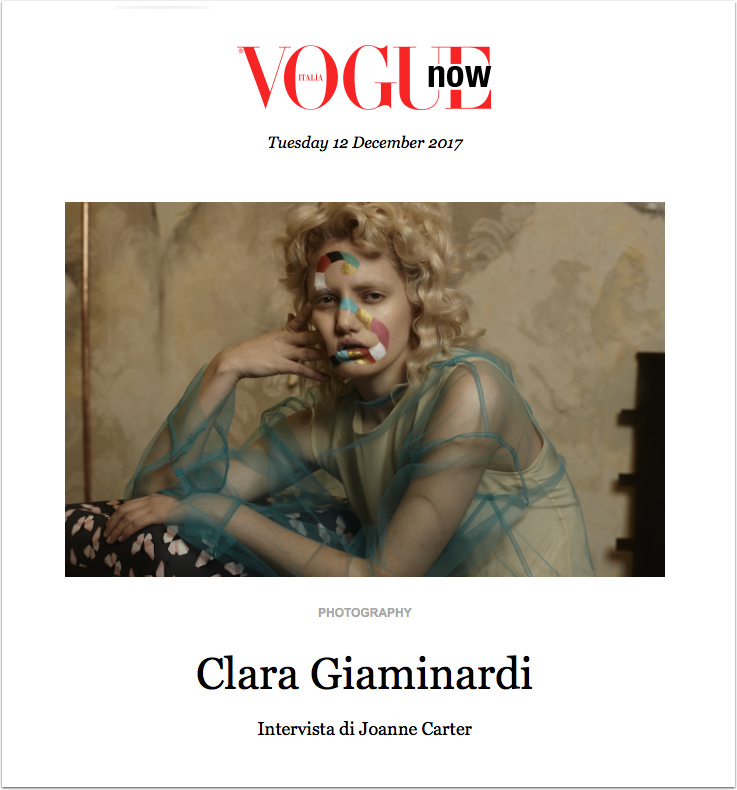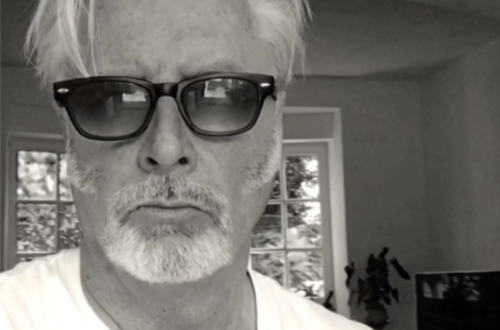Mobile Photography & Art – My Top Five Apps by Geri Centonze from Southern California, United States
We are revitalising our Top Five Apps section to our Photo App Lounge column. This a section within TheAppWhisperer where we ask highly accomplished mobile photographers and artists to list their top five apps and to explain why they have selected them. Kicking us off today is highly respected and talented Mobile Artist and Photographer – Geri Centonze from Southern California, United States, take a look! (foreword by Joanne Carter).
All images ©Geri Centonze
“Only FIVE! When Joanne asked me to participate in the ongoing series “My Top Five Apps”, I eagerly accepted and then I looked at my iPad that contains over 225 photo editing apps and wondered how I was going to narrow it down to just five. The world of mobile photography opens up so many opportunities to let your imagination run wild. There are apps that do just about whatever you want and at a very small cost when compared to the more expensive desktop applications.
Well here goes…”
Snapseed
Snapseed – It’s first on my list because that’s where I usually start. I really like the new “Looks” that were added with the most recent update and the “Bright” look helps me process images like this self-portrait below by blowing out some of the details. I also use Snapseed for basic tuning and cropping.

Formulas
Adding texture to an image can really change the mood. Formulas allows you to use their built-in settings or create textures in their companion app, Stackables. Formulas then imports them from Stackables where you can apply the intensity from 1-100%.

FaceTune 2
Used especially for portraits. You can relight the faces which can make a huge difference in how they look. Photos with an iPhone sometimes exaggerate the size of the nose when shot fairly close to the face and with this app you can get a more natural look. You can also even out skin tone, defocus areas of the photo and even add a little sparkle to the eyes. With their new Backdrop feature you can easily erase the background and switch to one of their pre-installed choices.

Sketch Club
I normally achieve my final result by blending several versions of different edits of the same photo. There are a number of apps that have the ability to add and manipulate layers and I use Sketch Club. It’s basically a drawing and painting app but you can also blend, erase, change blending mode, etc. so it’s become my go to app when using layers. In the image below, I used Sketch Club to erase the background completely so I could remove the distractions and add some texture.

A Color Story
This one was just recently discovered. It was recently named as one of Apple’s Best New Apps and I can see why. There are different filters, effects and tools to use and you can save your steps to use again later.

Contact Details
While you’re here…
TheAppWhisperer has always had a dual mission: to promote the most talented mobile artists of the day and to support ambitious, inquisitive viewers the world over. As the years passTheAppWhisperer has gained readers and viewers and found new venues for that exchange.
All this work thrives with the support of our community.
Please consider making a donation to TheAppWhisperer as this New Year commences because your support helps protect our independence and it means we can keep delivering the promotion of mobile artists that’s open for everyone around the world. Every contribution, however big or small, is so valuable for our future.