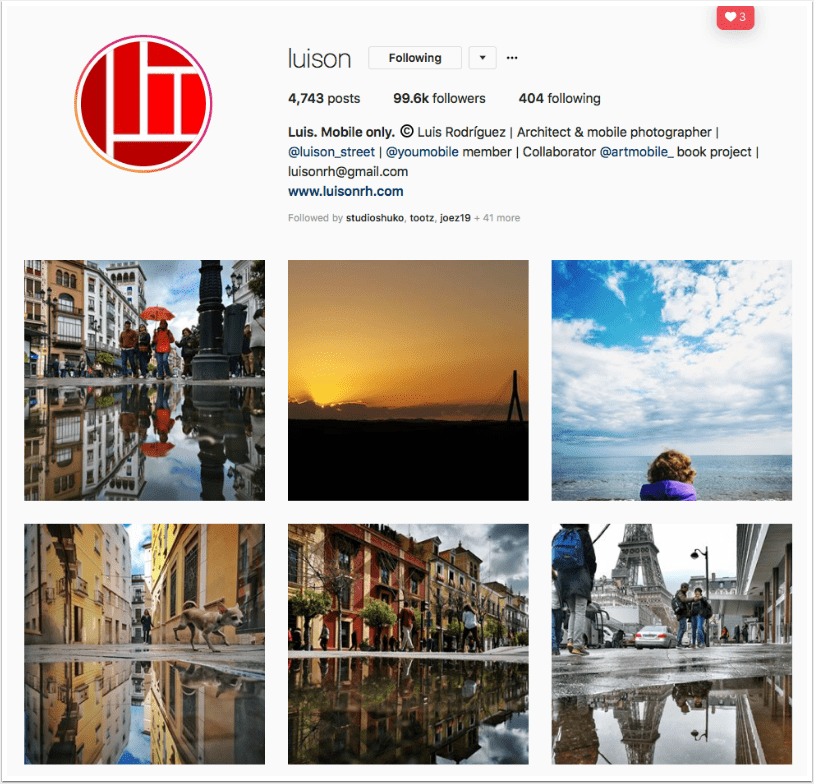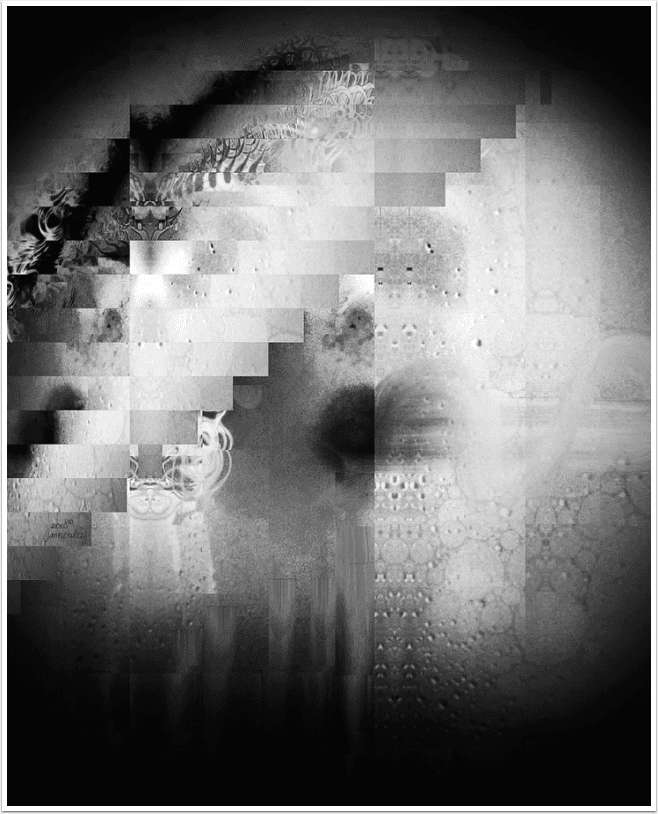Streets 4.0: Street View App Adds Drag and Drop and Live Panorama Mode
Streets, the popular Street View browser app for iPhone, iPad, and Apple Watch, is now available in version 4. The major update adds drag and drop on iPad and a new Live Panorama mode allowing to look around in a panorama simply by rotating the device.
Streets is focused on delivering the best Street View browsing experience. The user can navigate to any 360° panorama simply by dropping a pin on the map or by searching for an address or contact. A selection of more than 2000 spectacular locations such as national parks, museums, and underwater panoramas are available in a gallery as well. Panorama coverage is visualized with a blue map overlay and favorite panoramas can be organized in folders.
New in Streets 4 on iPad, panorama locations can also be set via drag and drop. The user can drag a pin location from the Maps app, a contact, or a textual address into the Streets app to find nearby panoramas. Even geotagged photos can be dropped in Streets to find 360° spherical images near the photo location.
Street View panoramas and map locations can also be shared with other apps using drag and drop. For instance, the user can attach a Street View panorama of a meeting place to an email or note. Or the user can drag a panorama or map location into the Maps app to get directions.
With the new Live Panorama mode, virtually traveling abroad is even more immersive and fun. Turning around in the panoramic scene works by simply rotating the device.
Streets 4 is optimized for iOS 11 and fully supports the iPhone X, in either portrait or landscape orientation.
What’s New in Streets 4?
– Drag and drop support on iPad:
– Drop a map location, a contact, marked text with an address, or a geotagged photo in Streets to find nearby panoramas
– Drag the panorama or the map pin into other apps such as Mail, Notes, Contacts, Photos, Maps, and more to share the panorama image or map location
– Live Panorama mode: look around in a panorama by rotating the device
– Sharing via AirDrop now sends a link to view all sides of the panorama
– iPhone X support

Device Requirements
– iPhone, iPad, iPod touch, and Apple Watch
– Requires iOS 9.3 or later
– Streets for Apple Watch requires watchOS 2 or later
– Universal Application
– 22.3 MB
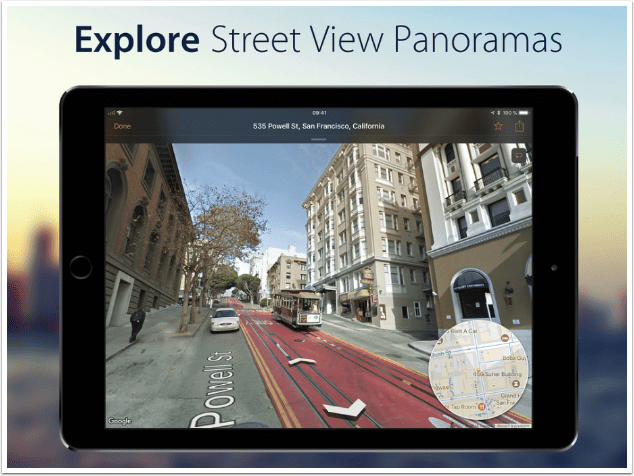
Pricing and Availability
While You’re Here…
We have a small favour to ask. More people than ever are reading TheAppWhisperer.com and we could not be more excited about that. We bring you ad-free journalism every day, so you don’t have to close windows and be distracted with advertisements. We specialise in mobile photography and mobile art and we value all of our readers, writers, contributors and viewers but we do have costs and we do need to ask for your help. We at TheAppWhisperer spend many hours each day, each week and each month to bring you this high quality level of journalism. We do it because we are passionate about it and because we want others to be as passionate too.
If everyone who reads our website, who likes it, helps to support it, our future would be so much more secure. Please help us by offering a contribution or supporting us with a monthly donation of your choosing.
[seamless-donations]