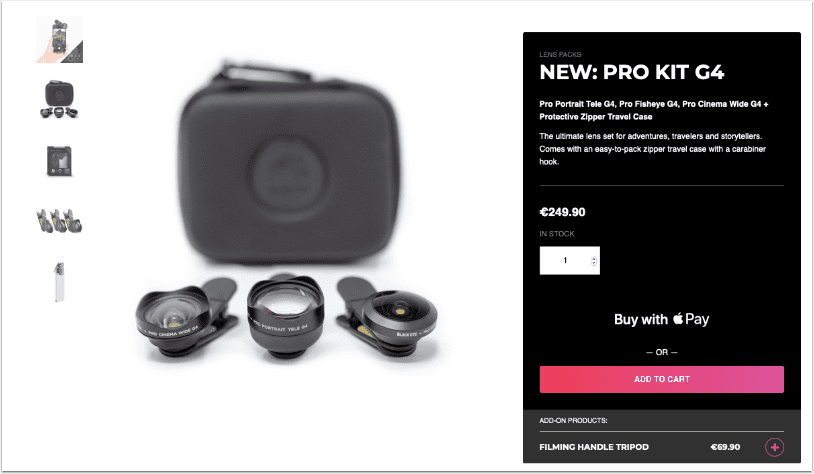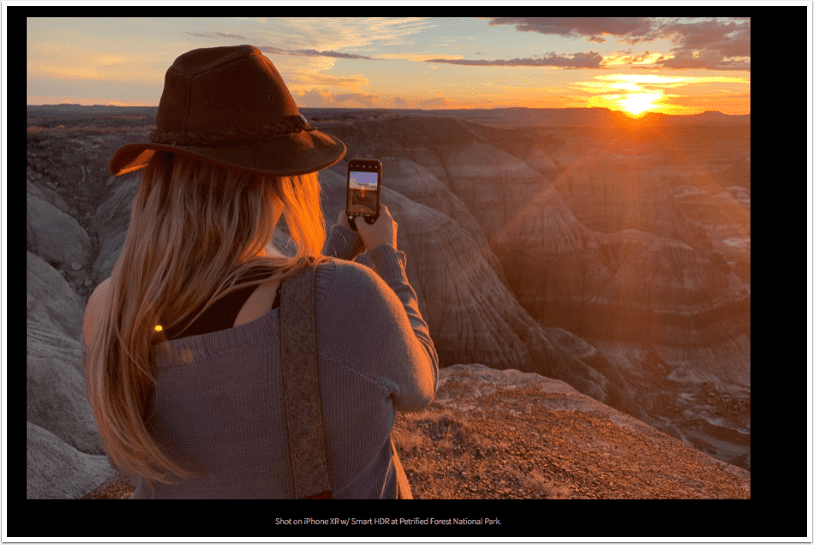
Apple iPhone XR Camera Review
We’re delighted to publish, Austin Mann’s camera review of the new iPhone XR. Mann traveled with his beautiful wife, Ester through Grand Canyon NP, Petrified Forest NP and White Sands National Monument in a cool Airstream for this test. “With the beautiful new LCD display, Smart HDR, and Single Lens Portrait Mode, there’s been a lot to test. My main questions about iPhone XR: How are the portraits? How’s the screen? How’s the battery?”, he said. Questions that we want answers to too! Read on to find out….
To read this alternatively on Mann’s website, please go here.
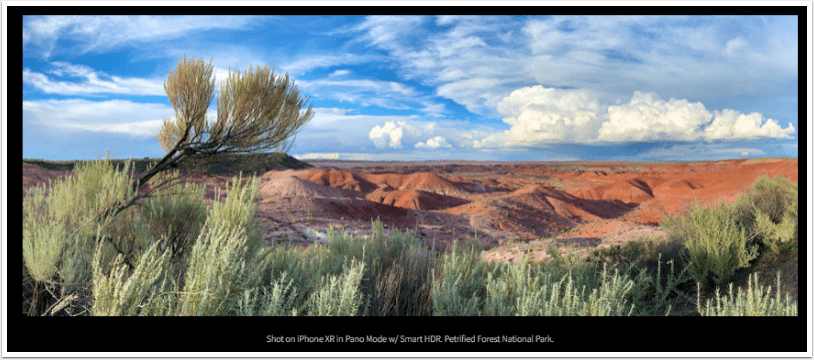
The screen on the iPhone XR is definitely the brightest, most vibrant, and all around impressive LCD I’ve ever worked with. It’s bright enough to easily shoot and review photos while outdoors and it looks huge, especially considering it feels much smaller than the Plus sized phones. The colors and screen real estate feel akin to the iPhone XS (although the true black in the OLED of the XS makes it the clear winner in side-by-sides).

Will 3D touch be missed in iPhone XR?
After admiring the beautiful LCD, the next thing I noticed about iPhone XR on boot-up was it does not have 3D Touch. While there’s been some debate online about the usefulness of this feature, I use 3D touch many times a day for a few very specific tasks.
1. Force touch on the keyboard to enter “trackpad mode,” allowing precise cursor movement when composing text.
2. Quickly jump to a specific camera mode from home screen.
3. Create a specific type of note in Day One, Evernote, etc. from the home screen.
4. Launch camera from the lock screen.
The good news is, even without 3D touch, the team at Apple has adapted the iPhone XR to accommodate some of these key 3D touch gestures. To enter trackpad mode on the iPhone XR, now simply touch-and-hold on the space bar while composing text. Same with launching the camera from the lock screen—simply touch-and-hold the camera icon at the bottom right (or just swipe left, as always).
I’m glad these gestures have been accounted for, but no doubt I would miss 3D touch if I carried the iPhone XR daily.
Wide portraits offer a new perspective
As photographers, we know the 50mm dSLR lens to be a standard portrait lens. Until now, the telephoto lens used for Portrait Mode on the iPhone has always been fixed at 51mm, so it feels natural and akin to a classic 50mm portrait lens on a dSLR.
Today, on the single-lens iPhone XR, portraits are shot with its fixed 26mm lens, so the field-of-view is quite a bit wider and the image compression is reduced.
It’s a much different look and I’d recommend playing around with it quite a bit.
In photographer speak, think of the iPhone XS as a 50 f/1.2 and the iPhone XR as a 24 f/1.4. Both are great lenses, both have their pros and cons, both have their own unique look.
Shooting with a 51mm gives a slight optical compression we’re used to in portraits.
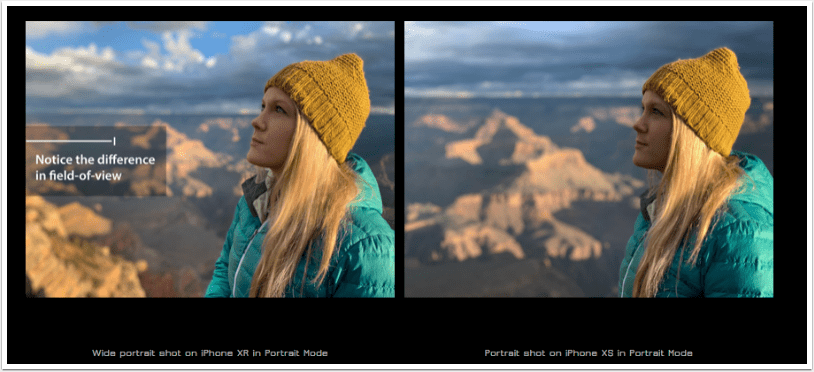
The autofocus seems to be very fast, especially for Portrait Mode—likely because of the faster f/1.8 lens.
Carrying both the iPhone XR and XS, I found myself referring to the XR as “my wide camera” and the XS as “my tight camera.” Basically photographer speak for wider or tighter lenses, which makes sense because that’s exactly what it is.
I’m curious if we’ll ever see the tech XR uses for portraits brought to the flagship iPhone XS. It’d be great to be able to shoot both wide and tight portraits with one device.
Impressive low-light portraits
The iPhone XR and XS have the same wide angle lens, a 26mm f/1.8 lens. The iPhone XR uses this 26mm f/1.8 lens for portraits and the iPhone XS uses its telephoto lens (51mm f/2.4) for portraits.
We learned Petrified Forest National Park actually closes at different times throughout the year. For us, it was 6PM. This was right around sunset, and as we were wrapping up our sunset shoot, a ranger named Ryan pulled up and let us know the park was closing. I thought he looked super cool, so I asked if I could shoot a couple of portraits of him. He kindly agreed.
This was AFTER sunset, so I thought it might be a good way to test the low-light performance of Portrait Mode with iPhone XR. See below:
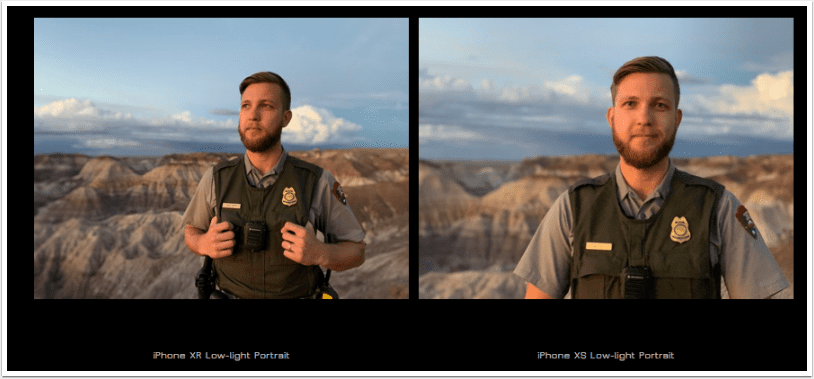
Check out the 100% crop below and you’ll notice a couple of different things:
- The iPhone XR captured more detail and overall clarity in the shirt, facial hair, etc.
- The iPhone XS did a better job blending the edges into the background.
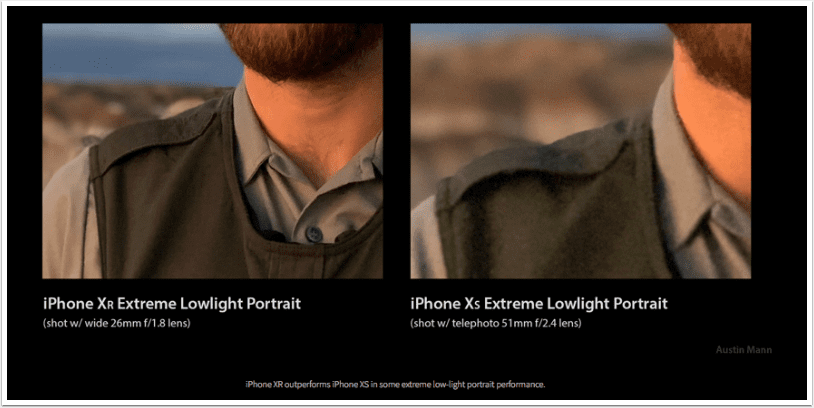
Wider perspective comes in handy
I found myself using the wider field-of-view for lots of things, like sitting in the passenger seat of our car and shooting a Portrait Mode image of Esther while driving. This is something I could barely do w/ iPhone XS because Portrait Mode uses the telephoto lens. I finally managed to get this shot w/ XS, but was nearly pressed against the passenger window before the telephoto lens could grab focus.
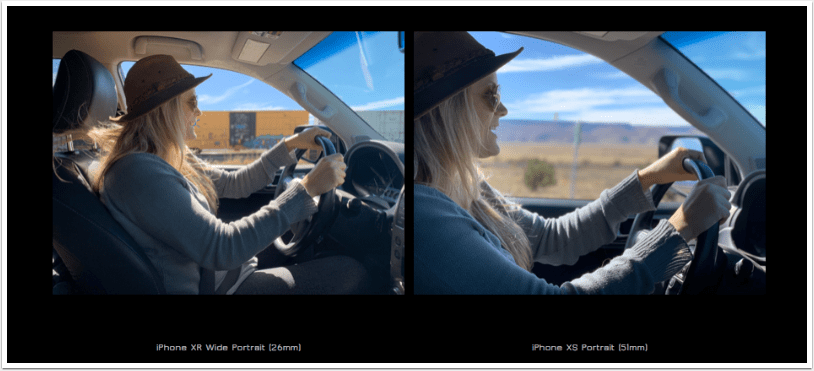
Note: I consistently found the portraits shot with iPhone XR to be slightly warmer and more saturated than the iPhone XS. You can see this in the comparison above.
You can also shoot quite close to your subject in Portrait Mode with iPhone XR (no “Move farther away” warning.)

No person? no portrait mode!
The iPhone XR emulates the Portrait Mode effect entirely with software designed to recognize human faces. This means it’s really great at creating the Portrait Mode effect with people, but it will not work without at least one face in your frame.
This means no shallow depth-of-field pictures of things like food, flowers, or even rear profile shots of people. While shooting a portrait of my wife at White Sands, I thought it would be cool to capture an image with her looking out toward the sand dunes instead of a frontal shot, but as soon as she turned to look out toward the sunset, the Portrait Mode warned me “No person detected” and stopped working completely.
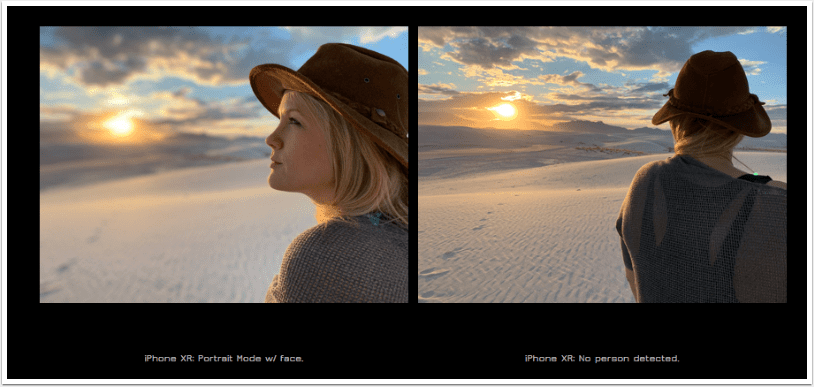
Given how this technology works, it makes sense Portrait Mode would only work with human faces, but I do wish it would work with rear profile shots, animals, food, etc. That said, I’ve actually been pretty impressed at how well the software picks up human faces, especially side profiles.
Note: I did a quick test to see if perhaps Portrait Mode on iPhone XR would work without a human face present. I had Esther look away while holding this cat. I confirmed Portrait Mode on iPhone XR doesn’t work with animals—people only.
I did, however, manage to get this fun shot of the cat sans Portrait Mode!

Smart HDR is amazing on XR, too
The most exciting advancement in this year’s iPhone camera technology is definitely Smart HDR. You may have read my thoughts on this in my iPhone XS review in Zanzibar last month. The same new Smart HDR technology we got on this year’s iPhone XS is also available on the iPhone XR. This means better dynamic range in everything you shoot.
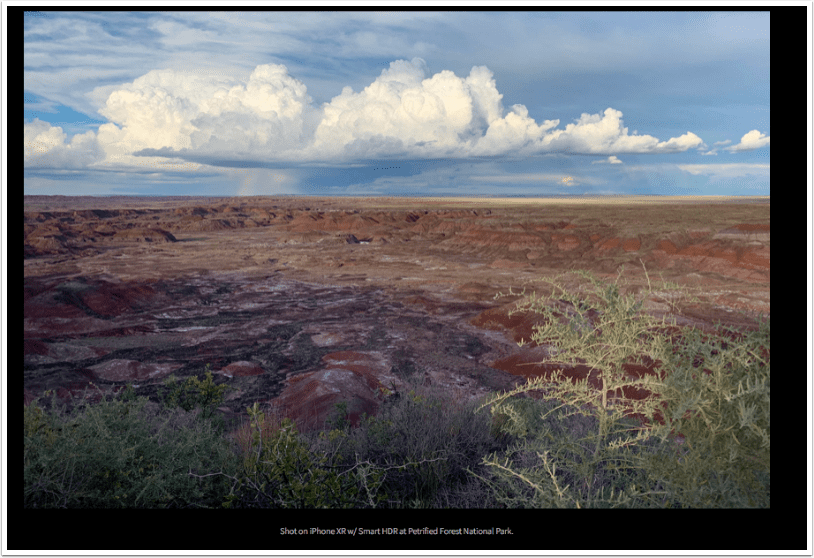
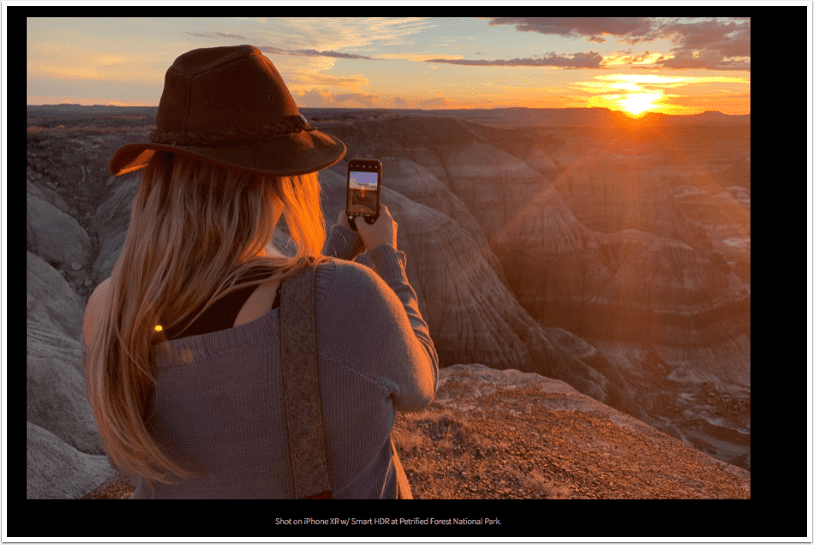
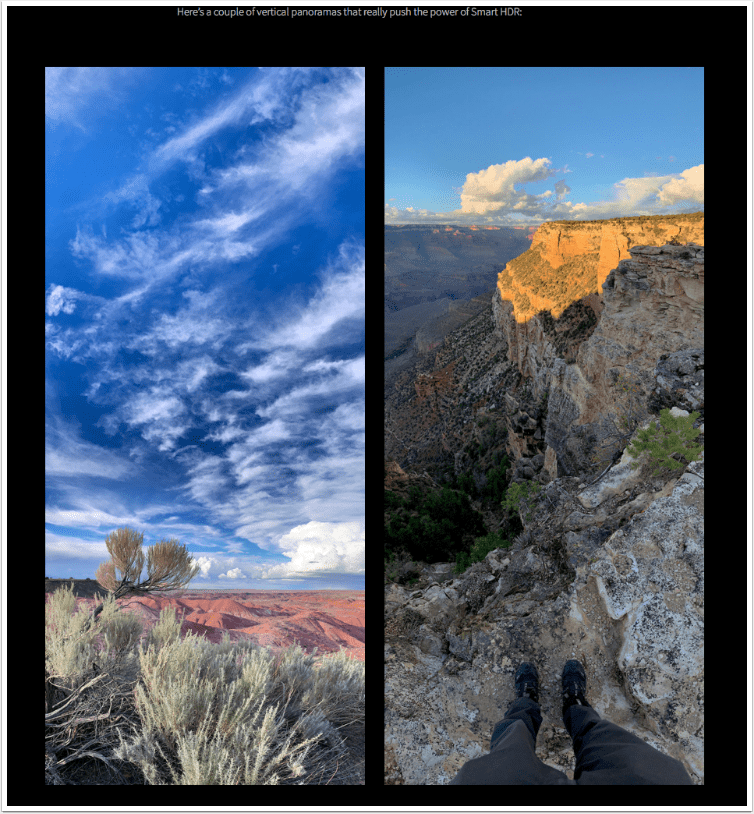
All-day battery… and then some
I didn’t get to extensively test the iPhone XR battery, but I did notice it lasted me an entire day of shooting heavily (photos, time-lapses, etc.) with still plenty of battery at the end of the day. Performance will vary, but I think it’s safe to say the iPhone XR battery life is the best we’ve had in an iPhone yet.
Tip: When I head out for a long day of intensive shooting, I almost always proactively turn on Low Power Mode at the beginning of the day to make my battery last as long as possible. You can do this just by telling Siri “Turn on Low Power Mode,” or you can add Low Power Mode to your Control Center via Settings > Control Center > Customize Controls.
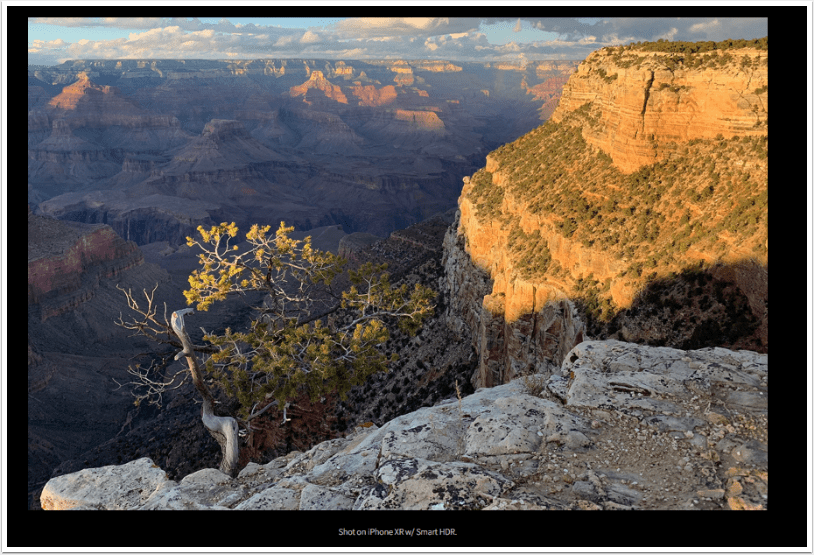
Buying advice for photographers
If you’re a serious mobile photographer and curious about which iPhone to upgrade to this year, here’s what you need to know:
Both of the new iPhones released this year are a major advancement and clearly outperform previous models with Smart HDR, faster auto-focus, and vertical panoramas.
Now, here’s the key differences between iPhone XR and iPhone XS:
1. While the new Liquid Retina LCD in the iPhone XR is nothing short of amazing, the OLED screen in the iPhone XS is even better. The iPhone XS also has 3D touch (XR does not) and XS offers more potential screen real estate in the XS Max (though the XR is screen is larger than XS).
2. The iPhone XS has a dual lens system (26mm and 51mm) while the iPhone XR has a fixed 26mm. I didn’t realize how much I used the telephoto (2x) mode until playing with the iPhone XR and found myself consistently wishing for 2x.
3. The iPhone XR has a wider field-of-view for portraits (26mm vs 51mm) and better low-light performance with Portrait Mode, mainly because the portraits are shot with the wide lens (f1/.8) instead of the telephoto lens (f/2.4).
4. The iPhone XS is slightly more waterproof at IP68 (vs. iPhone XR at IP67).
5. The iPhone XR has amazing battery performance—probably the best I’ve ever used.
The bottom line
I really like the iPhone XR. I like the way it looks, I like how it feels in my hand, I like the screen, and I like how it performs as a camera. It’s a solid choice and I’m glad to see so much of the power from iPhone XS now more accessible to everyone.
While the iPhone XS remains king of smartphone cameras, the XR is not far behind. I’m excited to see the images you all create this year with Portrait Mode and Smart HDR.
But I simply can’t do without 2x zoom and the OLED screen of the iPhone XS… otherwise I might consider carrying one myself.
Also, don’t forget to check out my new iPhone photography course, The Traveler’s Guide to iPhone Photography.
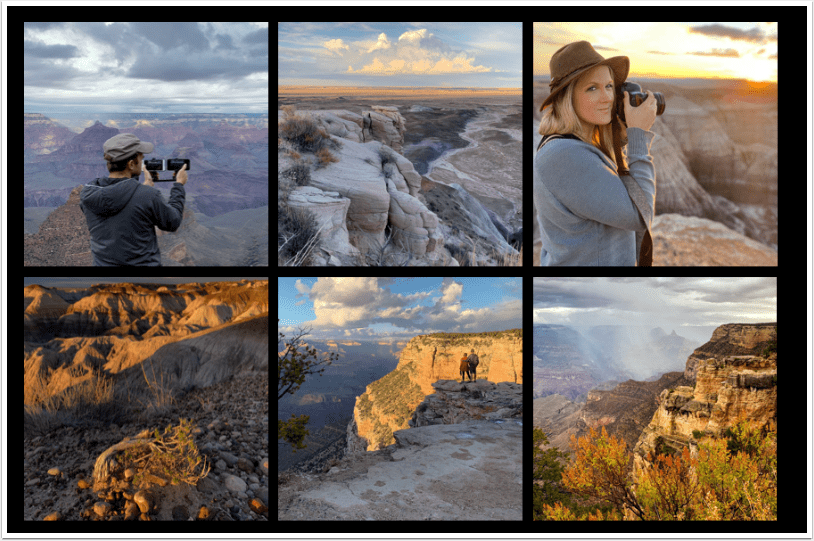
Hello again, please donate…
We have a small favour to ask. More people than ever are reading TheAppWhisperer.com and we could not be more excited about that. We specialise in mobile photography and mobile art and we value all of our readers, writers, contributors and viewers but we do have costs and we do need to ask for your help. We at TheAppWhisperer spend many hours each day, each week and each month to bring you this high quality level of journalism. We do it because we are passionate about it and because we want others to be as passionate too.
If everyone who reads our website, who likes it, helps to support it, our future would be so much more secure. Please help us by offering a contribution or supporting us with a monthly donation of your choosing.
[seamless-donations]