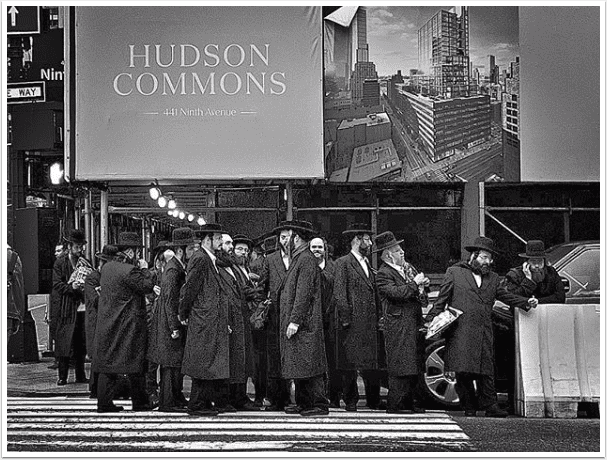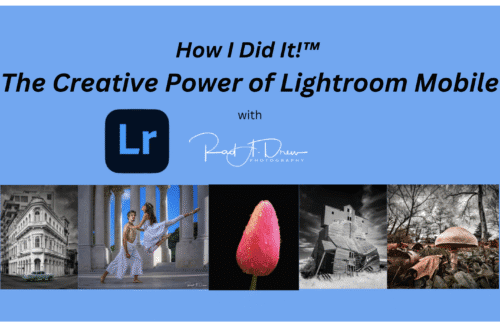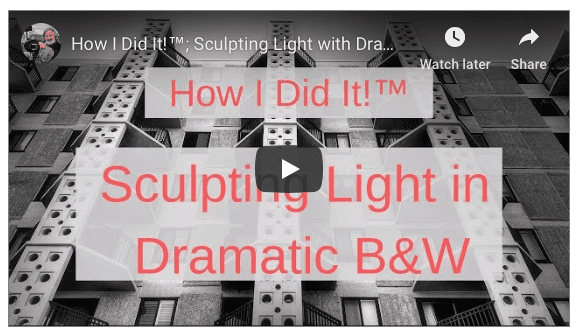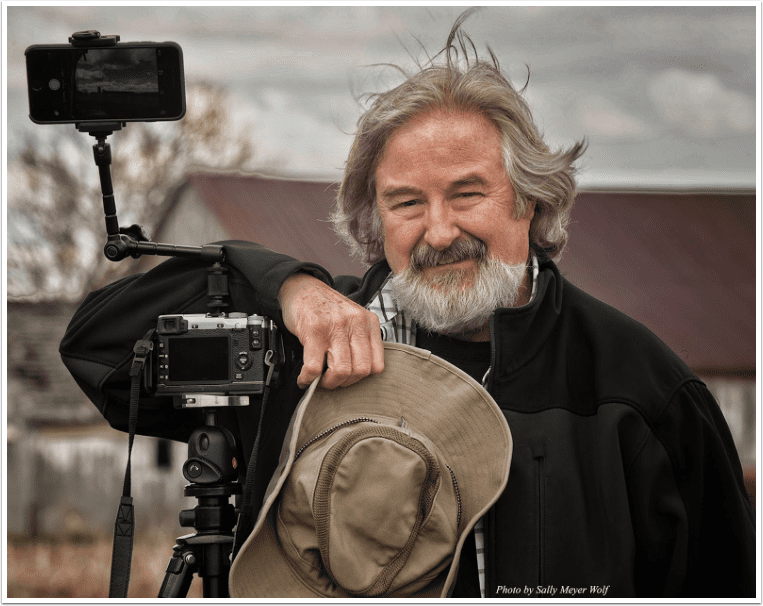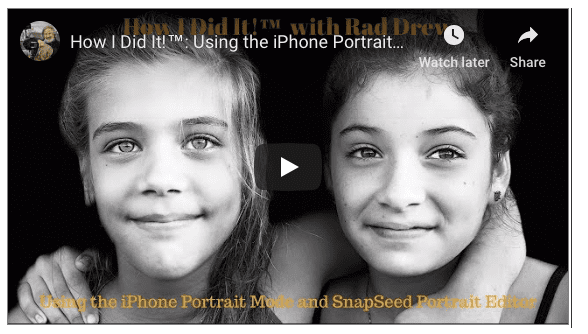
‘How I Did It’™ with Rad Drew – Using the iPhone Portrait Mode and SnapSeed Portrait Editor
It’s great to be back with another How I Did It!™ video tutorial for TheAppWhisperer community! This video explores the 1-2 knockout combination of the iPhone’s Portrait Mode with SnapSeed’s Portrait editor tool.
This video focuses on editing images taken with the dual lens iPhones. In this case the portraits were made with the iPhone XS Max, but any of the dual lens iPhones from the 7 Plus to the X can be used. In fact, you can use SnapSeed’s Portrait editor on any portrait, not just those taken with dual lens cameras. In this video, editing occurs in both the iPhone photo editor, and in SnapSeed’s Portrait Editing tool.
If you would like to get the PhotoLogo referenced in the video, use this link for a discount:
Here’s a link to my earlier YouTube video on using the iPhone’s portrait mode
(https://youtu.be/Qk-MQkcsqbE) that I reference in this video.
While You’re Here
TheAppWhisperer has always had a dual mission: to promote the most talented mobile artists of the day and to support ambitious, inquisitive viewers the world over. As the years passTheAppWhisperer has gained readers and viewers and found new venues for that exchange.
All this work thrives with the support of our community.
Please consider making a donation to TheAppWhisperer as this New Year commences because your support helps protect our independence and it means we can keep delivering the promotion of mobile artists that’s open for everyone around the world. Every contribution, however big or small, is so valuable for our future.