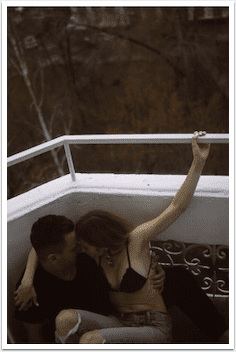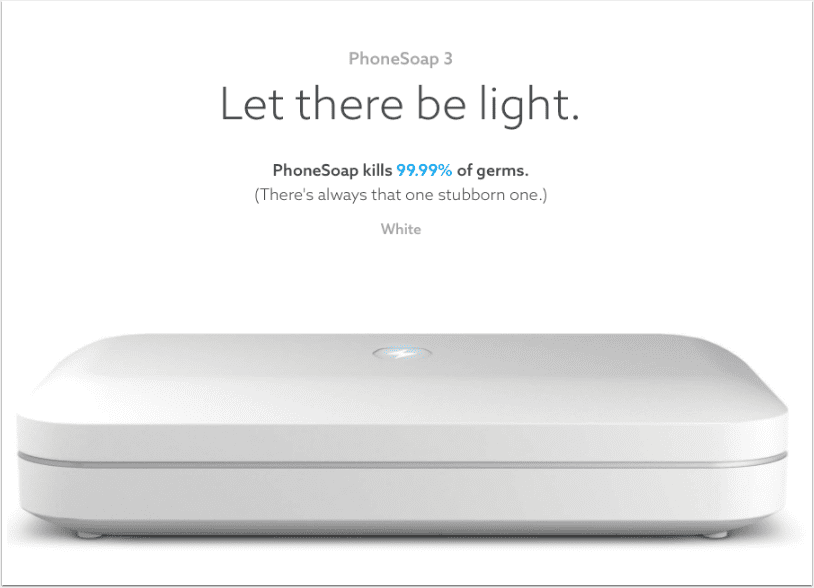Wacom Intuos now compatible with Android Devices
This week, Wacom introduced Android compatibility to its popular line of creative pen tablets. Users of a Wacom Intuos pen tablet can now create whenever and wherever their inspiration hits. The latest generation of Wacom Intuos (CTL4100 and CTL 6100 models) is now compatible with select Android smartphones and tablets using Android OS (6.0 or later). See the full list of compatible Android devices below, while Wacom is working on expanding the compatibility to many more Android devices.
How to connect your Wacom Intuos to an Android Device
Here are 3 Steps for Connecting your Wacom Intuos tablet to an Android Device.
Step 1: Check to make sure your Android device (smartphone, tablet) is compatible.
Available devices:
- Asus Zenfone 3 / Type-C
- Asus Zenfone 4 / Type-C
- Asus Zenpad / Type-C
- Asus Zenpad 3 8″ / Type-C
- Caterpillar CAT S60 / Type-C
- Google Pixel 3 / Type-C
- Huawei Honor 8X / microUSB
- Huawei P10 / Type-C
- Huawei P20 / Type-C
- Huawei P30 / Type-C
- Huawei MediaPad M5 Lite / microUSB
- Huawei Mate 10 Pro / Type-C
- Huawei Mate 20 Pro UD / Type-C
- Huawei Nova 4 / Type-C
- LG G6 / Type-C
- LG Nexus 5X / Type-C
- NEC LAVIE / Type-C
- Nokia 7 Plus / Type-C
- Nokia 8.1 / Type-C
- Nokia 9 Pure View / Type-C
- Oneplus Oneplus 6 / Type-C
- Oppo Oppo A5 / Type-C / microUSB*
- Samsung Galaxy Note 10 / Type-C**
- Samsung Galaxy Note 10+ / Type-C**
- Samsung Galaxy Note 8 / Type-C**
- Samsung Galaxy Note 9 / Type-C**
- Samsung Galaxy Tab S3 / Type-C
- Samsung Galaxy Tab S4 / Type-C
- Samsung Galaxy S10+ / Type-C
- SHARP Aquos Sense plus / Type-C
- Sony Xperia X / microUSB*
- Sony Xperia XZ2 / Type-C*
- Vivo Y93 / microUSB*
- Xiaomi Mi 6 / Type-C
- Xiaomi Mi9T Pro / Type-C
- Xiaomi Redmi Note 7 / Type-C
- Xiaomi 5X / Type-C
* USB Connectivity must be changed within your Android settings
** Cursor changes to a Dot
Step 2: Find a compatible USB OTG connector
In order to connect your Wacom Intuos with your Android device, you need a special adapter called a USB OTG connector. Here is a list of approved connectors you can purchase at an online retailer:
- CableCreation CC0018 / Type-C
- Rampow USB C to USB3.1 / Type-C
- StarTech UUSBOTGW / microUSB
- Ugreen10822 / microUSB
- Nonda MI22SGRN / Type-C
- Basesailor B07449RJV8 / Type-C
Step 3: Upgrade the Firmware on your device
Connect your pen tablet to your computer and update your firmware on your Wacom Intuos through your Wacom Desktop Center software.
Creative programs for Android
We recommended the following Android creative programs to use with Wacom Intuos pen tablets:
AutoDesk Sketchbook – Sketchbook allows creatives to quickly sketch concepts or create fully finished and colored artwork. Used by millions who want to create whenever that moment strikes.
ibisPaint – ibisPaint is perfect for creating manga and comic art. With countless brushes and great manga focused features, you’ll be creating your first comic in no time.
MediBang Paint – MediBang Paint is a free lightweight digital painting and comic creation program that comes loaded with brushes, fonts, pre-made backgrounds, and other resources.
Bamboo Paper – Bamboo Paper allows you to sketch, take notes and ideate with ease. Turn your mobile device into a virtual paper notebook.