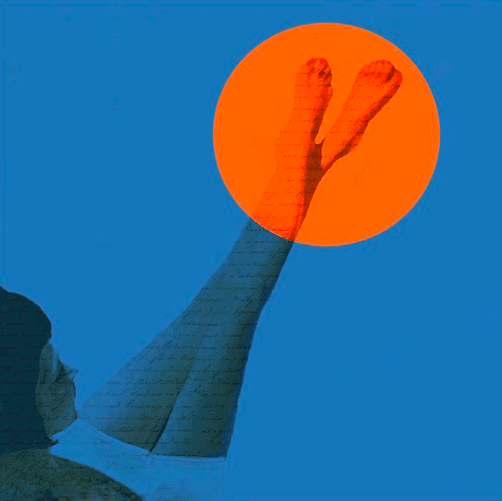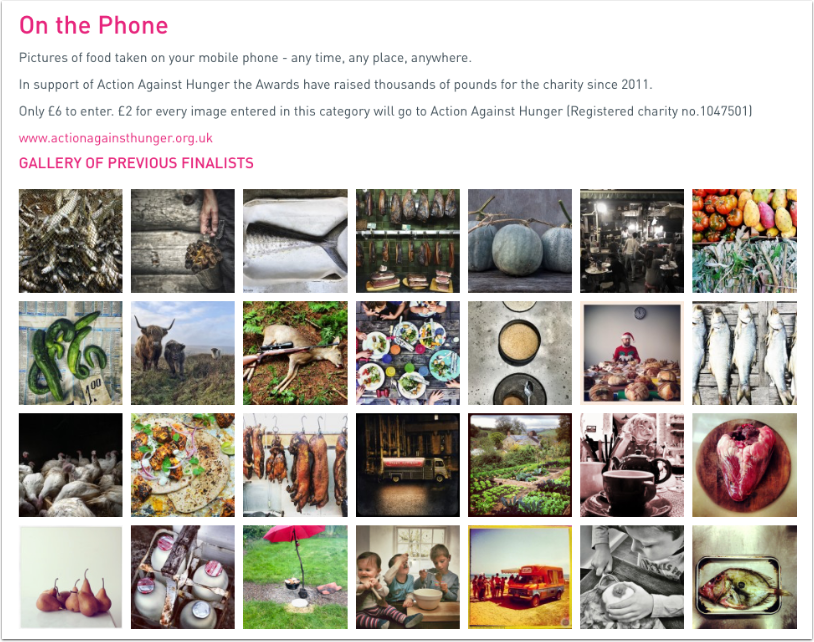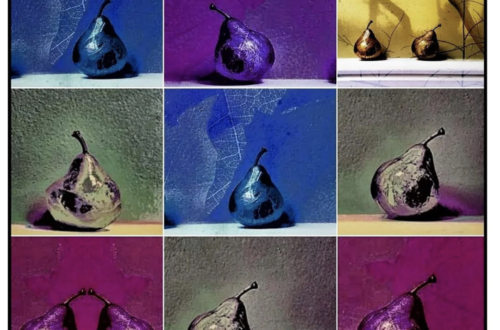Most Effective Tips to Speed up Your Computer

When you first start off as a photographer, it can be difficult to understand what kind of storage should be enough for you. And you need to think about your camera’s memory card, your computer, and your external drive. Because as you know, high-quality photographs take up quite a lot of space.
And the more you grow as a photographer, the more space you will need. Wedding after wedding, event after event, and your hard-drive is completely full. And it is normal and understandable because, as a professional photographer, you need to take a lot of shots to gain the best results.
Unfortunately, if you keep a lot of those files on your computer, they will clog up your hard-drive, and eventually – your computer will become slower. Which is a disaster for a photographer that has so much footage to edit. So in this article, we want to share some effective tips that will help you speed up your computer.
Tip #1 – Start With Organizing

Before you try any other methods for freeing up your hard-drive, first, start with organizing your files. It may take up some time, but it is an easy process that will end in a lot more free disk space and a faster computer.
Also, if you have your files organized, you will become more productive. Because when you spend so much time searching for specific files, you have less time to do the actual work. To avoid downloading multiple copies of the same files, start using dedicated folders.
Depending on what photography you like to create, you can organize the folders by the event type, for example, a folder for weddings, a folder for birthdays, and a folder for miscellaneous photographs. Also, you should divide those files by year and month.
Tip #2 – Delete Unneeded Files

Everybody has files on their computers that they do not really need, especially photographers – because they create so many files and their copies. So first of all, start by deleting extra photos and copies of photos. As you know, it is common to take a lot of shots of the same thing.
Secondly, delete the unneeded downloaded files. Go ahead and check out your Downloads folder. It is very likely that you will have a bunch of PDF files, installation files, and whatnot in there. Most of those files have no use – you read or used them once and forgot them.
And lastly, we strongly recommend that you delete the old Lightroom catalogs regularly. They can take up a lot of your hard drive’s space than you ever thought. Especially if you use different catalogs for each event, you should review them, and you will definitely find some you no longer need.
Tip #3 – Compress Your Files
Reducing the size of your files could also be a solution for speeding up your computer and becoming more productive. If you already deleted a lot of files and still see that you do not have a lot of free space on your computer, then compressing your files could be just the solution for you.
One of the ways to go is to export the RAWs to jpeg files. If you just can’t stand the thought of deleting your photographs because you feel like you might need it in the future, then exporting RAW files to jpeg is one of the best solutions. Usually, instead of a file that used to weigh around 30 – 40 MBs, now you will have an approximately ten times smaller file.
And if the case of you not wanting to delete the files is purely sentimental, and you just want to remember those moments, then you can use specialized tools that can compress a 3 – 4 MB jpeg into an even smaller one. You can find a bunch of tools like this online.
Tip #4 – Use Cloud-Based Services

If you have already done everything you could – organized your files, deleted unneeded photographs, removed Lightroom catalogs, and compressed all the jpg files you could. If your hard-drive is still pretty full, then you should consider using a cloud-based service.
There are so many to choose from, and some of the most popular ones are DropBox and Google Drive – pick the one that fits your needs the most. And not only will you be able to free up a lot of space on your computer, but you will also have the ability to share and access your files from any computer.