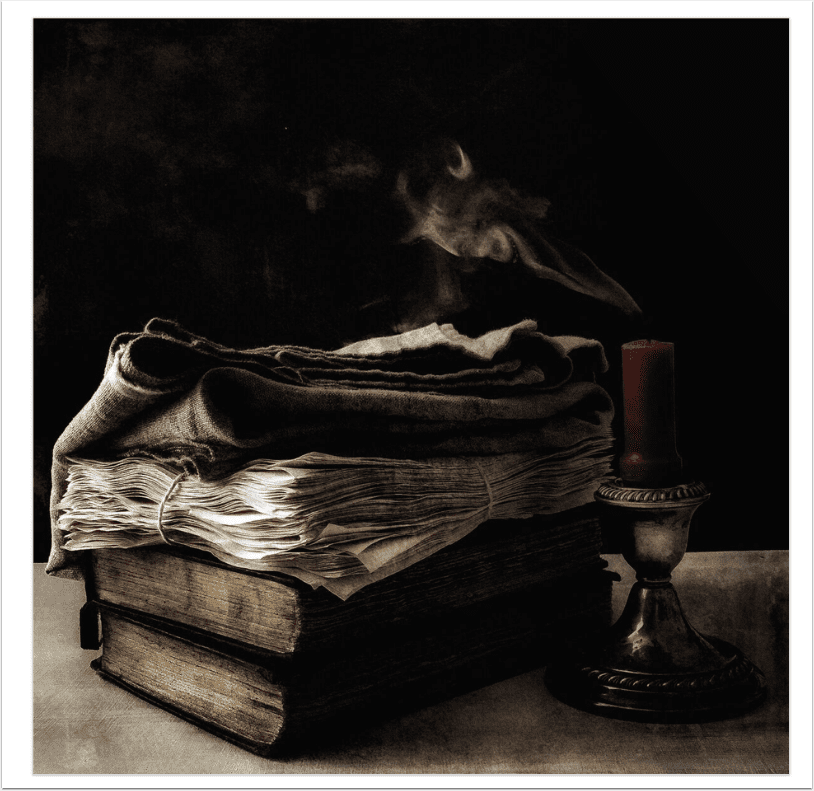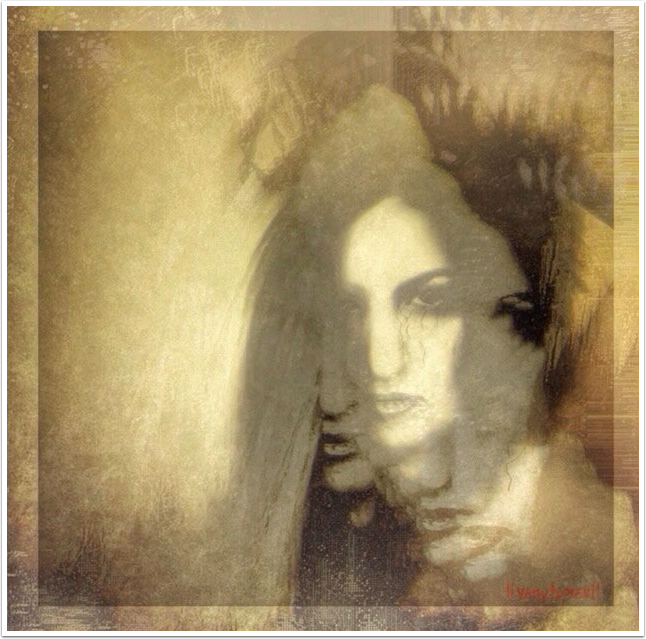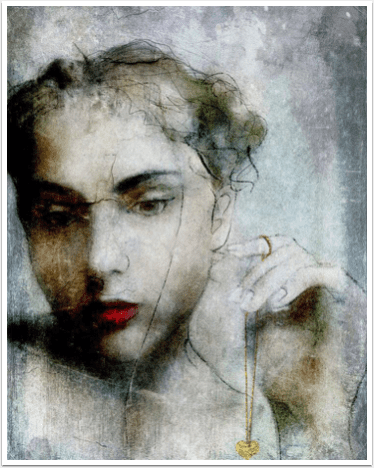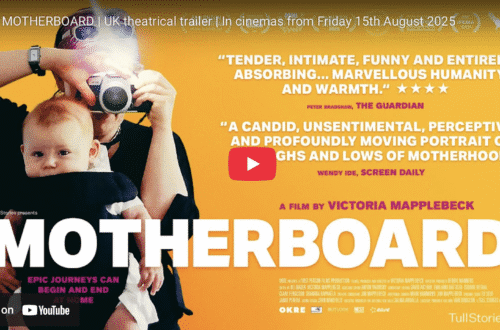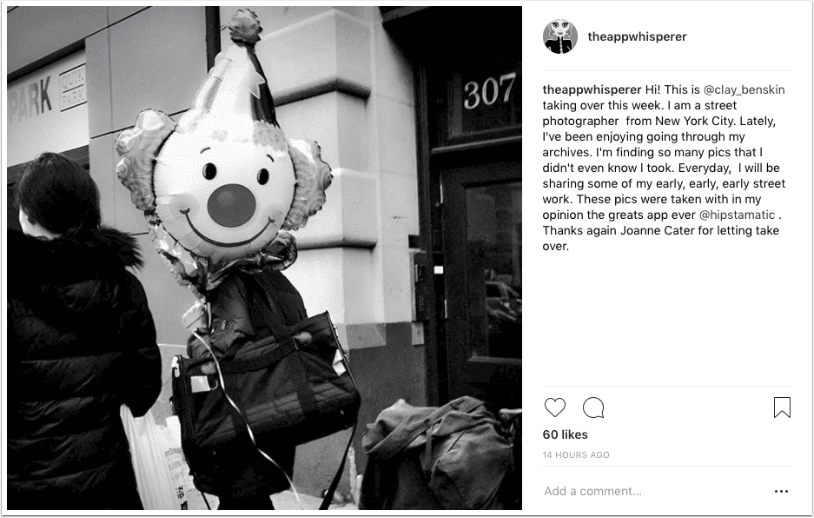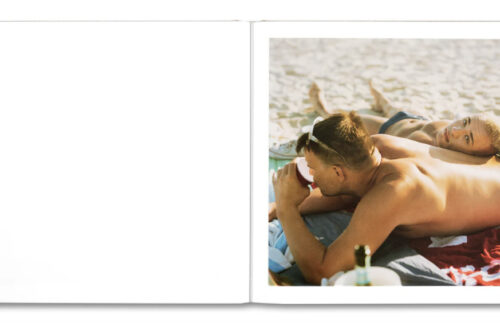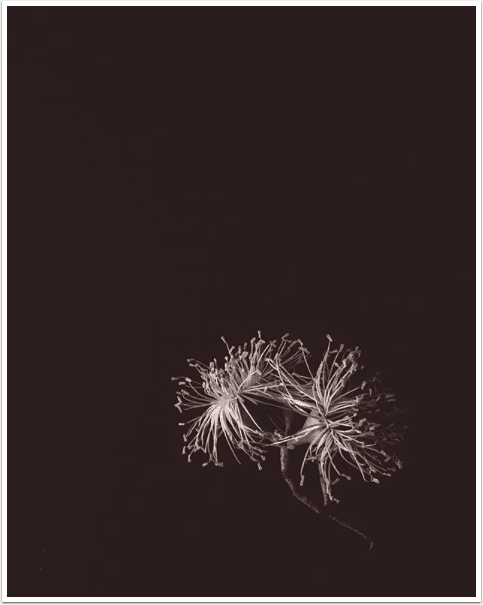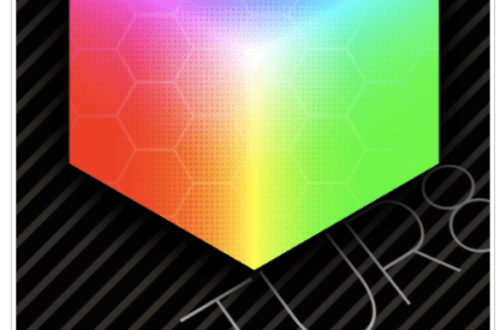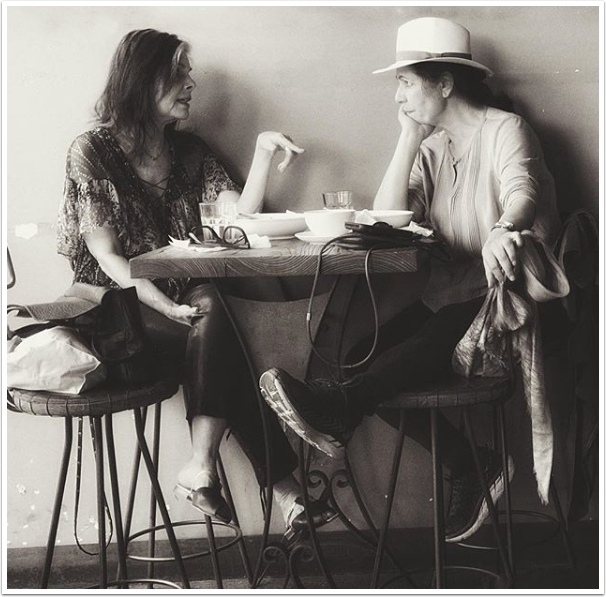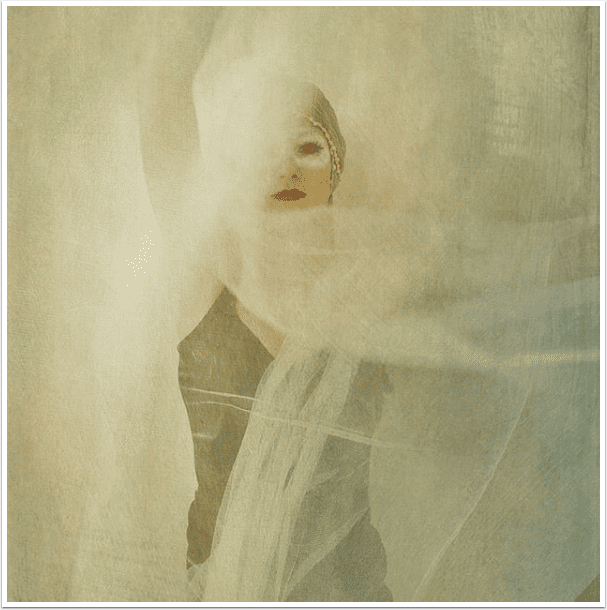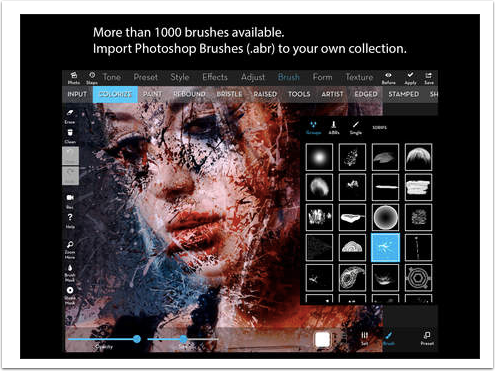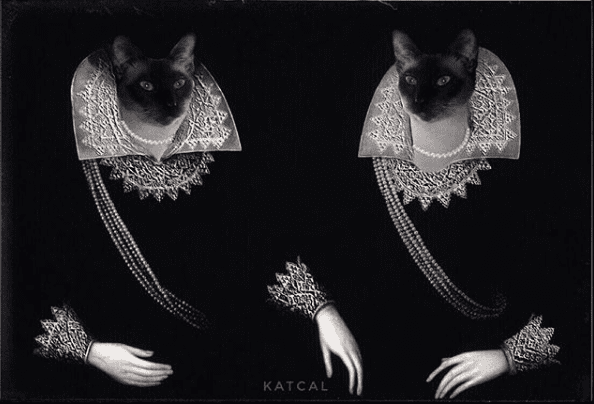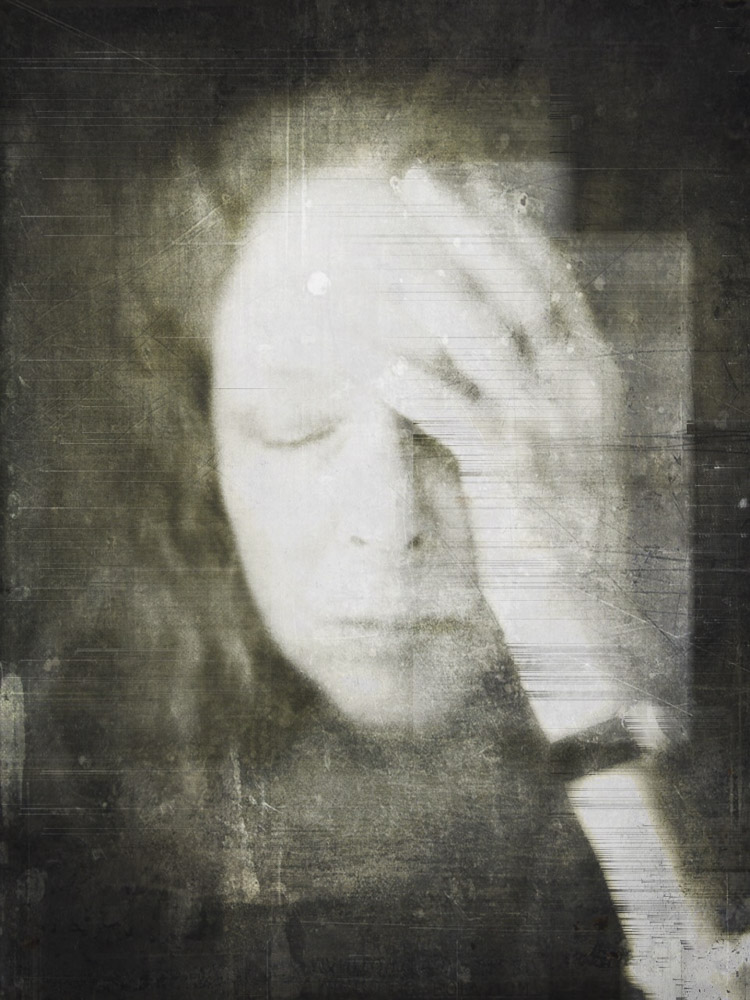Mobile Photography & Art – My Top Five Apps by David Hayes from Milford, Ohio, United States
We are revitalising our Top Five Apps section to our Photo App Lounge column. This a section within TheAppWhisperer where we ask highly accomplished mobile photographers and artists to list their top five apps and to explain why they have selected them. Kicking us off today is accomplished and highly respected mobile photographer and artist David Hayes from Milford, Ohio, United States. Hayes used to be a major editor to TheAppWhisperer and we miss him very much, but viewing his photographs and reading his fine words, we can tell that his time away, has been very well spent. We hope one day he will return to us, he knows the door…
Olloclip’s Telephoto/Circular Polarizing Lens System
David Haye’s has written another wonderful article for our Olloclip series, if you missed the others, please go here and here. This time David has taken a closer look at the Telephoto and Circular Polariser filter lens system. Over to you David (foreward by Joanne Carter).
Olloclip Lens Systems – The Original 3-in-1 System
Following on from the success of his first Olloclip series article, David Hayes has today taken a closer look at the original 3-in-1 lens from Olloclip. For many of our readers who are wondering what an Olloclip is and what it can do, this is a great series to learn more from. Don’t miss this, (foreword by Joanne Carter). In my last article covering the Olloclip lens systems (see here), I gave a brief overview of their entire iPhone line. Today I’d like to take a look at their Original 3-in-1 system. This system, which retails at $49.99, is…
Olloclip Lens Systems – An Overview
We are delighted to publish this fabulous introductory article to the Olloclip Lens System by David Hayes. This is the first of a series of articles that David will be writing, he’ll be delving in deeper in the future. It’s great to see David back here and raring to go – you’ll going to love this, over to you David (foreword by Joanne Carter). Let’s just say that I’m a gadget freak…and that I like camera lenses. A look into my equipment cupboard would show you the various camera bodies that I have…and twice as many lenses. And when it comes to my iPhone…well, I’m no different. If a new…
iOS Photography Technical Tutorial – Image Blender – New Masking Brushes – by David Hayes
We are delighted to publish this wonderful tutorial by David Hayes, this time he takes a look at the uber popular app Image Blender and puts its new masking brushes through their paces. Over to you David (foreword by Joanne Carter). “If you are a regular follower of any of my photo streams (Flickr, EyeEm, 500px, IG) you know that as of late I’ve been doing more in the way of “digital collage” vs. “app stacking”. Which means that all my layering apps have been put through their paces as I work with each one’s given inherent strengths. At the end of the day I still have to…
Creative iOS Photography App Tutorial – Another World….. Getting Creative with Image Blender by David Hayes
We’re delighted to publish our latest creative iOS Photography App Tutorial by David Hayes, this time David takes a closer look at the uber popular app, Image Blender and comes up with a great ‘work around’ that you may not be aware of regarding layering. Don’t miss this, over to you David), foreword by Joanne Carter. If you’re one of the few that haven’t picked up Image Blender yet, then you can do so here. It retails for $2.99/£1.99/download. “One of my all time favorite apps is Image Blender by Johan Andersson. While there are many apps out there that one can use for layering and blending, none of…
iOS Photography Technical Tutorial – TypeA – Adding Text To Images – by David Hayes
We’re delighted to publish this excellent tutorial by David Hayes based on the image text app TypeA. This is a new app and has been designed to enrich your images literally with text. David has put this app through its paces and we think you’ll find this an invaluable tutorial. Over to you David (foreword by Joanne Carter). TypeA retails for $0.99/£0.69 – you can download it here. My first professional job was with a small ad agency that specialized in creating ads for a local community paper. My job was to serve first as a typesetter and once that was done, a paste-up artist. This was back in…
iOS Photography App – Handy Photo – Temporary Price Drop
Handy Photo is literally that and is used by many iOS photographers. It’s packed with a powerful suite of editing tools these include the facility to paint filters onto images and more, it’s incredibly slick. Usually Handy Photo retails for $1.99/£1.49 but today you can pick it up for $0.99/£0.69. Click here to download.
iOS Photography App Tutorial with Printicular – An App To Print Your Social Media Images
We’re delighted to publish this tutorial/review using the free app Printicular by MEA Mobile. Essentially, it allows you to print images via your mobile and social media channels, these include Twitter, Instagram, Facebook, Google+, Flickr and Dropbox using Walgreens printing service. David Hayes put this app through its paces using his iPhone and you can read all about how he got on, the process and the results below. This app is also available for Windows 8, Windows Phone 8, BlackBerry and Android platforms. We have various coupon codes for 10 4×6 or 4×4 each. They are for retail pick up at Walgreen only. Note, Walgreens is also only in the…
iOS Photography Technical Tutorial – PhotoMotion – By David Hayes
We’re delighted to publish David Hayes’ latest technical iOS Photography tutorial. This time it’s on the very new and popular app, PhotoMotion. We are sure you will really enjoy this, over to you David(foreword by Joanne Carter). “East Coast Pixels, the same group that produced such winners as PhotoToaster and TitleFx, have recently released PhotoMotion. This app allows you to add “motion” to your stills…and in the spirit of all filmmakers…gives you the chance to create narratives ala Ken Burns. If you are a follower of the mobile photographers, Cat Morris, Andrea Koerner, Roger Guetta, and myself you have already seen what this app can do! I’d like to…