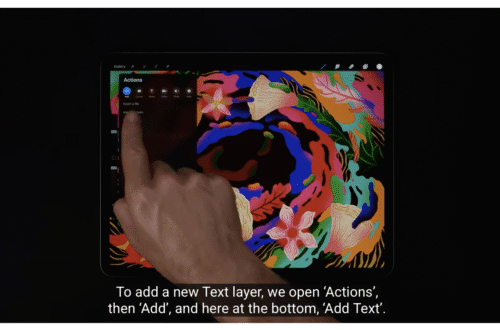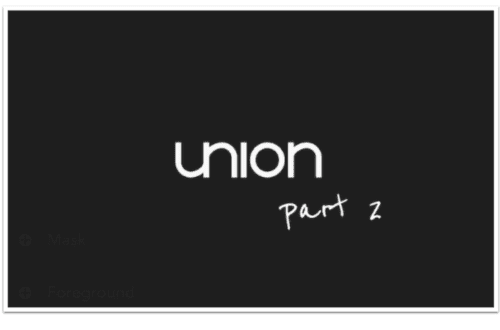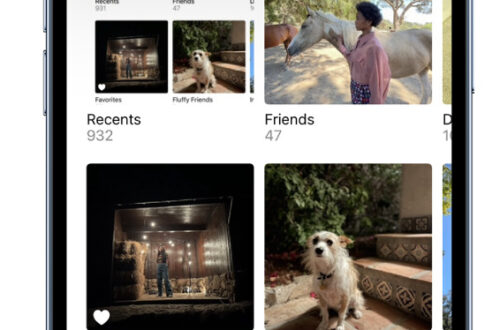-
Color Lake – iPhone Photography Tutorial – Adding A New Dimension To A Street Scene
Color Lake is a really excellent iPhone photography effects app. It allows you to add water reflections, snow and rain to image but not only that, you can also adjust the wave sizes and height, rain strength, and snow size. You can take screenshots directly from the main screen and there is full retina display support. In this tutorial I show you how to create atmosphere and nostalgia in a relatively normal street scene. Without the use of Color Lake this would effect would not of been possible. If you feel inspired after reading this tutorial and would like to try Color Lake for yourself, just go here. It retails…
-
Olloclip Tutorial – Macro Insect Photography
The Olloclip lens system consists of three lenses. A wide-angle, fish-eye and a macro lens. The macro lens magnifies your image roughly around ten times. It allows you to get close to focus on your subjects with your iPhone, usually within 12 to 15 mm of your subject. In this tutorial I talk through my experiences when using the macro lens on the Olloclip. We are still in the midst of winter in Australia but the unseasonably warm weather has brought out some creatures, one of which was this adorable caterpillar. Step 1 I use the app 6×6 for almost all of my macros. I find it the…
-
Color Lake – iPhone Photography Tutorial
Color lake is one of those apps you think, hmmm not sure I will use it much, but once you get it you will want to run all your photos though it to see what it will do. This was exactly what I did and boy it was fun! The adjustable horizon and adjustable snow and rain feature means you can create an image with the specific look you are after. In this tutorial I show you how to create a stunning image using the water effect, in later tutorials I will demonstrate some of the other incredible effects of this app and how it can turn your images into…
-
Olloclip Tutorial – Creating Fish-Eye Art With Mel Harrison
For this tutorial I used the fish eye lens of the Olloclip to take this photo of buildings in the city using the 6×6 app. I loved the lines and the way the fish eye curved the buildings. I thought this would be a good image to work with and decided on a painterly effect to contrast the modern lines of the buildings. Take a look at the steps below and see if you can also create something like this. All the apps I’ve used are available with links at the end of this article. Final Image This is the final image, the one I am going to show…
-
Olloclip: A Brief Comparison Article
The Olloclip is a external lens system compatible with the iPhone 4/4s. It consists of the three lenses. A wide angle, a macro and a fish eye in one compact unit. It comes complete with lens covers and a carry bag, which doubles as a cleaning cloth. To use, the Olloclip it is attached to a naked (caseless) iPhone, it is slipped over the top of the phone positioning the lens of choice over the camera lens. To access the macro lens you simply unscrew the wide angle lens attachment. Image 1 – Native Lens Today I am comparing the native lens, the wide angle and the fish eye…
-
Olloclip – Macro iPhone Photography Techniques
Macro iphoneography can be an extremely challenging and satisfying activity. It is not a technique that can be done “on the run” but if you take the time to slow down, seek out the little details the universe has blessed us with, and get down at their level then you will reap the rewards… There are a few choices for macro lenses for the iPhone, some are also compatible with the iPad and iPod touches. The photos shown in this tutorial were taken with the Olloclip. Focus Copyright image – Mel Harrison Practice your focus: The Olloclip macro lens needs to be manually focused, by moving the phone around until…
-
iPhone Photography Tutorial – How To Create Awesome Abstracts with Rollage
Our new mobile photography tutorial section is in full swing and we’ve received much acclaim from the mobile photography community, thanks to all. If you’ve missed our previous tutorials you can read them here. Inner Glow by Mel Harrison This morning a friend of mine, and fellow iphoneographer, Emanuel Faria sent me a message suggesting an app for me to try. I’m always very keen to play with new apps and as I am sick in bed with a cold I have lots of time to play around with it. The app is called Rollage. It is a free app and quite a handy little tool for an interesting effect.…
-
iPhone Photography Tutorial – How To Create A Stunning Vintage Macro Flower Shot
Our new mobile photography tutorial section is in full swing and we’ve received much acclaim from the mobile photography community, thanks to all. If you’ve missed our previous tutorials you can read them here. This image started life as a macro image of a spent dandelion. I used 6×6 and a macro lens. I was drawn to this particular flower, I loved the baroque aspect of the shape, the gentle decay that outlines the segments and the little wisps curling out the sides almost reaching out. I have titled this image ‘Shadows and memories’ Read this easy to follow tutorial and see if you too can create a similarly wonderful…