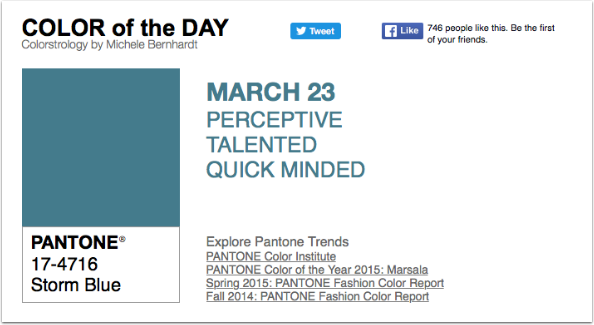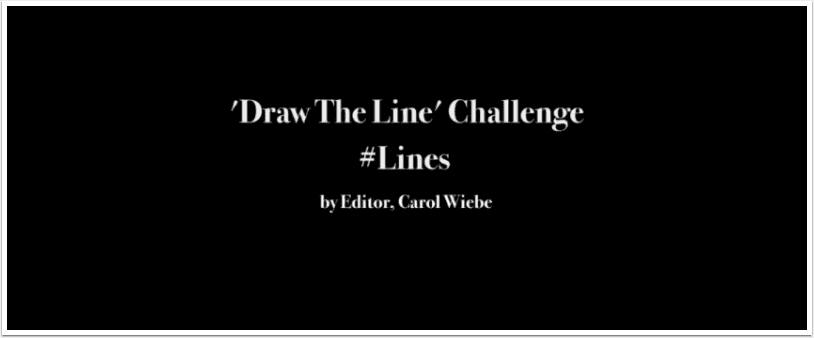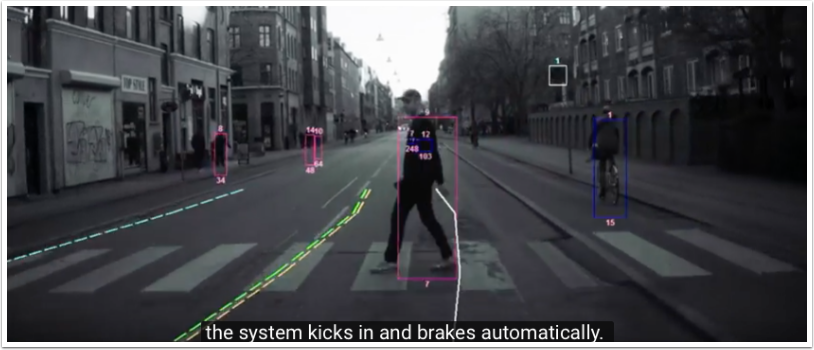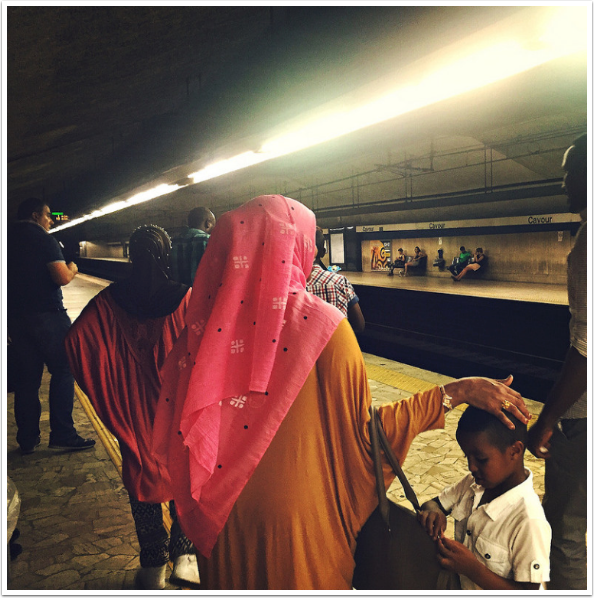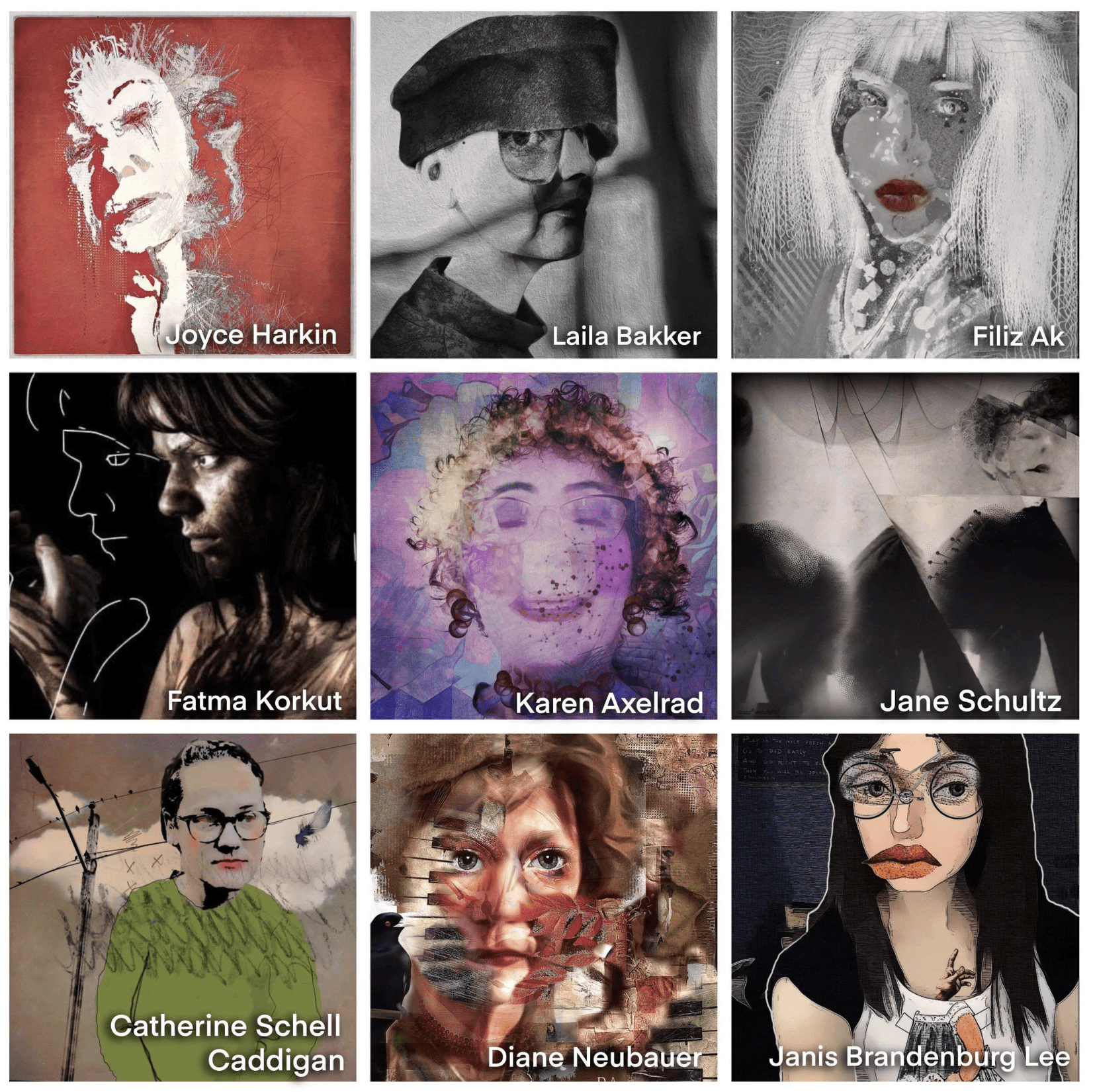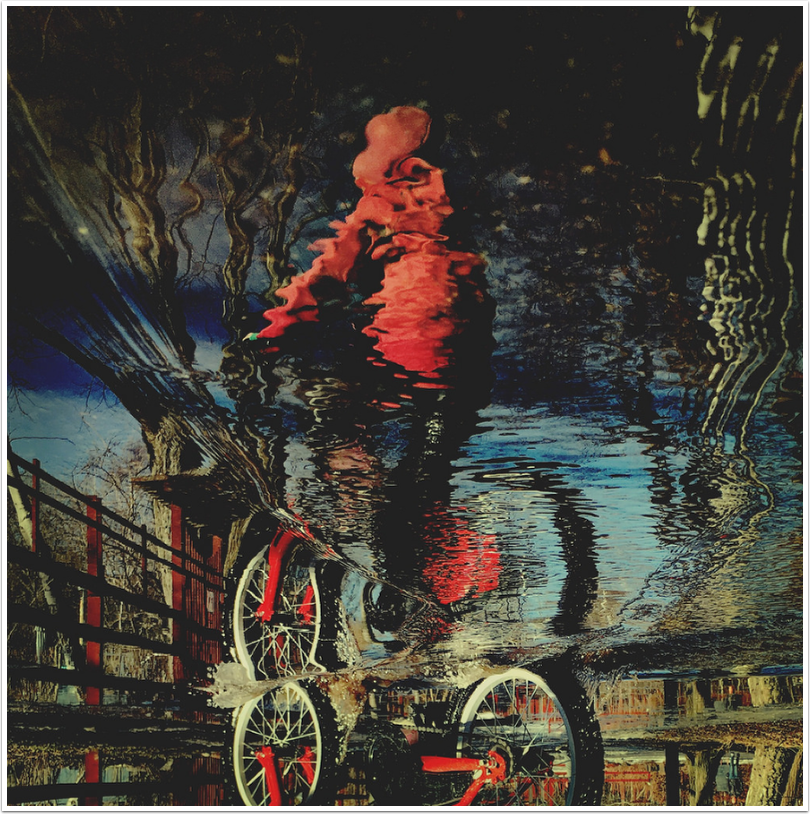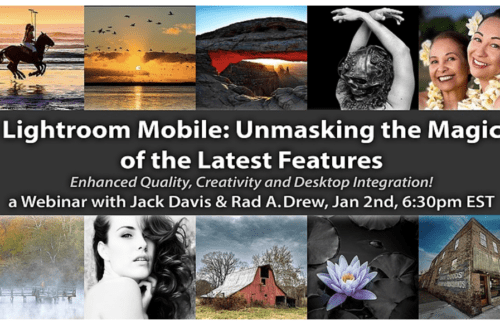MyPadLive
MyPadLive – Reserved For Nina – Part Four of Four – By Teri Lou Dantzler
This is the final part of the series ‘Reserved for Nina’ that Teri Lou has just published. If you missed the others, please go to her Column on theappwhisperer called MyPadLive, right here. In this last video Teri Lou moves the image from Dynamic Light to Filterstorm and in turn uses Filterstorm to make selective moves using contrast and sharpening to lessen the flatness of the image. Don’t miss this.. Over to you Teri Lou (foreword by Joanne Carter). Video
MyPadLive – Reserved For Nina – Part Three of Four
We recently published part One and Two of this tutorial video series by our Columnist Teri Lou Dantzler and we’re really pleased to publish Part Three today. In this video Teri Lou explains her workflow choices while still working on the same image. Teri Lou uses Snapseed, FX Photo Studio and Dynamic Light in this tutorial. Over to you Teri Lou. (Foreword by Joanne Carter). Video Demonstration
MyPadLive – Reserved For Nina – Part Two of Four
We recently published the first part of this video tutorial by our Columnist Teri Lou Dantzler and we’re really pleased to publish part two today. In this video Teri Lou explains the continued process after saving as a layer her image processed in Word Foto, she now moves on to Image Blender and Filterstorm to make Global and Selective adjustments. Over to you Teri Lou. (foreword by Joanne Carter). If you feel inspired to try this for yourself, these are the links to the apps in the app store WordFoto, Image Blender, Filterstorm Video Demonstration
MyPadLive – Reserved For Nina – Part One of Four
We’re delighted to publish another video tutorial by our esteemed Columnist Teri Lou Dantzler in her Column with us ‘MyPadLive’. This tutorial is in four parts and this is the first. Teri Lou explains the workflow process of several applications, in this Part One Teri Lou explains the overall steps and the app Word Foto. We hope you find this video as inspiring and creative as we do. Over to you Teri Lou… (foreword by Joanne Carter). Video Demonstration
MyPadLive – iPad Processing With AntiCrop And TouchRetouch
Teri Lou has just completed her first video tutorial to her brand new Column on theappwhisperer.com, MyPadLive. In this iPad video demonstration Teri Lou explains how to use AntiCrop and TouchRetouch to improve your image. She processes an image from the Palouse using the application AntiCrop to expand the canvas and TouchRetouch to improve the repeating pattern. We hope you find this video as inspiring and creative as we do. If it inspires you, you can download the apps included in this video below: AntiCrop – $0.99/£0.69/download TouchRetouch – $0.99/£0.69/download Video
Teri Lou Dantzler – Joins The App Whisperer As A New Columnist
We’re delighted to welcome Teri Lou Dantzler as one of our new Columnists to theappwhisperer.com. Many of our readers will be familiar with Teri Lou’s video tutorials that she has created for us, see here. Teri Lou Dantzler is a professional Photographer with the creativity and insight that it takes to craft artistic images. Her camera of choice is the iPhone and her processing device is an iPad; both are loaded with many photographic applications and are conveniently with her all the time. Teri Lou’s vast knowledge of these applications has earned her the title of “iPhone Guru” and ‘App Queen.” As a Columnist for the appwhisperer.com she will demonstrate…