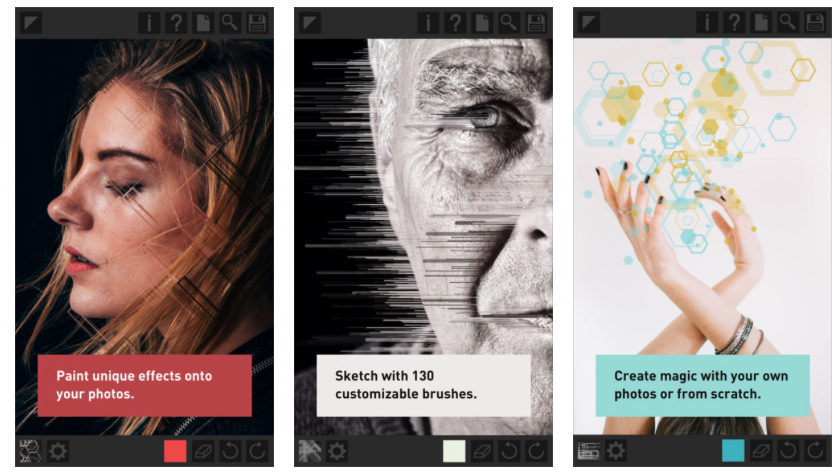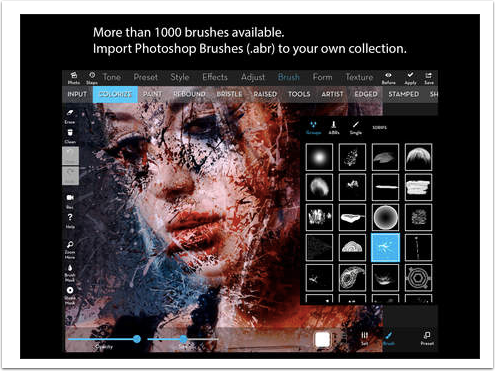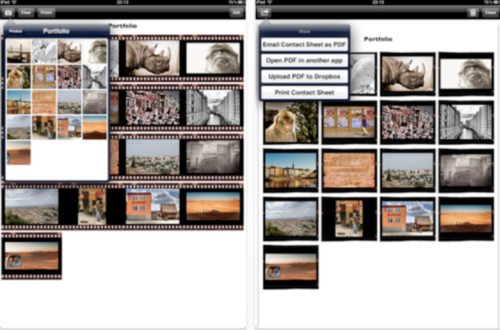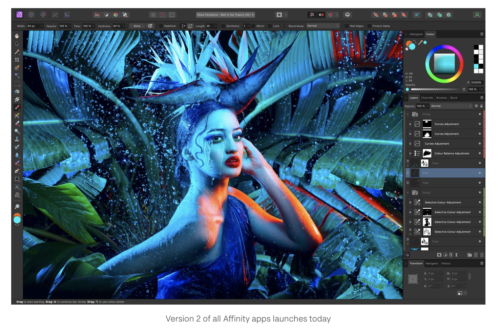iPad Apps
-
Camera PRO+ for iPad 2 – New
Now you can improve your photos taken with the iPad 2 camera to SLR Camera quality with this new awesome photo editing application. Camera PRO+ allows you to take better photos on you iPad 2 and apply different enhancing effects. With Camera PRO+ app you can take photos directly from application and get better improved photos becouse our app uses special photo improving math algorithms. This app retails for $5.99 and you can download it here. Application Features – Simple and easy HD interface is fully optimized for iPad 2 – Special photo improving math algorithms – 10 digital photo effects to improve your photos in app – 10 photo…
-
Filterstorm Pro – iPad Photography App – Updated
Filterstorm Pro redefines your photography workflow. Built with photojournalists’ needs in mind, Filterstorm Pro’s batch processing features let you edit, add IPTC metadata, and transmit multiple images at once. Filterstorm Pro takes the photo editing capabilities of Filterstorm (Best App Ever 2010 iPad Photography Category), expands and enhances them, and adds its own photo library. Using FSPro’s photo library lets you store multiple versions of the same image, manage IPTC information, and manage export destinations for images. You can send images to iPad’s photo library, FTP, Flickr, Dropbox, and email. This incredible app has just been updated – see What’s New below… This app is available for $14.99 and you…
-
Art Authority For iPad – Price Drop
"An experience unlike any other", so says The NY Times. Art Authority for iPad transports you to an enthralling, real-world art museum filled with works by over 1,000 of the western world’s greatest artists, from ancient times to today. Over 50,000 paintings and sculptures, organized into eight period-specific rooms, each room a gateway to a whole museum’s worth of art. Choose an artist by movement or name, and become instantly immersed in an exhibition devoted just to that artist. Search for and compare different artists’ works by title, subject or location, or just wander at random and get lost in the art. This weekend this app is half price at…
-
GoodReader For iPad – Updated
GoodReader is the super-robust PDF reader for iPad – the #1 selling non-Apple app for iPad in USA in 2010! Mashable describes it as “a Swiss Army knife of awesome!” Reviews worldwide hail it as “essential,” “the best,” “magnificent” and “the killer app”. With GoodReader on your iPad, you can read virtually anything, anywhere: books, movies, maps, pictures. Use it once and you’ll be hooked. Soon you’ll be wondering how you ever managed to use your iPad without GoodReader. It has just been updated, check out what’s new below. If you like to try GoodReader for iPad yourself, you can pick it up here for $4.99. What’s New • File…
-
8mm HD – New iPad Movie Recording App
8mm HD brings your iPad and iPad 2 back in time to capture the beauty and magic of old school vintage movies. By mixing and matching films and lenses, you can recreate the atmosphere of those bygone eras with 42 timeless retro looks. Dust & scratches, retro colors, flickering, light leaks, frame jitters – all can be instantly added with a single tap or swipe. This app is available for $2.99 and you can pick it up here. What’s In The Camera Viewfinder ▶ Total live view of the effects. What you see in the viewfinder is what you record. Lenses ▶ 6 lenses bundled – Super 8, Clear, Flickering…
-
100 Cameras In 1 For iPad – Price Drop
This app has recently been updated and now includes full Instagram integration, it allows you to export right to Instagram. This is a competent app that allows you to edit your images with over 100 effects as well as a whole host of other features too. Usually this app retails for $3.99 but today you can pick it up for $0.99. Just click here to do so.
-
The Photographer’s Eye – iPad Book – Huge Price Drop
The Photographer’s Eye book has sold over 200,000 copies and been translated into more than 20 languages, and this is the digital version, featuring a video introduction, interactive elements including diagrams, and numerous recordings of the author, the internationally recognised Michael Freeman. This interactive book extends and enhances the original best-seller for the iPad. Now available for $4.99, reduced from $24.00 – click here to download
-
Bamboo Paper – Wacom Note App For iPad
Bamboo Paper is a seriously fun new app from Wacom. It provides you with the ability to create virtual notebooks for your iPad, letting you share your ideas visually with handwritten notes, sketches or doodles. Paired with the Bamboo Stylus, it turns your iPad into the ultimate paperless communications tool for use at: School – map out math and science equations, compose music, create arts and crafts projects, learn proper penmanship, write non-Western language characters (think Chinese, Japanese and Arabic). Work – Communicate with charts and graphs, collaborate during brainstorming sessions, sketch a design while on the go. Home – jot down grocery lists, rough-out landscaping and home improvement designs,…
-
Adobe® Nav for Photoshop® – iPad App – Updated
Adobe Nav allows you to use your iPad to activate Photoshop tools and browse and select open Photoshop documents. As long as you have a network connection between your iPad and computer, you can customize the Photoshop CS5 toolbar on your iPad to easily access the tools you use most. Browse, reorder, view, and zoom in on up to 200 open Photoshop documents on your iPad. Tap a document on your iPad to immediately make it active in Photoshop CS5. And use your iPad to easily share and review files you are working on in Photoshop CS5 while you are away from your desk or computer. This app has just…
-
Adobe® Eazel for Photoshop® – For iPad App – Updated
With Adobe Eazel you can use your iPad and your fingertips to create beautiful paintings. Get amazing color blends thanks to a painting technology that offers a new kind of interaction between “wet” and “dry” paint. Enjoy a unique user interface that lets you paint across the entire expanse of your iPad screen and easily access the tools you want. As long as you have a network connection between your iPad and computer, you can send your Adobe Eazel artwork directly to Photoshop CS5 from anywhere you are. Then you can enhance a higher-resolution version of your artwork using industry-leading image-editing tools. Or do all your painting in Adobe Eazel.…