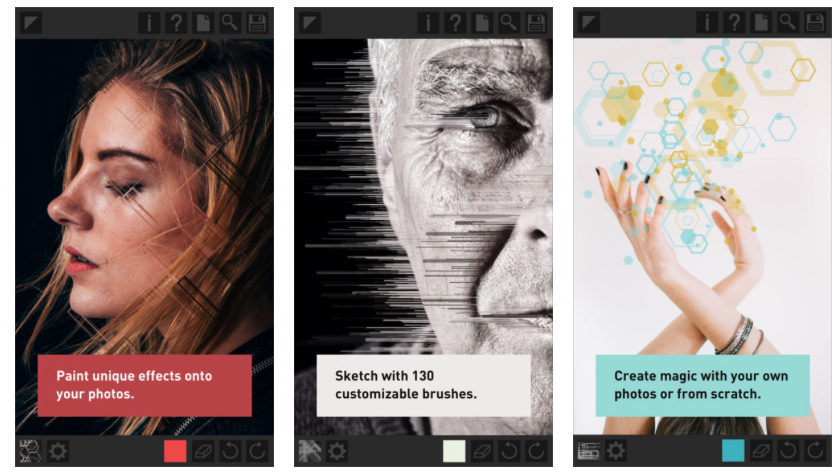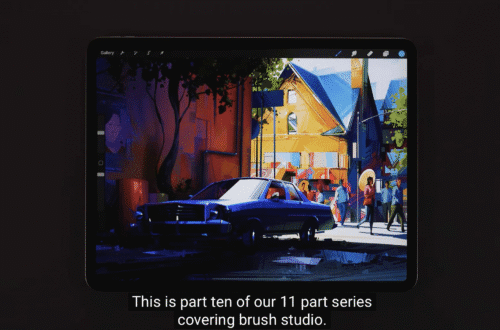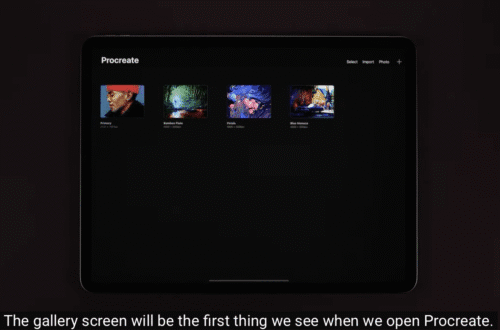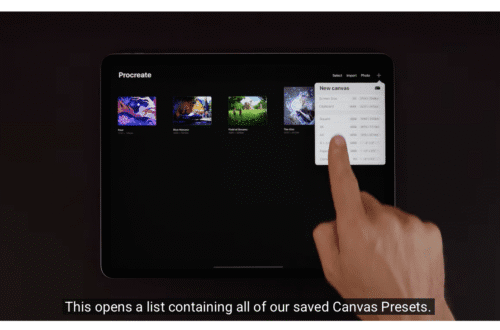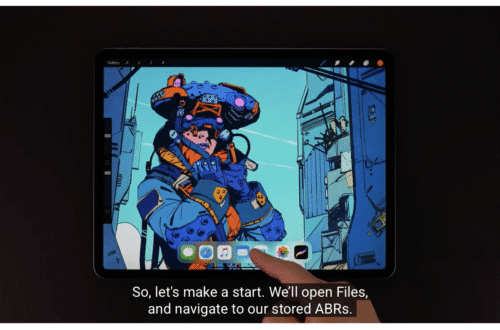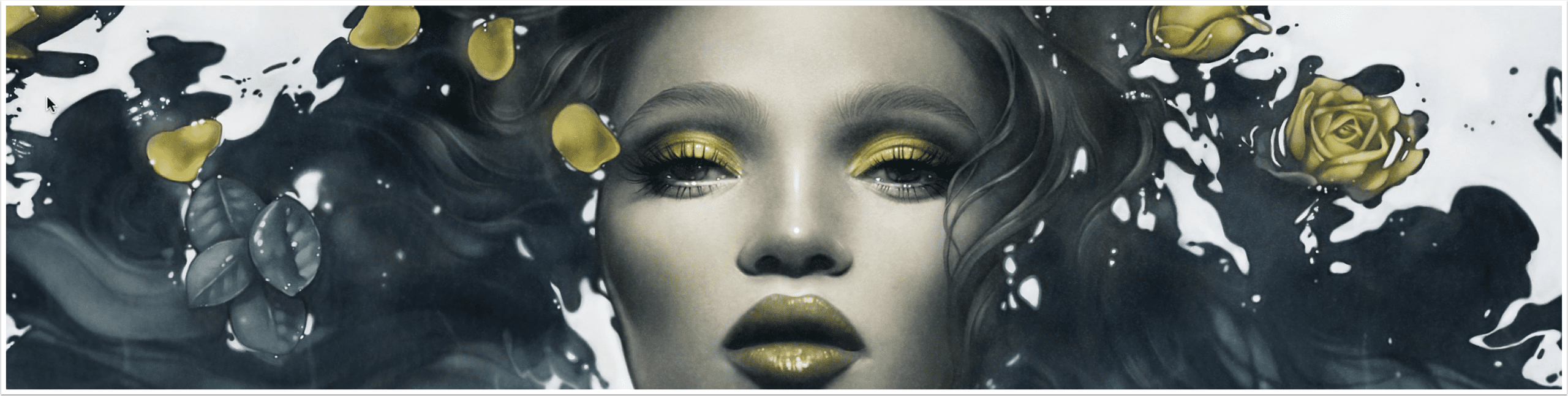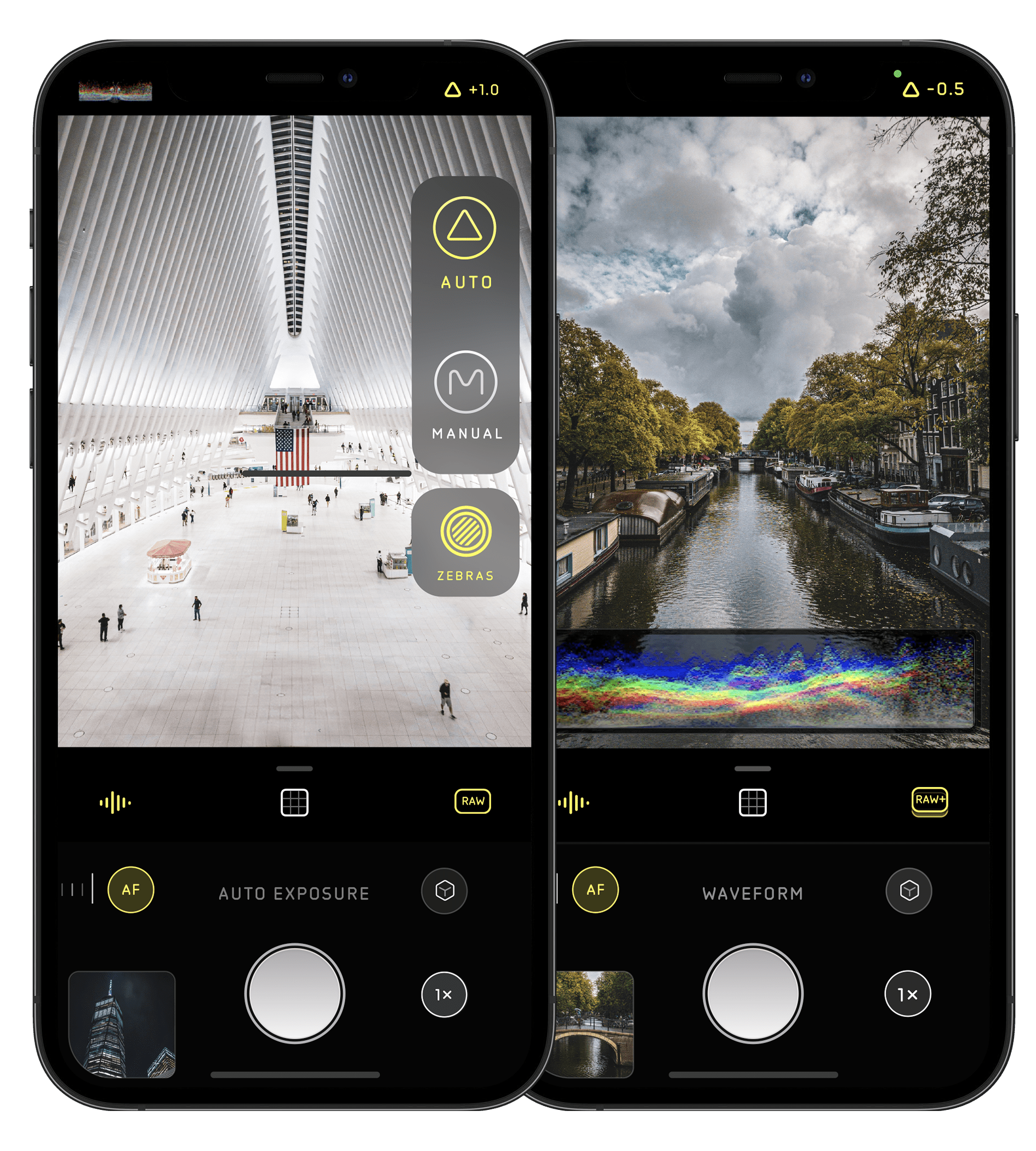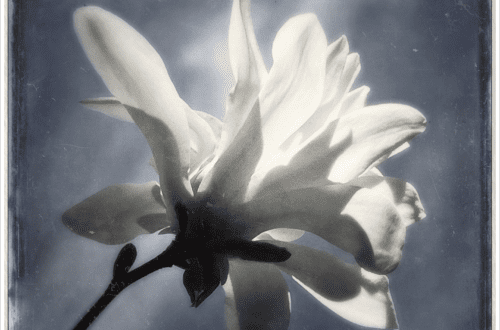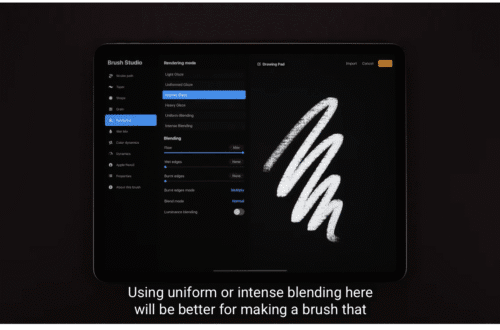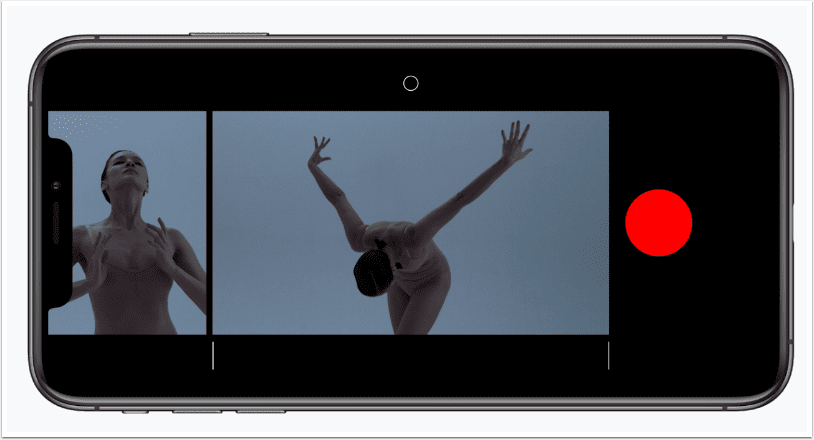FEATURES
-
iOS Photo Video App – Diptic Video – Temporary Price Drop
Diptic Video allows you to quickly create and share video collages. Essentially it allows you to combine up to four video clips or still image or a combination within one of 35 preset layouts. It’s a popular app and usually retails for $1.99/£1.49 but today you can pick it up for only $0.99/£0.69. Click here to download.
-
iOS Photography App – Fragment – Temporary Price Drop
Fragment has become a popular iOS photography app, it’s no surprise, it comes from the same developer stable as Tangent and LoryStripes. Fragment allows you to transform your art into unique prismatic art. Take a look at the demonstration video below. Usually Fragment retails for $1.99/£1.49 but today, it’s available for $0.99/£0.69. Click here to download. Demonstration Video Fragment – Prismatic Photo Effects App for iPhone and iPad from Pixite Apps on Vimeo.
-
Mextures – iOS Photography App Giveaway
We just mentioned here that Mextures has been completely revamped and updated. We are excited to say that we have brand new codes to giveaway. If you would like to be in with a chance of a free promo code, please join our ever expanding Twitter followers and Facebook fans, RETWEET THIS POST and send a reply to the bottom of this page telling us what you love most about theappwhisperer.com.
-
iOS Photography App ‘Mextures’ Relaunches as FullFledged Photo Editor
Today, Mextures, the award winning iPhone app that revolutionized photo texture overlays, relaunches as a fullfledged photo editing app with groundbreaking social components. Mextures 2.0 users are now able to: fully edit their photos without the need for third party photoediting apps; share created texture formulas with others; deploy 47 new handpicked textures and experience faster processing. “Mextures first launched as a texture overlay app and rapidly became popular, winning a top photography app of 2013 by Apple and Photo App of the Year from Apps Magazine. However, some users still had to edit their underlying photos in separate third party apps. No longer is this the case,” said Merek…
-
Adobe Lightroom Mobile App – Instruction Videos
We’re delighted to publish some fabulous instruction videos by Julieanne Kost – Principal Evangelist: Photoshop and Lightroom. We think you will find these really useful. You can learn more about the introduction of Lightroom in our post here. Freeing yourself from your Desktop Showcasing and sharing your Images Setup, Collections and Flags Managing Collections and Auto Import from Camera Roll Cropping, Adjustments and Presets
-
Adobe Lightroom Mobile Brings Professional-Class Photo Tools To iPad
Adobe today announced the availability of Lightroom mobile, a companion app to Lightroom desktop software, only available as part of Adobe Creative Cloud. The new Lightroom mobile app brings powerful Lightroom tools to the iPad, delivering photography essentials – such as non-destructive processing of files – and utilising new Smart Preview technologies to free professional-class photo editing from the confines of the desktop. Lightroom mobile is built on a powerful synchronisation architecture, designed specifically for photos, and provides the most efficient way to manage and edit images across desktops, mobile devices and the Web. Lightroom mobile is available as part of the Adobe Creative Cloud Photoshop Photography Program. For £8.78…
-
Olloclip Macro iPhone Photography Technical Tutorial by Paul Brown – First Steps
We’re delighted to publish this fabulous tutorial by Paul Brown. Paul takes us through his first steps and discoveries with macro photography using the Olloclip 4 in 1 lens. He explains and shares eloquently all that he has learned during the process. He talks about additional hardware, supports to aid sharp images as well as file formats and apps, we’re quite sure our readers will find this invaluable. We have included links to all the products within this post. We have published several of Paul Brown’s workflows recently. Please take a look at our Paul Brown archive here. Over to you Paul (foreword by Joanne Carter)… “This iPhone photography…
-
iOS Photography App – PhotoToaster – Updated
PhotoToaster is a great app for post editing as well as image capture. It’s packed with great preset features and has just been updated with additional imaging enhancements, these include: • the album picker has been replaced with a custom photo picker that has a larger thumbnail size and allows for zooming in on photos before using them • tint is now shadow and highlight tint to allow for split toning • sharpen is now detail and can sharpen or soften depending on direction ( the algorithm has been improved to provide a better result particularly with larger values) • the blur vignette has been separated from the brightness vignette so…
-
iOS Photography App – PhotoMotion – Temporarily Free Today
PhotoMotion is becoming very popular, essentially it turns your photographs into immersive video with motion, titles and music. There’s even a popular Facebook group for it – see here. Uusally PhotoMotion retails for $0.99/£0.69 but today it’s free, click here to download.
-
iOS App – Phonto – Text on Image – Updated
Phonto is a very popular app for watermarking or just adding text to your images. It has just been updated with the addition of two new fonts (Quirky Nots and A Dripping Marker). There’s also a new Gaussian Blur filter and Plain Image and Image Theme templates too. This is a free update to a free app, click here to download/update.