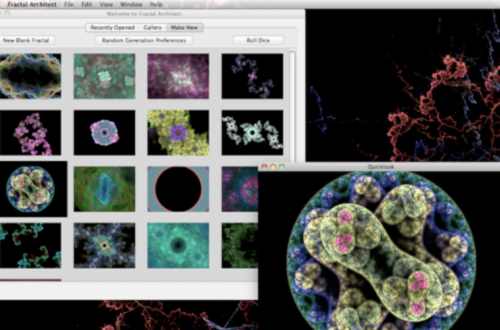Mac Apps
-
iPhoto – Mac App – Updated
iPhoto ’11 gets a new look with stunning full-screen views for Events, Faces, Places, and Albums that let you take advantage of every inch of your Mac display. iPhoto also offers new ways to share and showcase your photos. You can upload your photos to your Facebook Wall and even view friends‘ comments right in iPhoto. Turn your email into something really special with ten Apple-designed photo mail templates. iPhoto ’11 works with iCloud, so the photos you take on your iOS devices automatically appear in iPhoto, and photos you import into iPhoto automatically appear on your iOS devices. Add movement and music to your photos with one of 12…
-
Aperture – Mac App – Updated
Aperture is designed for iPhoto users who want to get more out of their photos. It includes powerful tools for refining images, showcasing your work, and managing massive libraries on your Mac. Enhanced Faces and Places provide new ways to organize images. Nondestructive brushes with built-in edge detection make precision retouching of photographs intuitive and fast. Choose from dozens of built-in adjustment presets, or create your own to give your photos a custom look. Advanced slideshows support HD video and give you complete control over text, transitions, and timing. And stunning full-screen views let you use every inch of your Mac display to navigate and browse your entire library. So…
-
Photomatix Essentials – Mac Photography App Updated
Photomatix Essentials merges multiple exposures of the same scene into a single HDR image that reveals both highlight and shadow details. The merge includes automatic alignment of your photos (which is particularly important if they are taken hand-held), and the option to automatically remove ‘ghosts’ created by objects or people moving between the shots. It also includes an option to apply a high quality noise reduction to your photos before merging them. You can even use Photomatix Essentials to enhance a single photo, using tone mapping to bring out details in highlights and shadows areas. The software works with JPEG, TIFF, PSD and RAW files, and lets you save the…
-
Hydra Pro – New HDR Mac App
Hydra Pro is the ideal application for easily creating realistic HDR images from up to 7 shots with different exposures. Are your photographs different from what your eyes actually see? This is because a single photograph cannot represent the full gamut of light due to the physical limitations in the sensor. It’s not your fault! This app retails for $49.95/£34.99/Download it here What Does It Do? Hydra provides human eye-like perception to your photographs by allowing you to create High Dynamic Range (HDR) images from a series of regular photographs (up to 7), either from DSLRs or traditional point-and-shoot cameras. The output produced by Hydra is much closer to what…
-
Color Splash Studio – Mac App – Updated
Color Splash Studio is still enjoying great sucess in the Mac App Store Photography section. It’s now been updated so should be even better. You can pick it up here for $1.99/£1.49/Download Check out What’s New in this update below… What’s New Now you can: - Adjust the amount of monochrome layers - Choose between grayscale and sepia layers The issue with saving on some Macs is fixed and tutorial added!
-
Funtastic Photos – Mac OS X Photo Editor – Updated
Ohanaware, a family team specializing in intuitive photo editing software, has announced an update to their flagship product "Funtastic Photos". Funtastic Photos is a user friendly Photo Editor for the Macintosh platform, with advanced effects engine and sharing capabilities. This update (free to existing customer) features a multitude of bug fixes and more built-in creativity. What’s New In Version 1.0.7 This latest version improves Lion compatibility, has improved speed in several areas, a couple new 1-Click Styles and some new effects. A new Specific Size layout has been added to the Print & Layouts, this allows photos to be printed at traditional photo sizes on regular sized photo paper. System…
-
BlackWhite Studio – New Mac Photography App
If you a professional, an hobbyist or simply someone who wants to get the most from their photos, BlackWhite Studio gives you all the adjustments you need to create high quality black and white or multi-tones images. More than 150 presets are available. A special panel lets you preview instantly the effect on your image. If you like what you see, you’re done. If you wish to go further, you will be able to tune color filtering, contrast, brightness, exposure, toning, vignetting and much more so you get a unique image. This app retails for $4.99/£2.99 – you can pick it up here but hurry as the price will soon…
-
Analog – New Mac Photography App
This is a brand new photography app for your Mac. It comes complete with a stunning selection of filters and borders and is really simple to use. Drag in a photo, browse through filters and borders and start processing. There’s 20 built-in filters, and over a dozen stylish borders to make your photos look amazing. Analog even makes sure that effects such as light-leaks have some natural variation – so no two photos look alike. Check out the features below. This app retails for $7.99/£5.99 and you can pick it up here. Features ★ Ready for Mac OS X Lion with Fullscreen and Resume support ★ 20 Amazing Filters, including…
-
Colour Splash Studio – New Mac Photography App
This app was only released six days ago and it is already number one in the photography mac app charts, pushing Apple’s own iPhoto down to number 2 position. This app comes complete with some great editing features, see below. You can pick it up for $1.99/£1.49 at the moment. This is a sale price with 66% off as MacPhun, the developers behind this app, celebrate their success. Pick it up here – download
-
Rick Sammon’s iHDR – New Mac App
Rick Sammon has released a great new mac app about HDR photography. It’s not an editing program but is more of a teaching program. It has been designed to teach you how to use Photomatix Pro, Nik HDR Efex Pro, Topaz Adjust and even Pro HDR for iPhone. So, if you want to learn more about HDR phtoography, download this app – it retails for $10.99/£6.99 and you can pick it up here.