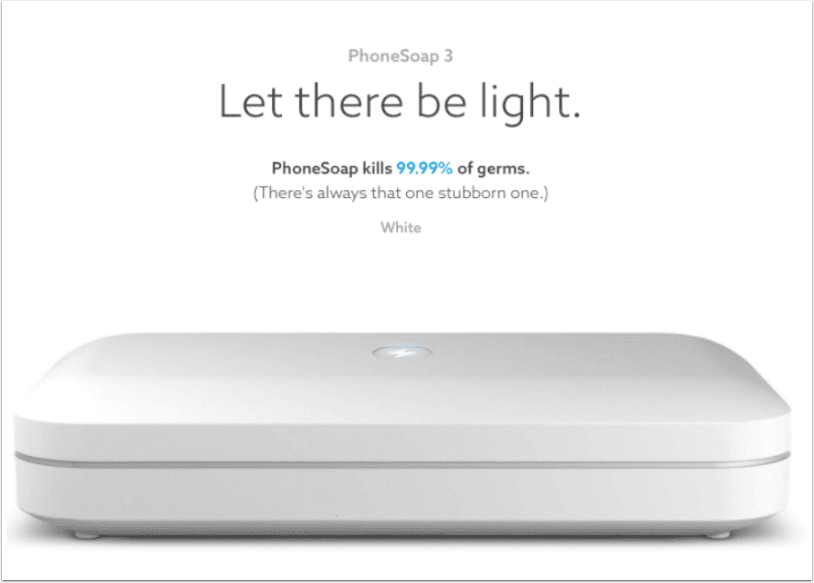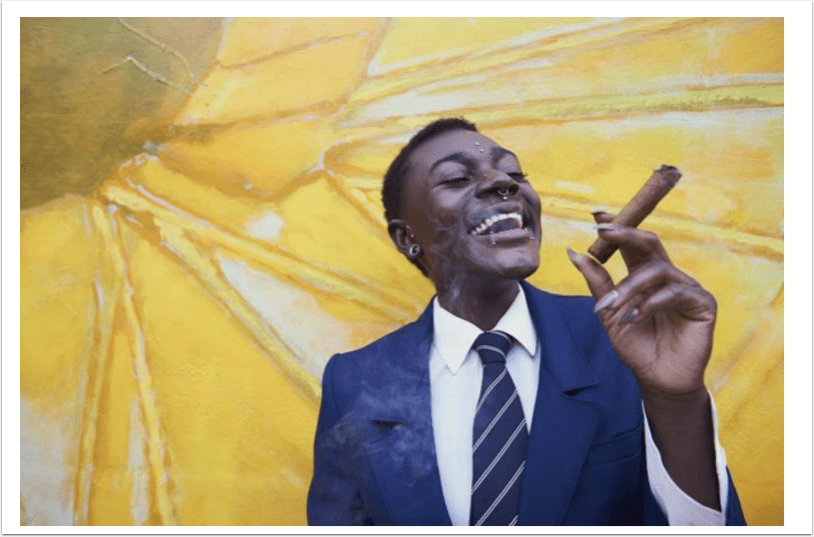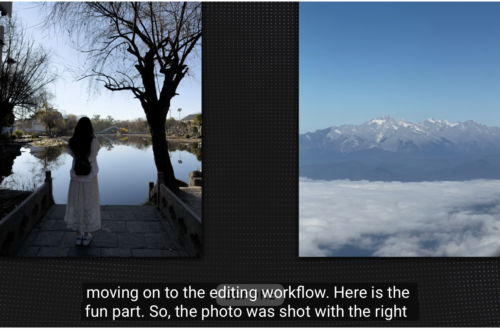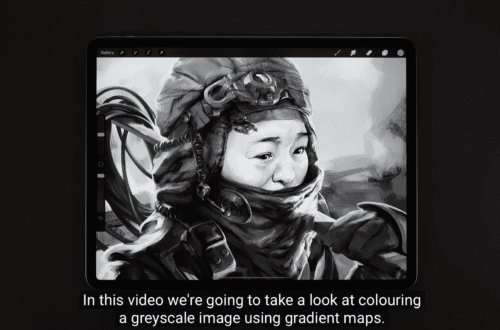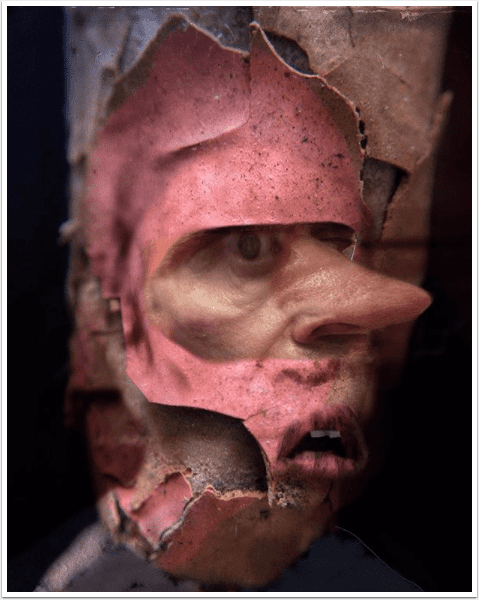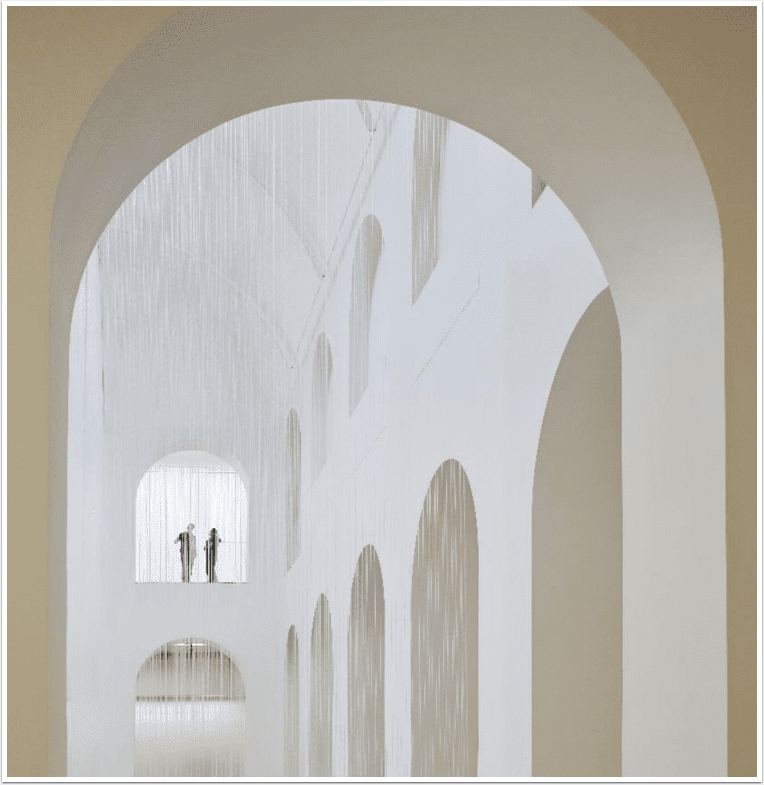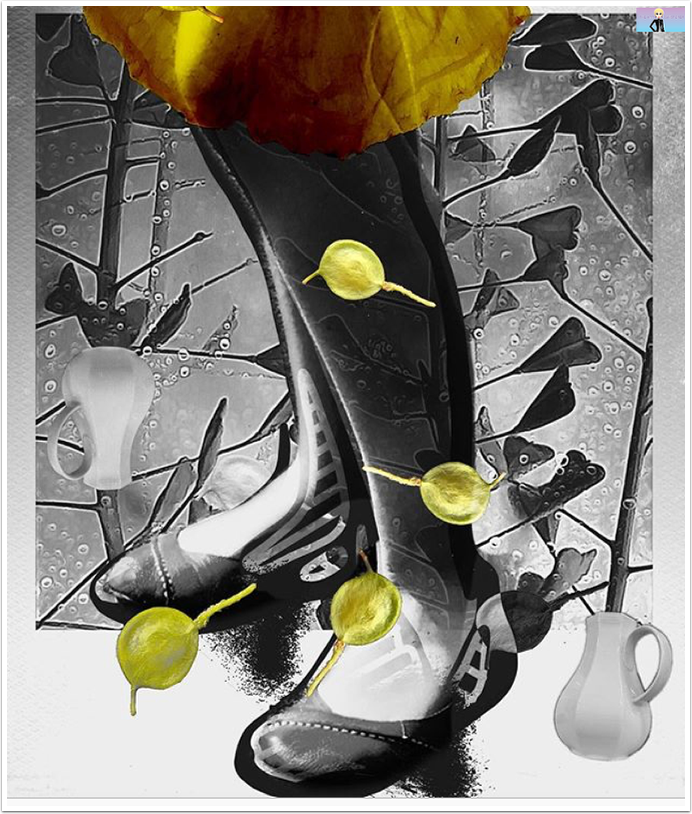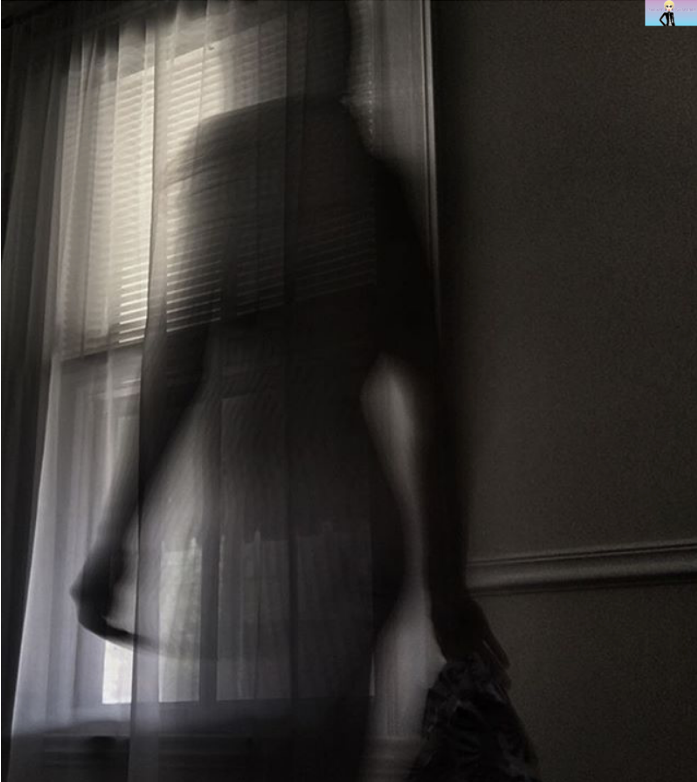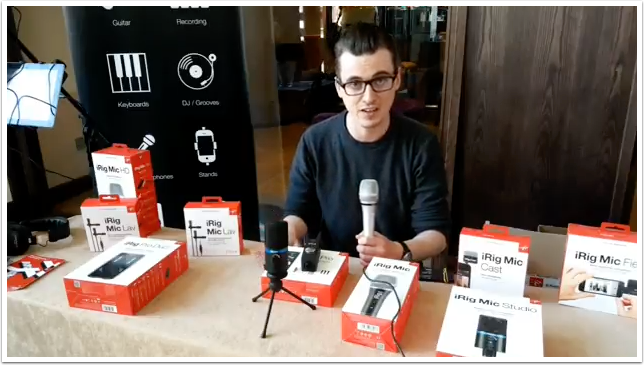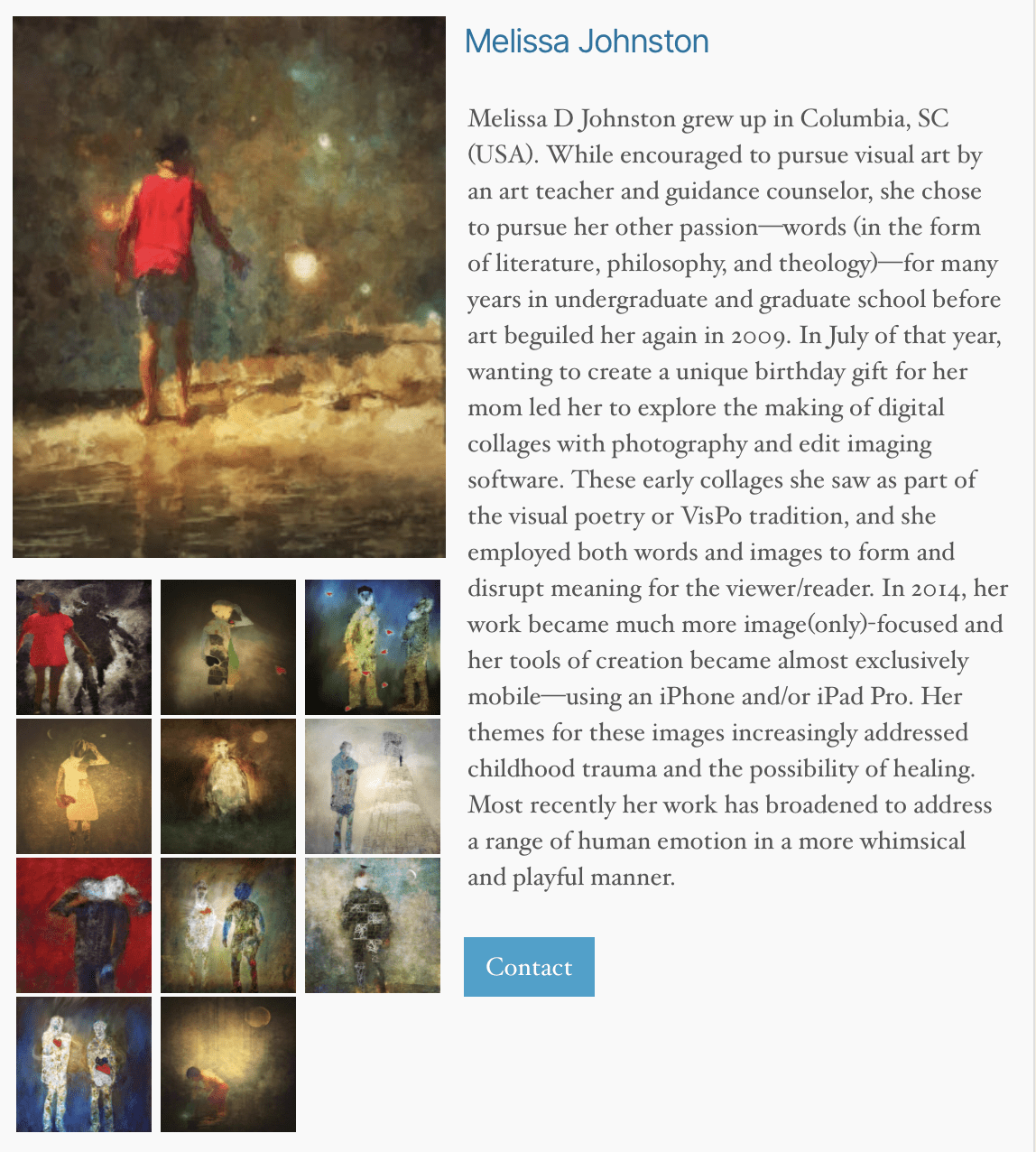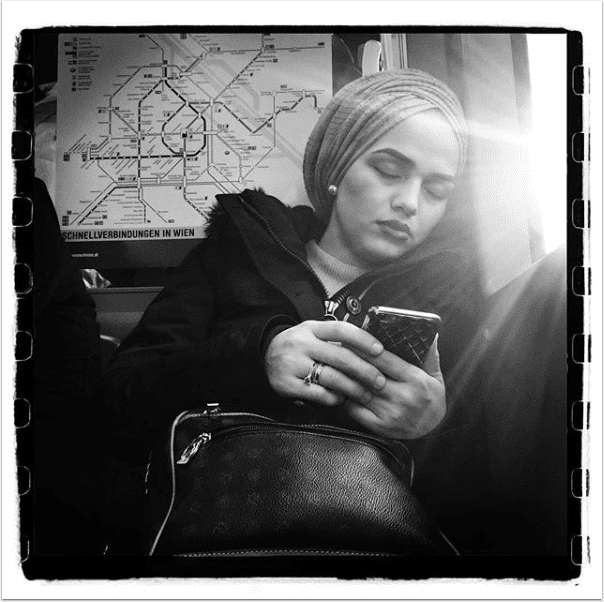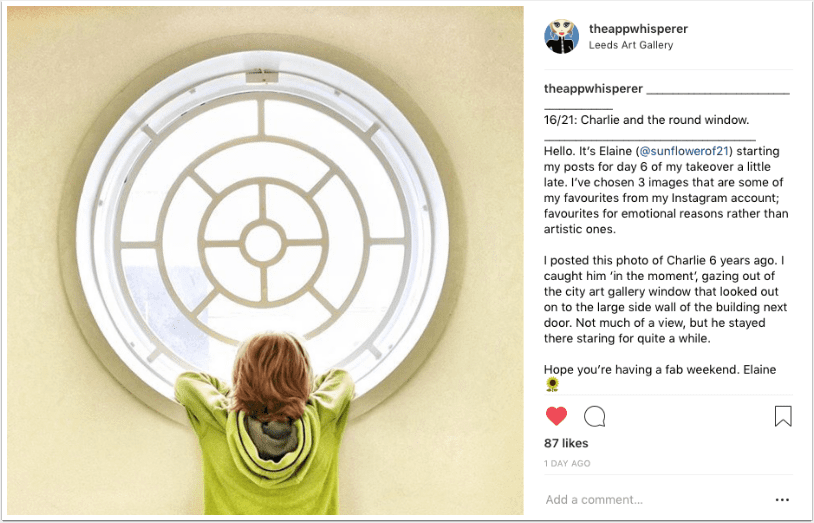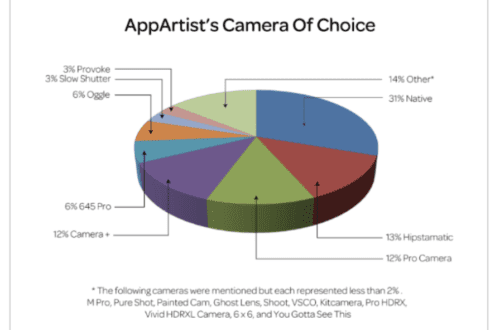Technical Tutorials
iPhone and iPad Art Tutorial – ‘The Littlest Egliid’ by Mel Harrison
Many people have been in awe of Mel Harrison’s outstanding character creations and rightly so, they are incredible. Mel is now publishing a children’s book with this character and many more included. We were desperate to find out how Mel created these characters will her iPhone and iPad and asked her as one of our valued Contributors to write a tutorial, she was more than happy to oblige. You will love this, what a way to start the week. (Foreword by Joanne Carter) ‘The littlest Egliid, the last of his kind, saw something shining in the distance, cautiously he approached and watched it for a little while. He poked it and…
ProCamera for iPhone – Tutorial – Getting To Grips With It
Several weeks ago, I wrote an article for TheAppWhisperer about the then brand new ProCamera for iPad app (see here if you missed that). Ms. Carter has asked me to take a look at the iPhone version. So I did! Now…if you are a long-term user of ProCamera, you probably won’t learn much from this article…but if you are looking for a versatile all-in-one app, then read on! If you haven’t purchased ProCamera for iPhone yet, you can do so here. It retails for $2.99/£1.99. First off, I wanted to see what the camera side of this app was all about. The opening screen is very similar…
Video Tutorial With PhotoToaster
PhotoToaster has recently received a major update with great new features. These include the addition of Lighting Brushes, these compliment PhotoToaster’s extensive photo lighting tools by providing accurate brush on exposure adjustments. Just select lighten or darken then brush over areas of the photo. There is full undo support as well as zoom and long press to compare to the original. The results are stunning and look natural. You can lighten a backlit face or add drama by darkening a sky. As with all PhotoToaster functionality, the lighting brushes are non-destructive and can be re-edited at any time. There’s also a new Border and Texture interface with a great Sliders…
Video Photo Tutorial With Snapseed And Filterstorm Apps
Our wonderful contributor Teri Lou Dantzler has just published a video tutorial demonstrating two ways to process the same image, taken at her daughters wedding, last weekend. Don’t miss this..
Tutorial – AnyShape – Photo Editor – Learning How To Use This Great App
Any Shape…now here is an app that I would call a real “sleeper”. I didn’t expect this to be as good and as versatile when I first looked into it for The AppWhisperer…but the more I used it…the more impressed I became!! Any Shape utilizes a bezier selection tool function that allows you to fine tune your cropping masks to a level normal found with desktop editors. This in itself is a great thing…but then it goes a bit further with a great selection of filters that you can apply in-app as well. What I want to do in this tutorial is to give a quick overview on using the…
Tutorial – Color Lake – Exploring New Techniques
Color Lake was not part of my workflow prior to Joanne’s request that I write a tutorial about it. I felt like it was a very specific one-trick pony; the novelty of which would wear off fairly quickly. Only after I started to play with it did I see its potential as an app that could add twists and textures to an image. Using Color Lake, this is how I created Tipsy. Step 1 I set the carnation on my kitchen counter just below the window to take advantage of natural light. I used 645 Pro on my iPhone 4S. My film choice was E6K in a 6×6 format.…
Tutorial – Using The Olloclip Wide Angle Lens For Street Photography
The Olloclip lens system consists of three lenses. A wide-angle, fish-eye and a macro lens. The Wide-Angle lens is great for when you need that extra field of view, approximately double that of the normal iPhone. We have written many Olloclip tutorials here at theappwhisperer.com, go here to read them. Foreword by Joanne Carter Those familiar with me and my work know that, in no way, shape or form, am I a street photographer. That did not stop me, however, when Joanne asked me to write a tutorial using the Olloclip wide angle lens and street photography. With all due respect to all the awesome street photographers out there, here…
Pop Dot Comics Tutorial – Step By Step To Having Fun
It seems more and more that app developers are trying to out do each other with all the “bells and whistles” they’re putting into new apps…and I’m sure this will escalate with IOS 6 and the capabilities of iPhone 5. So I’m always happy when I run into an app that is designed for serious fun…and nothing more. Pop Dot Comics by JixiPix is just that type of app! I recently downloaded the app and thought it would be fun to try it out on this image! (I’m not going to show you the final until the end…but don’t worry, this isn’t a long tutorial!) If you would like to…
Olloclip – Tutorial And More Excellent Tips Using The Fisheye Lens
The Olloclip lens system consists of three lenses. A wide-angle, fish-eye and a macro lens. The Fisheye lens captures approximately a 180 Degree field-of-view and produces some striking images. This is the second tutorial by Andrew Proudlove and once again it contains valuable and excellent tips to get the most from your fish-eye lens. If you missed that previously, you can read it here. Foreword by Joanne Carter Of all of the different lens types that you can use with pretty much any type of camera, the Fisheye is one of those types of lenses that has a polarizing effect – you either love it or hate it. The funny…
Tutorial – ProCamera HD – Using Expert Mode To Take Control Of Your Outdoor Photography.
I’ve been an active mobile photography for over three years now, starting with the iPhone 3GS and now the iPhone 4S. Over this time I’ve seen camera replacement apps evolve from basic shooting functionality to offering an incredible array of manual adjustments and shooting aides. I must admit, I was surprised to be asked to review an iPad camera replacement app. While I’m comfortable taking photos on my phone, I hadn’t considered picking up the iPad to do the same. I’d watched others shoot video with the new iPad, and knew that the camera was capable of taking great images. As an avid supporter of ProCamera (it’s my go to…