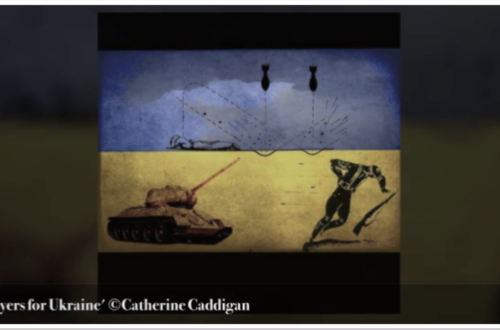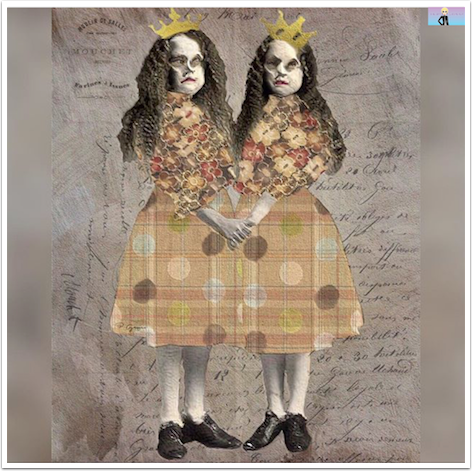Technical Tutorials
ProCamera HD – Tutorial – Learning The Basics
Recently the first ‘serious’ iPad focused camera app launched in the Apple App Store. ProCamera HD packs a punch, laden with excellent camera features, including exposure and white balance, manual control for focus points and a lot more besides. In this tutorial, David Hayes, talks us through the basics, so you can become more familar with this app, install it on your iPad 3 and get shooting. Foreword by Joanne Carter We are sure you will enjoy this great tutorial. If you would like to pick ProCamera HD, it is currently on sale for only $2.99/£1.99 and you can download it here. Using my iPad as a camera?…
Color Lake Tutorial – Creating A Digital Collage
A new app in my collection is Color Lake that claims you can…”create your own magic with natural effects.” And indeed you can…adding ripple effects along with rain and snow. You can also adjust the overall tone of your image using several filters built into the app. In this tutorial I do use several other apps to first put together a simple collage that is then tied together and enhanced with the wonderful effects provided by Color Lake! Let’s get started… About The Author David worked at a truck stop and as a janitor to put himself through college. A couple of years at a small ad agency convinced…
Image Blender Tutorial – Creating Unique Images
Image blender is a wonderful app to help you create unique images. This short tutorial will show you how to accomplish this. This tutorial was created before the recent update to Image Blender. There are some changes in the the update on the bottom controls. Even with the changes you can follow this tutorial easily. Original Image Number 1 These are the two images I chose to blend, a yellow field flower and a fossil rock with interesting markings. Original Image Number 2 Step 1 I brought the two images into Image Blender. The image on the left (bottom thumbnail) is the dominant image, which determines…
Image Blender Tutorial – Part 2 – Masking Techniques
Image Blender is a favorite application of mine that is simple and to the point when you want to blend two images together. Image Blender also has two other features for more versatility and creativity: Mask and Arrange. This tutorial will demonstrate how to import two images for Blending and how the Mask feature works. In our previous tutorial the Blend feature was discussed in detail. Please go here, to read that. About The Author Teri Lou Dantzler is a professional Photographer with the creativity and insight that it takes to craft artistic images. Her camera of choice is the iPhone and her processing device is an iPad;…
Image Blender Tutorial – Part 1 – Blending Techniques
Image Blender is a simple photographic processing application that blends two images together in many different modes. A blending mode determines how pixels are blended with an underlying image to create a variety of effects. This application is used daily in my workflow because of the creative opportunities it presents: toning down a filter effect, creating a double exposure, creating custom textures, brightening an image, and so much more. We hope you will feel inspired to try Image Blender for yourself after reading this tutorial. It is one of the most popular Photo apps available for the iPhone/iPad. It retails for $2.99/£1.99 and you can download it here. About…
Image Blender Tutorial – Using Image Blender To Create Your Own Stunning Collage
Image Blender can be used in a variety of ways, but the easiest and the main goal of the app is to get the right amount of an effect in a minimalistic way. Image Blender contains 18 different modes for blending your images. All of them will result in different effects. Even though Image Blender only allows you to work with two images at a time, with it’s flatten function you can build layer upon layer to create any possible of combinations. In this tutorial I will show you how I used four different images to tell a story through a digital collage. (Just a quick note before I get…
Olloclip – Tutorial And Excellent Tips Using The Fisheye Lens
The Olloclip lens system consists of three lenses. A wide-angle, fish-eye and a macro lens. The Fisheye lens captures approximately a 180 Degree field-of-view and produces some striking images. When shooting interior shots, the primary concern is almost always light – usually will there be enough of it. The second consideration is the size and scope of the interior that you are trying to capture. Whether it is the inside of a cathedral with beautiful high ceilings or a room that you like, you will often find that with the standard iPhone camera, you aren’t always able to capture the full scope or the place that you’re in, without taking…
Image Blender Tutorial – How To Create A Stunning Composite Image
The Image Blender app is a easy and wonderful way to blend different images together to get a unique look. With the new update to this app, you can now take the second image and arrange and mask. It can also be useful to up a resolution that was cut down by another app. In this tutorial I will demonstrate how to create a stunning image from many composites. Take a look at this. If you’re inspired don’t hesitate to download this app. It is one of the most popular iPhone photography apps currently available. Image Blender retails for $2.99/£1.99 and you can download it here. Step 1…
Image Blender Tutorial – ‘Creating A Digital Collage’
Image Blender, created by Johan Andersson, is best described by the developer: “This is a simple and clean application with a single purpose, blending together images. You can use multiple blending modes like Multiply, Overlay, Screen and many more.” It is a bit more than just this….”You can move, rotate, resize and mask the top image by choosing two images and tapping the preview.” Even though Image Blender only allows you to work with two images at a time, with it’s flatten function you can build layer upon layer to create any possible of combinations. In this tutorial I will show you how I used four different images to create…
Olloclip Tutorial – How To Create An Incredibly Artistic Macro Image With An Olloclip
The Olloclip lens system consists of three lenses. A wide-angle, fish-eye and a macro lens. The macro lens magnifies your image roughly around ten times. It allows you to get close to focus on your subjects with your iPhone, usually within 12 to 15 mm of your subject. In this tutorial I take you through the steps necessary to recreate this incredibly artistic macro image. Step 1 I arranged the daisies in a short vase and set them against a black velvet backdrop in natural light. I used 645 Pro on my iPhone 4S with the Olloclip macro lens attached. My film choice was FC5 in a 6×6…