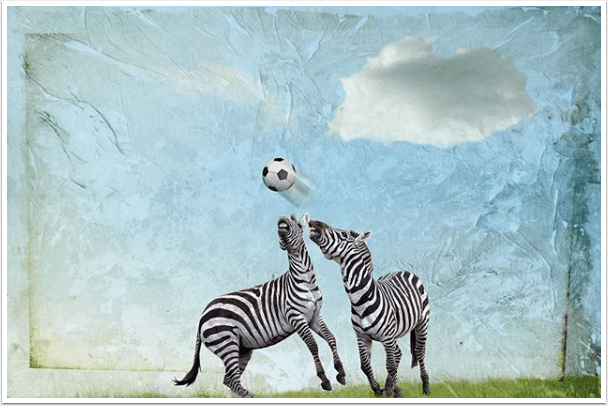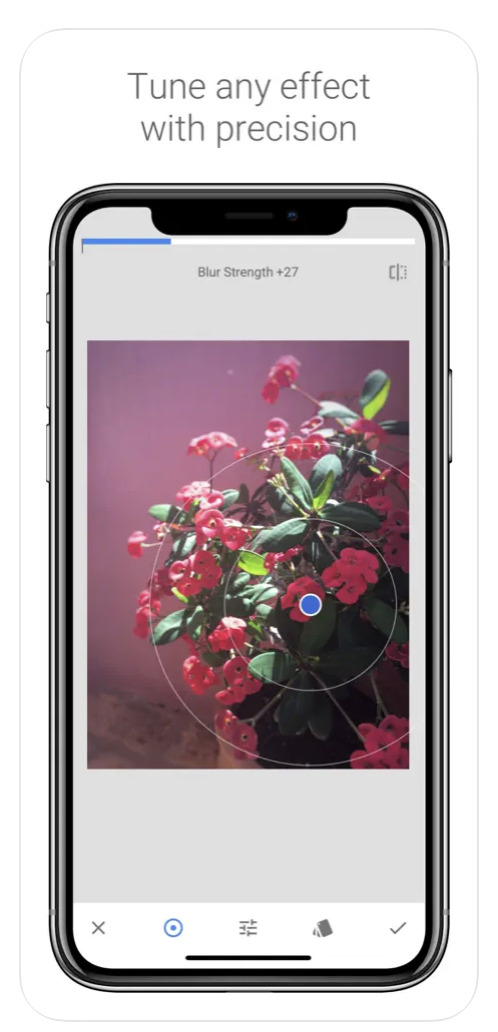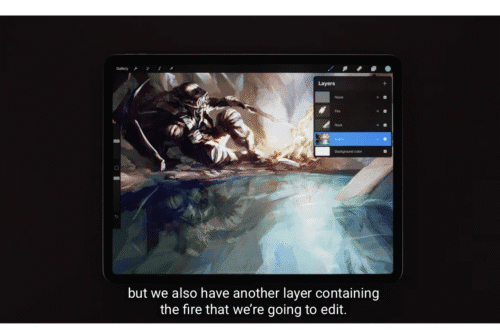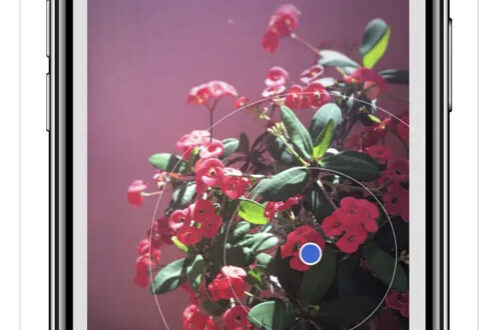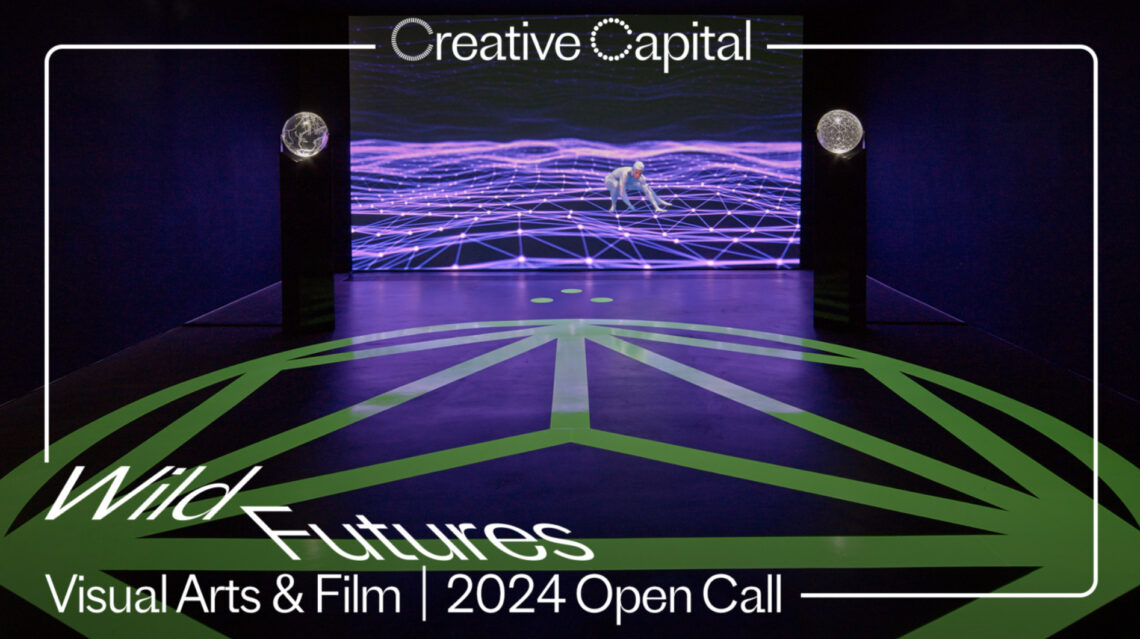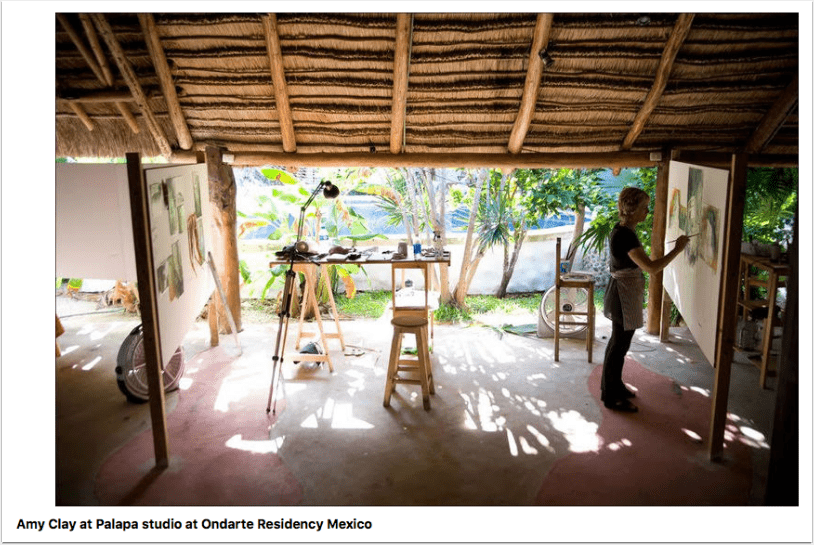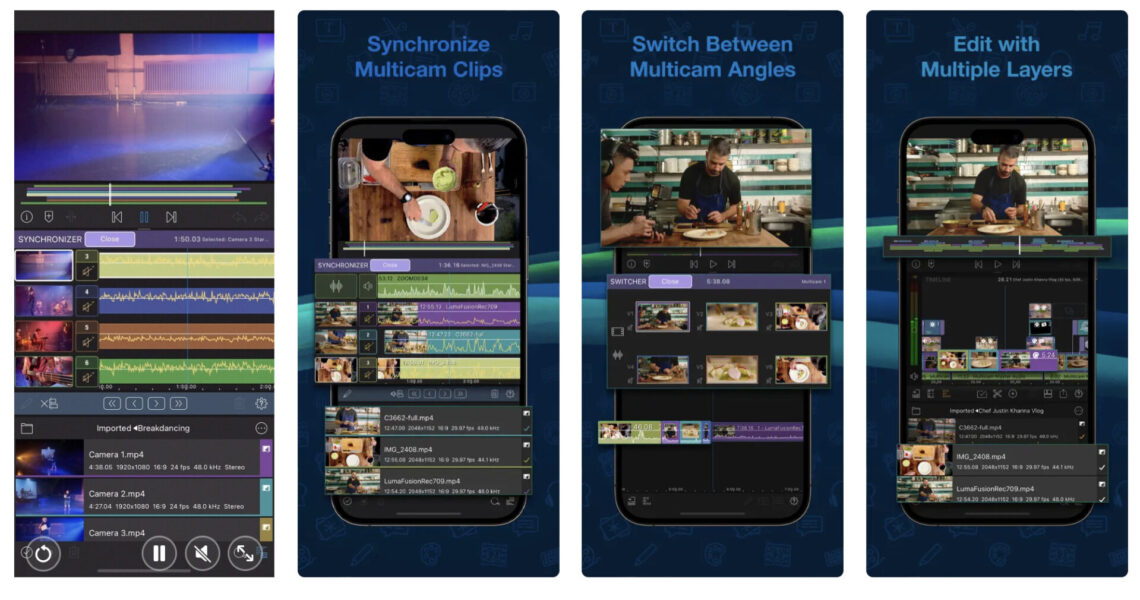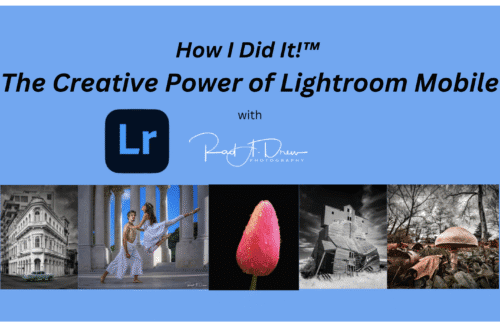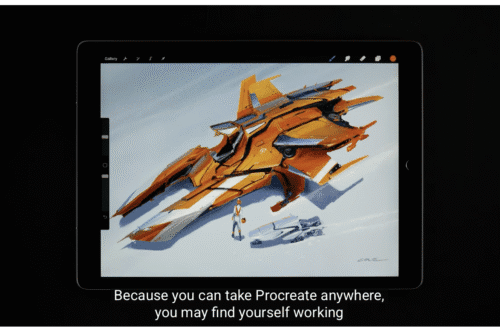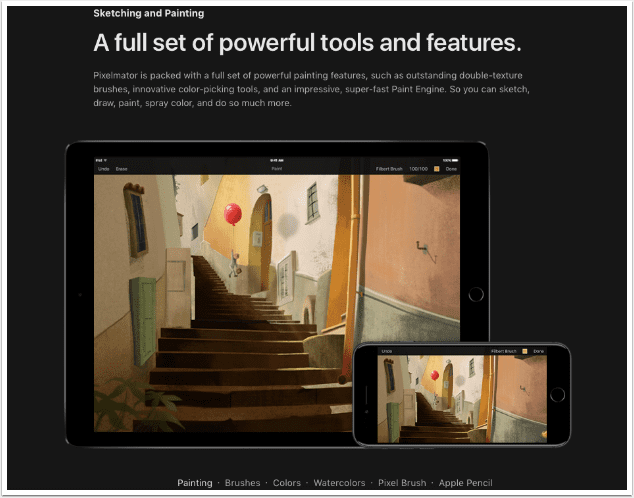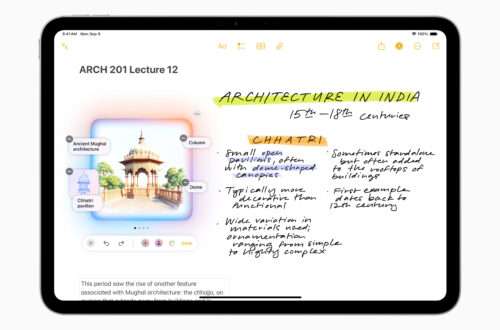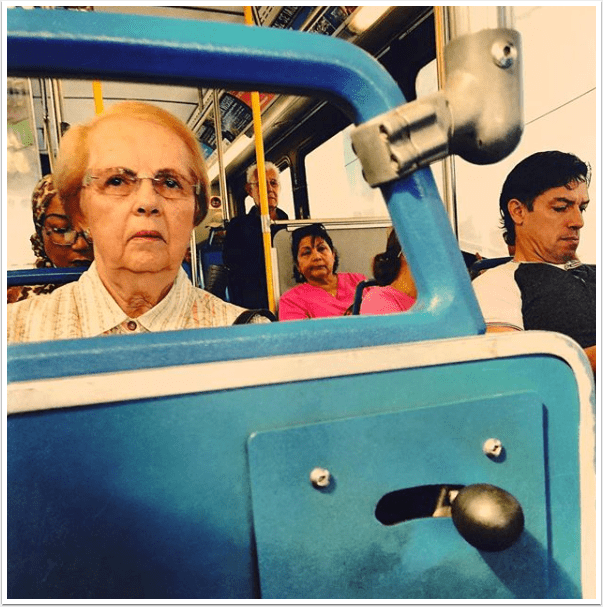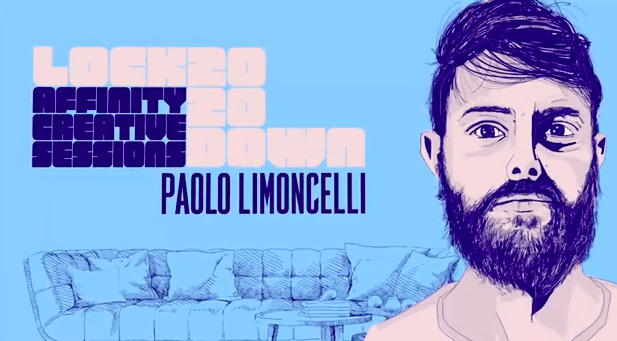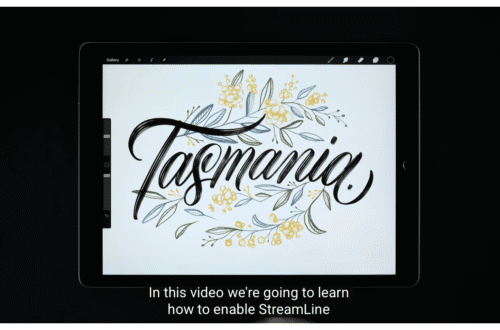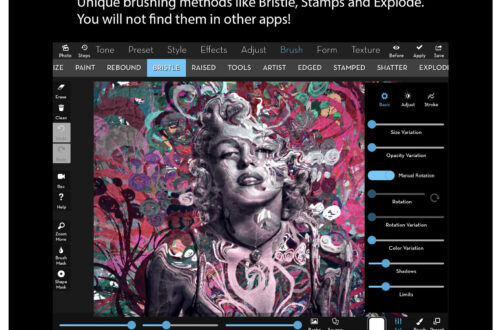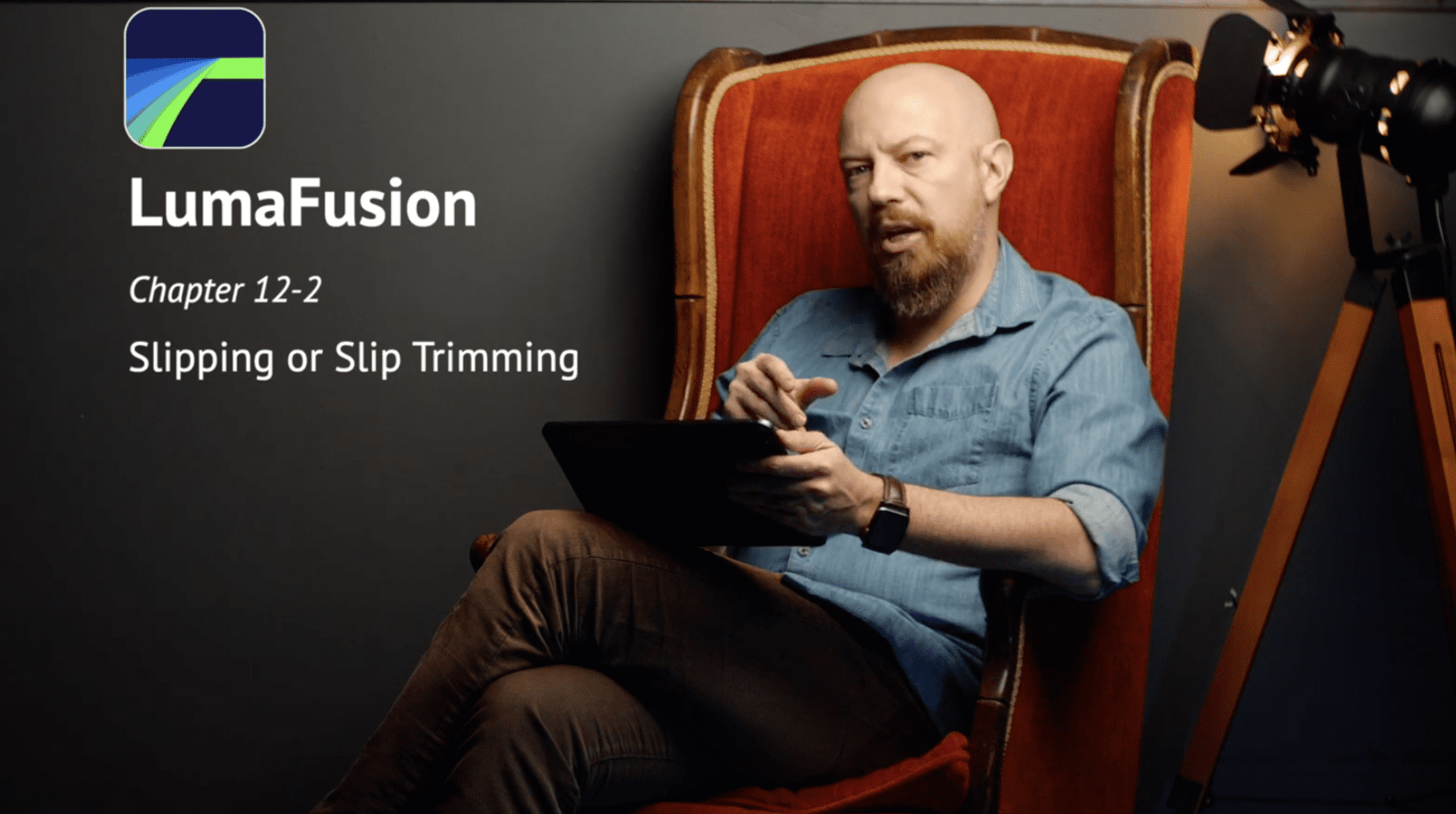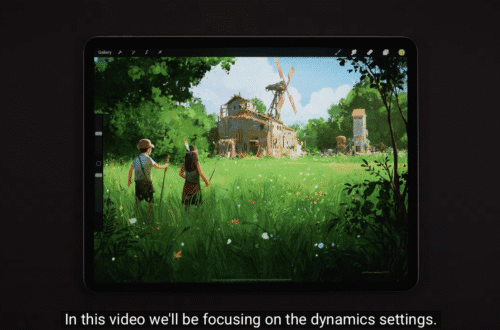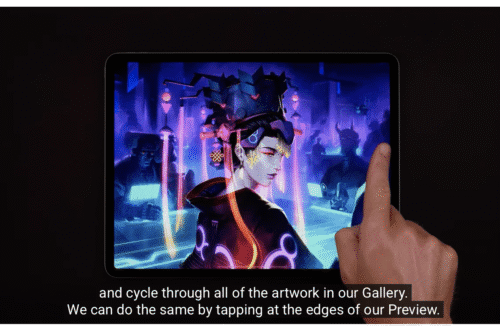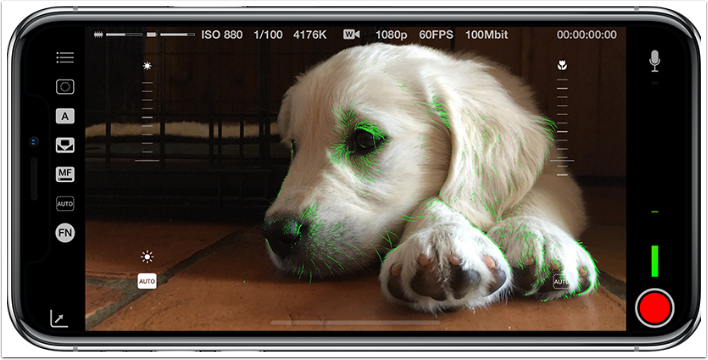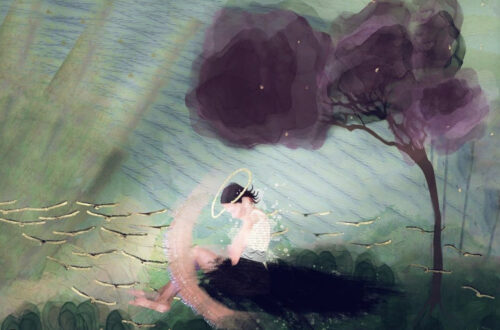-
What Apps Are We Using This Month? with Susie Leff
What Apps Are We Using This Month? with Susie Leff Welcome to TheAppWhisperer’s new section, “What apps are we using this month” series, where we discover which apps you are particularly enjoying. Kicking us off today is none other than Award Winning Mobile Artist, Susie Leff. Tell us a bit about yourself I am Susiie Leff. Born and raised in Mexico City, I now live part-time in Mexico City and part-time in San Francisco, California. I’m married to Marty Pflughoeft; he’s an Insurance Broker and we work together selling Medical, Life and Kidnap Insurance from US Companies to Mexicans or anybody living outside the US. Besides going back and forth…
-
AppArt School – How to Get Started with the Snapseed App
AppArt School – How to Get Started with the Snapseed App Snapseed is a free photo-editing application developed by Google, which is available for both iOS and Android devices. Here are some steps to use the Snapseed app: Install the app: Download the Snapseed app from the App Store or Google Play Store, depending on your device. Once the app is downloaded and installed, open it. Choose a photo: Select the photo you want to edit from your camera roll or take a new photo. Basic adjustments: Snapseed has several tools for basic adjustments, such as brightness, contrast, saturation, etc. You can adjust these settings by selecting the “Tools” icon…
-
What Grants are available for Mobile Art?
There are several grants available for mobile art, depending on the artist’s location and the type of art they create. Here are a few examples: The Awesome Foundation: This is a global organization that offers $1,000 grants to support projects that promote creativity and artistic expression. The foundation accepts applications on a rolling basis, and there is no specific category for mobile art, but artists can apply for funding to support mobile art projects. The Digital Innovation Fellowship: This is a fellowship program run by the National Endowment for the Arts that supports artists and organizations that are exploring the intersection of art and technology. The fellowship provides up to…
-
AppArt School – How to Get Started with the Lumafusion App
AppArt School – How to Get Started with the Lumafusion App LumaFusion is a professional video editing app for iOS devices, and getting started with it is relatively straightforward. Here are the steps you can follow: Install the app: The first step is to download and install the LumaFusion app from the App Store on your iOS device. Open the app: Once you have installed the app, open it from your device’s home screen. Create a new project: To create a new project, tap on the ‘Create New Project’ button on the main screen. Choose a resolution and frame rate: You will be prompted to select the project’s resolution and…
-
What Apps Are We Using This Month? with Oola Cristina
Welcome to TheAppWhisperer’s new section, “what apps are we using this month” series, where we discover which apps you are particularly enjoying. Kicking us off today is non-other than Award Winning Mobile Artist, Oola Cristina. Tell us a bit about yourself (e.g. age and what you do for a living). I’m 65 and live on a property with my best friend in a semi-rural part of Oregon, USA. I’m gratefully retired and out of the work world. Living a quieter, slower paced life and being able to more fully explore and expand my creativity, has been life changing and has proven very good for my health and well-being. I’ve had no…
-
The Greatest Mobile Art Pic of the Day (1,930)
Here’s day one thousand nine hundred and thirty of our mobile photography/art Pic of the Day section via Instagram. Today, we are proud to select @bruschyography with this image, entitled ‘Witness’. Each day we select one image a day for our Pic of the Day section on Instagram, with the hashtag #theappwhisperer Mobile Art Pic of the Day Please support us TheAppWhisperer has always had a dual mission: to promote the most talented mobile artists of the day and to support ambitious, inquisitive viewers the world over. As the years pass TheAppWhisperer has gained readers and viewers and found new venues for that exchange. All this work thrives with the support of our community. Please consider donating to TheAppWhisperer…
-
What Apps Are We Using This Month? with Cynthia DiDonato
Welcome to TheAppWhisperer’s new section, “what apps are we using this month” series, where we discover which apps you are particularly enjoying. Kicking us off today is non-other than Award Winning Mobile Photographer, Cynthia DiDonato. I am Cynthia DiDonato from North Providence, R.I. I am a retired English teacher, who also is certified to teach art. In the 90’s I fell in love with technology’s ability to enhance education. I spent the next 20 years as a technology and education consultant training teachers from k-12 as well as graduate students in reading programs at local colleges. Once I retired I was able to fully concentrate on my analog art. In 2014…
-
AppArt School – How to use Reeflex Pro Camera 2 App
AppArt School – How to use Reeflex Pro Camera 2 App Reeflex Pro Camera 2 is a powerful mobile camera app that provides professional-level features for photography enthusiasts. Here are some basic steps to get started with the app: Install the app: Reeflex Pro Camera 2 is available on the iOS platform. You can download and install it from the App Store. Choose camera mode: Reeflex Pro Camera 2 offers several camera modes – Manual, Semi-Auto, and Auto. Select the mode that best suits your needs. Adjust camera settings: In Manual mode, you can adjust camera settings such as ISO, shutter speed, exposure compensation, and white balance. In Semi-Auto mode,…
-
AppArt School – How to Use the Apple Watch for Mobile Photography
AppArt School – How to Use the Apple Watch for Mobile Photography The Apple Watch is an ingenious product and it’s not just great for fitness but did you know you can also use it to support your mobile photography. We’ll show you how: The Apple Watch can be used as a remote control for your iPhone camera, allowing you to take photos and videos from a distance. Here are the steps to use your Apple Watch for photography: Make sure your iPhone is unlocked and the Camera app is open. Launch the Camera app on your Apple Watch. The Apple Watch camera app will show a live preview of…
-
The Greatest Mobile Art Pic of the Day (1,929)
Here’s day one thousand nine hundred and twenty nine of our mobile photography/art Pic of the Day section via Instagram. Today, we are proud to select @oneday1.2 with this image, entitled ‘Sand Crab’s Eye View’. Each day we select one image a day for our Pic of the Day section on Instagram, with the hashtag #theappwhisperer Mobile Art Pic of the Day Please support us TheAppWhisperer has always had a dual mission: to promote the most talented mobile artists of the day and to support ambitious, inquisitive viewers the world over. As the years pass TheAppWhisperer has gained readers and viewers and found new venues for that exchange. All this work thrives with the support of our community.…