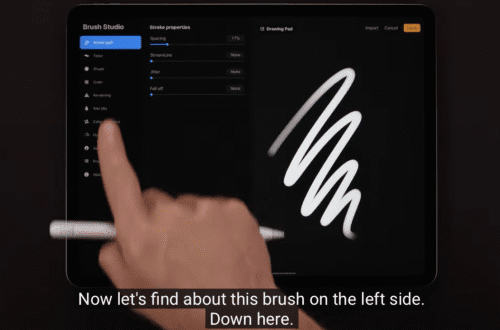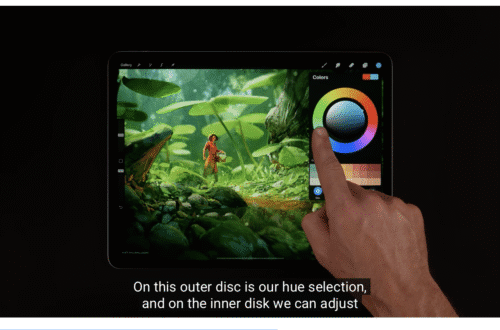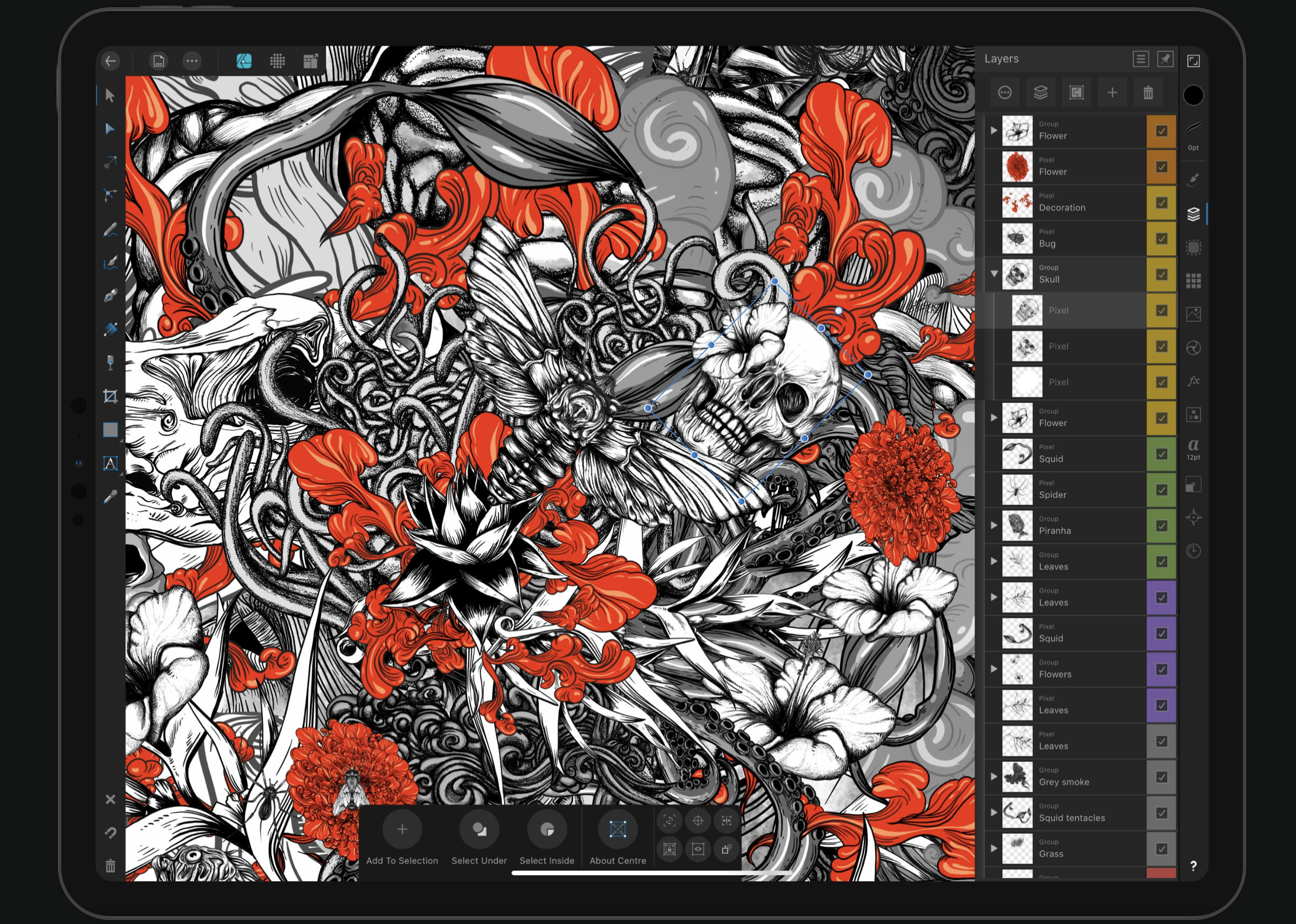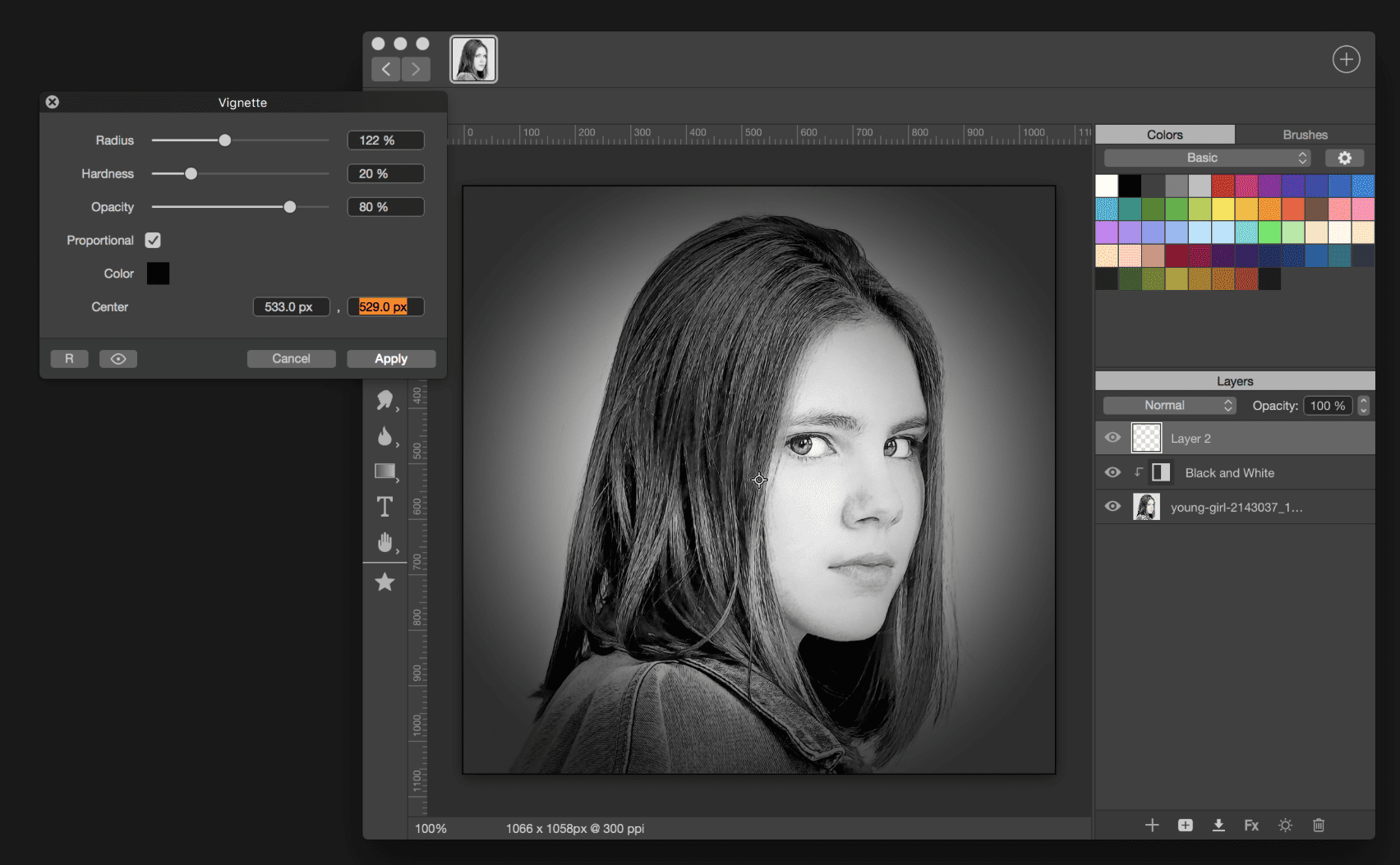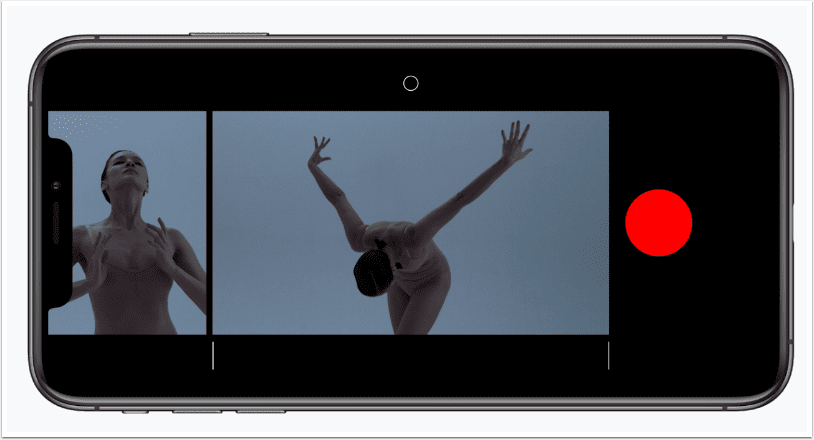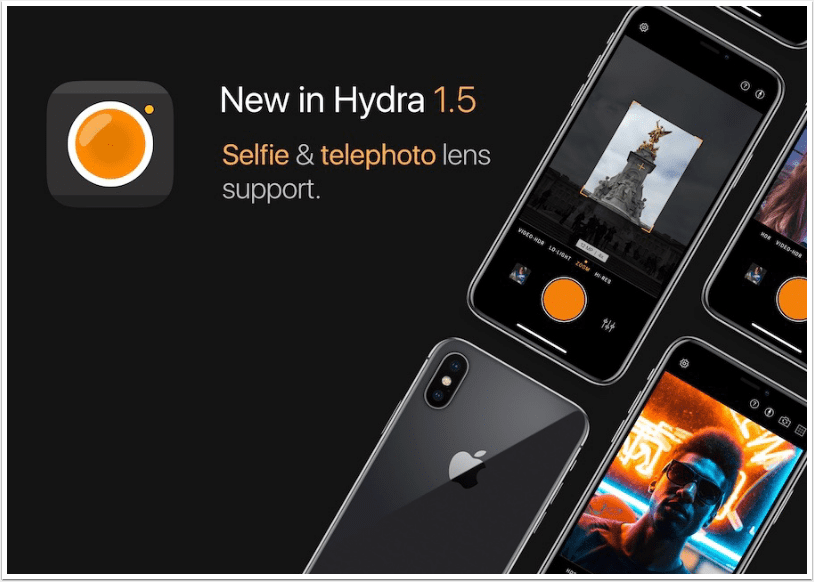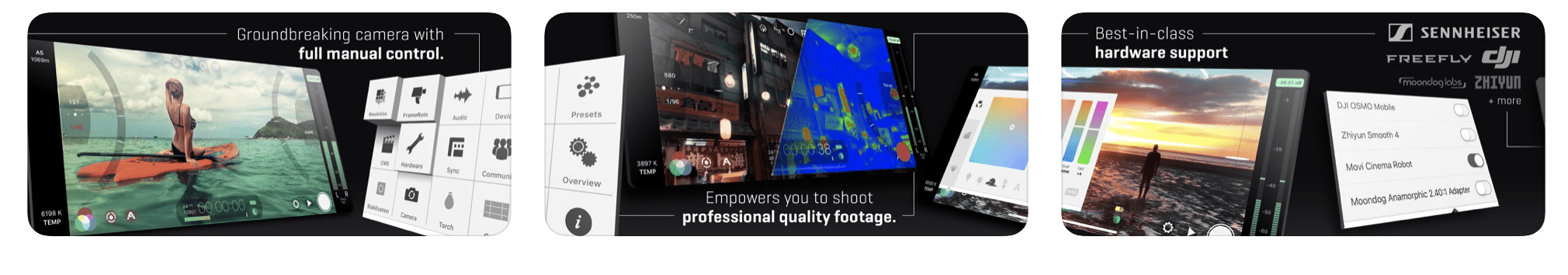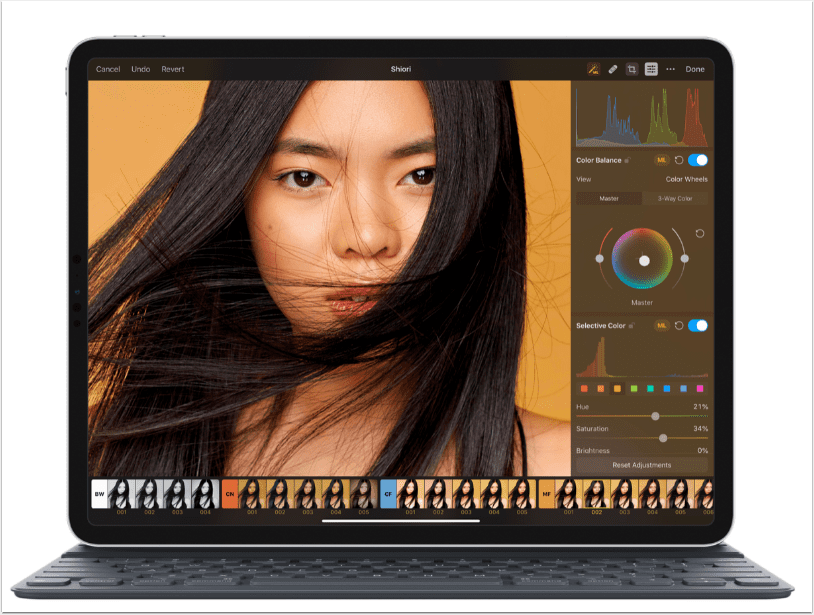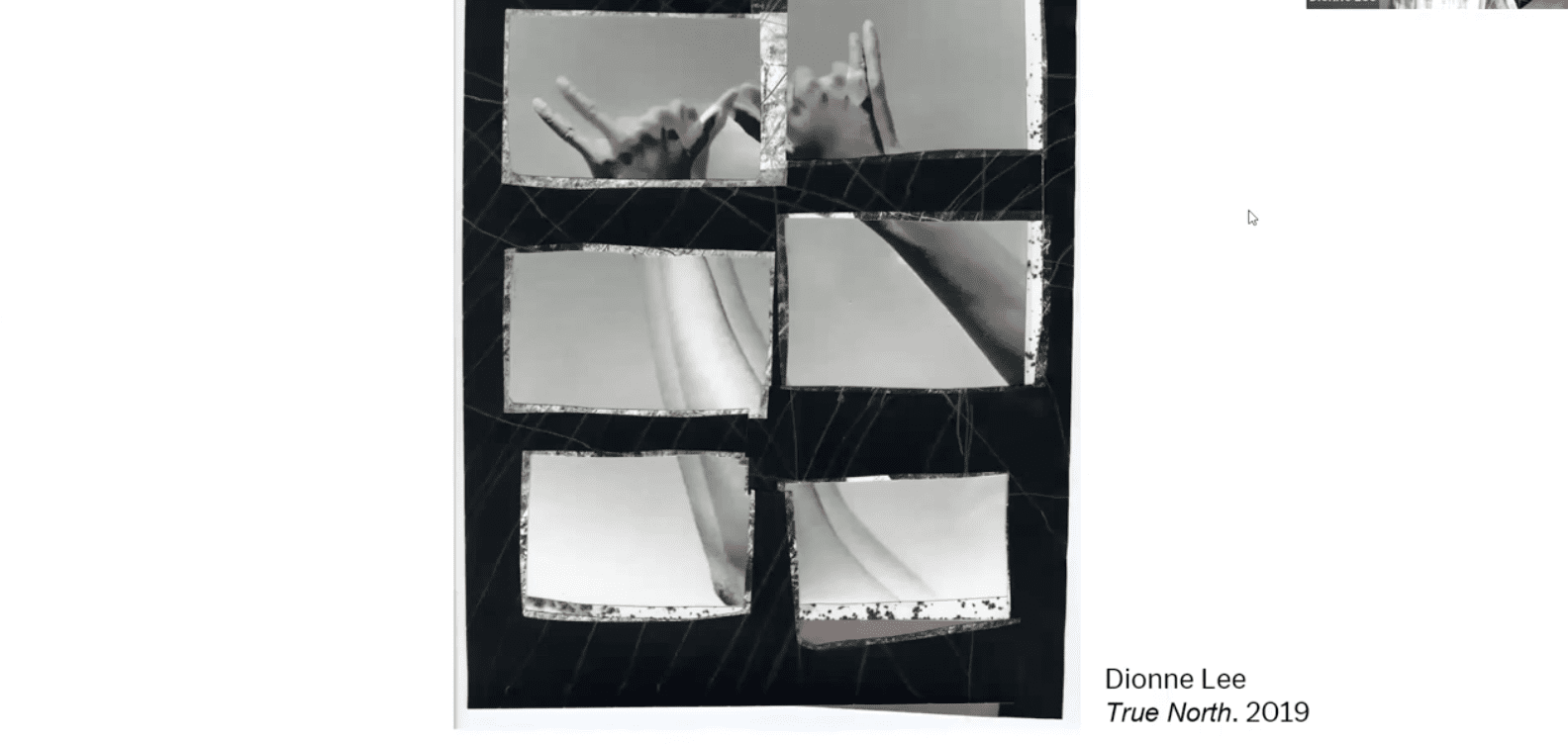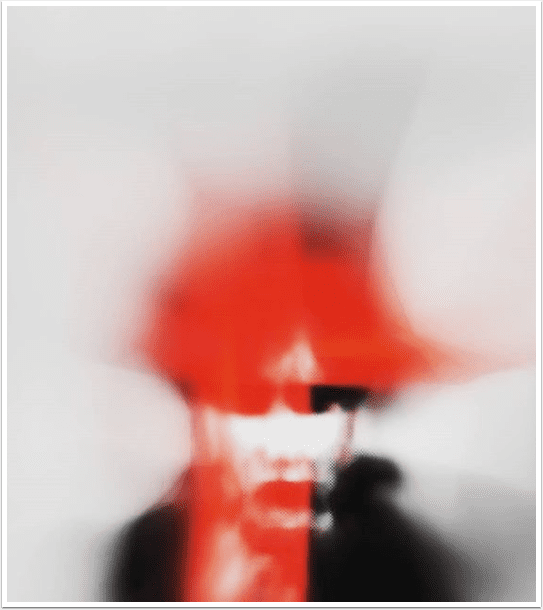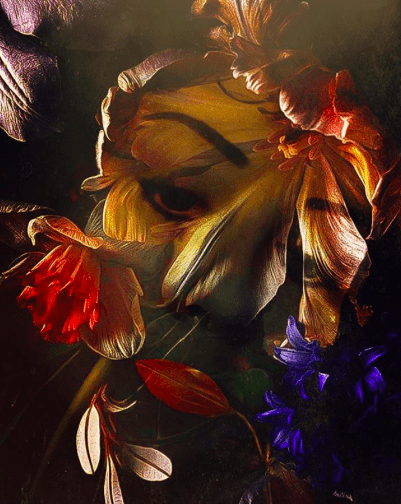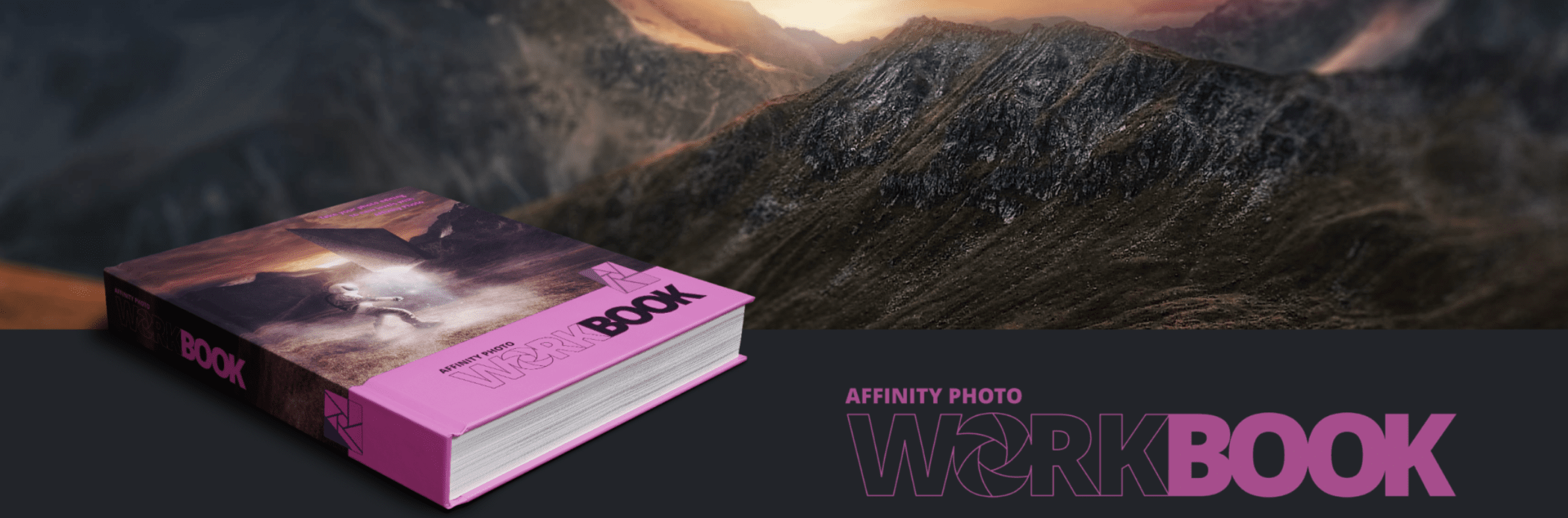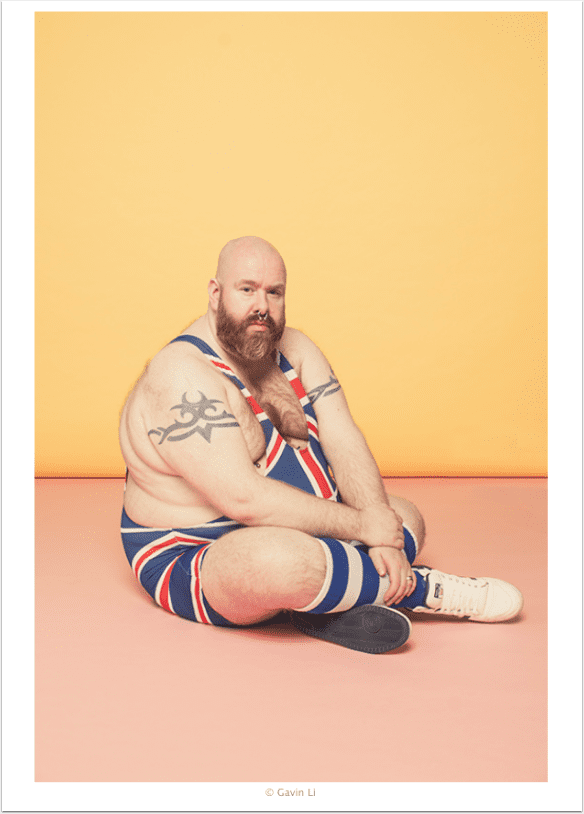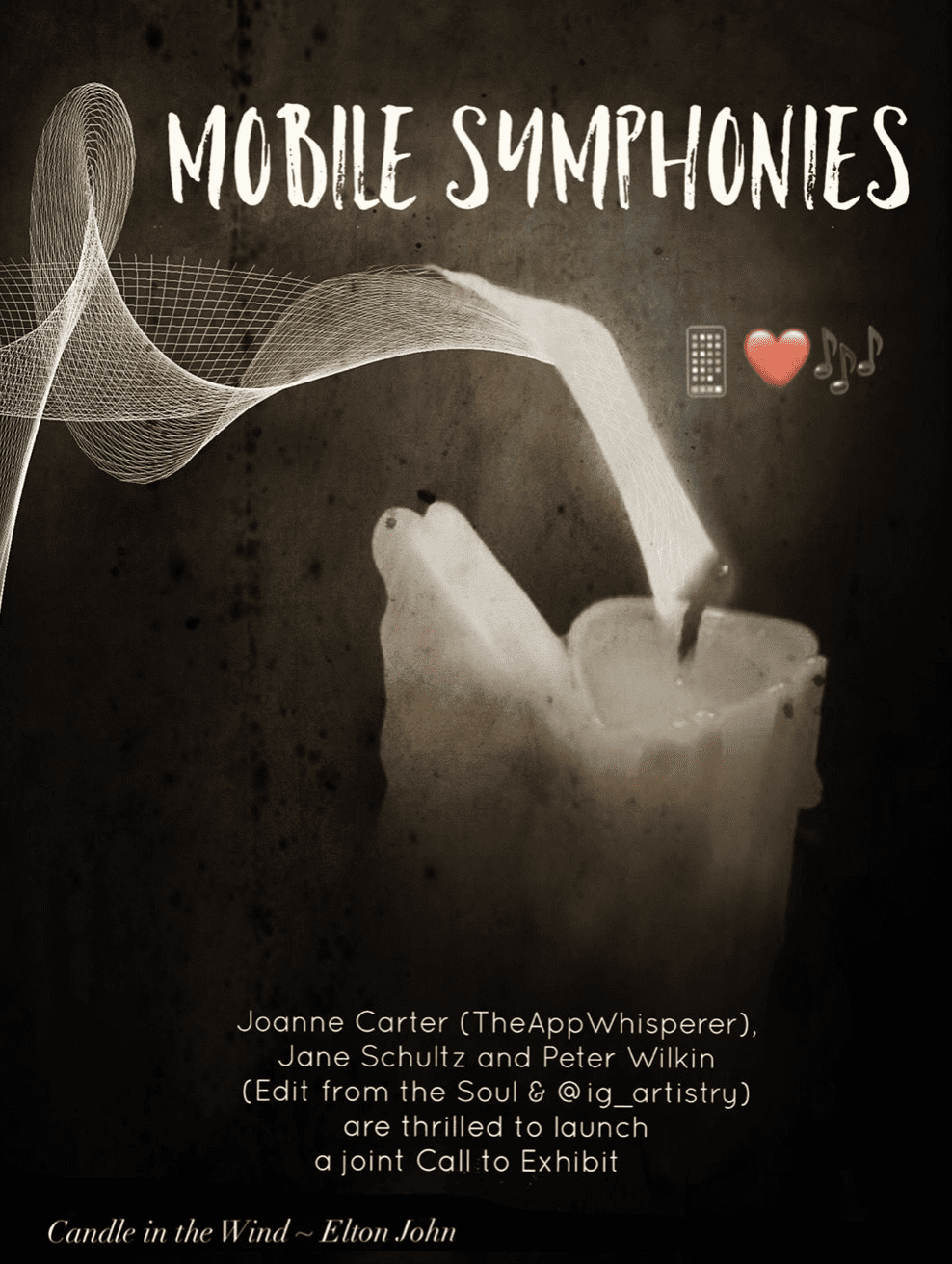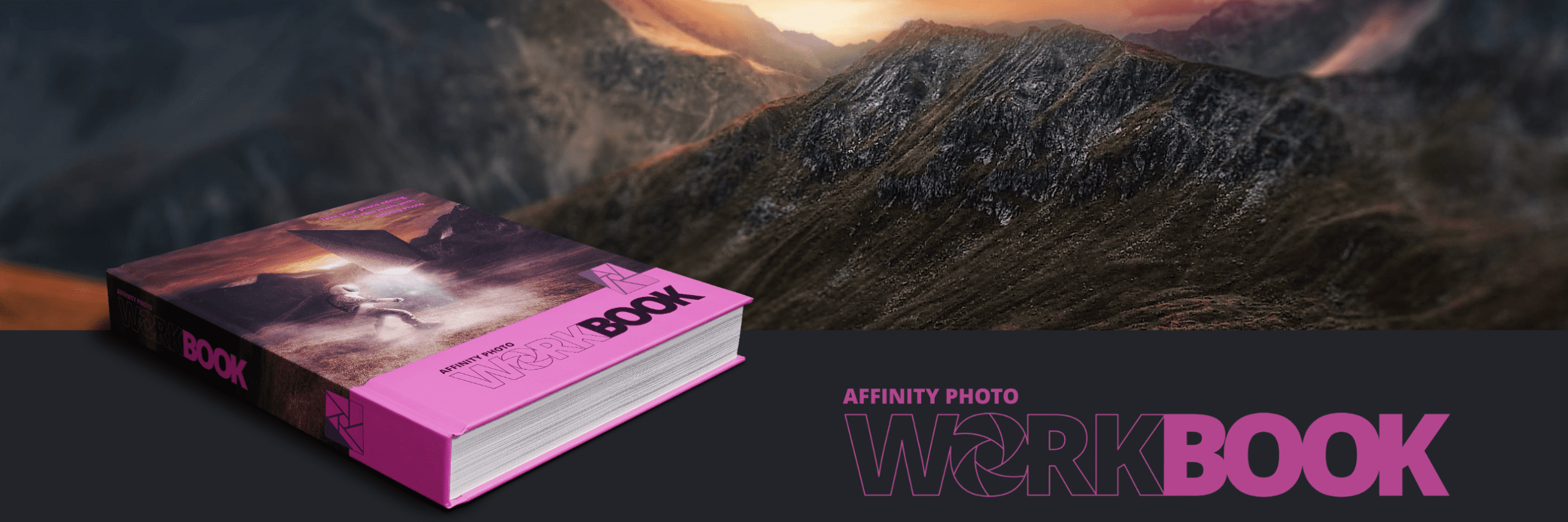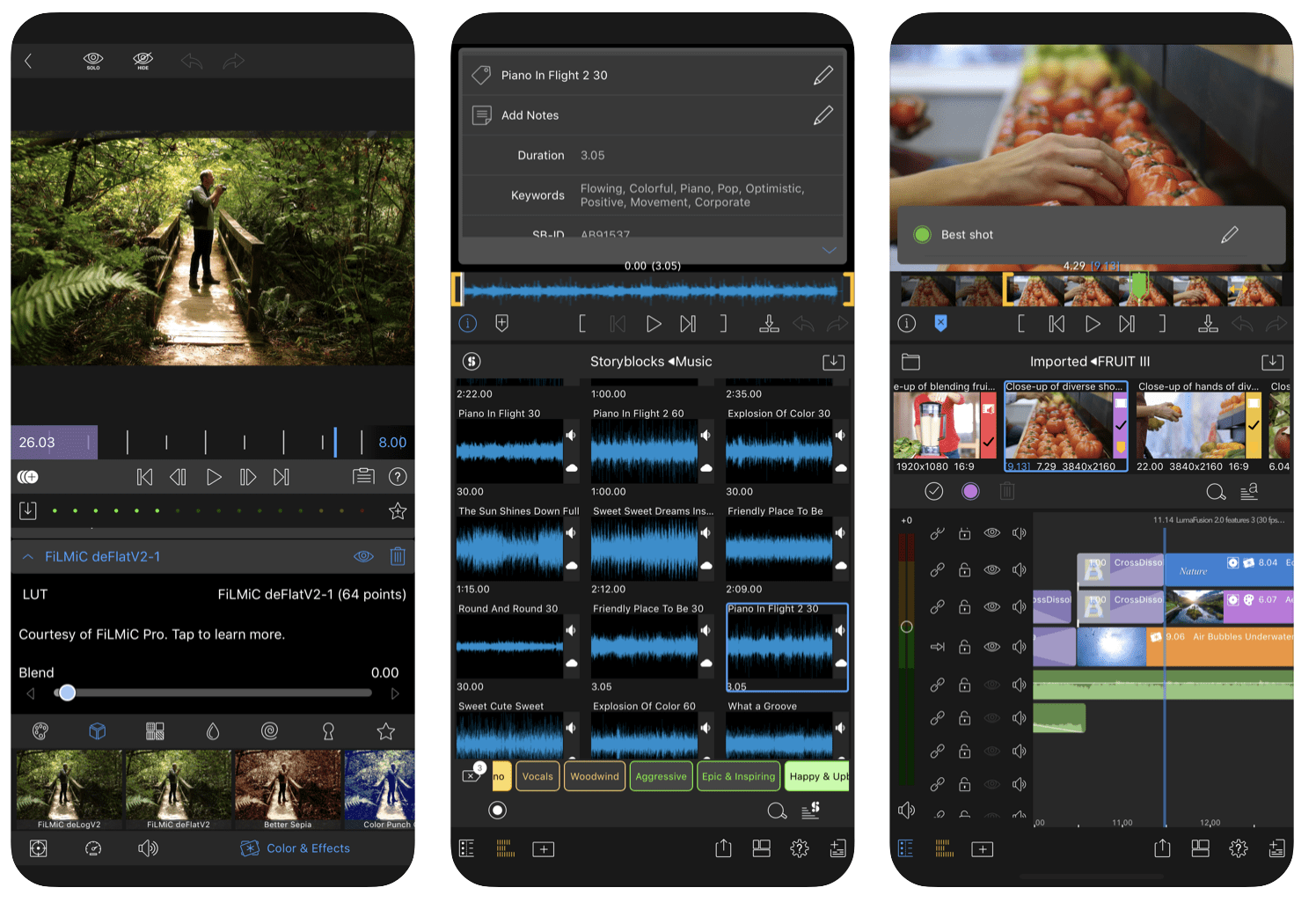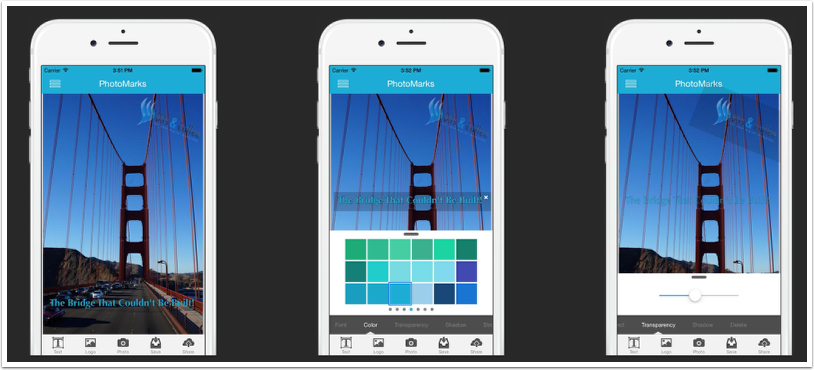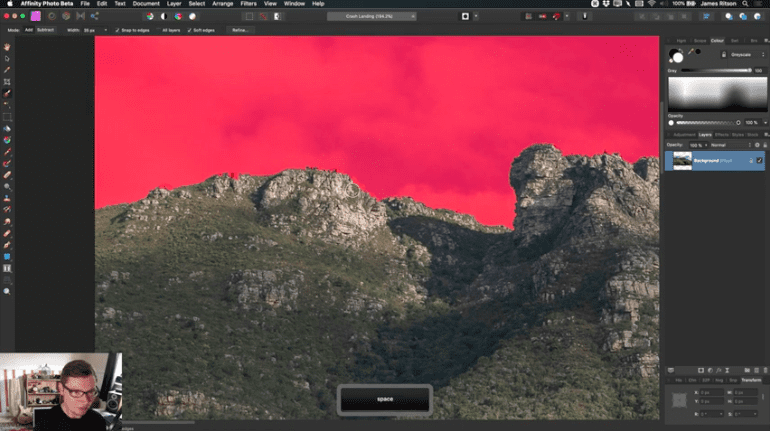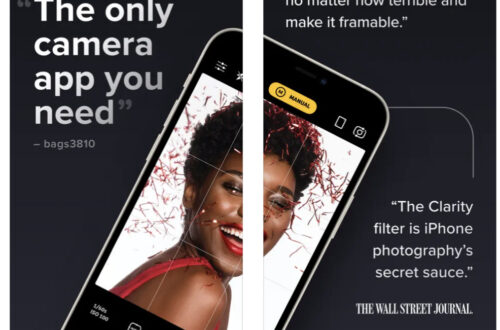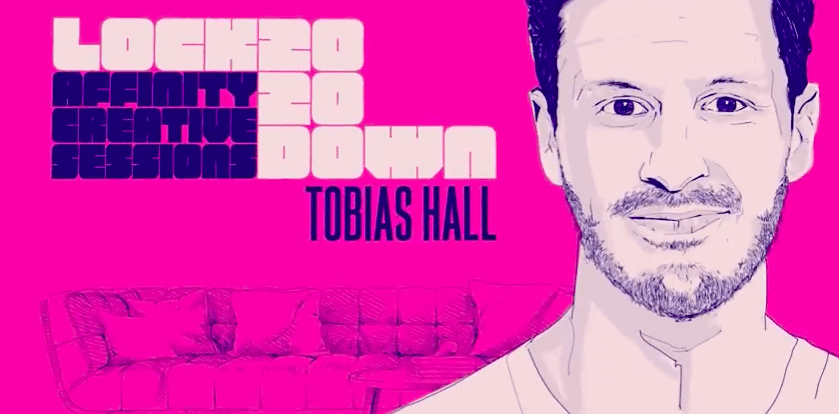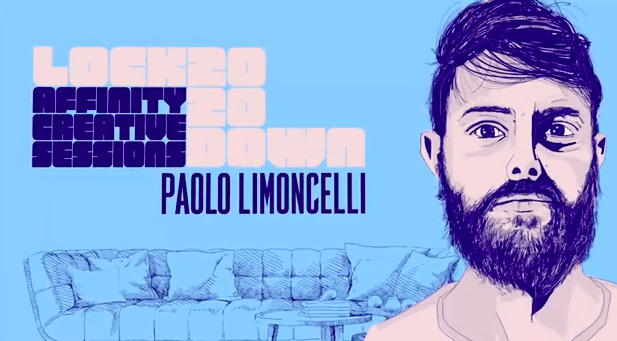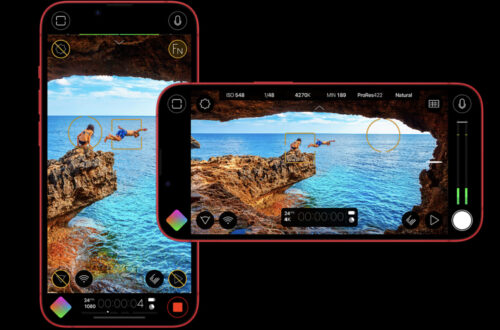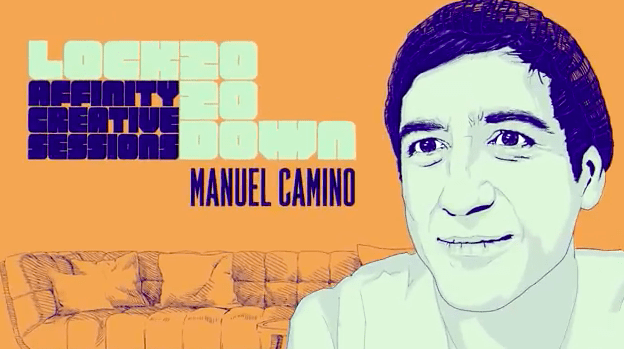-
How to develop RAW files non-destructively with Affinity Photo 2
How to develop RAW files non-destructively with Affinity Photo 2 In Affinity Photo 2, you can now use the Develop Persona in a non-destructive RAW workflow as your ideas emerge. Read on to find out more about this new and highly anticipated feature. Non-destructive RAW editing is finally here, and now in Affinity Photo 2 for both iPad and desktop, you are able to return to and redevelop your image at any time. To get started and to be able to jump back into your RAW image development in the Develop Persona, we need to look into some settings available on the context toolbar. Upon opening your RAW file, you’ll…
-
Affinity Designer for iPad – Biggest Update Yet and We Have Promotional Codes to Giveaway
We are very excited to announce that Serif have announced an 1.10 update to their creative suite of applications. These include Affinity Photo, Affinity Designer and Affinity Publisher. The update promises’ superpowered performance’ thanks to a major re-engineering of the software’s underlying architecture. Affinity Designer is just as feature-packed as the desktop version, Affinity Designer for iPad is a professional graphic design app with everything you need to create stunning illustrations, branding, icons, UI/UX designs, print projects, typography, concept art and much more — all completely free from the confines of your desk! So, would you like to own Affinity Designer for iPad for free? Normally it retails for $21.99.…
-
Affinity Photo for iPad – Biggest Update Yet and We Have Promotional Codes to Giveaway
We are very excited to announce that Serif have announced an 1.10 update to their creative suite of applications. These include Affinity Photo, Affinity Designer and Affinity Publisher. The update promises’ superpowered performance’ thanks to a major re-engineering of the software’s underlying architecture. Affinity Photo is a photo editing application available for macOS, Windows and iPadOS. The app offers many high-end features, including RAW editing, HDR merge, panorama stitching, focus stacking, batch processing, .PSD file editing, 360° image editing, a non-destructive layers-based workflow, smart object support and much more. This new update to Affinity Photo and the other Affinity apps are now ‘smoother,’ ‘faster,’ and include substantial speed increases. Not…
-
Affinity Software Now With 50% Off
Here at TheAppWhisperer HQ we are huge fans of Affinity software and we are delighted to share news with you that Affinity Photo, Affinity Publisher and Affinity Designer for iPad as well as Mac Desktop and Windows all currently have 50% off the retail price. There’s no subscription with these incredible apps, the price you pay to download the app, is the only price you will pay. Click here to view their page
-
HONOR Partners with Affinity to Empower Productivity and Creativity
Global technology brand HONOR has partnered with creative software provider Affinity to provide HONOR MagicBook customers an exclusive 50% discount across Affinity’s suite of professional and creative apps including Affinity Photo, Affinity Designer and Affinity Publisher in the United Kingdom, Germany, Spain, Italy, France and Czech Republic. Get Inspired with HONOR MagicBook Pro and Affinity From the smoothest, fastest photo editing and graphic design software to the most powerful publishing software, the Affinity creative suite push the boundaries of what’s possible with creative technology. Paired with the HONOR MagicBook, students will be able to boost their creativity and enhance their content to a professional standard. To demonstrate how technology can…
-
Winners of our Affinity Photo Book Giveaway Announced
I am delighted to announce the three winners of our Affinity Photo Workbook Giveaway. You may recall early in December I created a challenge, in association with Affinity Photo, to giveaway three workbooks for images tagged with #tawworkingfromhome. Today, I am very pleased to announce that Ile Mont, M. Cecilia Sao Thiago and @grandpa_hipster will soon have in their hands their very own copies of this is a huge 488- page, full colour hardback book. Created by the Affinity team, alongside some world-renowned artists and photographers, you will learn everything from the core skills you need right up to the most powerful tools and techniques. With incredible projects, all supplied…
-
Mobile Art Photo Challenge with Affinity Photo Workbook Giveaway!
Would you like to win a copy of the Affinity Photo Workbook? This is a huge 488- page, full colour hardback book. Created by the Affinity team, alongside some world-renowned artists and photographers, you will learn everything from the core skills you need right up to the most powerful tools and techniques. With incredible projects, all supplied with sample files for you to follow along, you will put those skills into practice and create some breath taking results. Its never been easier to master the endless capabilities of this amazing app. This book retails for £37.99/$50.00 and it will be shipped directly to you, whereever you reside in the world.…
-
Mastering Winter Mobile Photography with Affinity Photo
We are delighted to publish this tutorial today by Jo Bradford, professional photographer and author of best selling book ‘Smart Phone Smart Photography‘ in association with Affinity Photo software “Living on Dartmoor I am used to shooting in inclement weather. Wind, rain and mist are all the norm up here, and I’ve come to learn that moody days are when the light is at its best. Low-key landscapes, where most of the tones in the picture are at the darker end of the scale, are in abundance in bad weather, giving plenty of photo opportunities of dramatic clouds, shafts of light, rainbows and storm fronts passing across the landscape.
-
App Art School – Compositing Techniques in Affinity Photo with James Ritson
Welcome to our brand new section within TheAppWhisperer.com entitled – App Art School. Within this section we publish a range of tutorials from beginner, intermediate to professional editing techniques to help you adjust your photo art in the best possible way. This session covers making selections, quick masking, selection refinement, canvas resizing, sky replacement, fill layers, tonal blending, custom shortcuts, quick opacity toggling, non-destructive retouching, cutting out objects, scaling/rotating, textured brush masking, channel-contrast blending, brushwork, live filters, blend modes and adjustment layers—a fair amount to sink your teeth into! Whether you’re curious about compositing or simply want more non-destructive techniques under your belt, there will be something for you here.…
-
App Art School – Using Atmospheric Perspective for concept paintings in Affinity Photo for iPad with Paolo Limoncelli
Welcome to our brand new section within TheAppWhisperer.com entitled – App Art School. Within this section we publish a range of tutorials from beginner, intermediate to professional editing techniques to help you adjust your photo art in the best possible way. In this session, UI/UX designer Paolo Limoncelli explores atmospheric perspective and how to use it to create concept art in Affinity Photo for iPad. The output will be a thumbnail sheet with four concept landscapes, a good starting point for inspiration and following steps. You can also get the tools Paolo uses in his session for free (personal use only). His DAUB® Concept Tools Mk IV is a set…