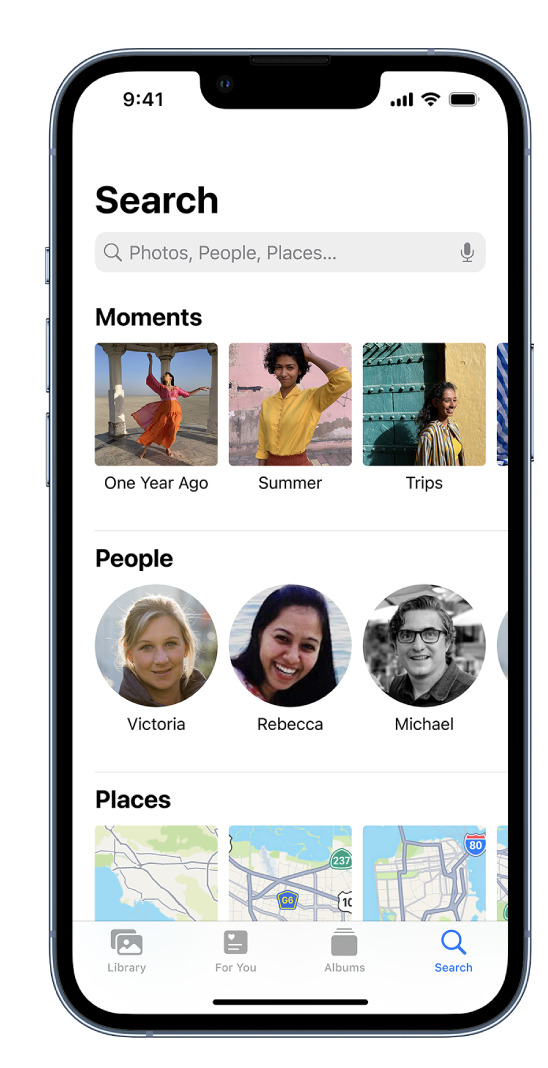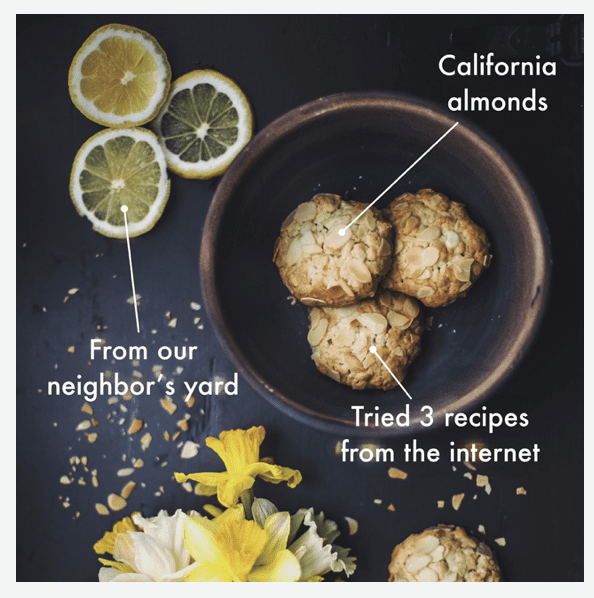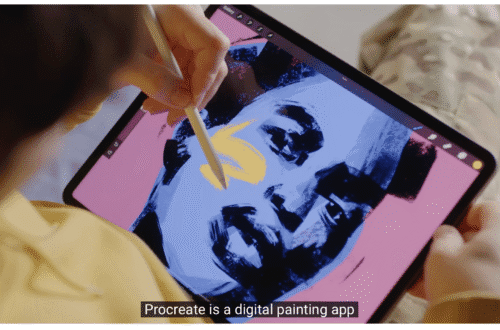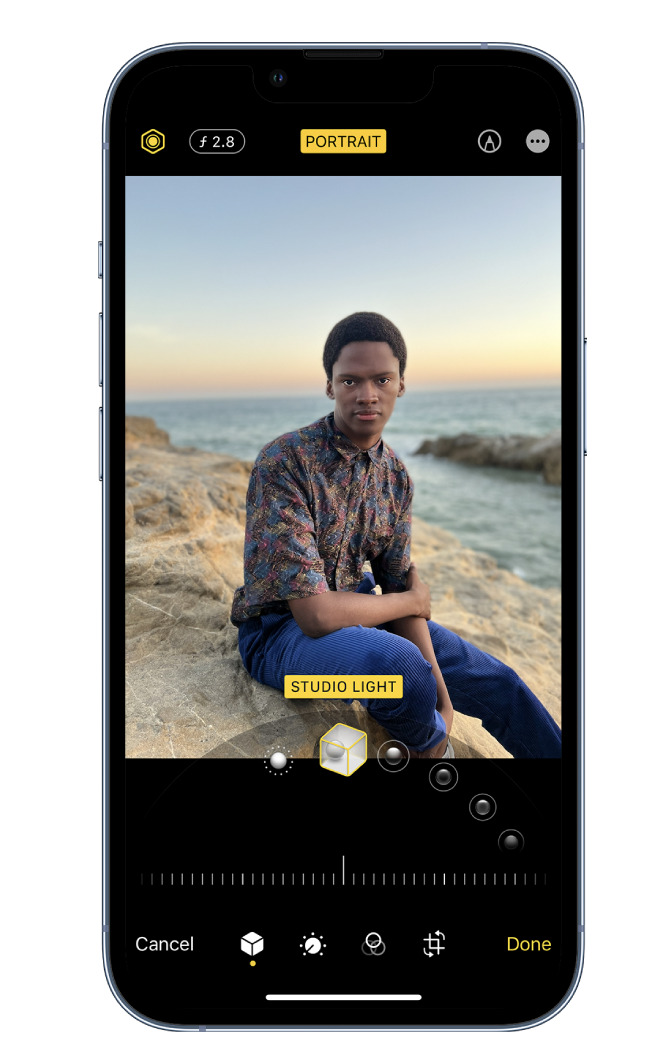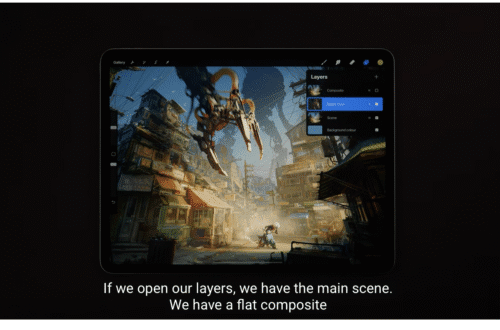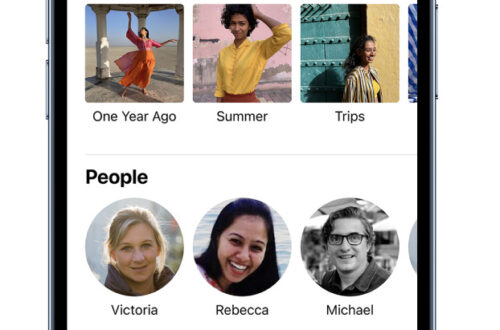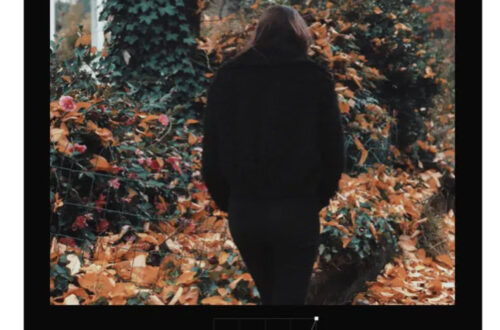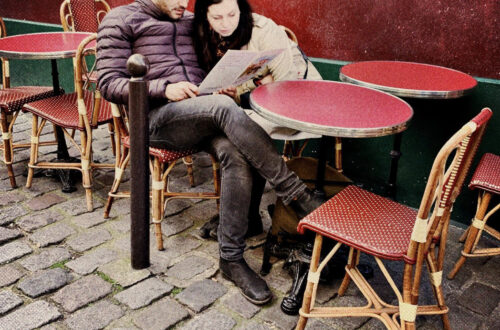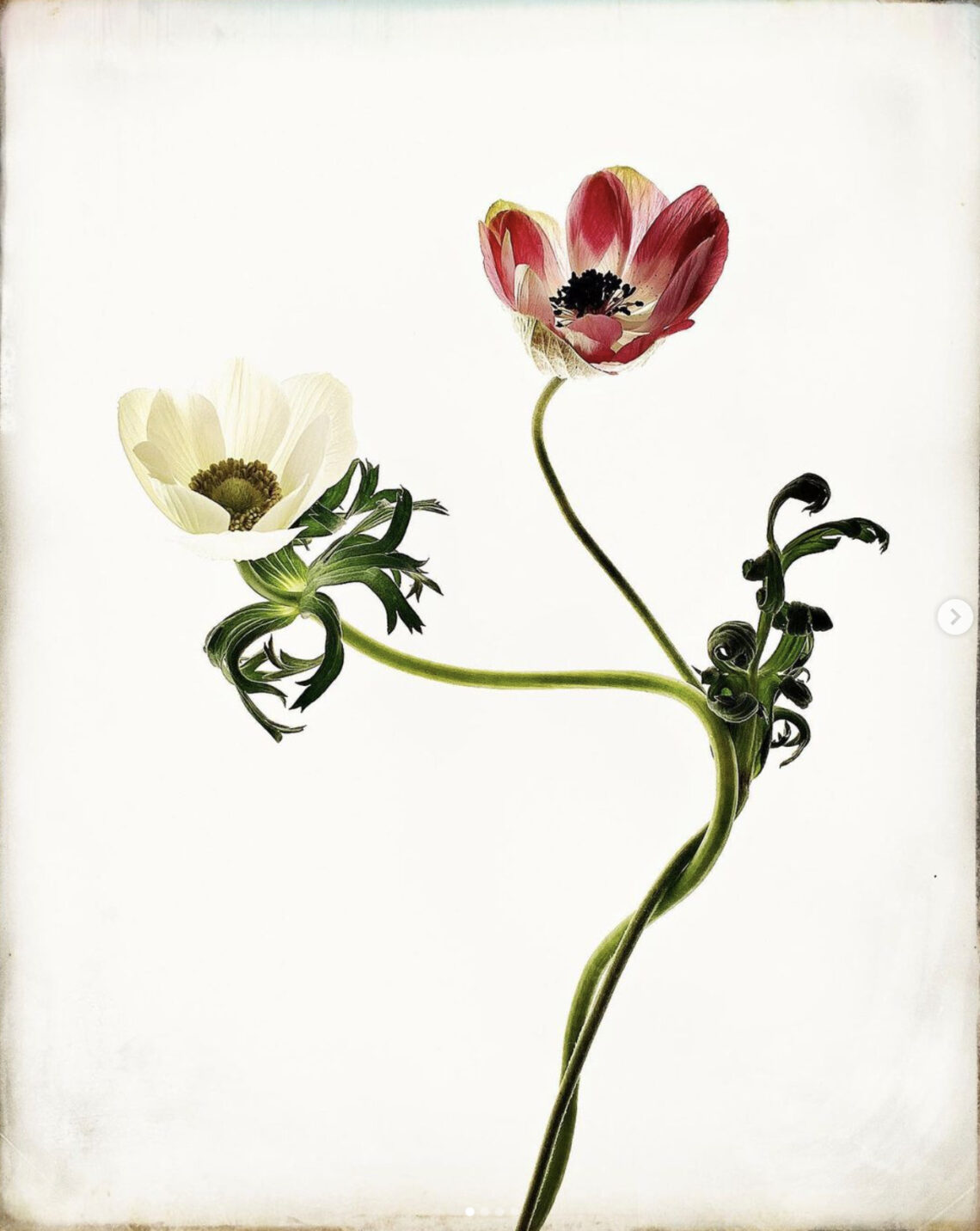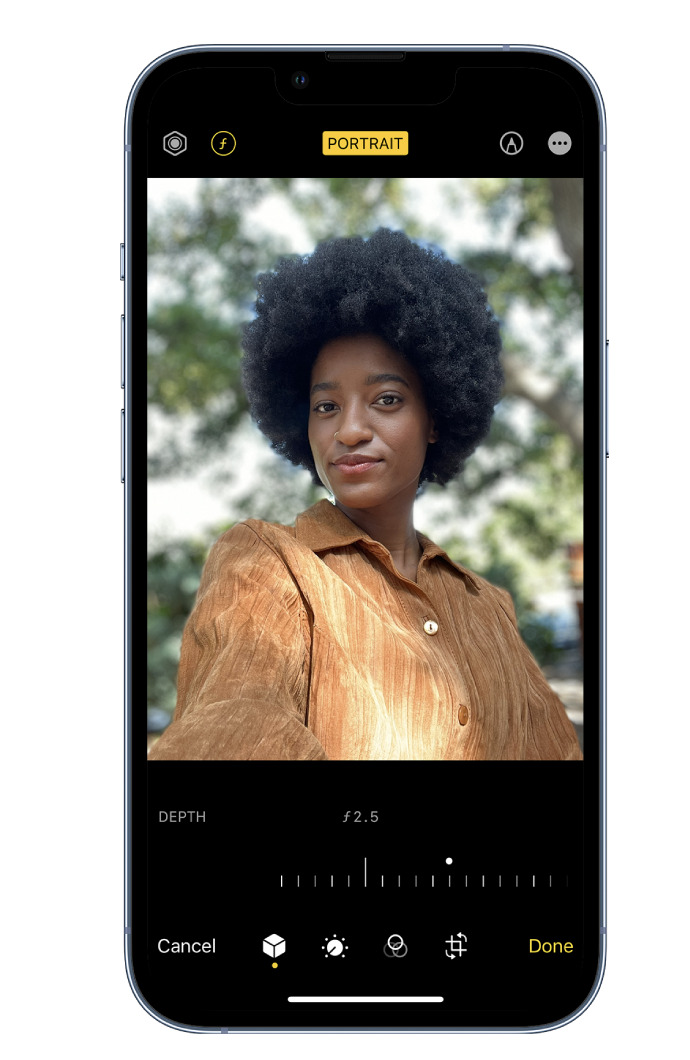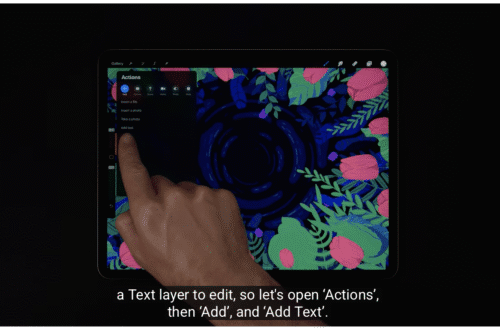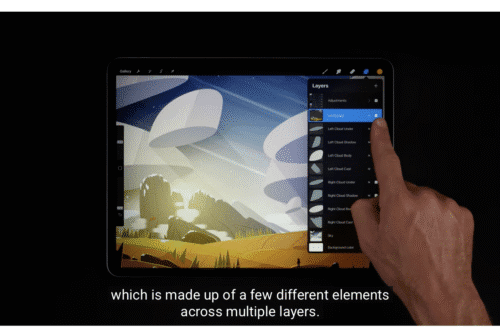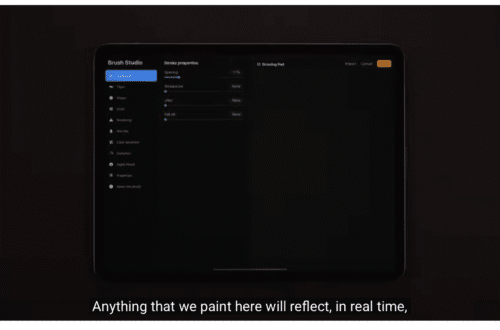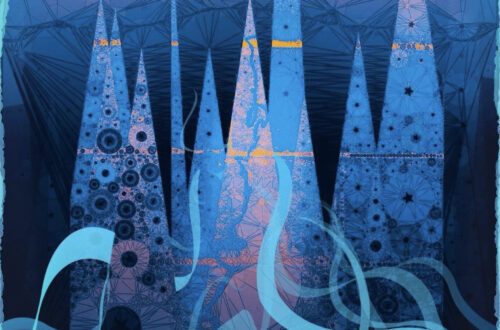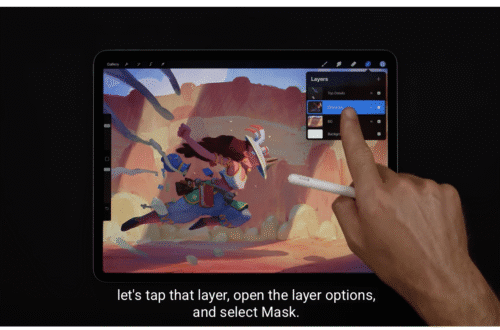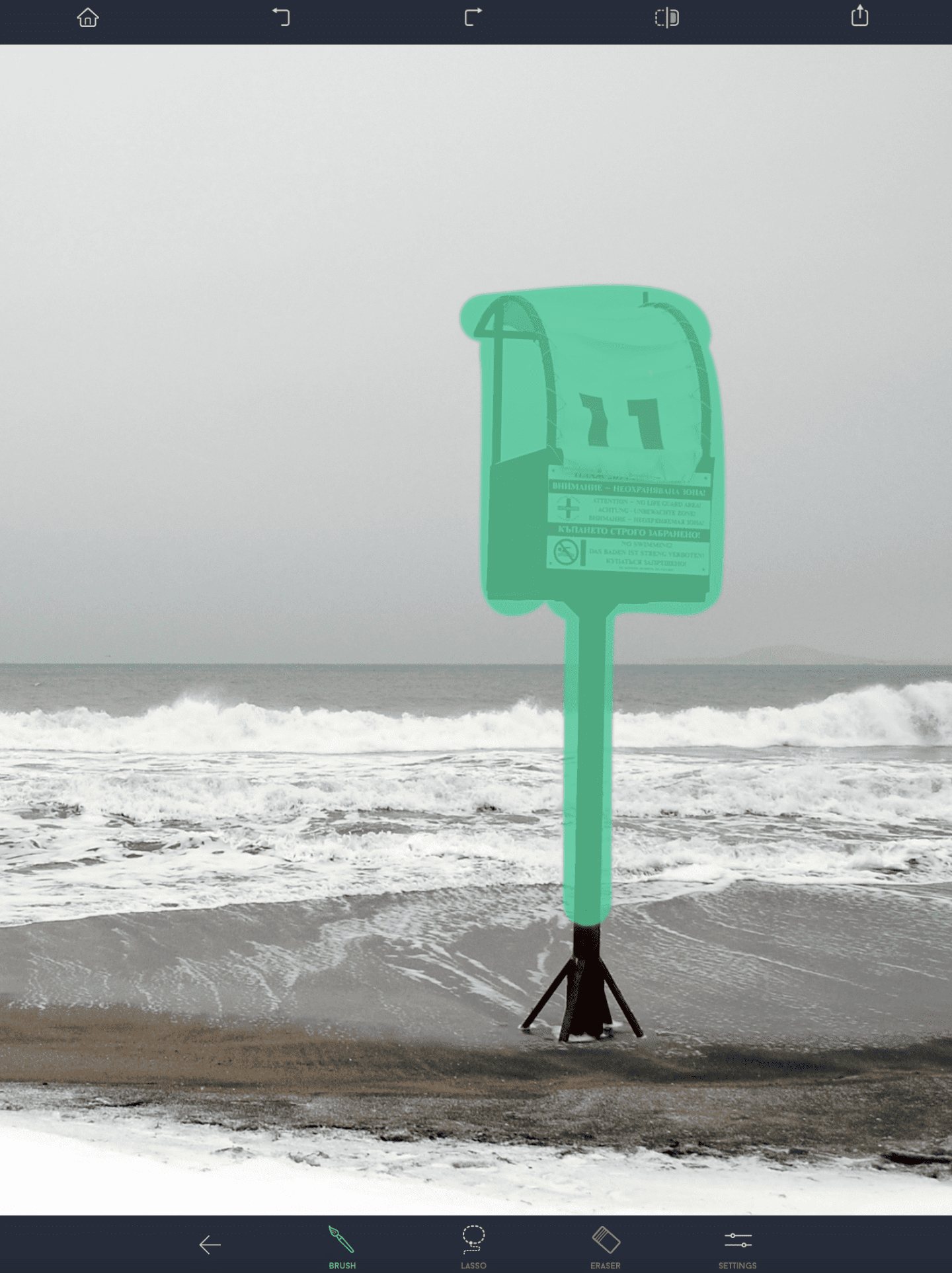-
The Greatest Mobile Art Pic of the Day (1,968)
Here’s day one thousand nine hundred and sixty-eight of our mobile photography/art Pic of the Day section via Instagram. Today, we are proud to select @renhoeck with this image, untitled. Each day we select one image a day for our Pic of the Day section on Instagram, with the hashtag #theappwhisperer Mobile Art Pic of the Day Please support us TheAppWhisperer has always had a dual mission: to promote the most talented mobile artists of the day and to support ambitious, inquisitive viewers the world over. As the years pass TheAppWhisperer has gained readers and viewers and found new venues for that exchange. All this work thrives with the support of our community. Please consider donating to TheAppWhisperer as this…
-
The Greatest Mobile Art Pic of the Day (1,967)
Here’s day one thousand nine hundred and sixty-seven of our mobile photography/art Pic of the Day section via Instagram. Today, we are proud to select @kathyc2136 with this image, entitled “Window View”. Each day we select one image a day for our Pic of the Day section on Instagram, with the hashtag #theappwhisperer Mobile Art Pic of the Day Please support us TheAppWhisperer has always had a dual mission: to promote the most talented mobile artists of the day and to support ambitious, inquisitive viewers the world over. As the years pass TheAppWhisperer has gained readers and viewers and found new venues for that exchange. All this work thrives with the support of our community. Please consider donating to TheAppWhisperer…
-
AppArt School – How to Search for Photos on iPhone
AppArt School – How to Search for Photos on iPhone When you tap Search in the Photos app , you see suggestions for moments, people, places, and categories to help you find what you’re looking for, or rediscover an event you forgot about. You can also type a keyword into the search field—for example, a person’s name, date, or location—to help you find a specific photo. Tap Search, then tap the search field at the top of the screen to search by any of the following: Date (month or year) Place (city or state) Business names (museums, for example) Category (beach or sunset, for example) Events (sports games or concerts,…
-
The Greatest Mobile Art Pic of the Day (1,966)
Here’s day one thousand nine hundred and sixty-six of our mobile photography/art Pic of the Day section via Instagram. Today, we are proud to select @one_two_bucklemyshoe with this image, entitled “Winter Walk”. Each day we select one image a day for our Pic of the Day section on Instagram, with the hashtag #theappwhisperer Mobile Art Pic of the Day Please support us TheAppWhisperer has always had a dual mission: to promote the most talented mobile artists of the day and to support ambitious, inquisitive viewers the world over. As the years pass TheAppWhisperer has gained readers and viewers and found new venues for that exchange. All this work thrives with the support of our community. Please consider donating to…
-
AppArt School – How to Edit Portrait Lighting Effects in Portrait mode photos
AppArt School – How to Edit Portrait Lighting Effects in Portrait mode photos On models that support Portrait Lighting, you can apply, change, or remove the Portrait Lighting effects in Portrait mode photos. Tap any photo taken in Portrait mode to view it in full screen. Tap Edit, touch below the photo, then drag to choose a lighting effect. Natural Light: The face is in sharp focus against a blurred background. Studio Light: The face is brightly lit, and the photo has an overall clean look. Contour Light: The face has dramatic shadows with highlights and lowlights. Stage Light: The face is spotlit against a deep black background. Stage Light…
-
The Greatest Mobile Art Pic of the Day (1,965)
Here’s day one thousand nine hundred and sixty-five of our mobile photography/art Pic of the Day section via Instagram. Today, we are proud to select @mobilestorytelling with this image, entitled ‘Disconnected”. Each day we select one image a day for our Pic of the Day section on Instagram, with the hashtag #theappwhisperer Mobile Art Pic of the Day Please support us TheAppWhisperer has always had a dual mission: to promote the most talented mobile artists of the day and to support ambitious, inquisitive viewers the world over. As the years pass TheAppWhisperer has gained readers and viewers and found new venues for that exchange. All this work thrives with the support of our community. Please consider donating to TheAppWhisperer…
-
The Greatest Mobile Art Pic of the Day (1,964)
Here’s day one thousand nine hundred and sixty-four of our mobile photography/art Pic of the Day section via Instagram. Today, we are proud to select leafandflowerimages with this image, entitled ‘The twists and turns of life are often beautiful”. Each day we select one image a day for our Pic of the Day section on Instagram, with the hashtag #theappwhisperer Mobile Art Pic of the Day Please support us TheAppWhisperer has always had a dual mission: to promote the most talented mobile artists of the day and to support ambitious, inquisitive viewers the world over. As the years pass TheAppWhisperer has gained readers and viewers and found new venues for that exchange. All this work thrives with the…
-
AppArt School – How to Blur the Background with Portraiture Photography
AppArt School – How to Blur the Background with Portraiture Photography To blur the background in iPhone portrait images, you can follow these steps: Open the Photos app on your iPhone and select the portrait image you want to edit. Tap “Edit” at the top right corner of the screen. This will open the editing interface. At the bottom of the screen, you’ll see various editing tools. Swipe left on the options until you reach “Depth.” Tap on it to access the depth editing controls. The depth editing controls allow you to adjust the amount of background blur. You’ll see a slider labeled “Aperture” or “Depth.” Slide it to the…
-
The Greatest Mobile Art Pic of the Day (1,963)
Here’s day one thousand nine hundred and sixty-three of our mobile photography/art Pic of the Day section via Instagram. Today, we are proud to select darkkosmou with this image, entitled ‘In response to life’s algorithms’. Each day we select one image a day for our Pic of the Day section on Instagram, with the hashtag #theappwhisperer Mobile Art Pic of the Day Please support us TheAppWhisperer has always had a dual mission: to promote the most talented mobile artists of the day and to support ambitious, inquisitive viewers the world over. As the years pass TheAppWhisperer has gained readers and viewers and found new venues for that exchange. All this work thrives with the support of our community. Please…
-
AppArt School – How to Shoot in RAW with an iPhone
AppArt School -AppArt School – How to Shoot in RAW with an iPhone Shooting in RAW format on an iPhone allows you to capture more image data and provides greater flexibility in post-processing. However, please note that not all iPhone models support RAW capture. Here’s how you can shoot in RAW if your iPhone model supports it: Open the iPhone camera app: Launch the default camera app on your iPhone. Access the camera settings: Look for the “Settings” icon within the camera app. It is usually represented by a gear or slider icon. Tap on it to access the camera settings. Enable RAW capture: In the camera settings, search for…