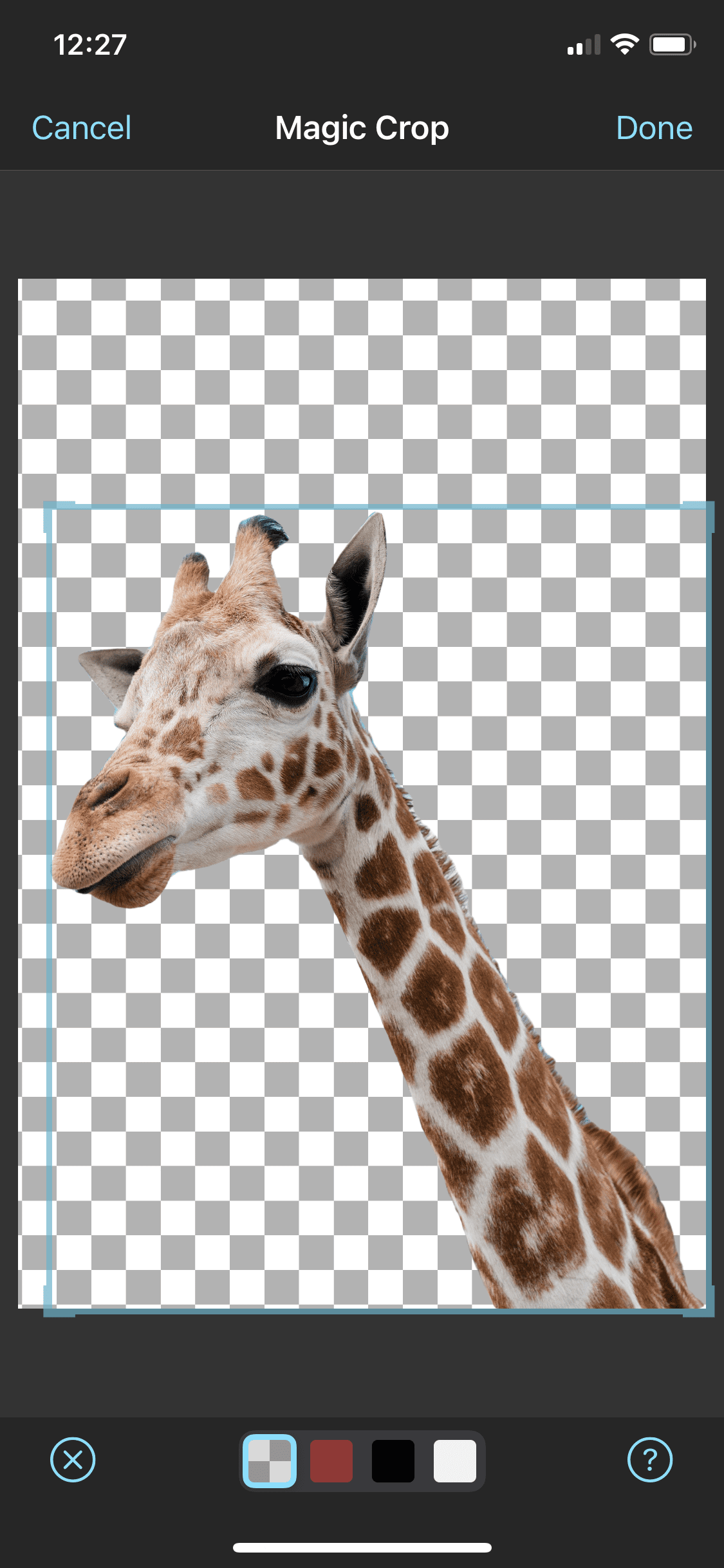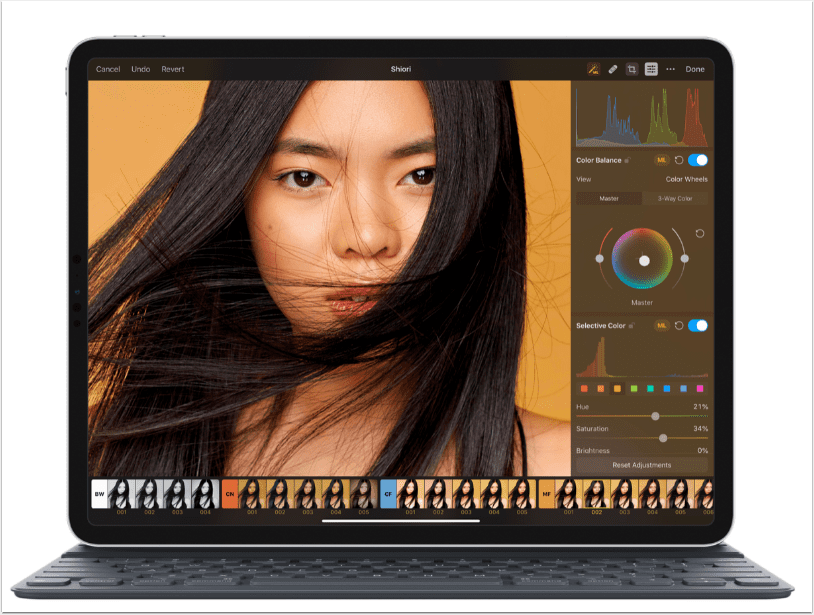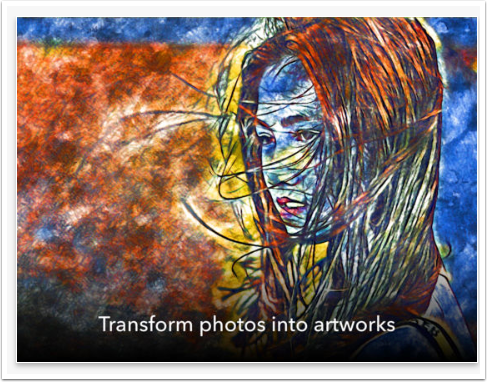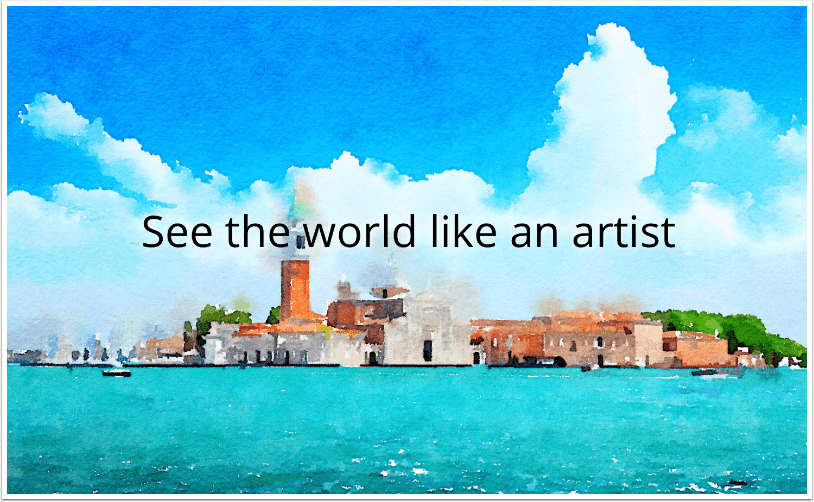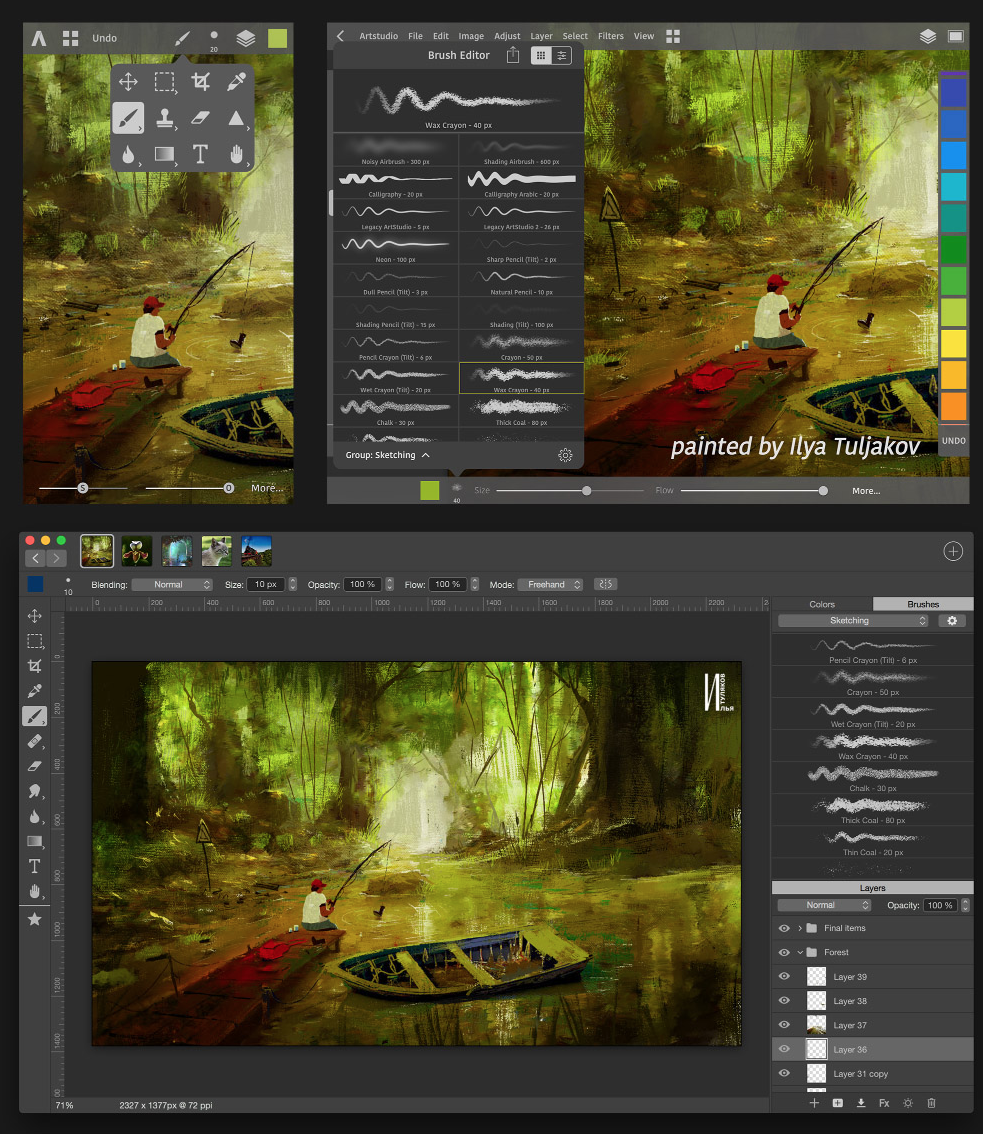Samsung Brings the Ultimate User Content Gift Package to Galaxy NotePRO and TabPRO at CES 2014
Samsung Electronics Co. Ltd., announces that it has teamed up with more than 11 of the world’s leading mobile content and service providers to offer its Galaxy NotePRO users with the most exclusive pre-paid, long-term subscription offers from best-selling news, social media and cloud storage providers. Simon Stanford, Vice President of IT & Mobile Division, Samsung UK and Ireland, said: “We are delighted to team up with so many of the world’s best mobile content and service providers to bring our customers industry-leading apps and services. We are demonstrating our commitment to our mobile users by providing them with unmatched productivity right out of the box. The combination of Samsung’s best-in-class…
Our App Of The Day – New iOS App – Evernote Food
Just in time for the holidays! Evernote Food lets you capture, share and relive your memorable meals. Whether you’re eating at home, at a restaurant, or embarking on a culinary adventure, use Evernote Food to remember all of your delicious experiences. This is a free app and you can download it here. Use Evernote Food to: – Remember the food and meals you love. - Snap and organize photos of your food, setting and fellow diners. – Add a title, your location, tags, captions and additional notes about the experience. - Share meals with family and friends on Twitter and Facebook, or via old fashioned email. - See related content…
Evernote For BlackBerry PlayBook – Now Available
It has been a while coming but finally Evernote for BlackBerry PlayBook is now available and it lets you create, search, view and edit your notes wherever you may be. And, as you’d expect, it’s completely free. Get it today from BlackBerry App World/Download here. The Interface To take advantage of the PlayBook form factor, Evernote have focused on a two-column approach: a Snippet-filled note list along the left and the selected note on the right. When you select a note, you can either view it in the two-column view or take to fullscreen by tapping on the fullscreen button near the note title. Creating and editing notes To make…
Evernote Updated For Android – Now With Skitch Integration and more…
Today’s Evernote for Android update (3.2) gets a bunch of really cool new features and capabilities, including tighter integration with Skitch, offline note search, a new way to view your images, and much more. Take a look below at the new features in this update… If you haven’t already downloaded Evernote, you can do so here. Draw and Annotate with Skitch This update is the first version of Evernote showcasing their recent Skitch acquisition. When you create a note or edit an existing one, you’ll see Skitch’s heart logo in the toolbar. If you have Skitch installed (you really should if you don’t), then you’ll be taken into Skitch. In…
Evernote For Android – Updated – For Tablets – Find Out All About It Here
The latest update to Evernote for Android now includes an all new table interface and allows you to create rich text notes and more, take a look at the updates below… This is a must app for your Android Tablet – download it here for free. The home screen puts everything you need right in front of your eyes. The screen is dominated by the new Snippet View, which lets you quickly browse through your notes. Along the left edge, you can choose to view notebooks, tags, as well as those notebooks that have been shared with you. Along to top edge, you’ll find the New Note button, Map View…
Our App Of The Day – Evernote Peek
Evernote, the California-based company that provides services and tools to save and archive notes, has released Evernote Peek for the iPad 2. Peek is a study aid meant to work with Apple’s magnetic Smart Cover as a self-quiz question and answer tool. As our app of the day the video of this app will play at the footer of every page of theappwhisperer.com for the entire day, check it out. This app is free inApp Store and you can pick it up here