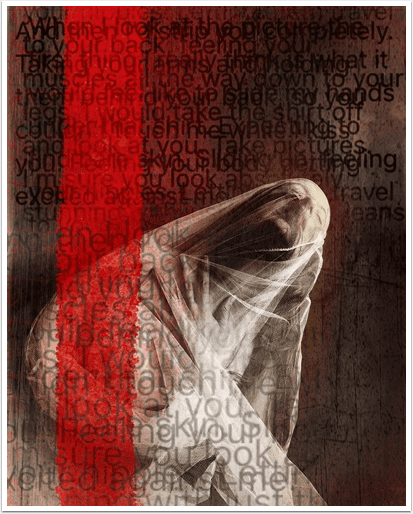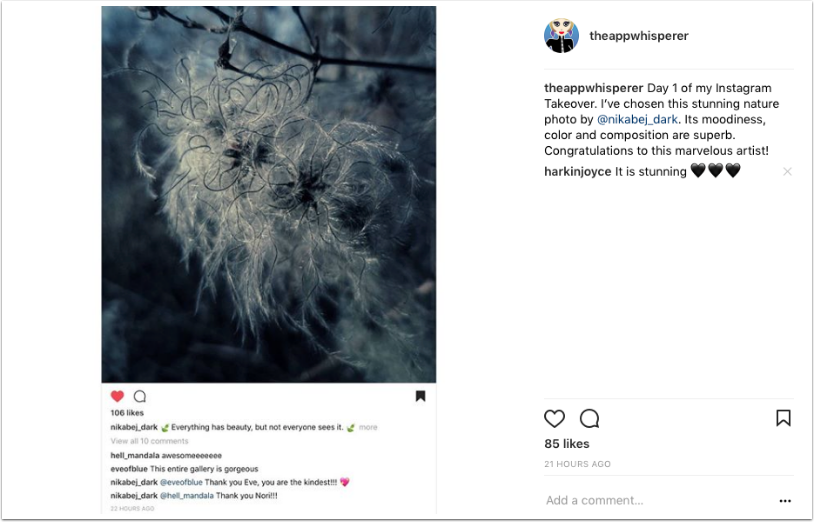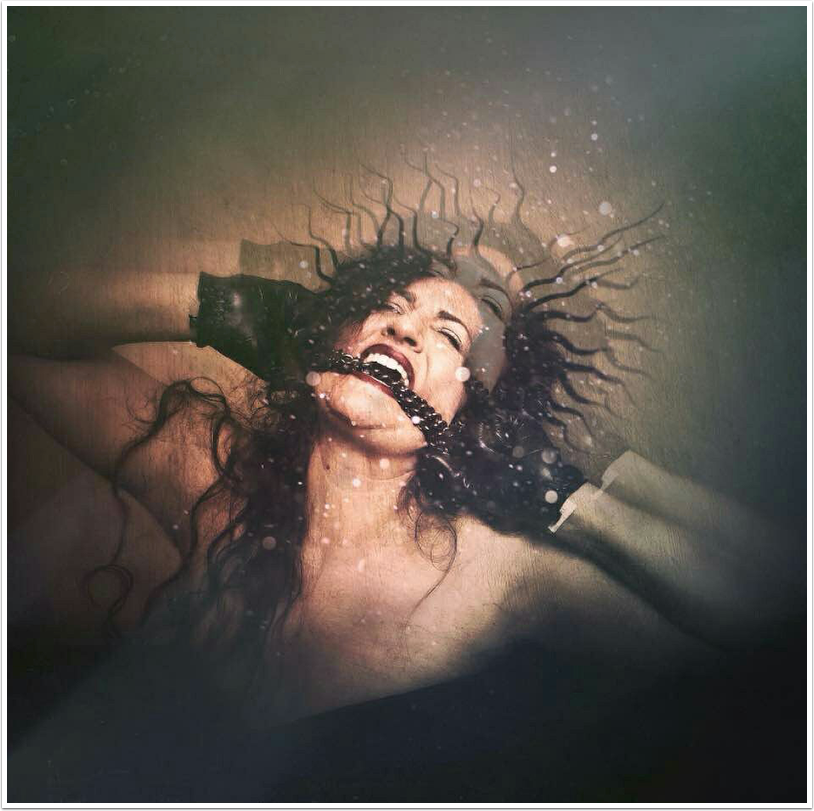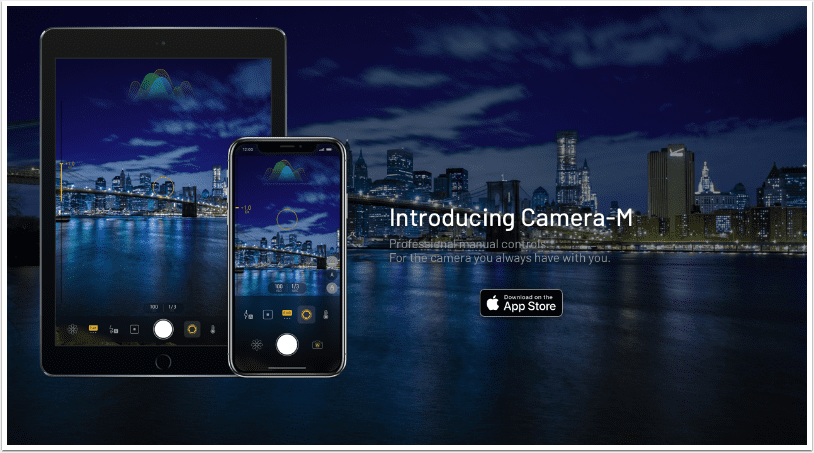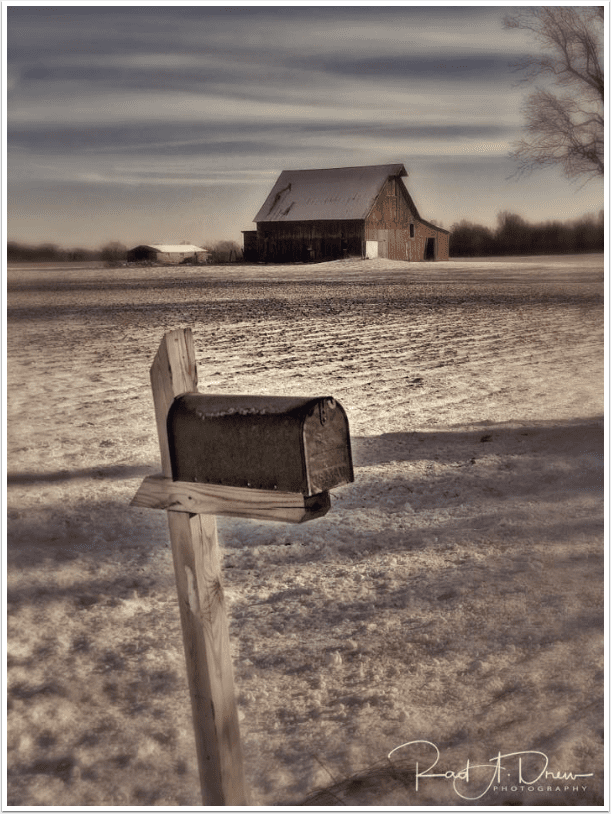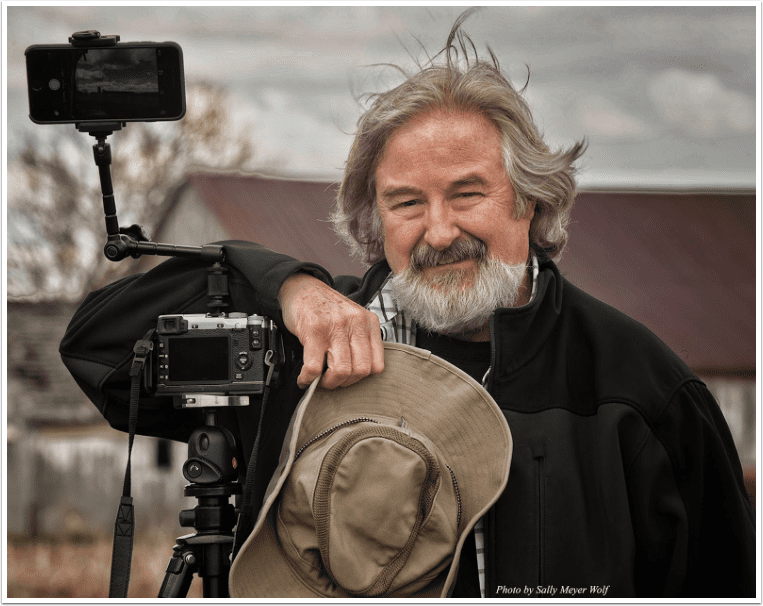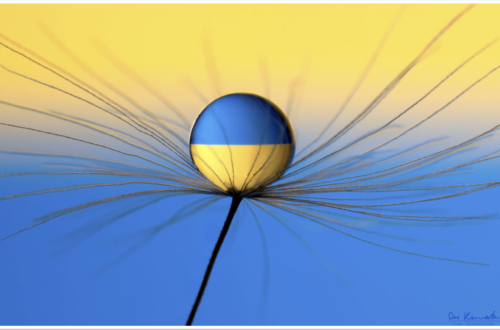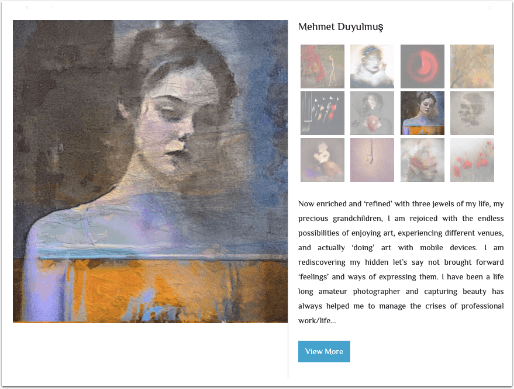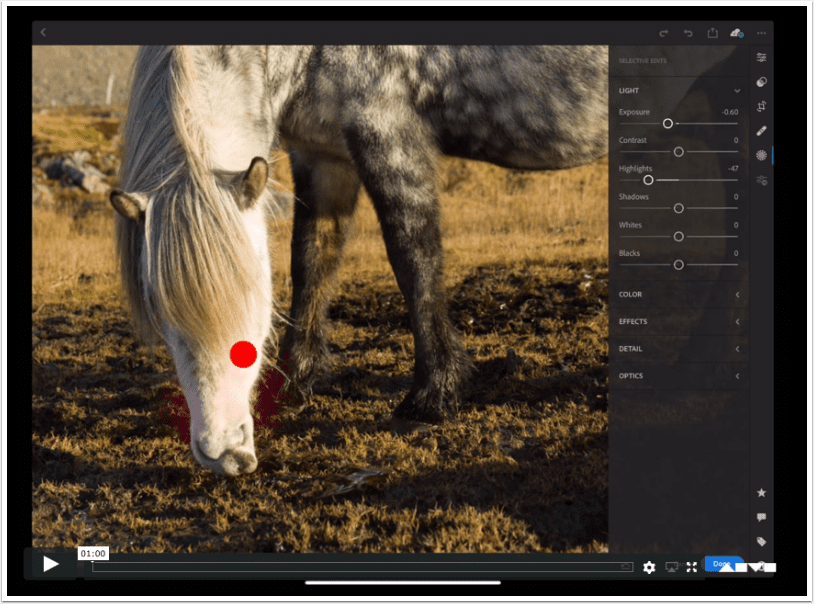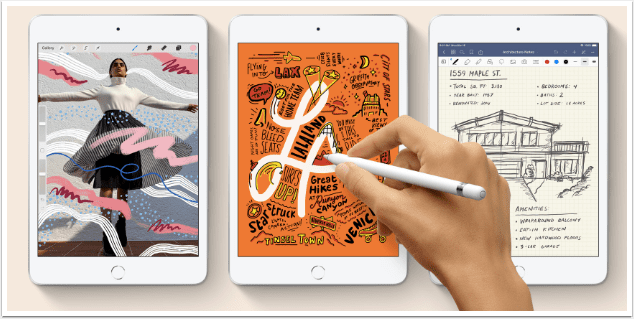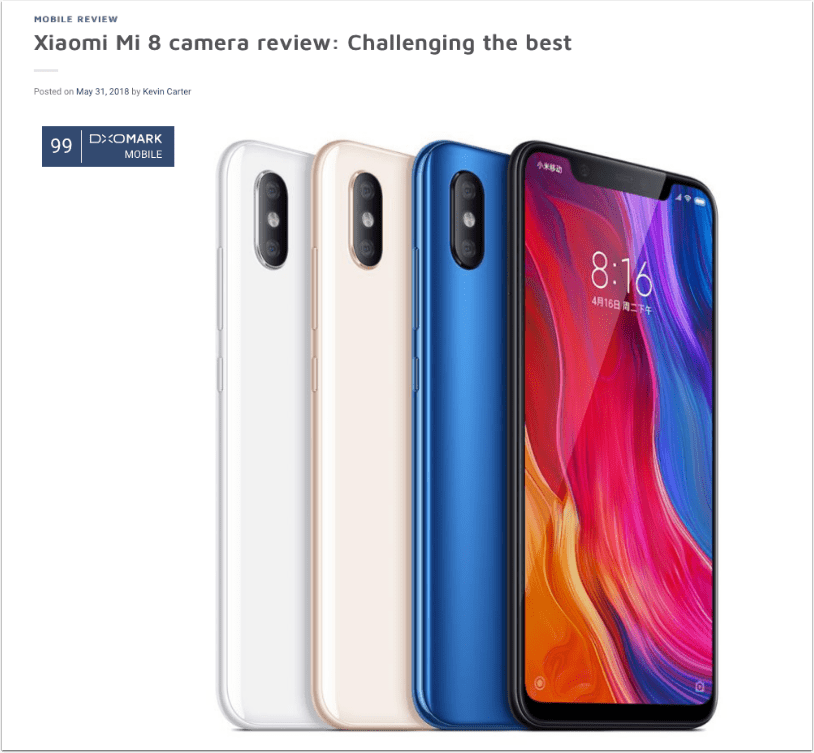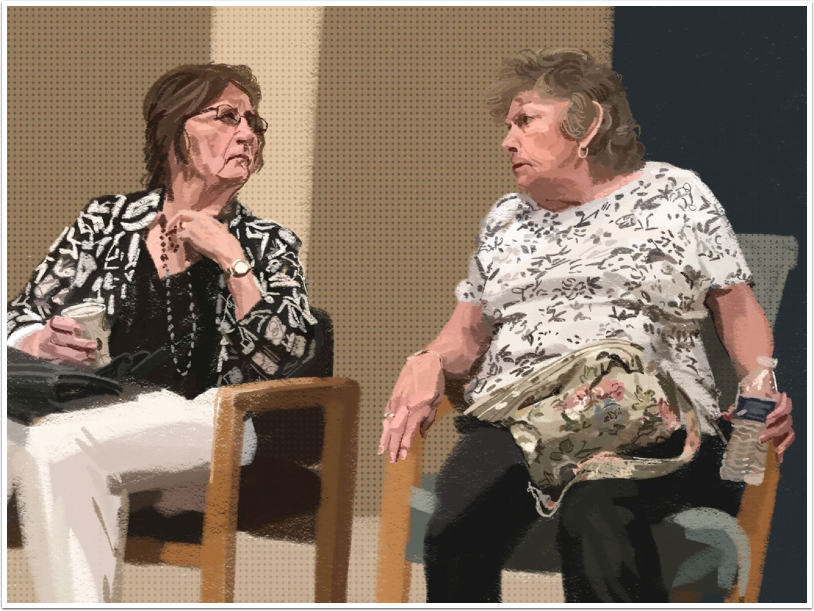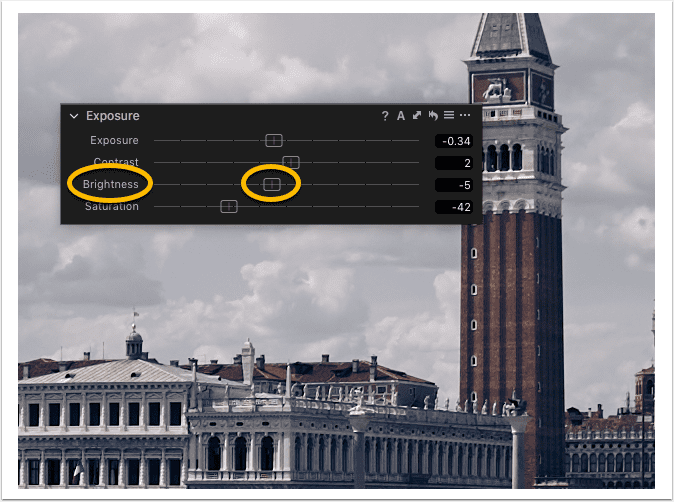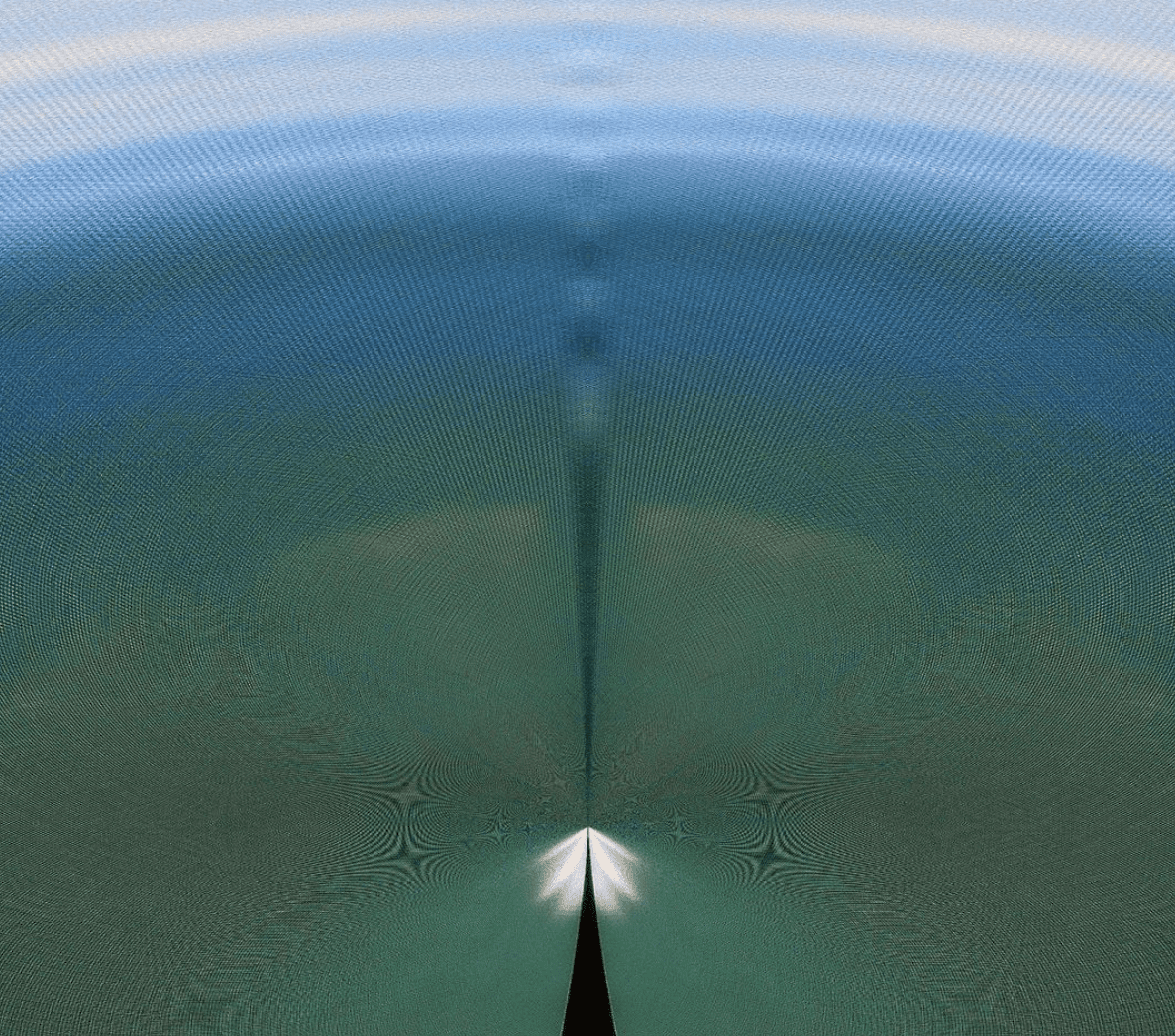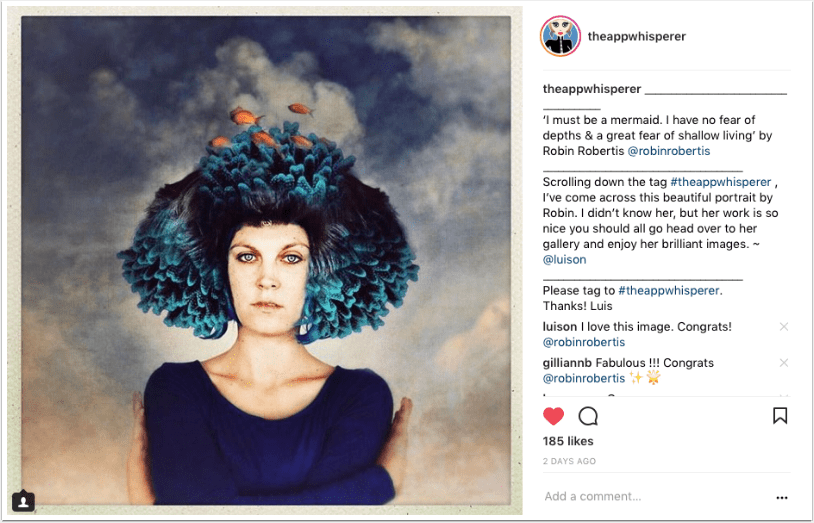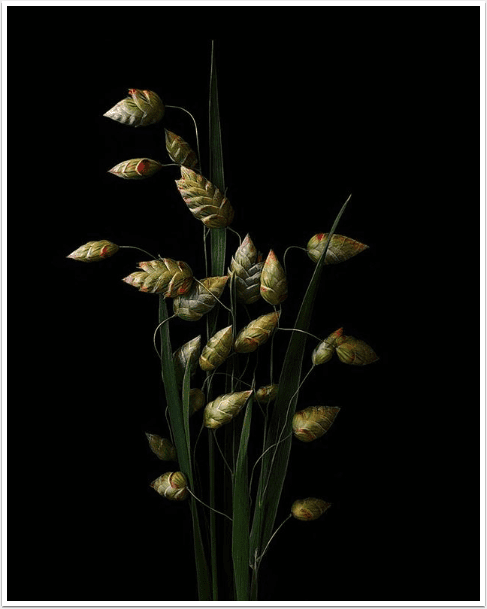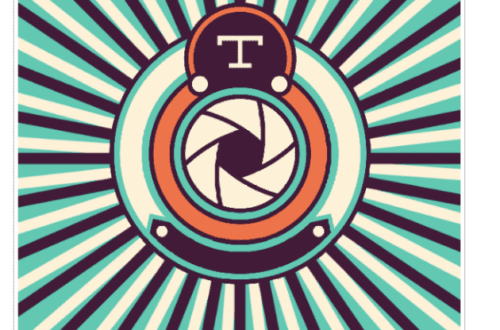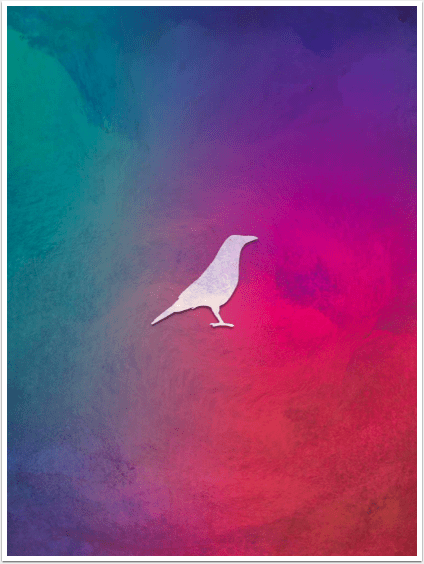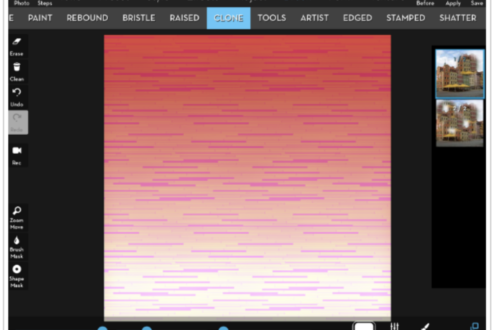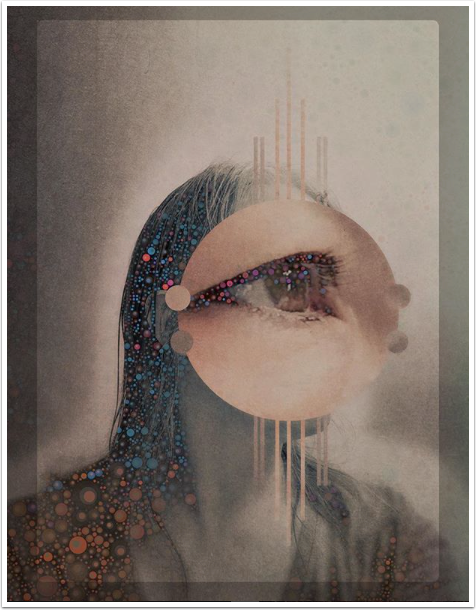-
Top 10 iOS Mobile Photography Apps 2020
Having consulted over 3,973 posts where we asked award winning mobile photographers for their favourite apps, we feel confident publishing this article today. Everything is relative and following extensive research we are happy to announce that these are TheAppWhisperer’s Top 10 iOS Mobile Photography Apps, at this moment in time. If you missed our Top 10 iOS Mobile Art Apps 2020 post, please go here. There are of course, more than ten good photography apps but these ones, should be standard on every mobile photographer’s device. Do you recommend something else? That’s great, just add your recommendations to the comments at the end of this post…
-
Adobe Lightroom Updates: Become a Better Photographer, Collaborate and Edit
Today, Adobe has announced extensive updates to the Lightroom ecosystem, including new features that help you become a better photographer, collaborate and take your editing to the next level. This release introduces a new Home view in Lightroom for iOS and Android (coming soon to Mac and Windows) that contains your most recent images; interactive tutorials that are viewable directly within Lightroom; and inspirational photos with behind-the-scenes access to how each image was edited. Photography educators including Matt Kloskowski, Katrin Eismann, Kristina Sherk and Nicole Young have contributed tutorials and photos for today’s release, and more content will be added regularly. Additional new features introduced in this release include: You…
-
‘How I Did It’™ with Rad Drew – Lightroom CC for your Smart iPhone
Hi, everyone! I’m back with another How I Did It!™ video tutorial, this one on using Lightroom CC for capturing and processing RAW files. Capturing and processing RAW files has long been the standard among traditional photographers due to the increased quality that can be attained from RAW files. Now, the power of RAW shooting and processing and the resulting quality is available on mobile devices. In the video, I share tips about shooting RAW and processing RAW files in Lightroom CC on the iPhone. (Lightroom CC also runs on Android phones.) Thanks for watching and thank you for your support of past videos. If you have particular topics you’d…
-
Adobe Announces February Lightroom Release
Today Adobe is releasing updates to the entire Adobe photography ecosystem, including Camera Raw, Lightroom Classic CC, and Lightroom CC for Mac, Windows, Android, ChromeOS, and iOS. In this release, Adobe is introducing an all-new Sensei-powered feature, Enhance Details. Harnessing the power of machine learning and computational photography, Enhance Details can now be found in Adobe Camera Raw, Lightroom Classic CC, and Lightroom CC for Mac and Windows, and takes a brand new approach to demosaicing raw photos. Demosaicing is an integral process to raw processing and works at the pixel level, converting the information captured by a camera into something that looks like the photos we all expect to…
-
Mobile Photography – The New Apple iPad Pro Review for Photographers
We’re delighted to publish, Austin Mann’s review of the new Apple iPad Pro from a photographers perspective. Mann is currently working from Iceland on a couple of art commissions and leading a private workshop and he took along the new iPad Pro to integrate it into his mobile workflow. He’s done just that in this article and given us an insight into his new mobile workflow as well as including a few helpful tricks and useful buying advice. Don’t miss this! To read this alternatively on Mann’s website, please go here. (foreword by Joanne Carter) “I’m here working on a couple of art commissions and leading a private workshop and…
-
Software – Capture One Pro: Top 10 Features You Should Know About
Already popular with high-end imaging pros, Capture One is becoming increasingly popular with a much wider audience. Part of this could be the bundling with Sony mirrorless cameras or that, arguably, Capture One has better color and sharpness over Lightroom using the defaults. It may even be due to offering a choice between a subscription and traditional, perpetual licensing fee. Whatever the reasons for the growth in popularity, if you’re new to Capture One, there are several features you should know to help you improve your workflow. If you’re thinking of switching to Capture One Pro, you can get a 10% discount on any of the Full Licenses and Styles,…
- Creative Tutorials, News, TUTORIALS, Video Tutorials, Viral SmartPhone Photography & Video Techniques
Viral Smartphone Photography & Video Techniques – Lightroom for Mobile – 18 Free Videos
As we reported yesterday Adobe updated Lightroom for iOS to version 2.6 and Lightroom for Android to 2.2.2 with a host of new and very useful features (see here). We have published this link (below) to a series of videos created by Adobe’s own Julieanne Kost as host. She has covered Lightroom for Mobile (iOS) from end to end, including these new features. Enjoy!
-
Lightroom for Mobile 2.1, Now Available!
Adobe have announced update 2.1 to Lightroom for mobile today. This new version adds some great new features including: iPad Pro support and support for iOS 9’s multitasking capabilities Point Curve mode for the Tone Curve and the Split Tone adjustments tool Support for 3D touch and a new widget to launch the Adobe built-in camera from the iOS Notification Center New shoot-through presets in the Adobe built-in camera, and more. Adobe Light for mobile is free and you can download it here. In this release, Adobe have optimised the app to work on an iPad Pro and to also support the multitasking functionality new in iOS 9. On iPads and iPad Pros,…
-
Adobe Lightroom for Android 1.4 Now Available and Free!
In October, Adobe released Lightroom 2.0 for iOS which made it possible to use Lightroom on iPhones and iPads without a paid subscription, and the response has been phenomenal apparently. Today Lightroom for Android version 1.4 has been announced. It adds the same free offering for Android users. The ability to use Lightroom for mobile without a paid subscription means that anyone can take advantage of the organizational, editing, and sharing abilities that Lightroom for mobile offers. Signing up for a free trial or logging in with a Creative Cloud subscription adds the ability to synchronize files and edits with Lightroom on a desktop or laptop, as well as with Lightroom Web. Lightroom for…
-
Adobe Lightroom Mobile now available for Android Phones
Adobe today announced the availability of Lightroom mobile for Android phones. Lightroom mobile is a companion app to Lightroom 5 desktop software, available as part of Adobe Creative Cloud. First released for iPad and iPhone, Lightroom mobile offers powerful capabilities to edit, organise and share images anywhere and anytime. Built on a powerful cloud sync architecture, Lightroom mobile provides the most efficient way to manage and edit images across desktop, mobile devices and the Web. With Creative Cloud Photography Plan, photographers have access to professional-class photographic workflows on desktops and smartphones, allowing users to perfect images on any device. Key Lightroom mobile capabilities include: · Sync edits, metadata and collection…