Procreate – iPad App Updated Today and Optimised for iPad Pro
Procreate is one of the very best mobile photography and art editing apps you will find in the Apple App Store and now, it has got even better. Procreate 3 is their biggest release yet, with more features and refinements than ever before.
With iPad Pro, Procreate 3 transforms the bounds of mobile creativity, allowing massive canvases: up to an incredible 16K in resolution. When using Apple Pencil, Procreate comes alive with all 128 brushes taking full advantage of pressure sensitivity, tilt detection and palm rejection. If you don’t have an iPad Pro (yet), don’t worry – from Quickline and Instant Replay to the two pixels the developers shaved off the Transform tool button, there’s tons of new things to explore, no matter which iPad you have. Procreate 3 has over 100 new features and refinements.
We have previously published tutorials based on earlier versions of Procreate, if you missed those, please go here and here.
If you would like to download the free Procreate Artists’ Handbook to help you become more familiar with this app (not yet updated for this version). Then please go here. Alternatively/in addition you may enjoy the free Procreate Pocketbook, to download, please go here.
Procreate for iPad retails for $5.99/£4.99 – you can download it here
Procreate 3 New Features
• Breakthrough resolution with up to 16K by 4K on iPad Pro, and 8K by 4K on Air 2. That’s canvases with more Ks than you’ve ever had before.
• We don’t often add new tools; but when we do, they’re things we know you want. Pause at the end of your stroke and Quickline will help you create precise straight lines without lifting a finger.
• One does not simply integrate Apple Pencil, so we’ve added predictive touch, coalesced touches, pressure sensitivity, and customising modes for Pencil and multi-touch input.
• Brush settings have been added specifically for Apple Pencil; Accumulation, Flow, Tilt, and Azimuth. There are 8 new Artistic brushes to show off your hot, new capabilities.
• We made a cool new feature early in development and literally forgot about it until final testing. Now you can paint on brush previews to quickly test out all the new brush settings without having to paint on your canvas.
• Make your stylus work for you. Adjust the pressure curve of any supported stylus to tailor it to your personal style.
• Relive your artistic journey right there in the canvas. You can now Instant Replay your artwork without needing to export.
• We’ve made it easier to make things look like they’re going by really fast. Procreate 3 includes Motion Blur and fully customisable Perspective Blur: a Procreate exclusive.
• Support for iOS9’s multitasking allows your friends to keep distracting you while you paint. In compact Split View Preview mode, you’ll just be able to admire your artwork.
• For the seventh time, we’ve made Procreate’s sidebar even better. You can now move the sidebar to wherever works best for you.
• Convoluted gestures have been replaced by simple taps; undo (2 fingers), redo (3 fingers), and fullscreen (4 fingers). So now you could, I don’t know, hold a pencil or something. The 1:1 ratio gesture has left to pursue other opportunities.
• Canvas rotations no longer have a strange wibble. Nobody likes strange wibbles.
• The new San Francisco font has been implemented throughout Procreate to help you read good.
• If you always want the shiniest, new things you can purchase our Early Access tools before they go free into the next Procreate release. This time it’s new Perspective Guide tools to help you paint in another dimension. You can create grids for up to 3-point perspective by tapping to add vanishing points. Perspective Guide Assist snaps your strokes to the guide.



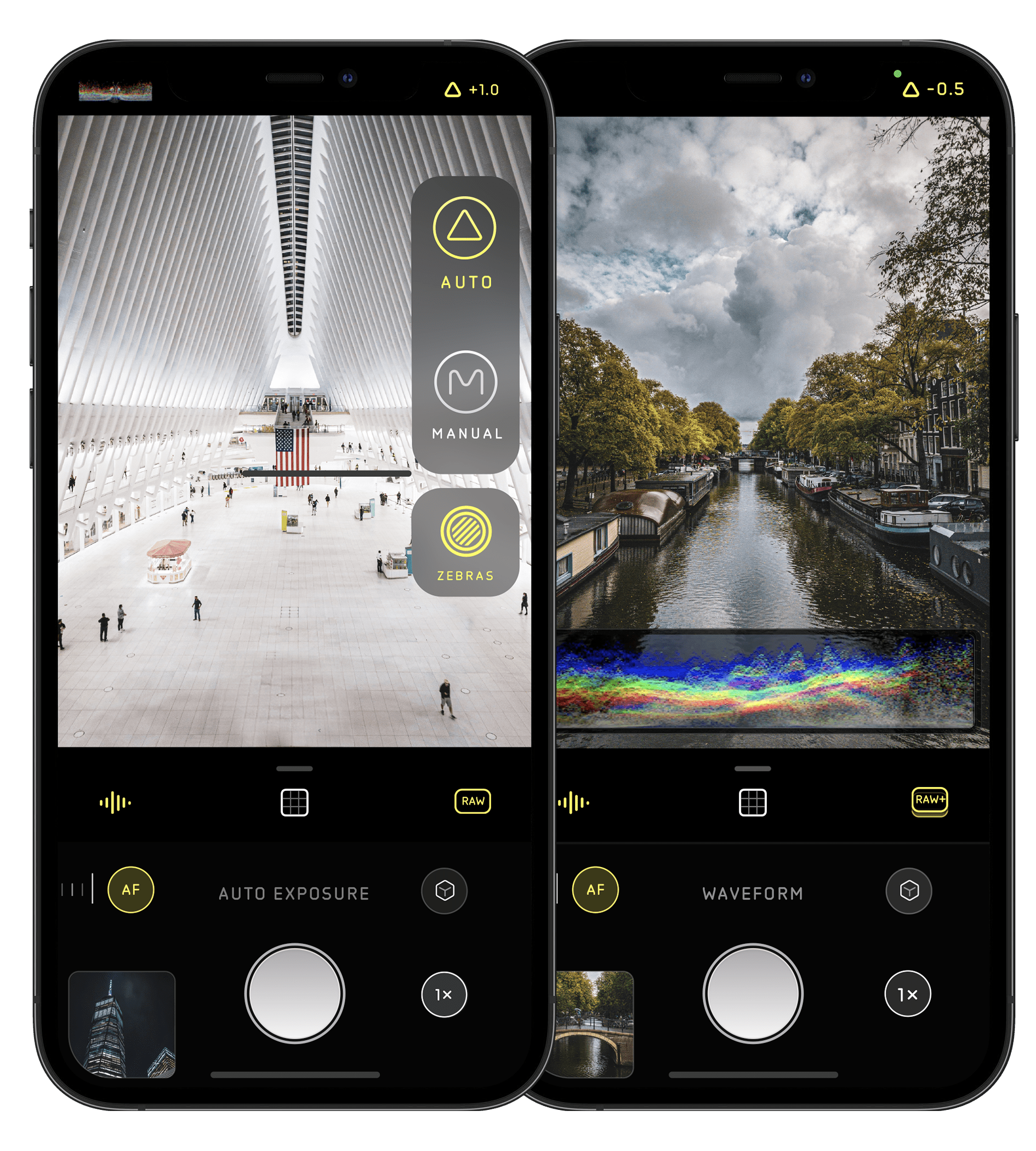
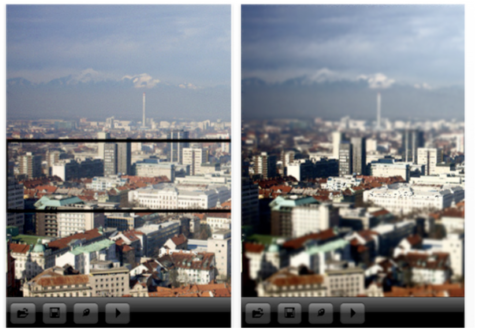
One Comment
Carolyn Hall Young
Thank you for posting this. I have heard that here will be another update soon, with better support for pressure sensitive styluses – currently the SDKs are not working – but it’s absolutely fabulous, with a normal stylus. I learned a thing or two from reading this article – it is a significant update, and there is much to explore! You must have the latest version of iOS in order to locate this on the app store, and some of the new features are specific to the processors on iPad Air 2 and the soon to arrive iPad Pro.