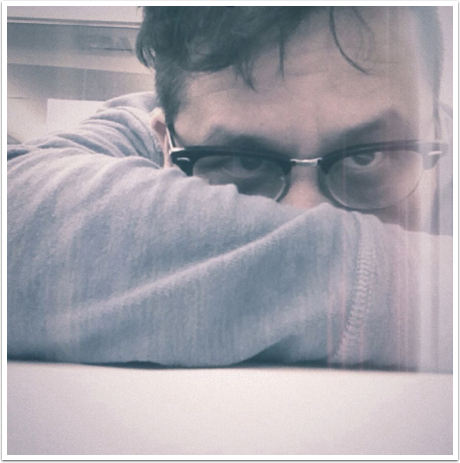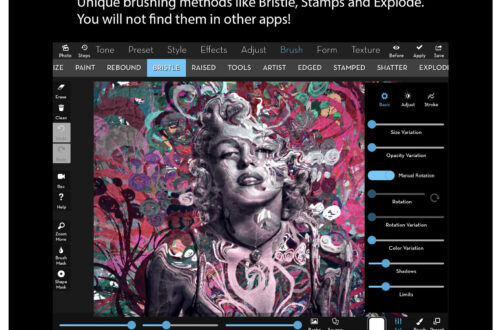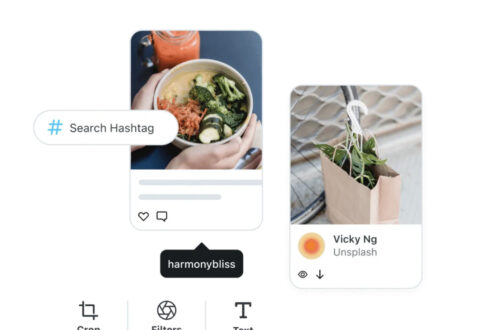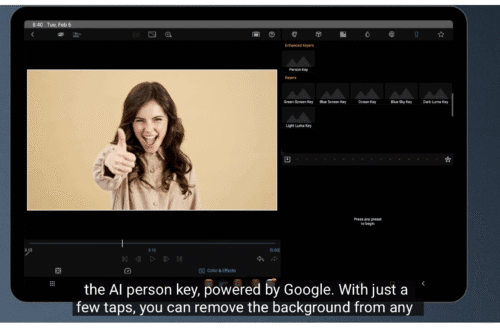APPart Mini #3 Featuring Mobile Artist Aldo Pacheco / Sprawling The Fingers On City
Please enjoy our third post to our new section within our APPart Column entitled – APPart Mini. This time our editor Bobbi McMurry talks with Aldo Pacheco to find out more about his work, over to you Bobbi. (Foreword by Joanne Carter).
Apps: Diana, Superimpose, Formulas, Retouch
“This piece had my full attention the moment I saw it! Aldo did such an expert job here creating a story that is both simple and complex. The background comprised of a muted photo of the Guggenheim Museum in New York. He has strategically placed a very bold image of the back of a child poised as if drawing on a wall. It’s always amazing to me how strong a figure can speak when shot from the back done well, it’s instantaneously captivating. Aldo then very strategically paced a childlike drawing front and center, which could seem random if it weren’t such a calculated and integral part of the story. It’s the brightest element in the piece, with a drop shadow under the cloud forms pushing it further into the viewer’s eyes.
As a parent, I look at this piece as a comment on the importance of cultivating creativity in our children. They may or may not grow to have their work exhibited in the likes of the Guggenheim Museum, but no matter, creativity will help them in anything and everything they do.
Aldo was very generous in sharing his process and apps used in creating this fabulous image, enjoy!”
Aldo: I edited this image using the following apps
- Diana
- Superimpose
- Formulas
- Retouch
The original photos were taken with Native Camera, Contrast, Shoot
“Sprawling the Fingers on City” – ©Aldo Pacheco

The Process
Retouch
The Storm photo edited to clear the floor and letter
Superimpose
The kid was added to the edited storm photo and also the clouds from Little girl photo… now is “kid facing the storm”
©Aldo Pacheco

Diana
Combined “kid facing the storm” with museum and other versions of the same photo with different filters
©Aldo Pacheco
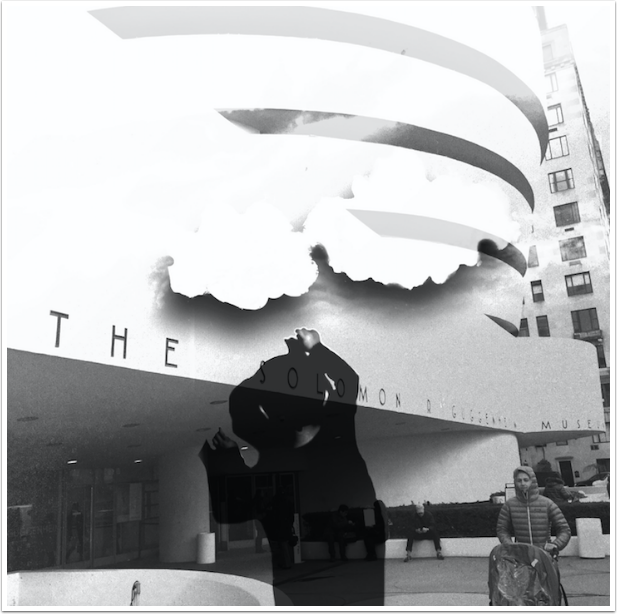
©Aldo Pacheco
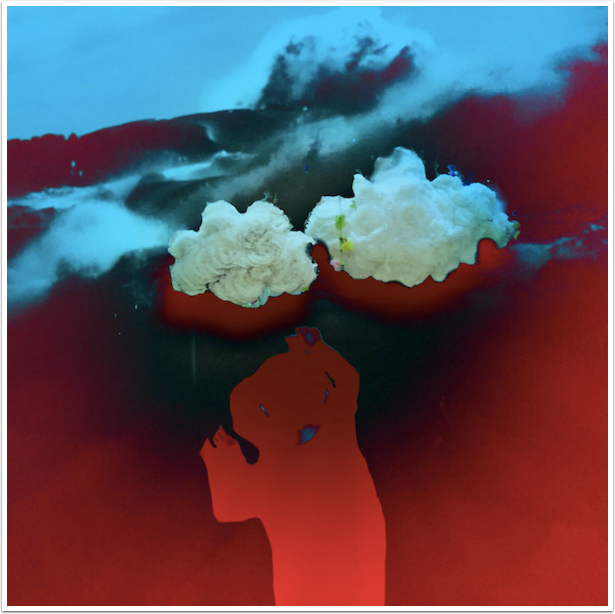
Superimpose
Back in Superimpose, combined the 2 results from Diana and add The Planetarium photo
©Aldo Pacheco

Formulas
Using a combination of filters and textures be got the final results
©Aldo Pacheco

Aldo Pacheco
©Aldo Pacheco