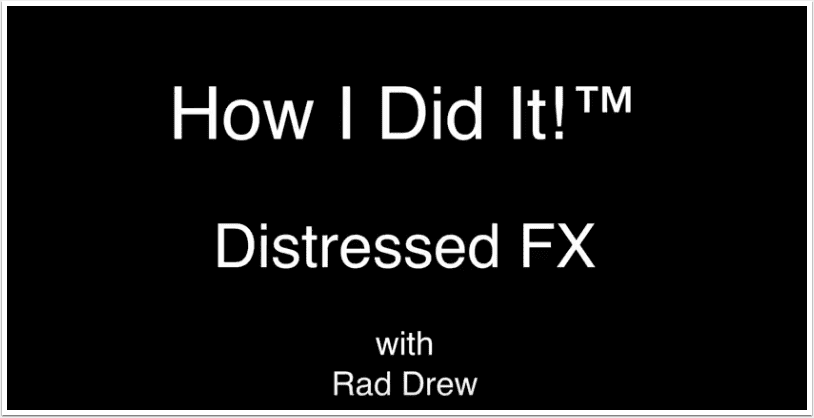
‘How I Did It’™ with Rad Drew – Creating Captivating Images with DistressedFX
We have just mentioned this brand new section in our post here. We are delighted to publish our very first ‘How I Did It’™ with Rad Drew tutorial, this time with the iOS app – DistressedFX. Please take a look below…
“For iPhone photographers, a big part of the fun is in the post-processing. Distressed FX is one of the easiest, yet most powerful, apps for adding textures, filters, gels, and overlays that give images a vintage, moody, or nostalgic tone”.
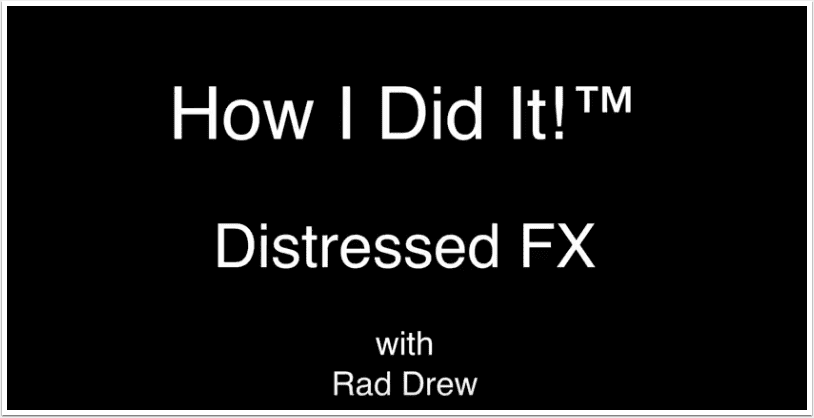
Tutorial
Please help us…
TheAppWhisperer has always had a dual mission: to promote the most talented mobile artists of the day and to support ambitious, inquisitive viewers the world over. As the years passTheAppWhisperer has gained readers and viewers and found new venues for that exchange. All this work thrives with the support of our community.
Please consider making a donation to TheAppWhisperer as this New Year commences because your support helps protect our independence and it means we can keep delivering the promotion of mobile artists that’s open for everyone around the world. Every contribution, however big or small, is so valuable for our future.
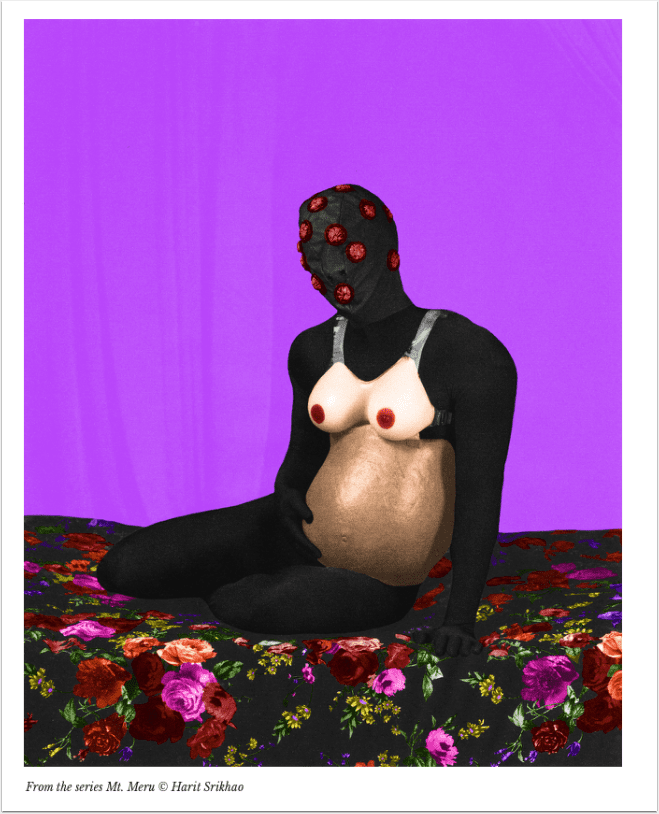
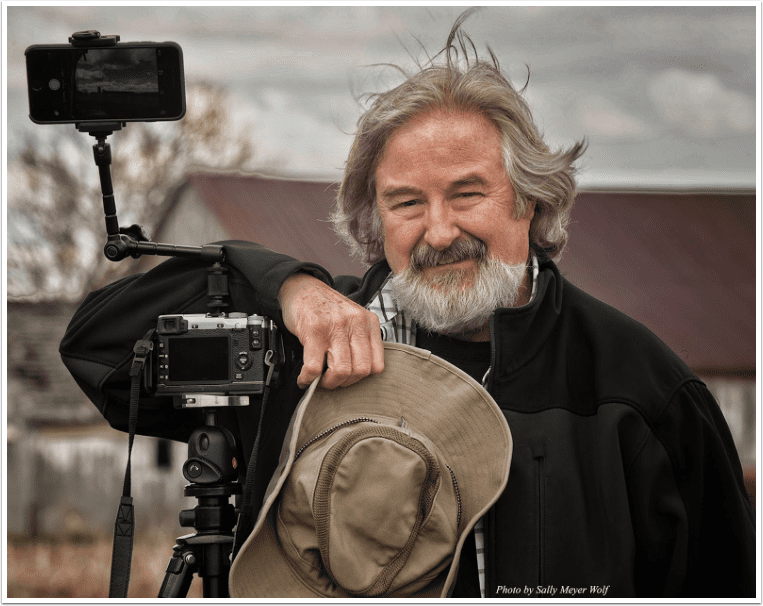

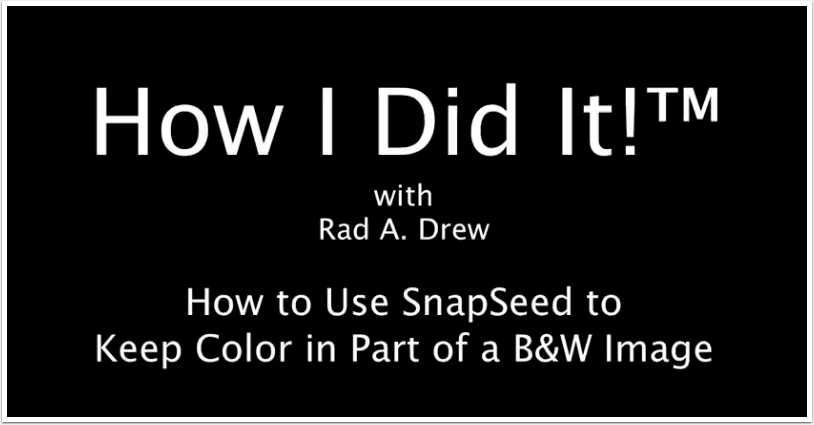
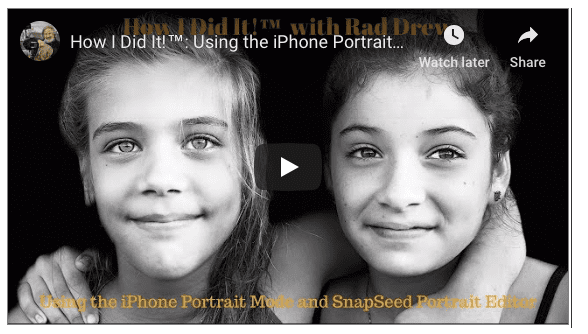
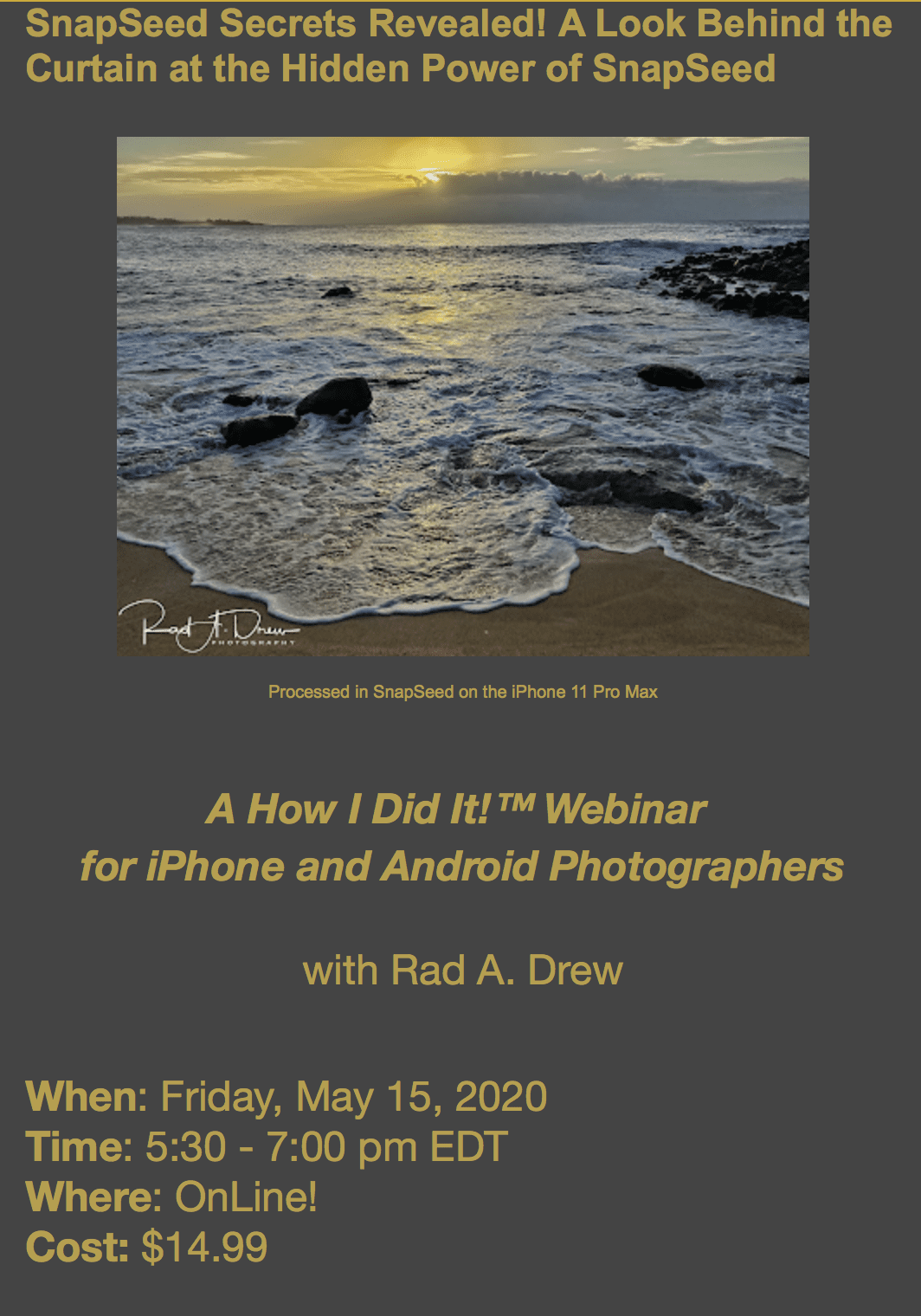
7 Comments
Sara McCracken
Great job Rad! I love this new segment Joanne!
Rad
Thanks, Sara!
Pam Costa
Thank you Rad and Joanne for this wonderful tutorial. I knew the app was awesome, your tutorial brought out a few tricks that are so helpful. Love the new section and look forward to seeing more.
Rad
Hi, Pam, Thanks for your comment. Glad you found a few new tricks. There are so many nooks and crannies in our favorite apps that we all have a lot to share with each other. I’m excited to have this opportunity to share her via TheAppWhisperer!
Rad
Thanks, Sara! More to follow!
Rad
Thanks, Pam!
Yoni Mayeri
Nice review, thank you for the tip about uploading your own textures! #learnsomethingneweveryday