
Mobile Photography & Art – The Recipe I Can’t Live Without with M. Cecilia Sao Thiago from Brazil
We have a new section at TheAppWhisperer.com and it’s called ‘The Recipe I Can’t Live Without’, within that we are asking highly successful mobile artists to give us their one recipe (tutorial) they can’t live without in relation to editing their images. Kicking us off today, is M. Cecilia Sao Thiago from Brazil. She has created an brilliant family portraiture recipe . To read the others in this new series, please go here. (foreword by Joanne Carter)
Description
Quality. Convenient. Flavourful. What you’ll find in my Seafood Department is all that and more.
Not all dishes are created equal, which is certainly the case when it comes to difficulty of execution. With that in mind, let’s pay homage to some of the most labour-intensive recipes that top chefs and bakers are required to master.
Recipe Author/Pairings
Created by Culinary Development Chef Klimtt
My favorite recipe from the Brazilian coastal region, this tasty appetiser combines smoky textures with lightly spicy ideas to create a character…
Serves 8-10.
Cooking Method: Sauté
Difficulty: Very Challenging
Course/Dish: Reception
Tent with foil and let rest 15 minutes before carving.
I recommend garlic, sage and rosemary to give joy and creativity
Cook for 30-40 min per lb at 225º until internal temperature reaches 165º.
Tent and let stand for approx. 20 min before serving.
Let stand for a couple minutes then serve.
Advance prep: can bake and freeze for up to 2 weeks
Ingredients
Method/Steps
1. I shot a photograph of a man last week from inside my car with my mobile phone.
When I came home and looked at the picture, my impression was the guy wanted to show himself as someone very special because of his hair. So I started to work on it.
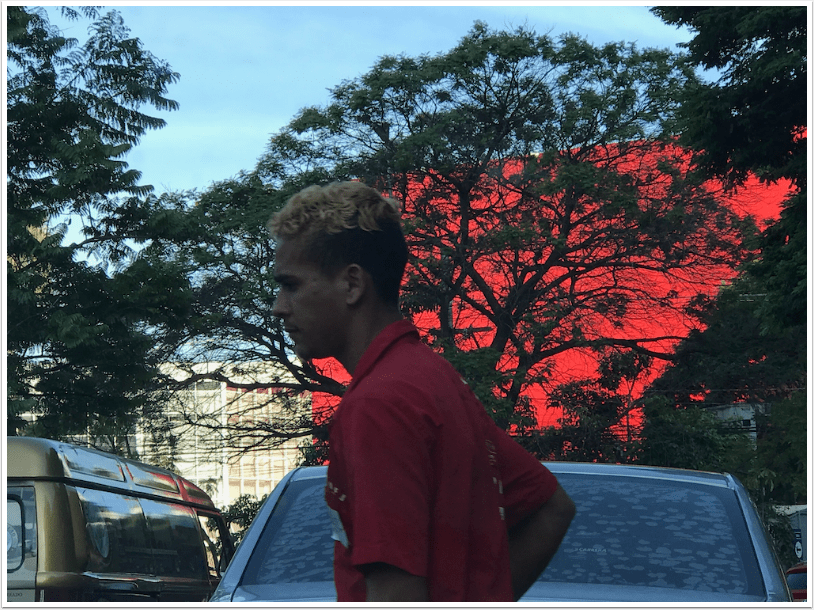
2. I opened the file on Snapseed and adjust with mine presets “Faded Glow” – bright/ contrast – details / structure – Tonal Contrast – Portrait with “force face capturing” then Spotlight2 Preset.
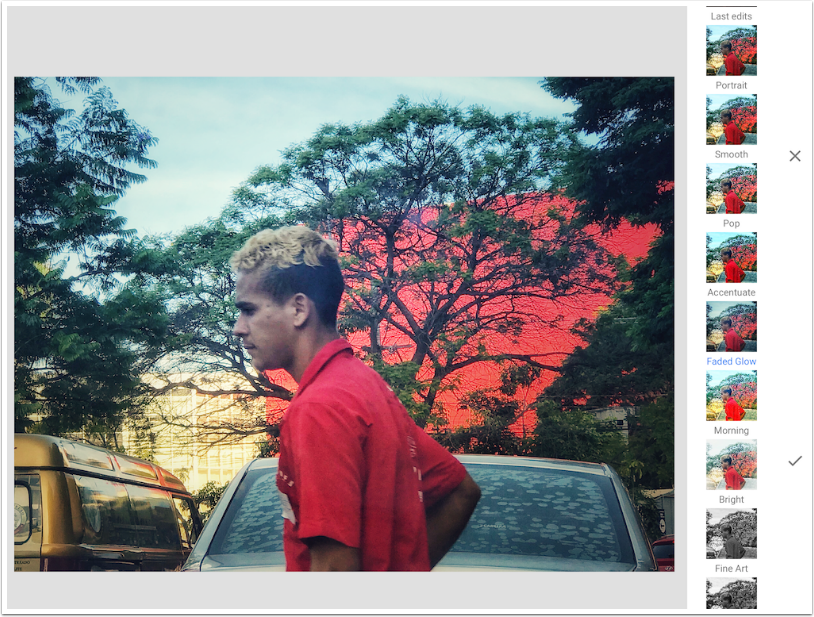
3. From Snapseed save as copy. RESERVE

4. Open ArtStudio – File – Import – Create a new image.
5. Image – Resize – Keep Proportion On – Width 4032 – Height 3024.
6. Use “clone Tool” – click 2x on it to open settings.
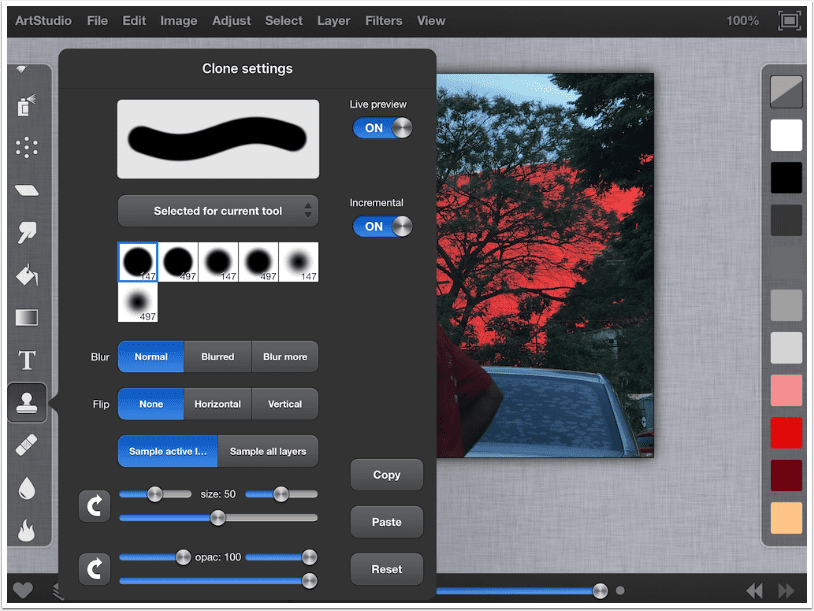
7. and erase the cars
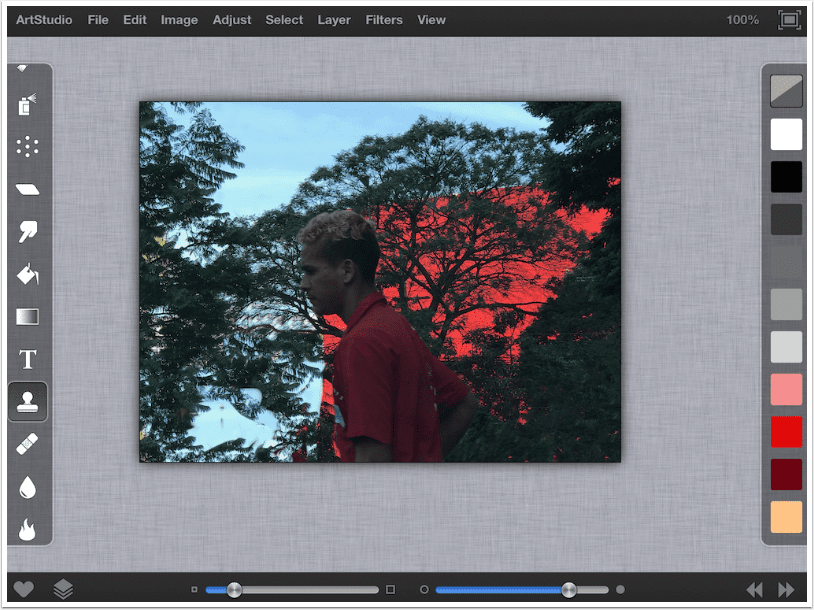
8. Than I used Dodge to highlight his face
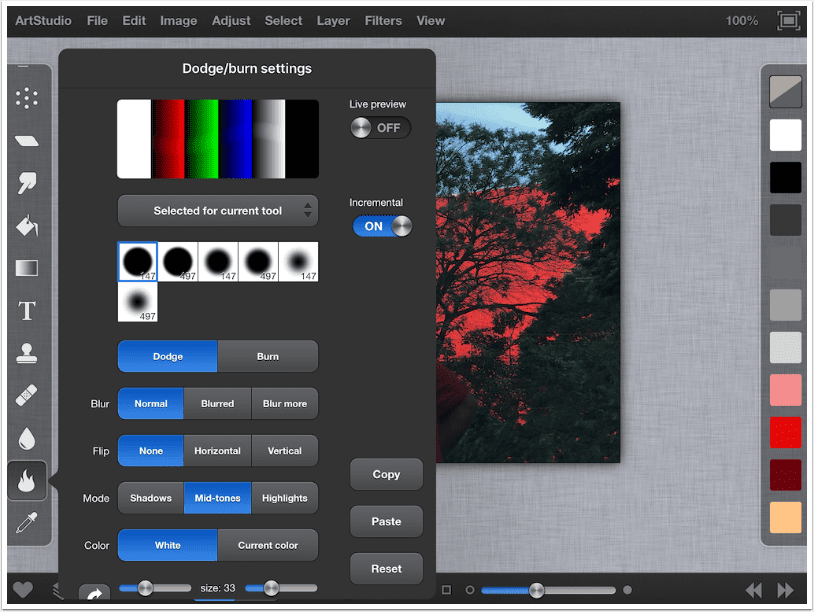
9. Adjust Brightness/Contrast/Exposure…
10. Insert The reserved as a layer and erase everything but the man.
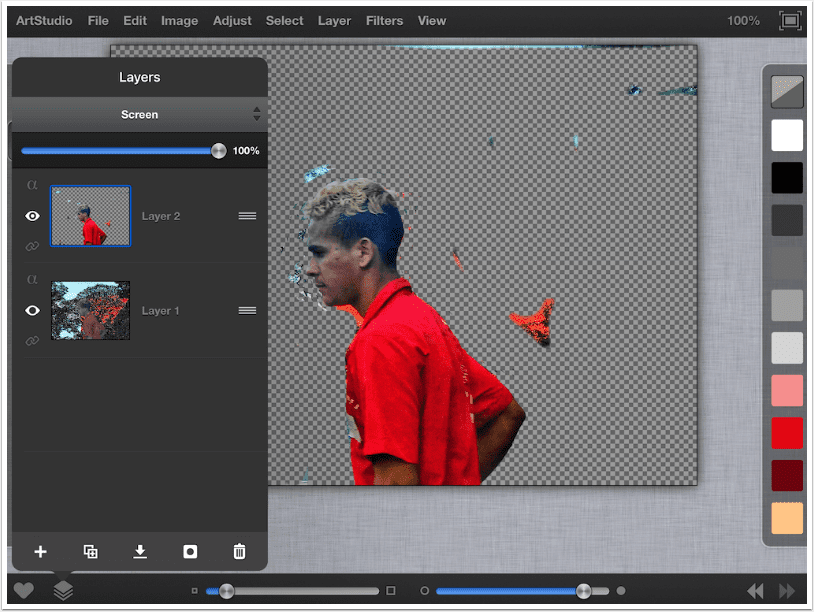
11. Go to the fine details increasing the image size by pinching it and decreasing the Erase tool size. And Smudge tool for for finishing the edges.
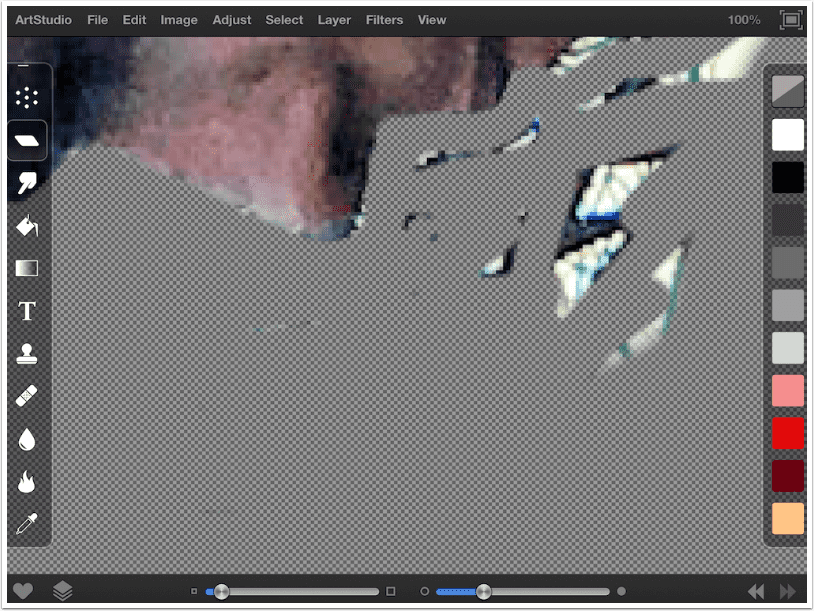
12. Insert a New Layer with a profile face to do a merging with his face and show details of the eyes
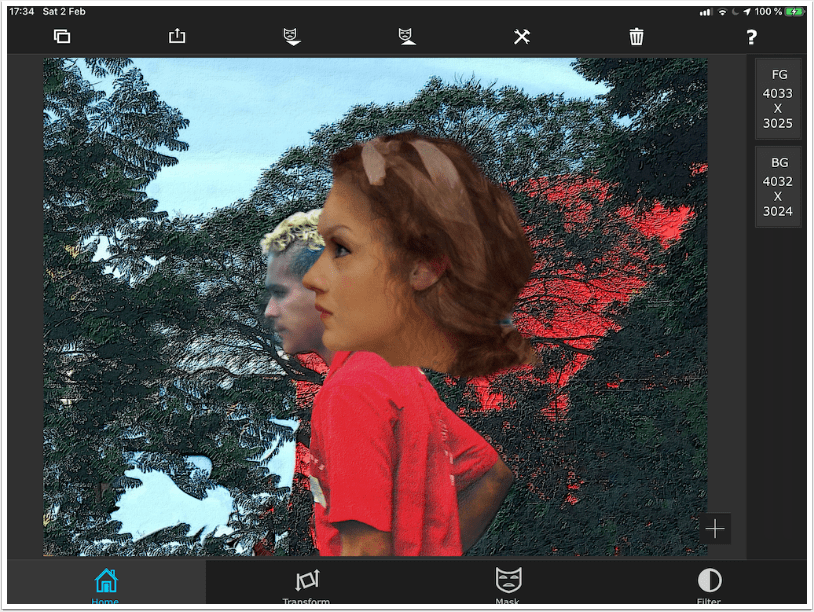
13. Click on the layers button on your left below – beside the <3 that represents the brushes – and drag the button transparency to work with the visibility of both layers.
14. Edit – Transform Layer – Move, Scale, Rotate and place the layer in the correct position.
15. Go to Layers to select them.
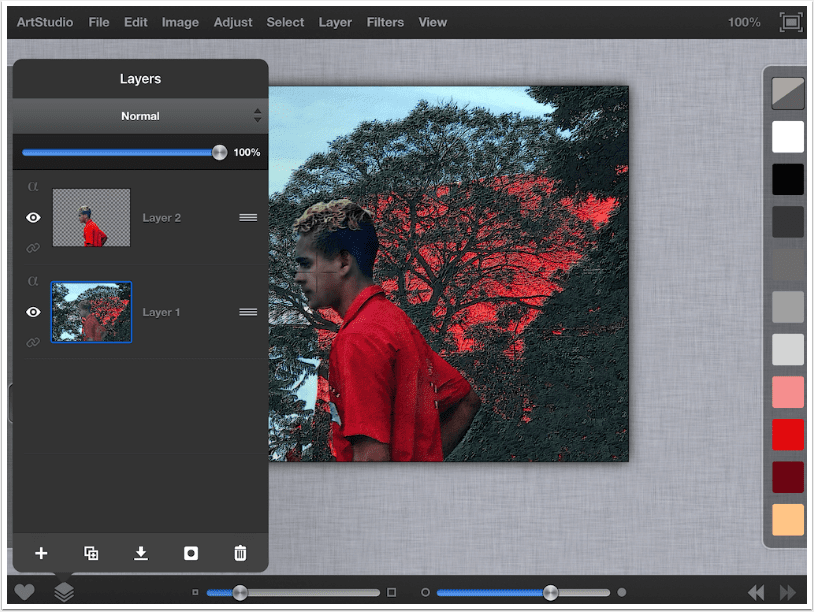
16. To save the layer go to File – Export – choose PNG – Export to Photos [ if you need I may teach you how to save the PSD image, if you need to continue work in Photoshop or need to send your PSD file to someone].
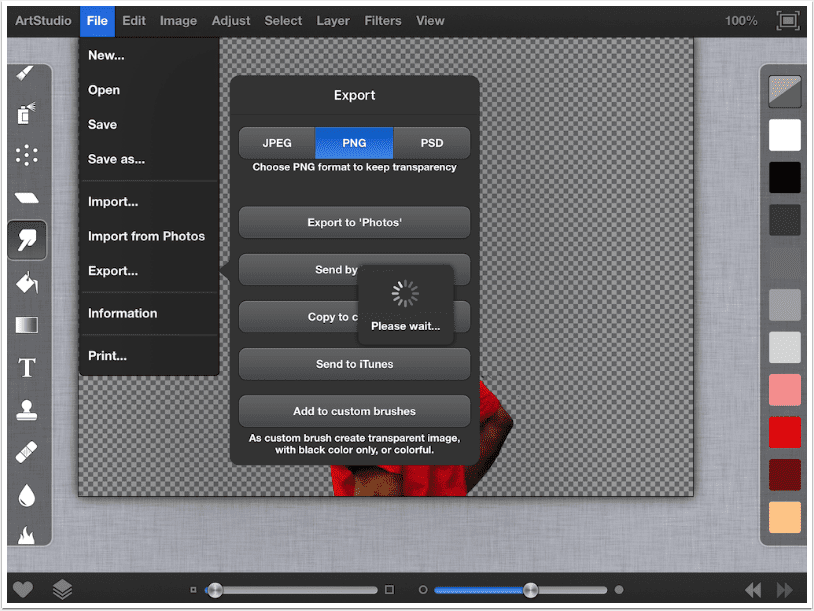
17. Open the image saved now as a Background on SUPERIMPOSE
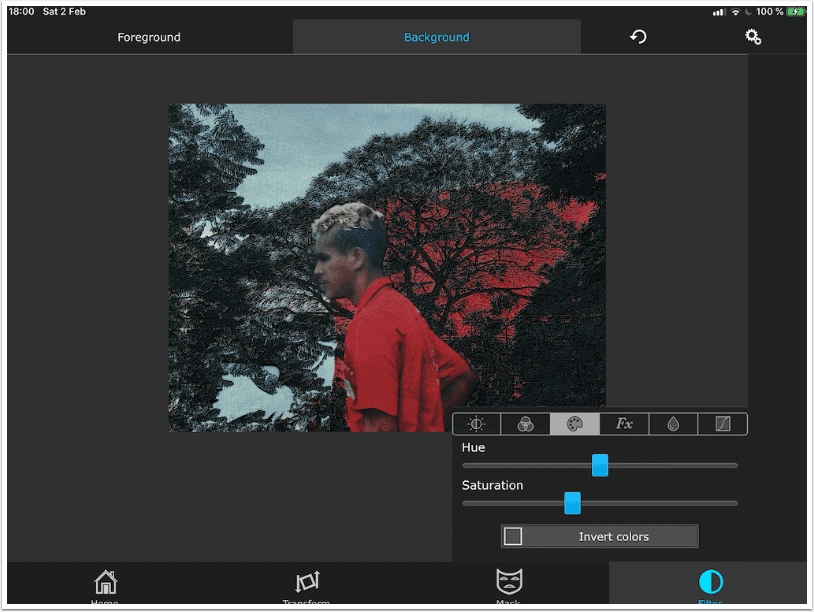
18. And open a grunge layer for finalising.

19. Here I was not satisfied with the image so I inserted a photo of São Paulo Museum, worked before as if it were a crown on the boy.
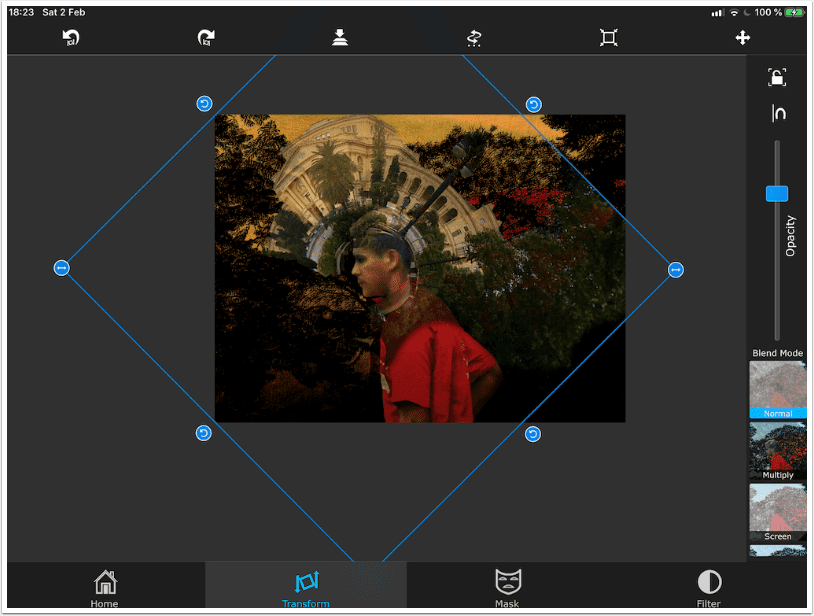
20. I worked with Masks creating a night light over his head.
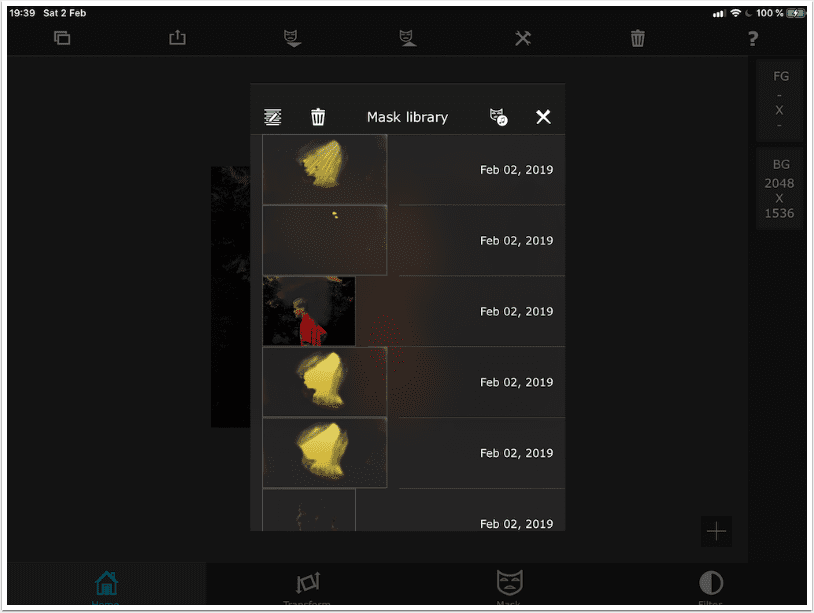
21. But the result wasn’t what I hoped, so I continued … Back to oven again !!
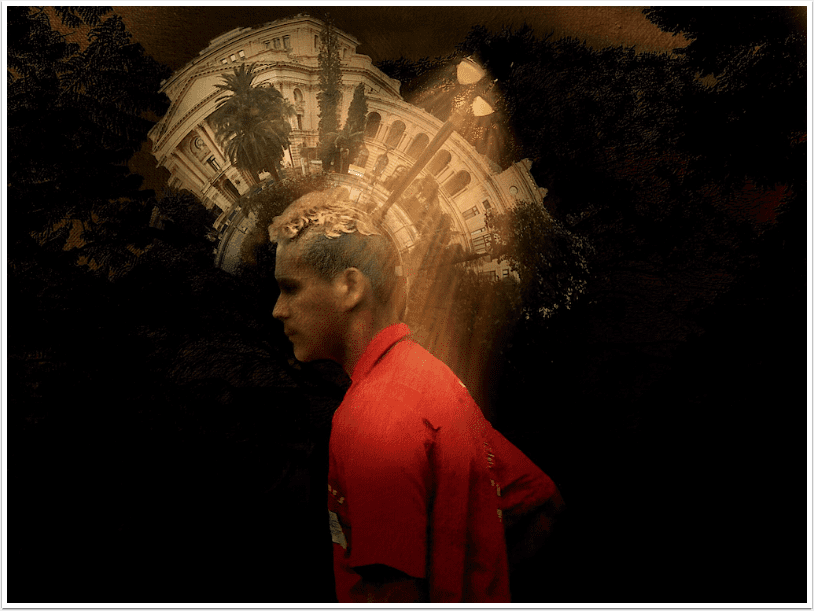
22. I Opened The image im REPIX and use several tools.
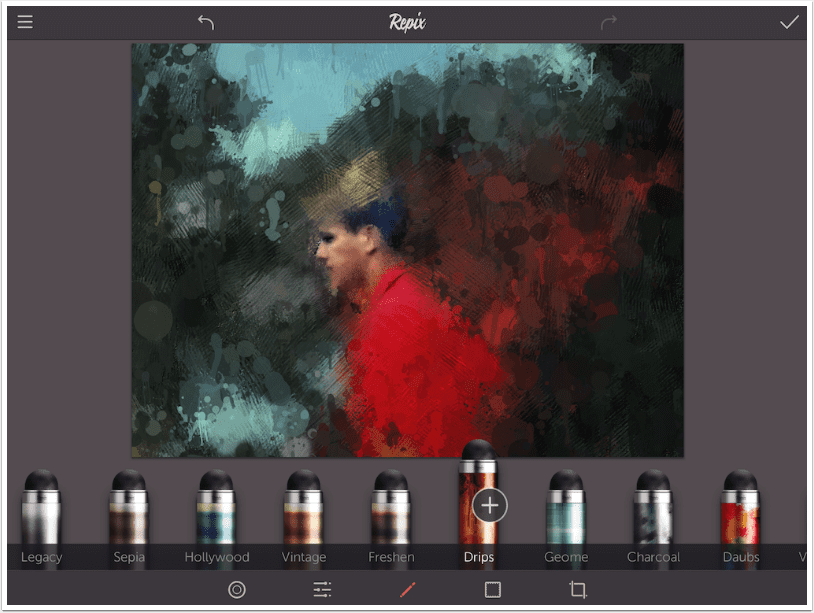
23. Then I opened it again in SUPERIMPOSE to finalize the image, inserting several textures, one, two, three, many times, until achieving the expected result.

24. and for the finishing, the vernissage, as a student of Paul Bocuse the great French chef, I open the image in the application BIG PHOTO to increase it in the iPad to have an image that can be printed up to 110cm, which will do the whole difference in an exhibition or to sell.
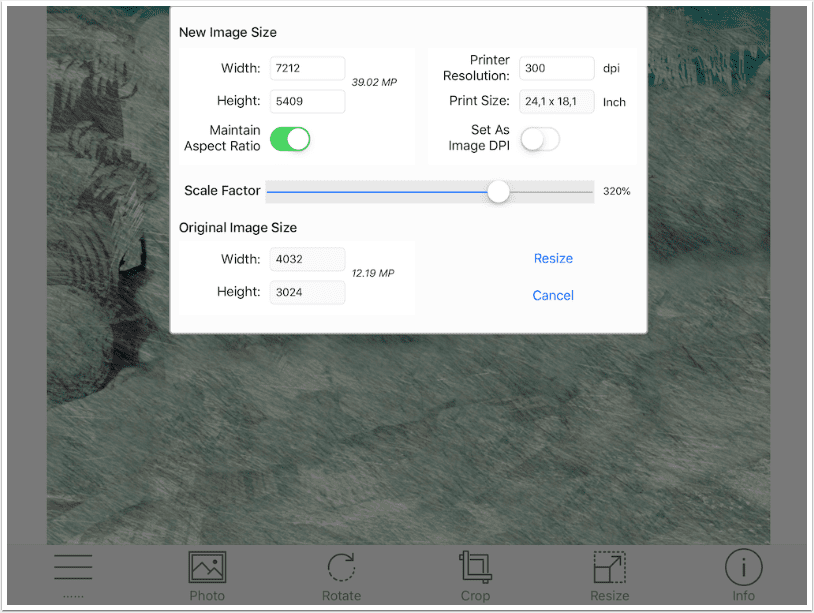
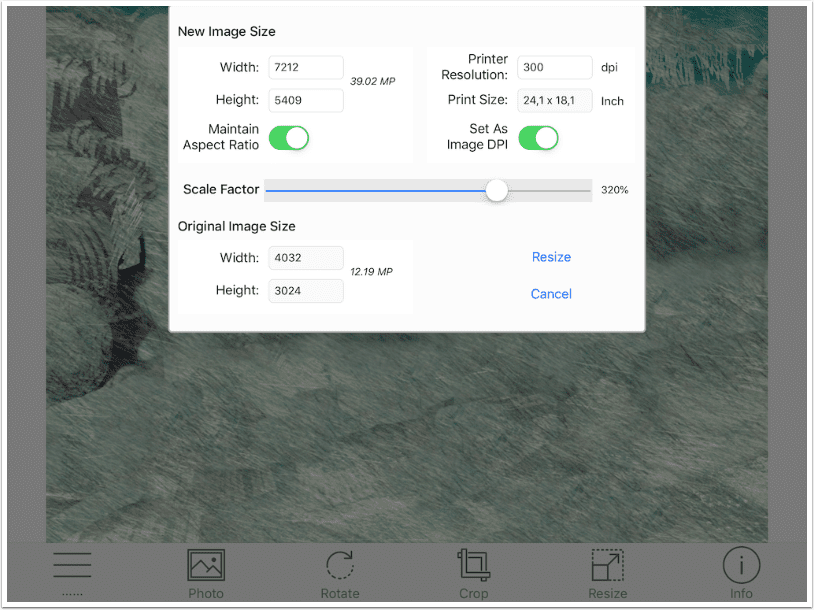

25. Thank you so much to Joanne that once again instigated my imagination giving this great idea, letting me use the stove the oven and all the ingredients of TAW to prepare yet another unusual and picturesque recipe…
Observations
I always start my editions with a big picture as background in superimpose.
Try these wonderful texture by Cheryl Tarrant – Textures
but Do not resell or give away.
https://www.flickr.com/photos/jewellofdistressed/23483902232/in/album-72157625635752168/
or here more free textures
Another Good Tip
Or search Copyright Free textures on Flickr you’ll find lots of wonderful ones.
Another possibility is to download the existing textures from Apps like Mextures, or Formulas in a way that you start with blanc white image, insert the existing textures and save to use as layers in ArtStudio or Superimpose. 😉
Rate this recipe :
Related Recipe – please email 😉 klimtt@me.com or DM me at IG @klimtt
TheAppWhisperer has always had a dual mission: to promote the most talented mobile artists of the day and to support ambitious, inquisitive viewers the world over. As the years passTheAppWhisperer has gained readers and viewers and found new venues for that exchange.
All this work thrives with the support of our community.
Please consider making a donation to TheAppWhisperer as this New Year commences because your support helps protect our independence and it means we can keep delivering the promotion of mobile artists that’s open for everyone around the world. Every contribution, however big or small, is so valuable for our future.





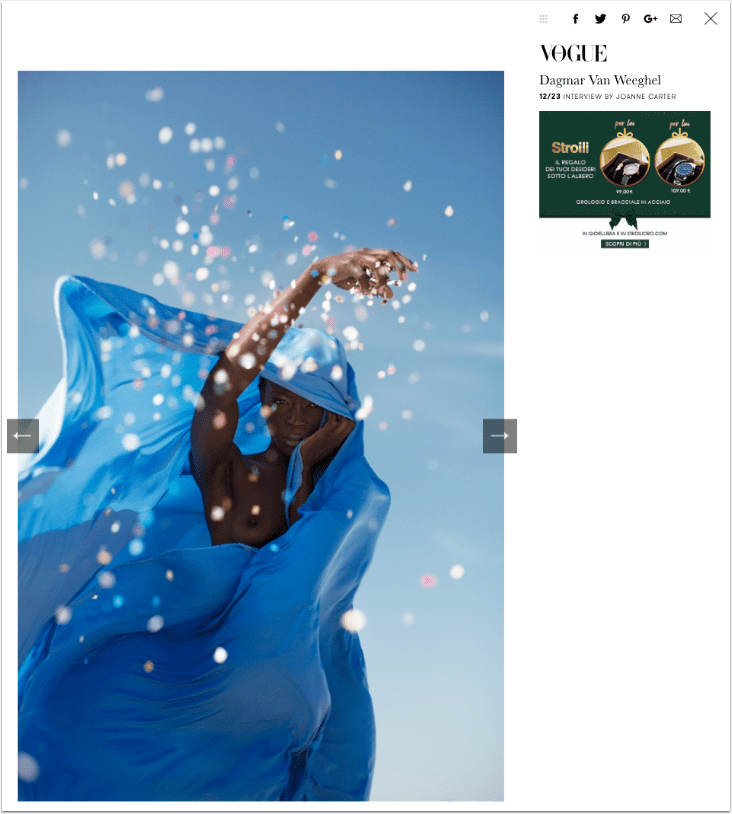
One Comment
Carol Wiebe
What a fantastic recipe! Your culinary allusions are entertaining and humorous, but you also give solid recommendations that can be followed to recreate our own version of this “dish.” And the The BIG PHOTO advice will prove very helpful to those who find themselves in the predicament of ending up with a great looking image, but which is too small for satisfactory results in selling and exhibiting.
The image you ended up with is dramatically better—more exciting, imaginative, and dynamic. Thank you, Klimtt for your very generous portraiture recipe!