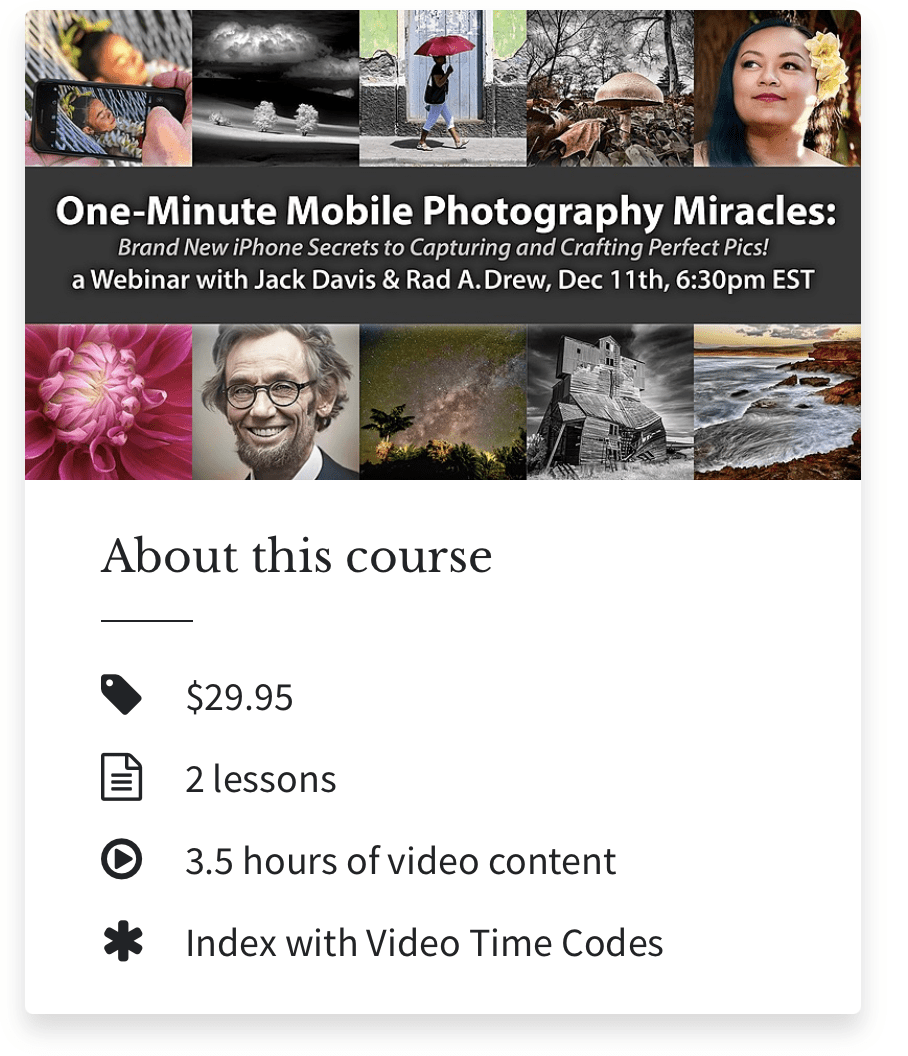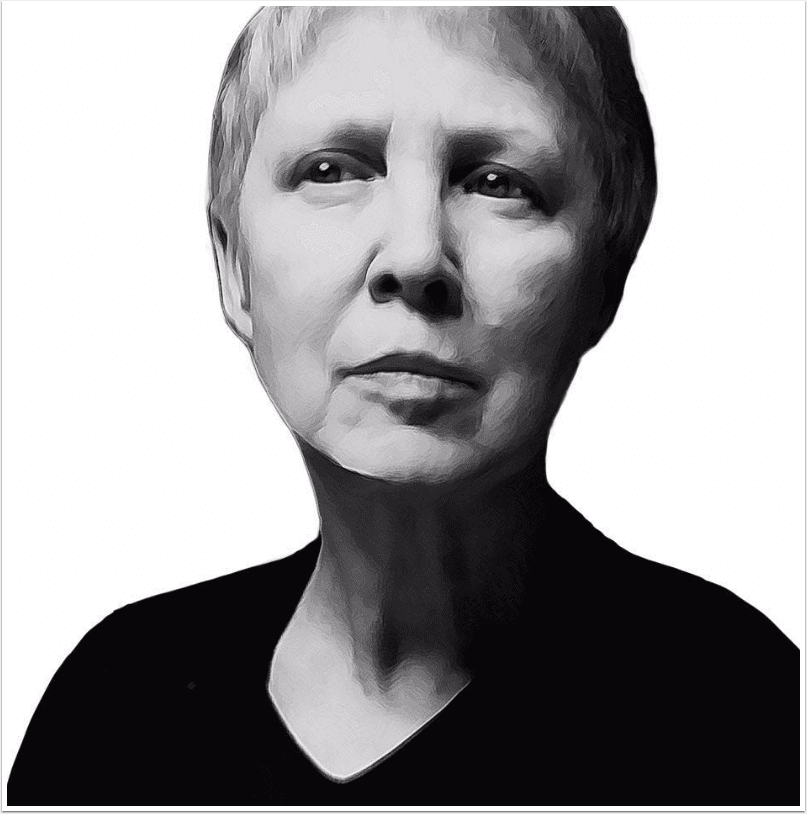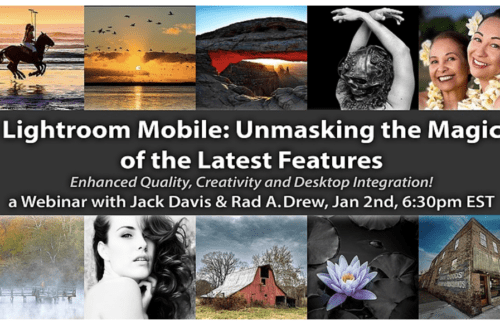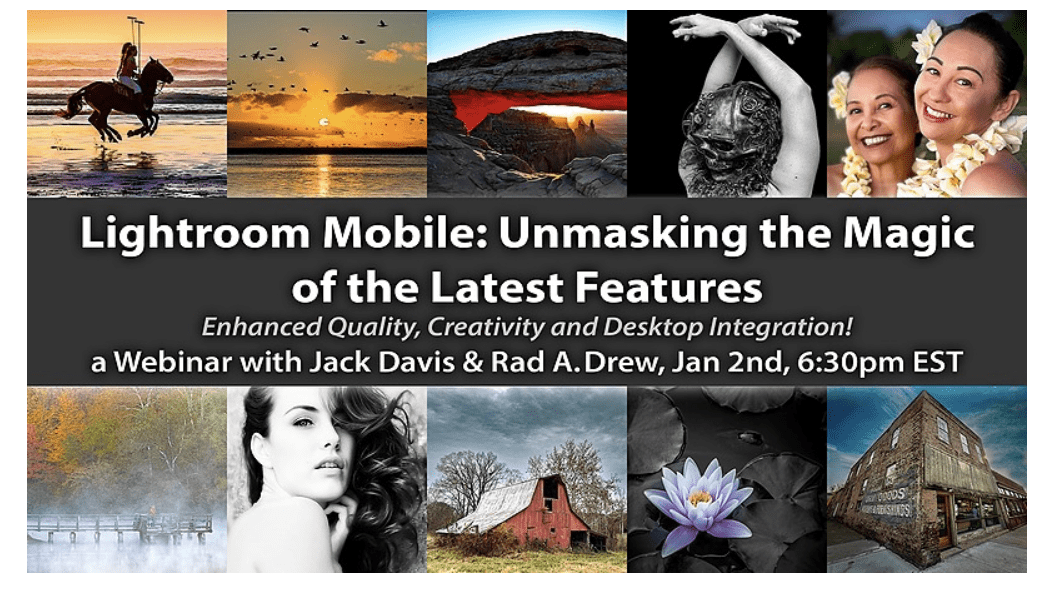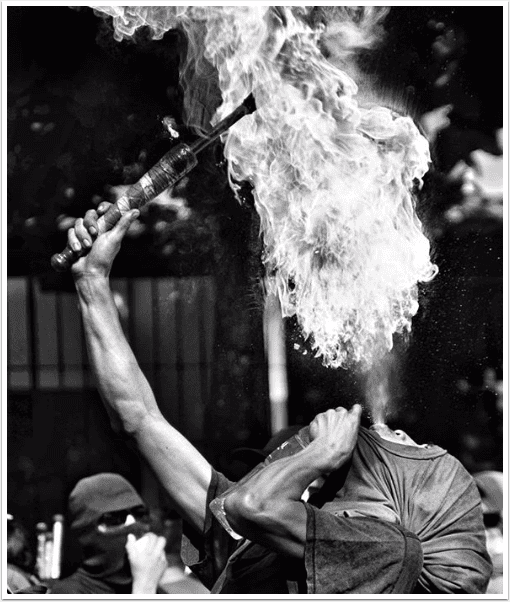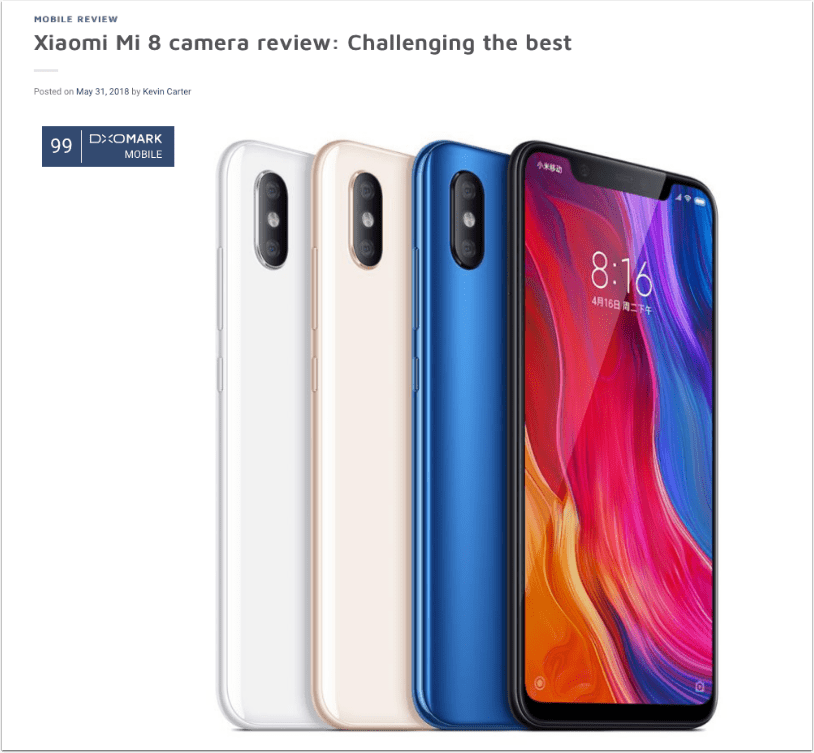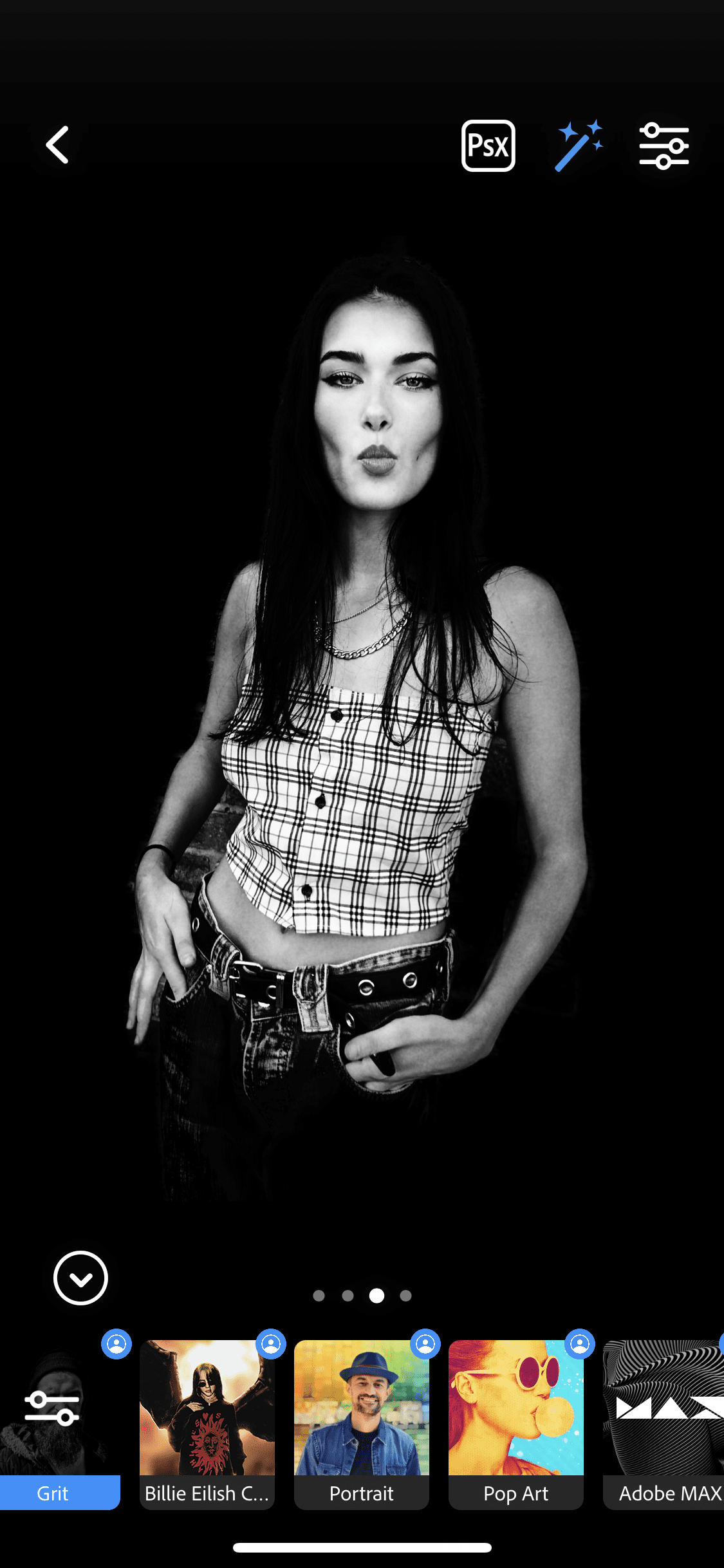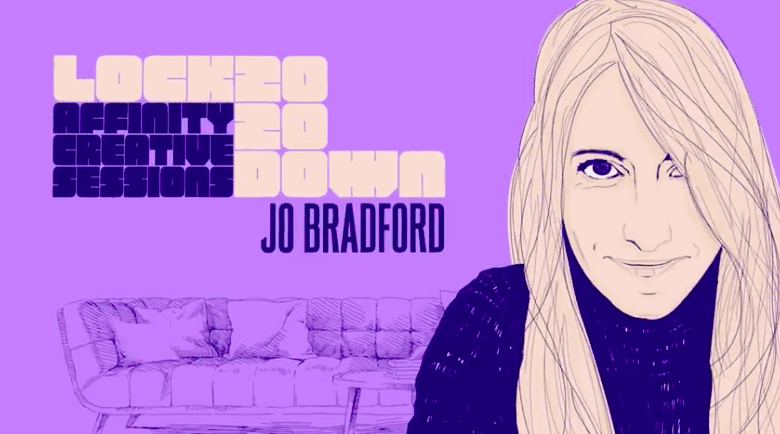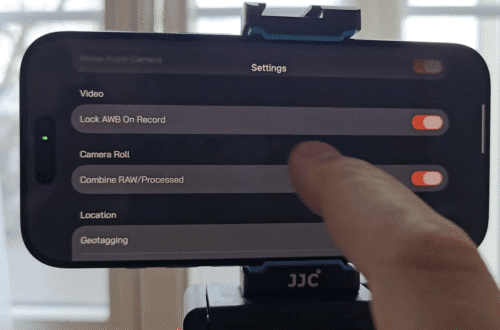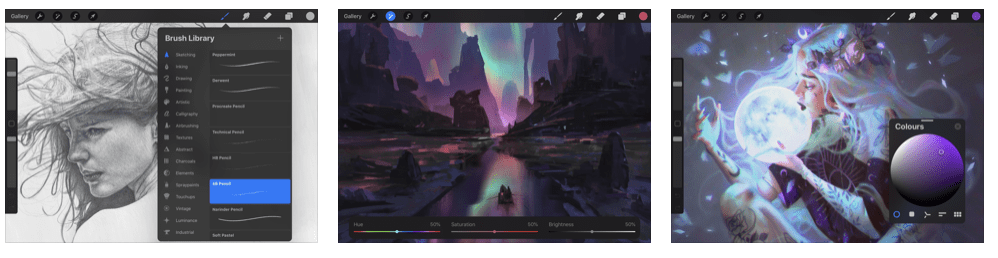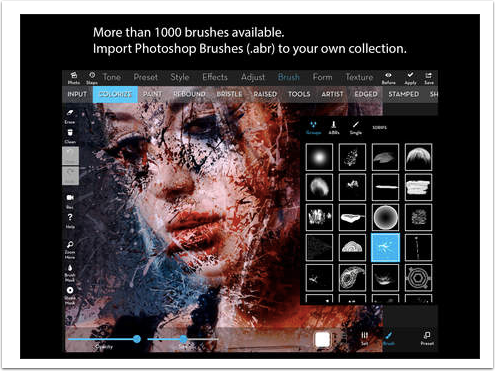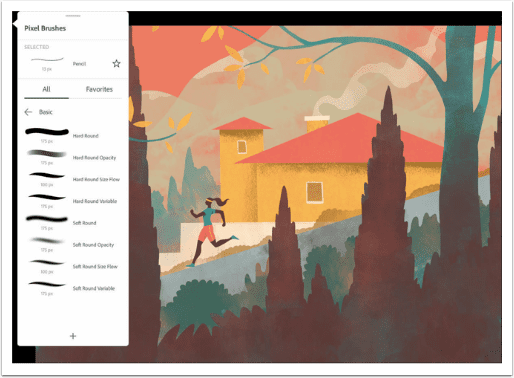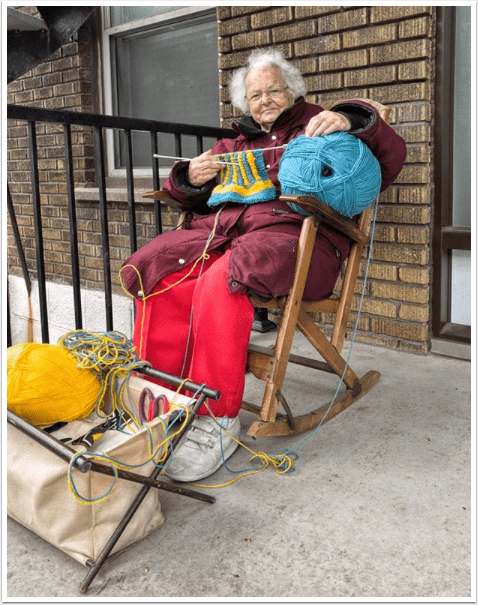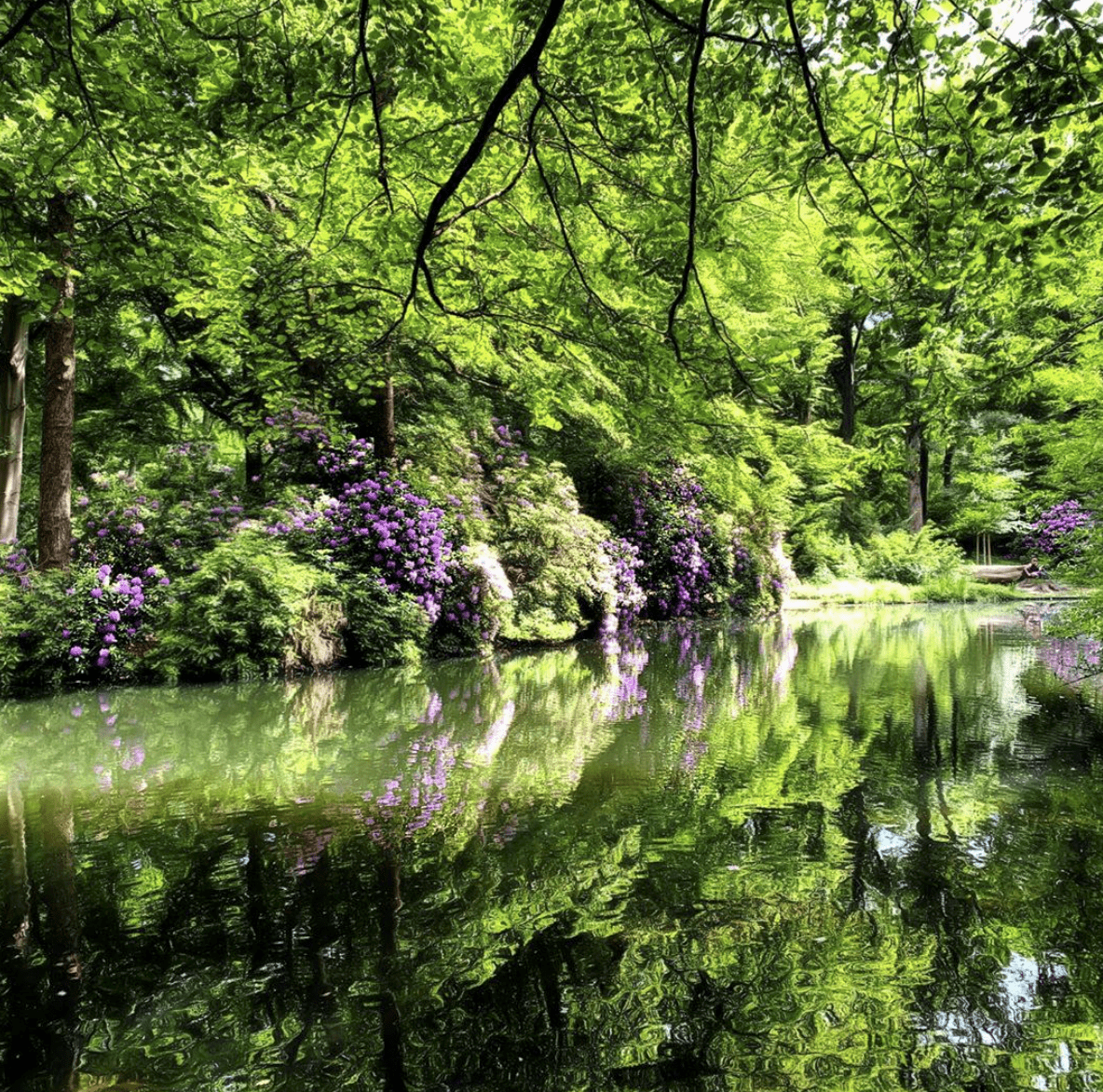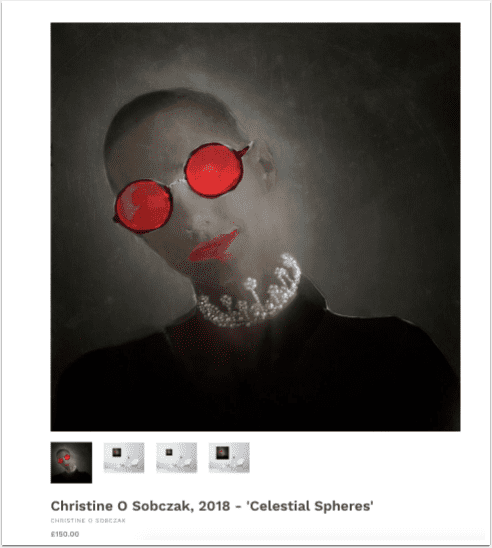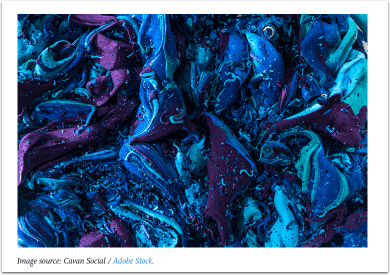One Minute Mobile Photography Miracles Webinar with Rad Drew and Jack Davis
One Minute Mobile Photography Miracles Webinar with Rad Drew and Jack Davis We are delighted to announce that one of our fabulous contributors, Rad Drew, has teamed up with Jack Davis, one of the most knowledgeable photographers in the business, to create this incredible ‘One Minute Mobile Photography Miracles’ Webinar to help with all the changes that occurred to the iPhone and the iOS in a short period. In this webinar, they cover new things, things that are hidden, and confusing things. Like the Lightroom Mobile webinar we mentioned yesterday, this one, too, is designed to be a reference tool. The cost is only $29.95 for everything and it is…
Lightroom Mobile: Unmasking the Magic of the Latest and Greatest Features Webinar with Rad Drew and Jack Davis
Lightroom Mobile: Unmasking the Magic of the Latest and Greatest Features Webinar with Rad Drew and Jack Davis We are delighted to announce that one of our fabulous contributors, Rad Drew, has teamed up with Jack Davis, one of the most knowledgeable photographers in the business, to create this incredible webinar that unmasks the magic of the latest and greatest features of Adobe Lightroom Mobile, an app that is essential to so many of our mobile photography community, for good reason! This webinar includes: 1. Webinar Recording (2:48 minutes). 2. Bonus Q&A movie (48 minutes). 3. Davis Lightroom Optimizing Tango (52 minutes). 4. Index Document with Time Codes for each…
Camera RAW coming to Adobe Photoshop on Apple iPad
Many of you will be aware that the Adobe Max Conference is on 26th October this year but what you might not know is that Camera RAW is coming to Adobe Photoshop on iPad! This means you will be able to use its Camera RAW tool to import RAW files from your camera to your iPad. Of course, You can use the tool to import any file format Camera Raw currently supports. That includes the ProRAW files that Apple iPhone 12 Pro and iPhone 13 Pro can output. We have included a sneak peek video by Product Manager Ryan Dumlao from Adobe in this post. Within the video Dumlao demonstrates…
Apple iPhone 13 Pro Camera Review
We’re very excited to publish Austin Mann’s Apple iPhone 13 Pro Camera review, don’t miss this! We couldn’t rate his work higher, if we tried. “We’ve spent the last week in southern Tanzania, exploring this vast natural habitat and capturing all its beauty with the iPhone 13 Pro’s camera. As I watched Apple’s keynote about this year’s iPhone release, I was most excited about the new macro capability, increased telephoto zoom, and Cinematic mode. Boarding my flight, I reminded myself of the answers I’m looking for:
App Art School – Adding Grit with Adobe Photoshop Camera
Welcome to our brand new section within TheAppWhisperer.com entitled – App Art School. Within this section we publish a range of tutorials from beginner, intermediate to professional editing techniques to help you adjust your photo art in the best possible way. Adobe Photoshop Camera is a new, intelligent camera app that understands the best lenses and filters for your photos — before you even take the shot. It’s available on both iOS (Apple) and Android (Google Playstore) platforms. New filters are added each week and they’re really comprehensive. In the steps below, you’ll see how simple it is to apply the Grit filter to your image. You will require an Adobe…
Top 10 iOS Mobile Photography Apps 2020
Having consulted over 3,973 posts where we asked award winning mobile photographers for their favourite apps, we feel confident publishing this article today. Everything is relative and following extensive research we are happy to announce that these are TheAppWhisperer’s Top 10 iOS Mobile Photography Apps, at this moment in time. If you missed our Top 10 iOS Mobile Art Apps 2020 post, please go here. There are of course, more than ten good photography apps but these ones, should be standard on every mobile photographer’s device. Do you recommend something else? That’s great, just add your recommendations to the comments at the end of this post…
Adobe Illustrator on iPad Preview
For more than 30 years, Adobe Illustrator has been the leading illustration app. Adobe previewed Illustrator’s future with a reimagined touch-based app that brings the precision and versatility of the desktop experience to the tablet at #AdobeMAX. Designed with a more intuitive interface, the iPad update will make it possible for users to work with the same documents across devices, and have seamless access to Adobe Stock, Adobe Fonts and all Creative Cloud Libraries.
Adobe Fresco App Now on Microsoft Windows
Released for iPad earlier this autumn, Adobe Fresco is now available on Windows, beginning on Microsoft Surface Pro X devices and Wacom MobileStudio Pro hardware. It provides a natural and versatile drawing and painting experience across devices by combining raster, vector and new Live Brushes. Powered by Adobe Sensei, the watercolor and oil Live Brushes mix and interact on the screen just as they would in real life. The product also allows artists to sync their favorite Photoshop brushes for a smooth roundtrip workflow between apps.
Glowing Glowing Gone: Adobe spotlights nature’s ‘most beautiful death’
In a pioneering collaboration, Adobe Stock and Adobe Colour are teaming up with Pantone and award winning non-profit organisation, The Ocean Agency (TOA) to raise awareness about the devastating effects of the climate crisis on oceans, especially coral reefs, as part of their Glowing Glowing Gone campaign. TOA recently won an Emmy for their Netflix documentary “Chasing Coral” and have received significant acclaim for taking Google Street View underwater.
Adobe Lightroom Updates: Become a Better Photographer, Collaborate and Edit
Today, Adobe has announced extensive updates to the Lightroom ecosystem, including new features that help you become a better photographer, collaborate and take your editing to the next level. This release introduces a new Home view in Lightroom for iOS and Android (coming soon to Mac and Windows) that contains your most recent images; interactive tutorials that are viewable directly within Lightroom; and inspirational photos with behind-the-scenes access to how each image was edited. Photography educators including Matt Kloskowski, Katrin Eismann, Kristina Sherk and Nicole Young have contributed tutorials and photos for today’s release, and more content will be added regularly. Additional new features introduced in this release include: You…