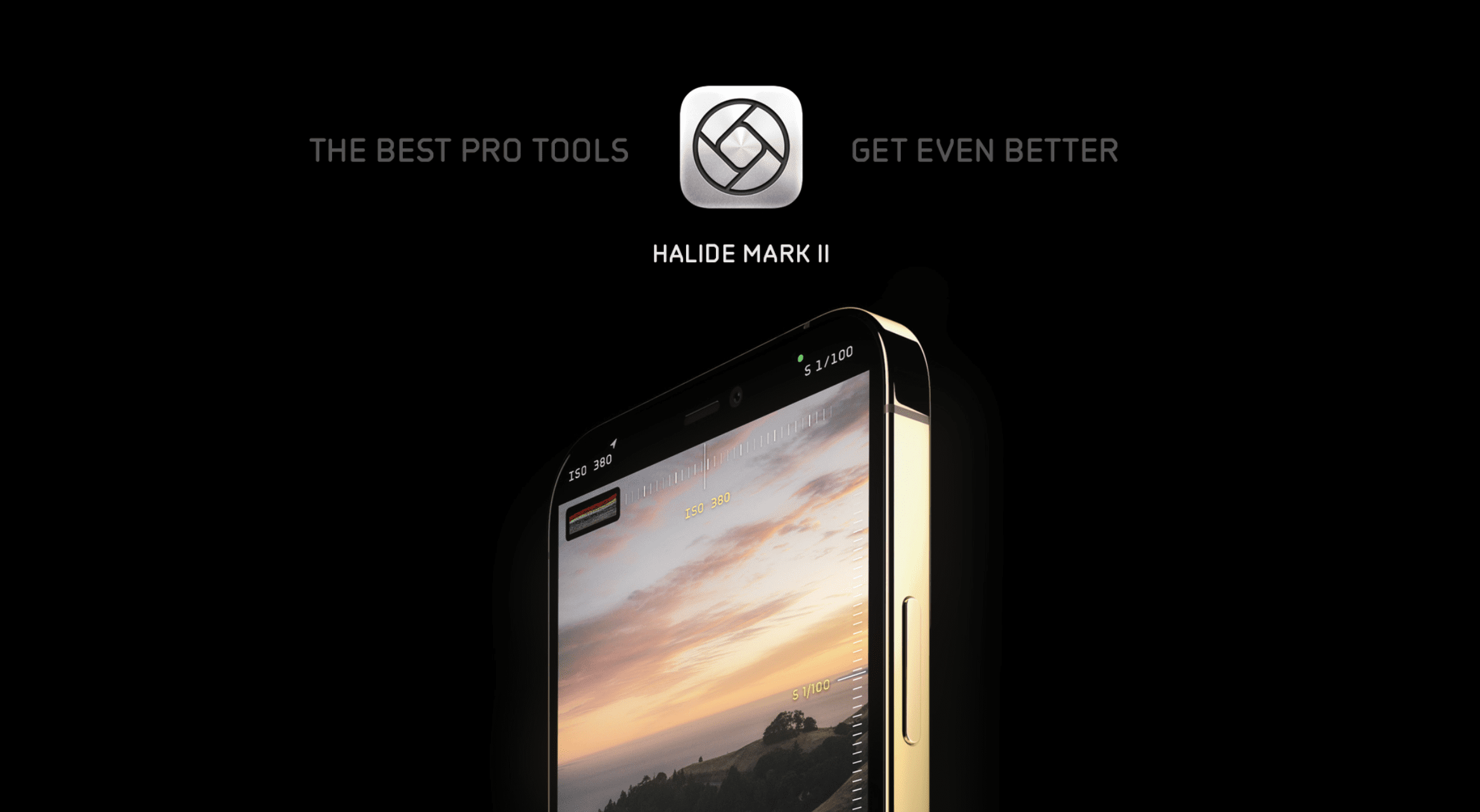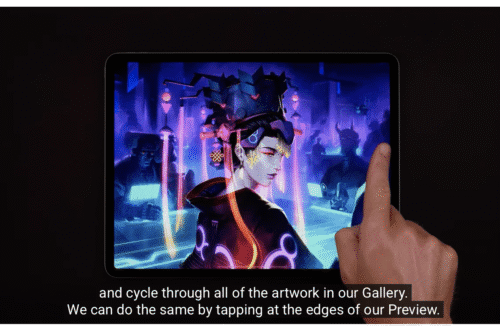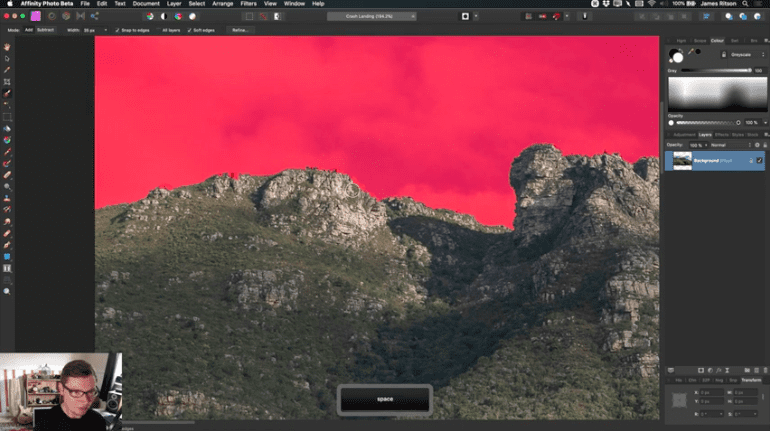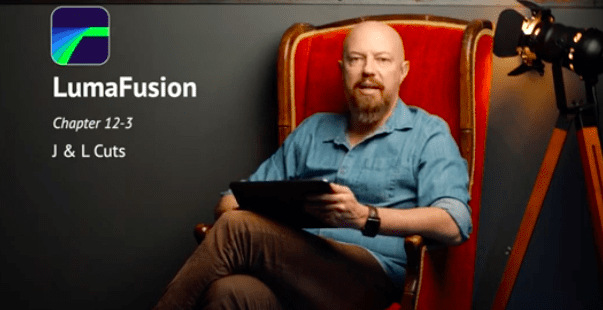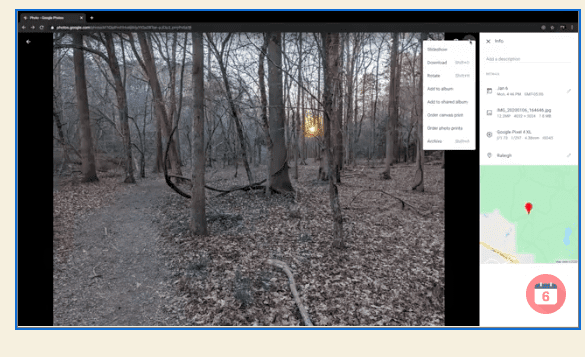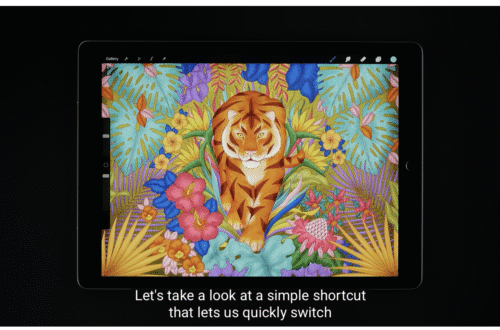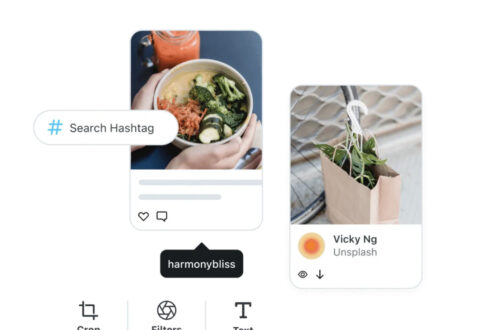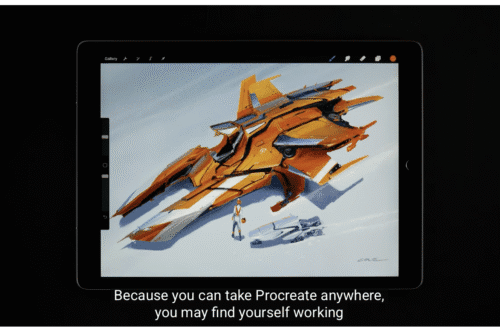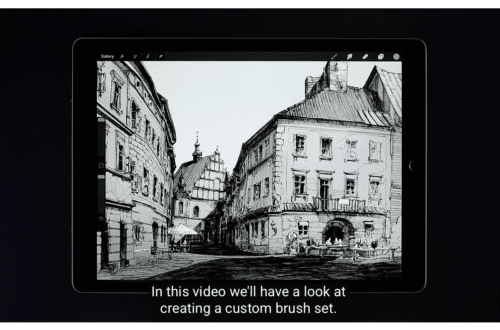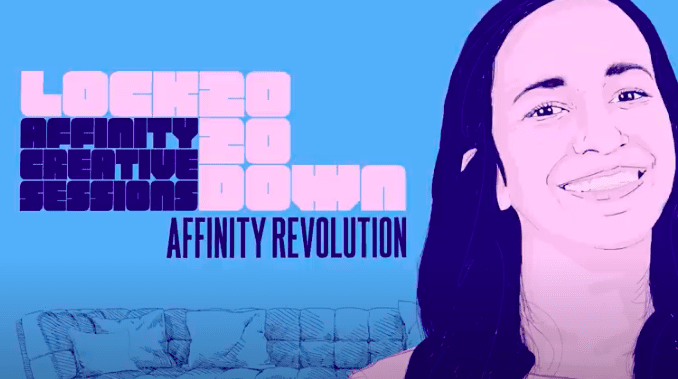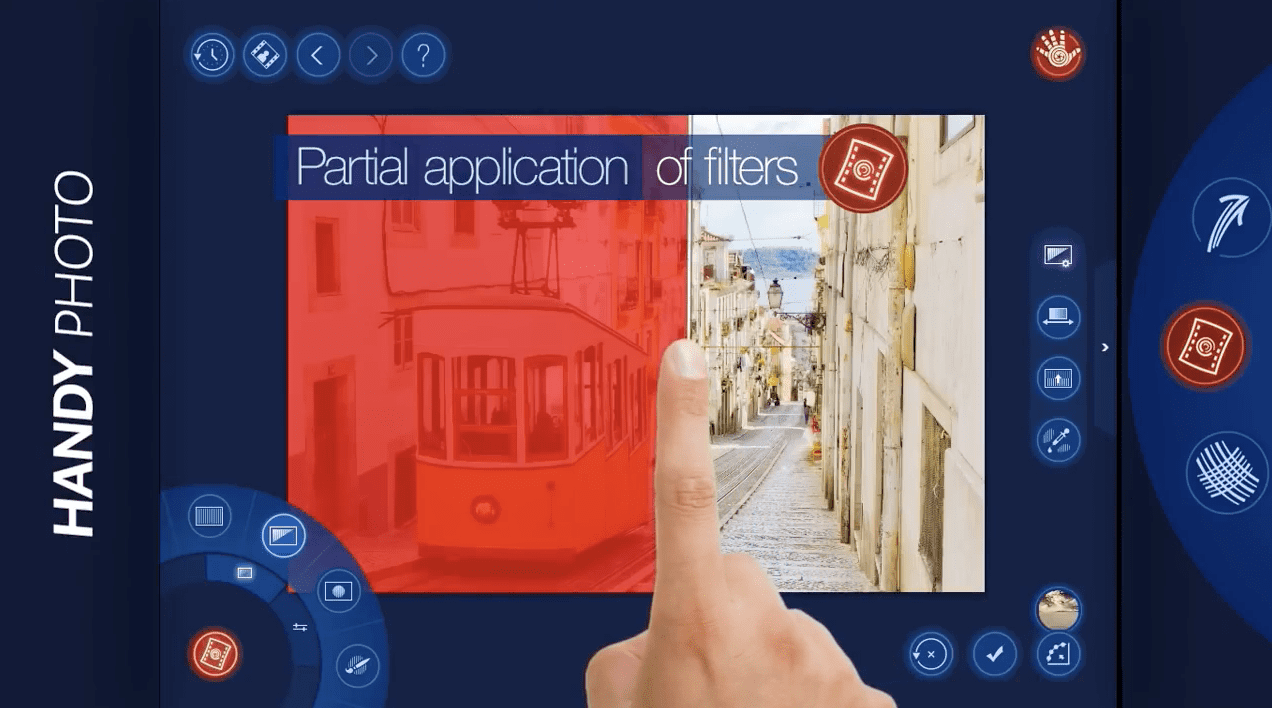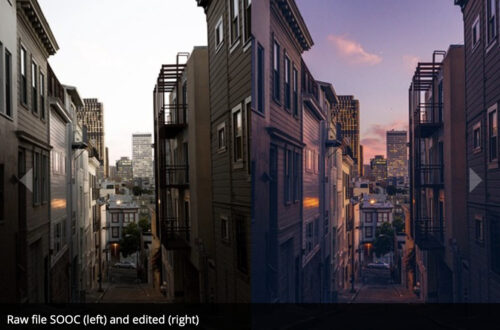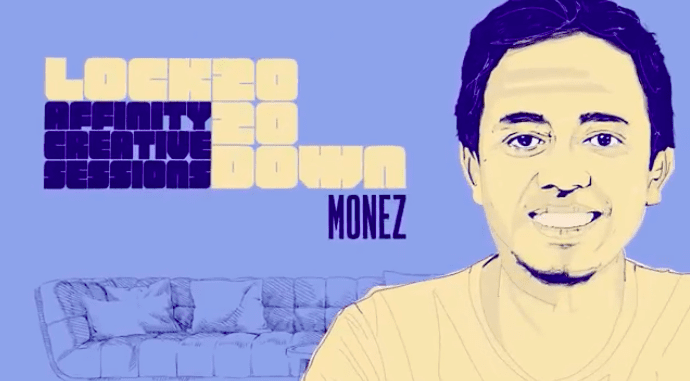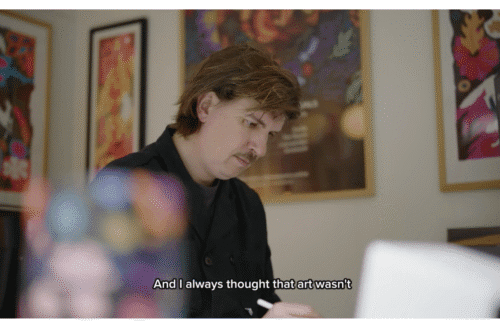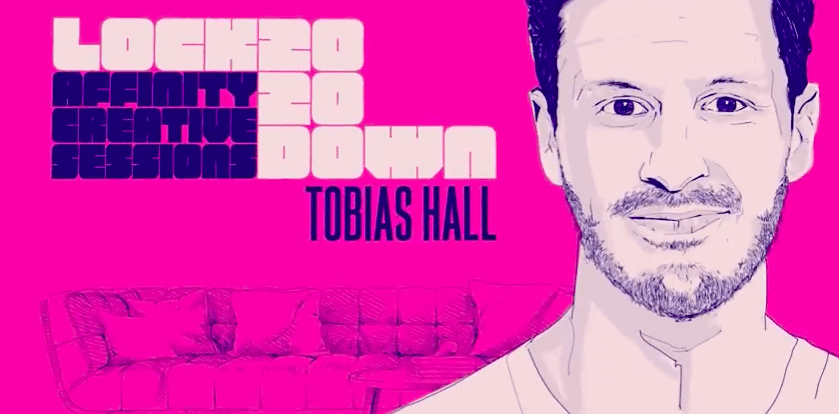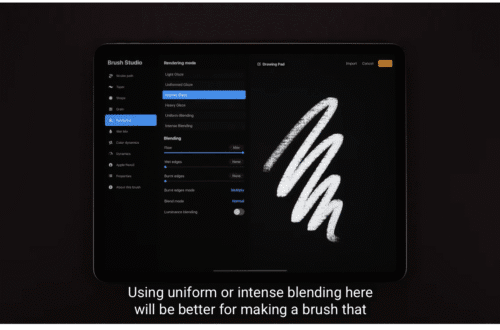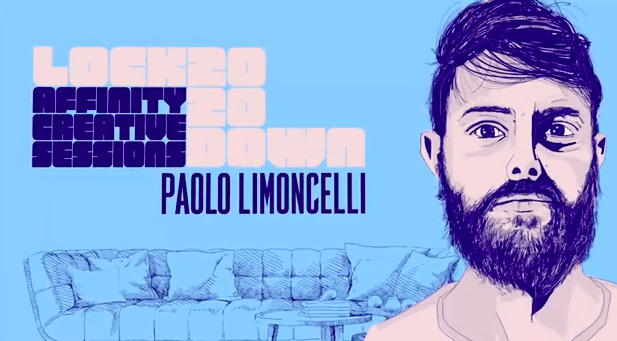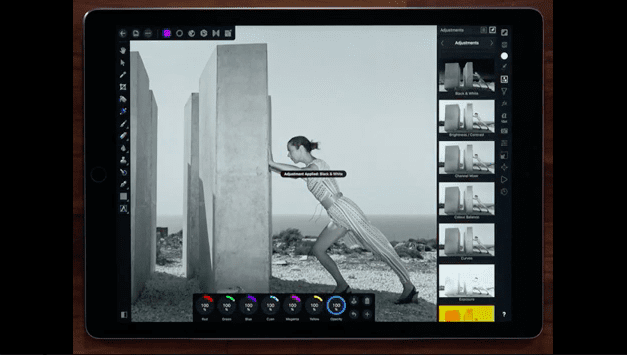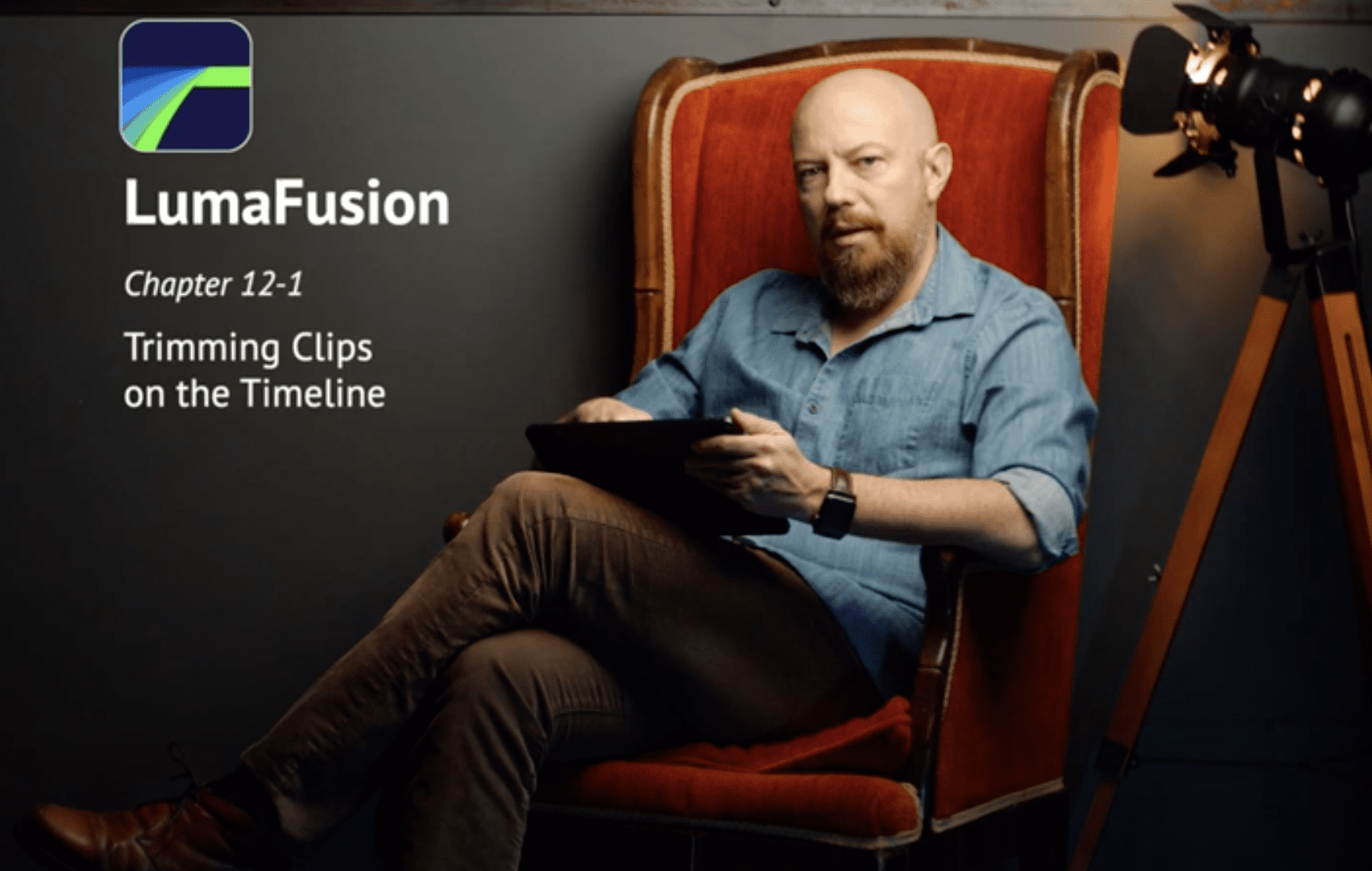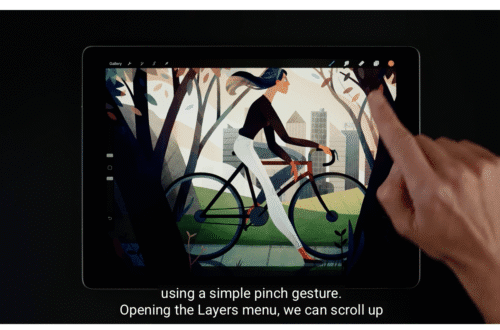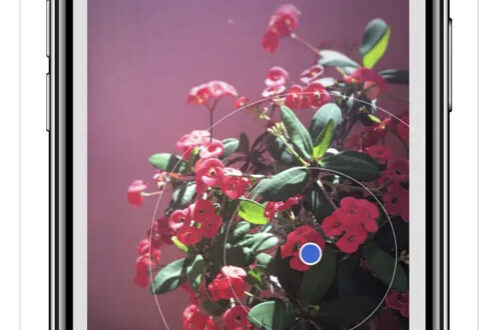App Art School
-
Mastering Winter Mobile Photography with Affinity Photo
We are delighted to publish this tutorial today by Jo Bradford, professional photographer and author of best selling book ‘Smart Phone Smart Photography‘ in association with Affinity Photo software “Living on Dartmoor I am used to shooting in inclement weather. Wind, rain and mist are all the norm up here, and I’ve come to learn that moody days are when the light is at its best. Low-key landscapes, where most of the tones in the picture are at the darker end of the scale, are in abundance in bad weather, giving plenty of photo opportunities of dramatic clouds, shafts of light, rainbows and storm fronts passing across the landscape.
-
App Photo School – Adjust exposure with a swipe – Halide RAW Manual camera for iPhone
Ssssshhhh… there’s a brand new Halide 2 about to drop, so we thought, just in case you’re one of the minority who does not know about this excellent app, we’d get you up to speed with Halide 1 so you’re ready to make the switch. In this video you’ll learn how quickly Halide lets you adjust exposure with just a swipe… Requires iOS 11.0 and watchOS 4.0 or later. Compatible with iPhone, iPad, and iPod touch.
-
App Art School – Compositing Techniques in Affinity Photo with James Ritson
Welcome to our brand new section within TheAppWhisperer.com entitled – App Art School. Within this section we publish a range of tutorials from beginner, intermediate to professional editing techniques to help you adjust your photo art in the best possible way. This session covers making selections, quick masking, selection refinement, canvas resizing, sky replacement, fill layers, tonal blending, custom shortcuts, quick opacity toggling, non-destructive retouching, cutting out objects, scaling/rotating, textured brush masking, channel-contrast blending, brushwork, live filters, blend modes and adjustment layers—a fair amount to sink your teeth into! Whether you’re curious about compositing or simply want more non-destructive techniques under your belt, there will be something for you here.…
-
App Art School – How to use Google Photos in 2020
Less than 15 minutes long, this video talks about Google Photos – what it is, how to use it, the core features, some common scenarios for using it, a deep dive into shared albums and how to use them with Google Assistant Displays, worth a listen… If you want to dive right in to the main topic chapters, just follow the links below Setting up Google Photos What can you do with Google Photos
-
Jeff Mermelstein: I made over 1 million iPhone photos
This is a fascinating video by photographer Jeff Mermelstein, edited from over one million iPhone photographs. In this unique video Mermelstein answers questions about these overseen text messages, anonymity and the vast amount he’s learned from New Yorkers over the past few years. Jeff Mermelstein was born in 1957 in New Brunswick, New Jersey, and studied at Rutgers College and the International Center of Photography. His career combines personal photographs with assignments for publications such as LIFE, The New Yorker, and The New York Times Magazine. In the tradition of other photographers such as Helen Levitt, he has photographed street life in New York City extensively as well as September 11th…
-
App Art School – Creating a fantasy composite in Affinity Photo with Affinity Revolution
Welcome to our brand new section within TheAppWhisperer.com entitled – App Art School. Within this section we publish a range of tutorials and videos from beginner, intermediate to professional demonstrating and inspiring editing techniques to help you adjust your photo art in the best possible way. In this session, Affinity Revolution will create a fantasy composite in Affinity Photo, guiding you through their process and showing you how to choose the right images for a composite, make great selections with the Pen Tool and blend images together. Affinity Photo retails for $/£19.99 and requires iOS 11.1 or later. Compatible with iPad.
-
App Art School – Vector inking and colouring in Affinity Designer for iPad with Monez
Welcome to our brand new section within TheAppWhisperer.com entitled – App Art School. Within this section we publish a range of tutorials and videos from beginner, intermediate to professional demonstrating and inspiring editing techniques to help you adjust your photo art in the best possible way. In this session, join professional illustrator Monez as he shares his process for vector inking and colouring in Affinity Designer for iPad. Monez also provides the inking file for free (personal use only), so you can try out his colouring method as you watch. You can access the file via https://affin.co/LD2020Monez. Monez’s illustrations and large-scale murals appear on the walls of restaurants and Bali Zoo…
-
App Art School – Hand Lettering in Affinity Designer for iPad with Tobias Hall
Welcome to our brand new section within TheAppWhisperer.com entitled – App Art School. Within this section we publish a range of tutorials and videos from beginner, intermediate to professional demonstrating and inspiring editing techniques to help you adjust your photo art in the best possible way. In this session, London-based illustrator and designer Tobias Hall shows you how he creates bespoke lettering using both raster and vector tools in Affinity Designer for iPad, walking you through his workflow from the initial sketching stage through to the final vector artwork. Affinity Designer retails for $/£19.99 and requires iOS 11.1 or later. Compatible with iPad.
-
App Art School – Using Atmospheric Perspective for concept paintings in Affinity Photo for iPad with Paolo Limoncelli
Welcome to our brand new section within TheAppWhisperer.com entitled – App Art School. Within this section we publish a range of tutorials from beginner, intermediate to professional editing techniques to help you adjust your photo art in the best possible way. In this session, UI/UX designer Paolo Limoncelli explores atmospheric perspective and how to use it to create concept art in Affinity Photo for iPad. The output will be a thumbnail sheet with four concept landscapes, a good starting point for inspiration and following steps. You can also get the tools Paolo uses in his session for free (personal use only). His DAUB® Concept Tools Mk IV is a set…
-
App Art School – Affinity Photo iPad – Blend modes
Welcome to our brand new section within TheAppWhisperer.com entitled – App Art School. Within this section we publish a range of tutorials from beginner, intermediate to professional editing techniques to help you adjust your photo art in the best possible way. In this you’ll learn to blend layers with complete control using blend modes. Affinity Photo for iPad retails for £/$19.99 and you can download it here. Requires iOS 11.1 or later. Compatible with iPad.