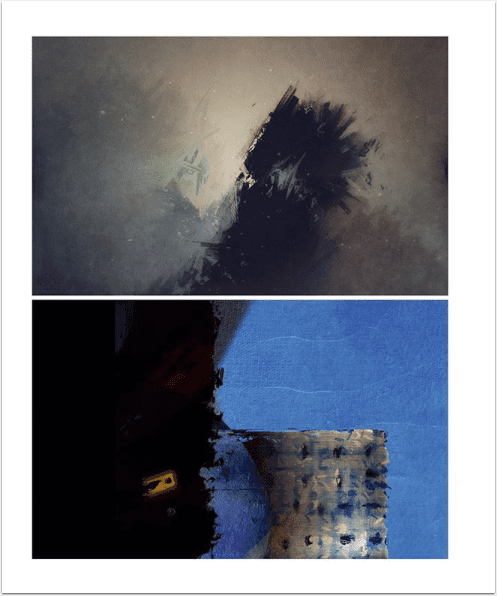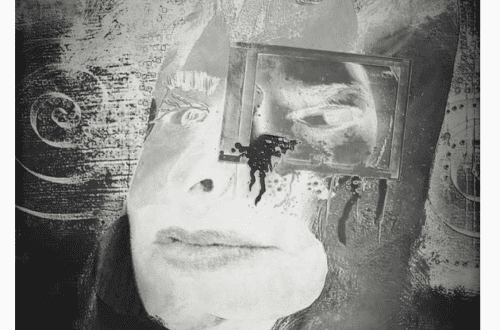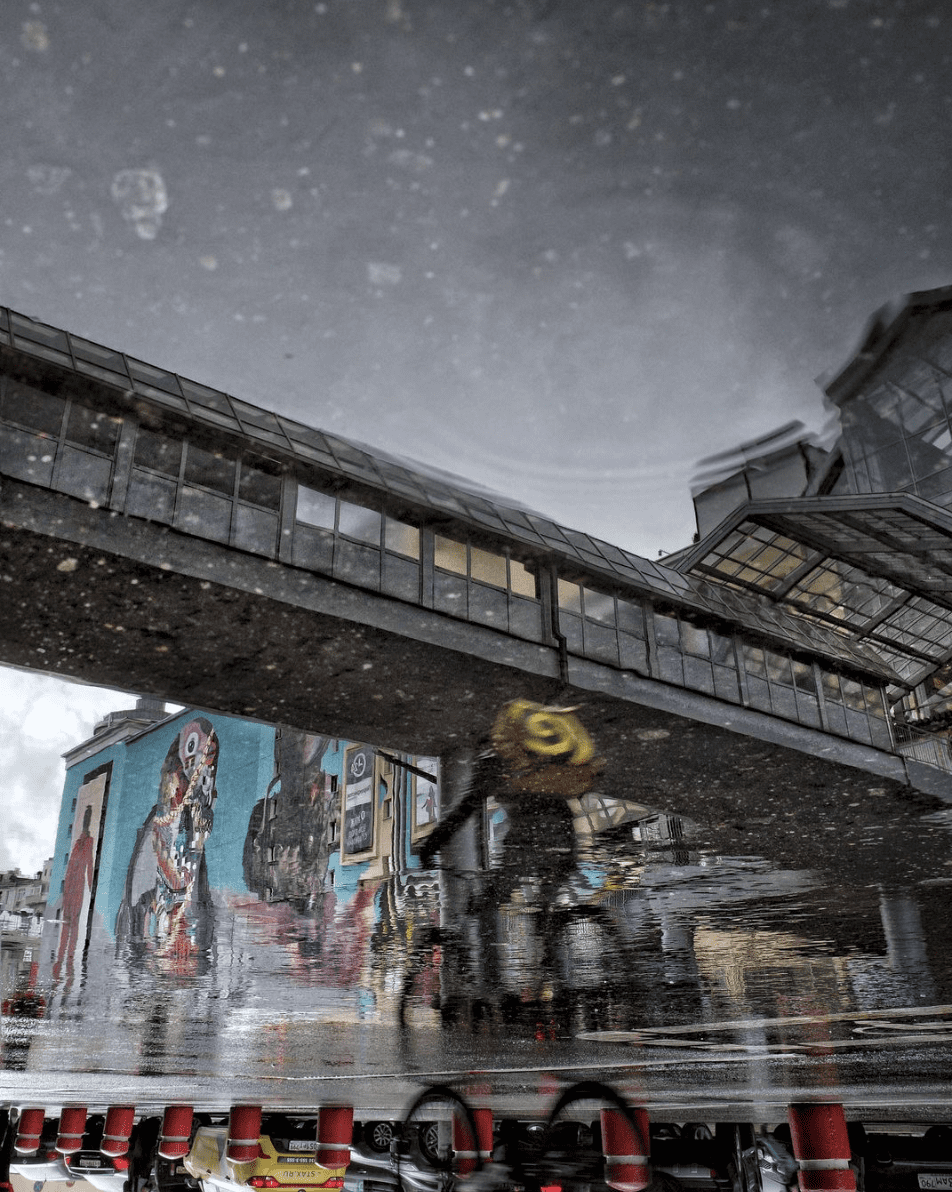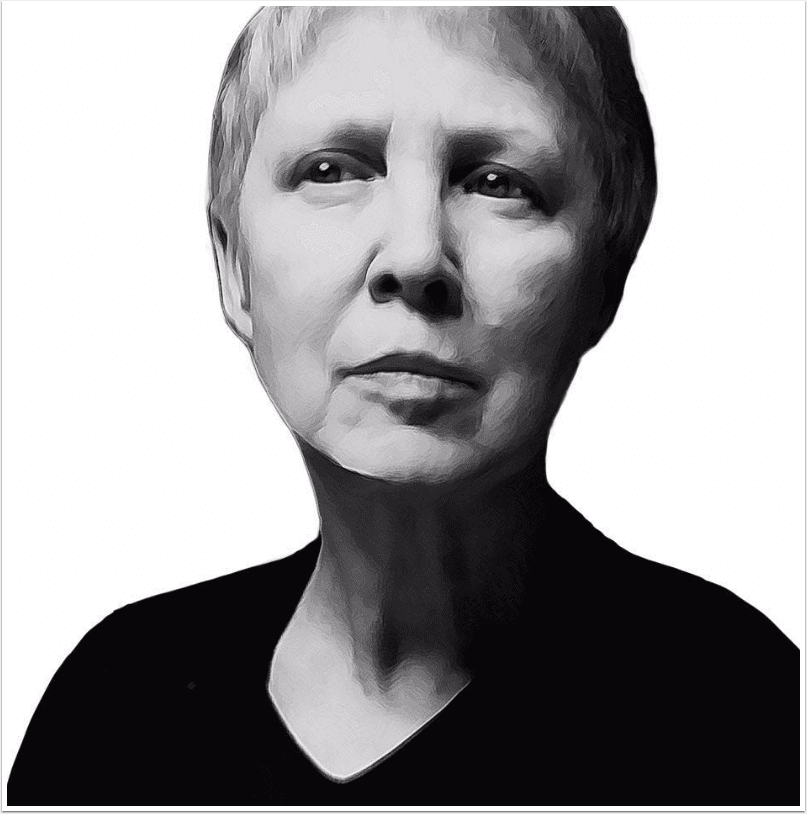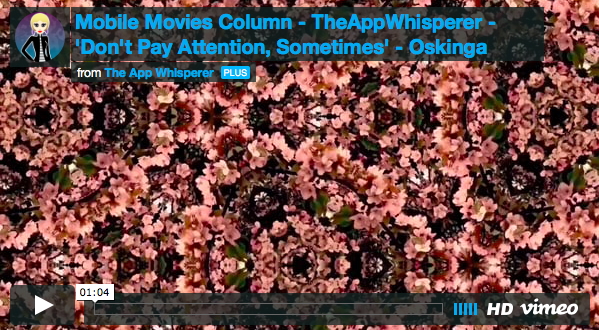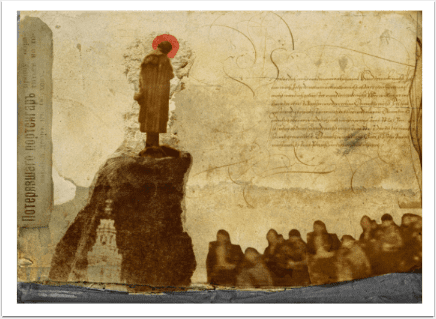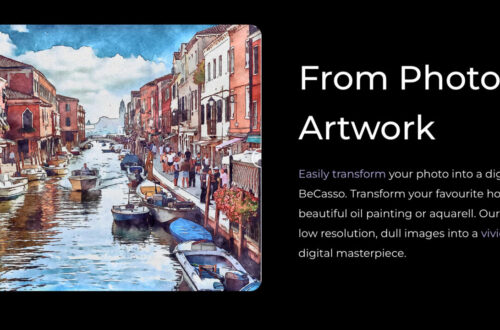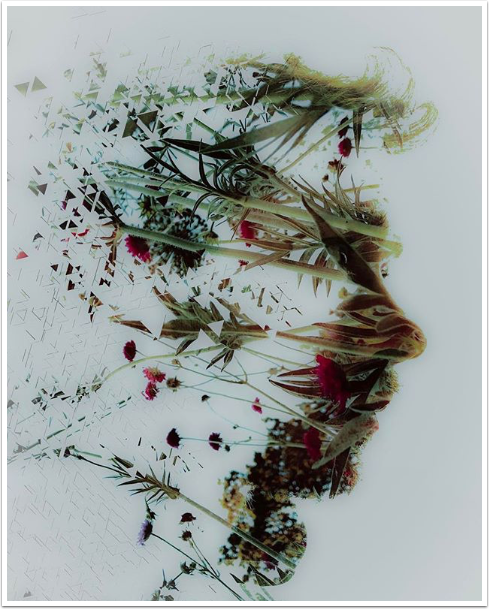ProCam
-
ProCam – Updated
ProCam is an app that we have looked at extensively here at theappwhisperer – our Head of Technical Tutorials – David Hayes has written some fabulous and comprehensive tutorials, if you have missed those, please go here. ProCam has just received a brand new update and includes some great new features including a completely revamped photo viewer with thumbnail view and support for pinch zoom and auto orientation rotation. Instagram sharing has also been added – we have listed all the new updated features below. This is a free update, if you have previously downloaded this app. If not, you can download it here. It retails for $0.99/£0.69. What’s…
-
Technical Tutorial – ProCam Updates – ‘They’re At It Again!’
Procam is proving to be one of those great apps whose developers are constantly working to make it even better. These past couple of weeks has shown this to be true in that they’ve come out with two great updates. I thought I’d put together a quick review of what’s new in this app. We have previously published other great tutorials using this app, if you have missed those, please go here. ProCam retails for $0.99/$0.69 and you can download it here. One of the things they’ve done is to put the Photo and Video settings under separate tabs in the SET menu. This certainly makes life easier…particularly…
-
ProCam – Updated With Multicolor In App Purchase – Now FREE
It seems that app developers are catching on that many iOS users are not impressed with in-app purchases, last week we announced PhotoToaster making all their in-app purchases free and today ProCam have made their Multicolor Pack free. This is a free update, if you have previously downloaded this app, if not, you can pick it up here. It retails for $0.99/£0.69. We have published some great ProCam tutorials to help you get this most from this app, click here to read them.
-
Technical Tutorial – ProCam: Night Mode
Recent updates to ProCam added its “ISO Boost” feature which when activated, will up the iPhone5’s maximum ISO from 800 to 3200. This is really helpful when shooting in low light environments. A real bonus with this app is its “Night Mode”! This allows you to reduce the shutter speed…and so more light is captured by your iPhone 5’s camera sensor. Using this with the “ISO Boost” gives you a lot more possibilities!! We have recently published some excellent technical tutorials to help you get the most from ProCam, to read those, go here. ProCam retails for $0.99/£0.69 and you can download it here. Let’s take a look…
-
Technical Tutorial – ProCam: Time-Lapse Mode
In this ProCam tutorial I’d like to take a look at a tucked away feature that this great camera app gives its users…and that’s its Time-Lapse Mode. While there any number of apps out there specially designed for time-lapse and/or stop action photography, its great to know that you can do this within the ProCam platform! Time-lapse photography is what is used to capture those great videos of clouds moving, flowers blooming, people and traffic on a busy street. It does take some pre-planning to do but once this is done, the results are pretty amazing. Make sure your iphone is fully charged or close to a power source so…
-
Technical Tutorial – ProCam – Another Look!
When I first looked at ProCam I was still working with an iPhone4….and it was several versions back. Since then, I’ve picked up an iPhone 5…and ProCam has just come out with its latest update. Time to take another look at this great camera app! ProCam retails for $0.99/£0.69. If you haven’t downloaded it yet, you can pick it up here. I won’t be covering everything this app is capable of doing in this tutorial…just enough to give you a get-started taste. Future tutorials will dig deeper. I promise!! Let’s start with a quick tour of ProCam’s interface. Beginning at the right hand of the screen…and going…
-
Tutorial – Technical – ProCam – Using The Video Camera Function
When I wrote the first ProCam tutorial, I was still working with an iPhone 4 so there were a couple of functions that I couldn’t use as they were iPhone 5 specific. Since then, I have picked up my iPhone5…so there are a couple of areas I’d like to discuss. In this one, let’s take a look at ProCam’s video camera. This is a pretty straightforward video camera…not lots of bells and whistles which is good! (If you want all of that…the bells and whistles…there are other video dedicated apps to use). What you have with ProCam’s video camera is an easy to use way of capturing videos while still…
-
Tutorial – Technical – ProCam
ProCam has been designed by Samer Azzam, the developer of Any Shape, to look and feel like a real pocket camera. After taking a look at this app for my new Technical Tutorial section of The App Whisperer I would have to agree that this is a nifty replacement camera app for your iPhone! The app has recently been updated too for the iPhone5 and iOS 6….however, I still don’t have my iPhone5 so I couldn’t take full advantage of what this app has to offer. In any case, let’s take a look at this app! The tutorial relates to the latest version of ProCam V 1.5 that was updated…