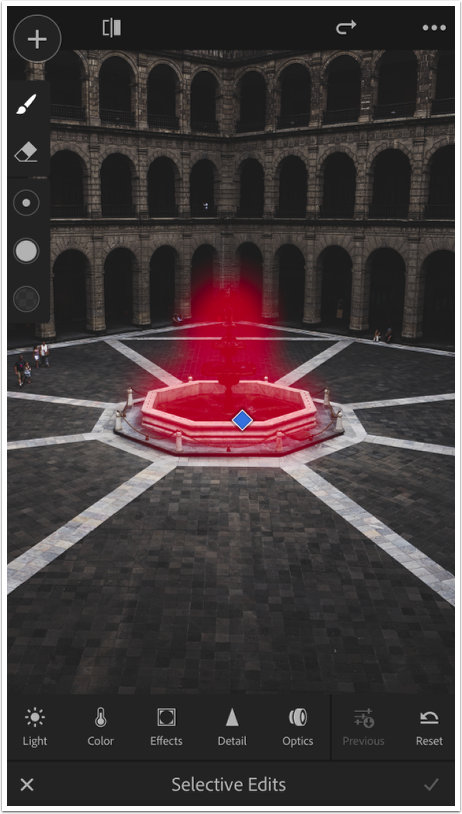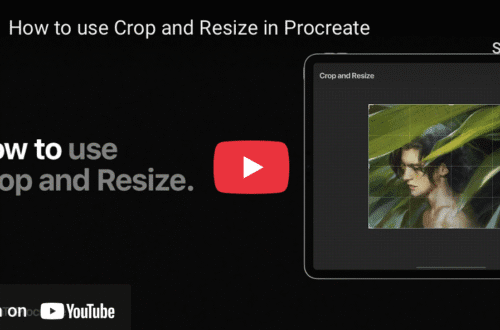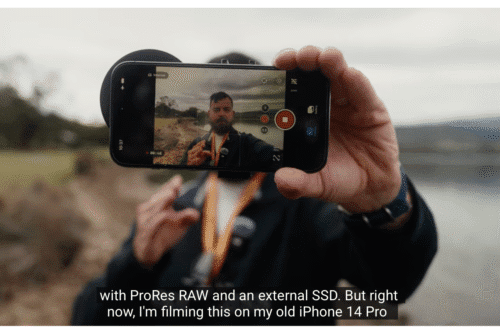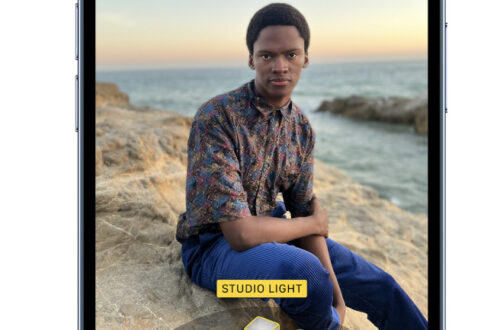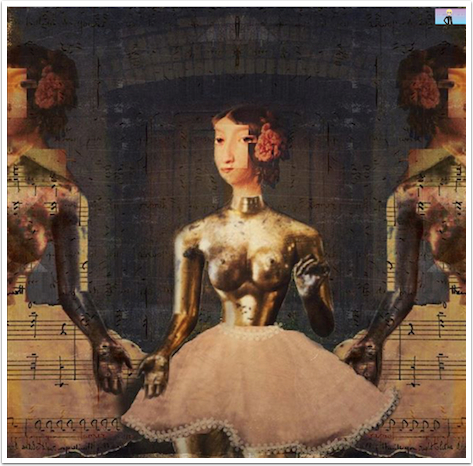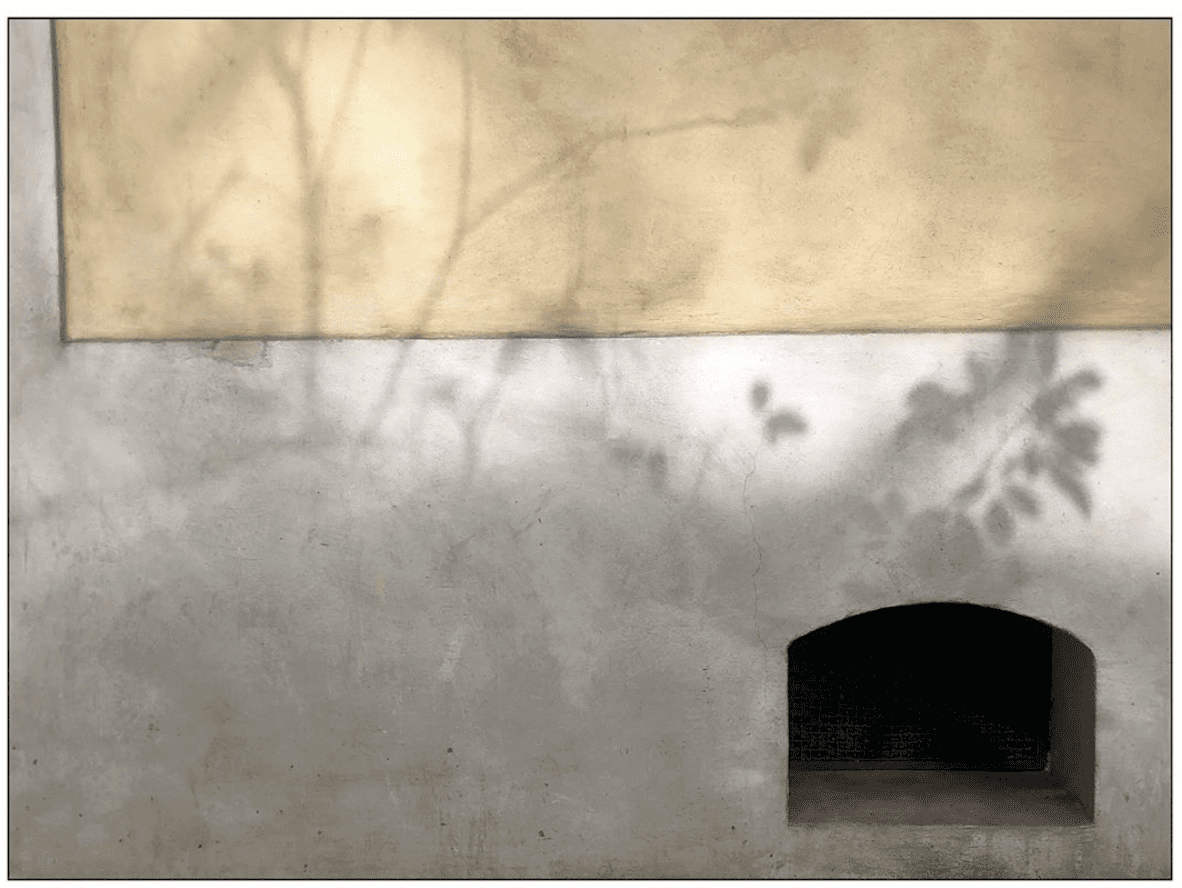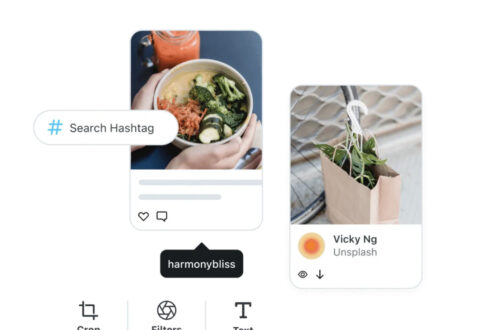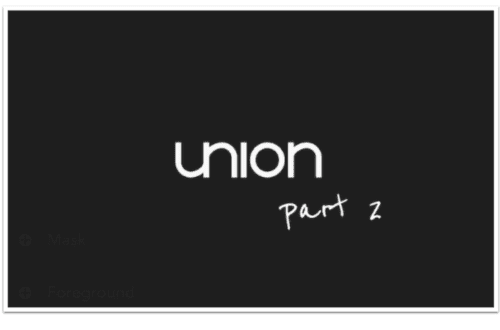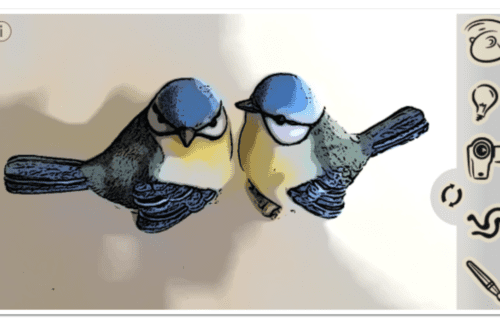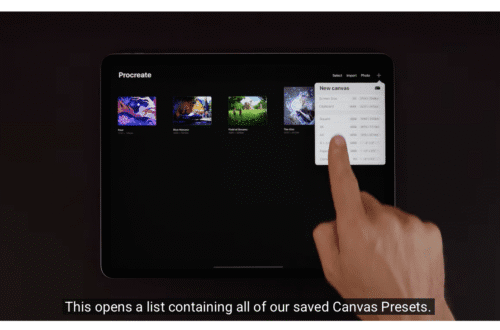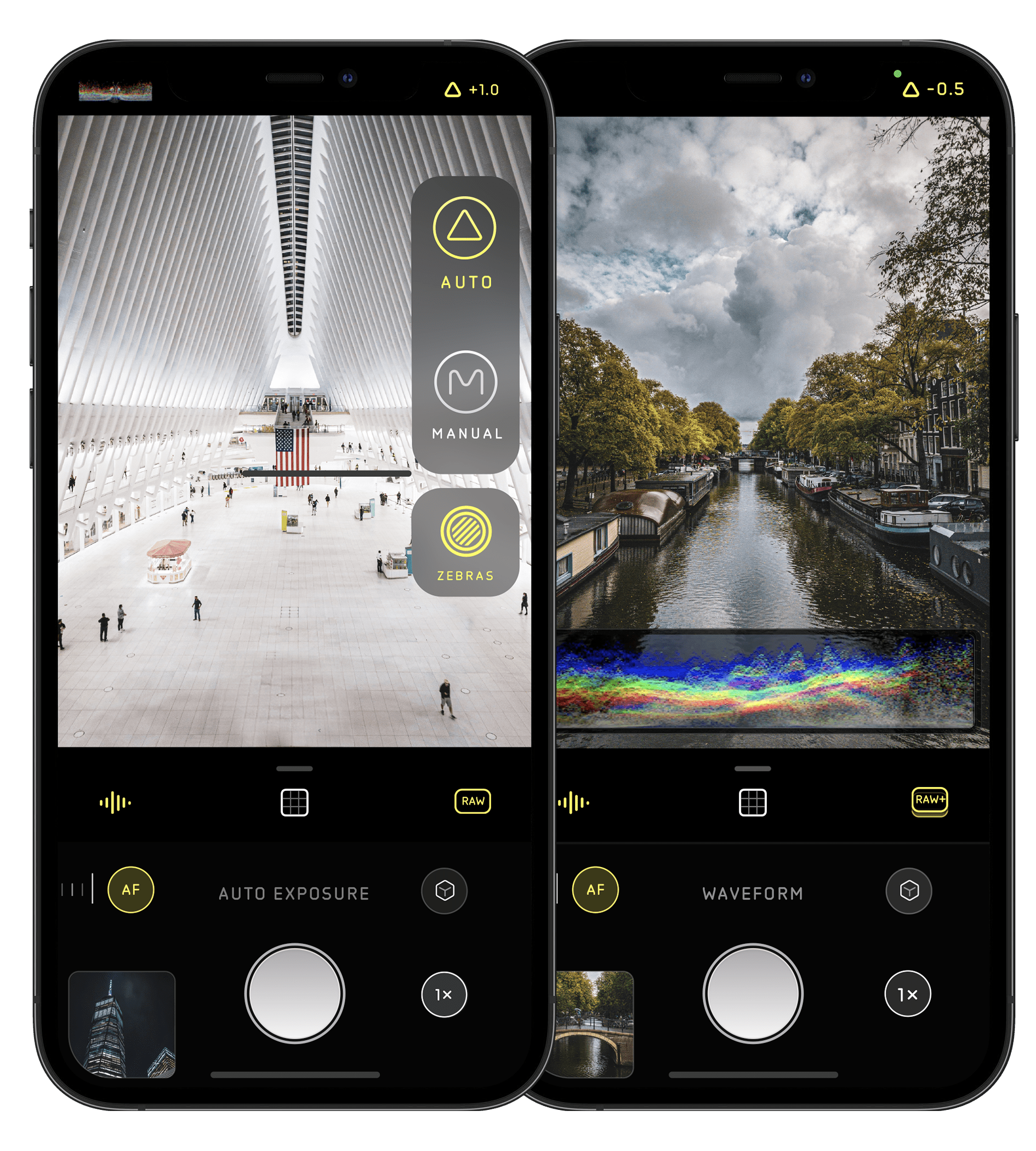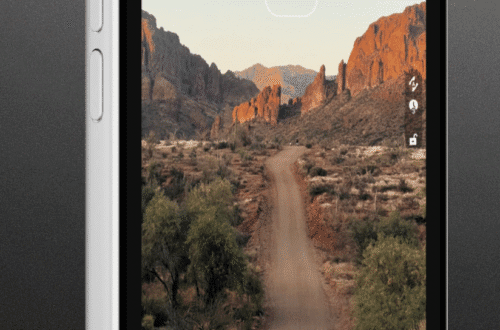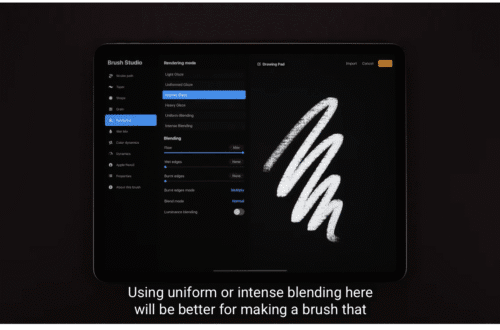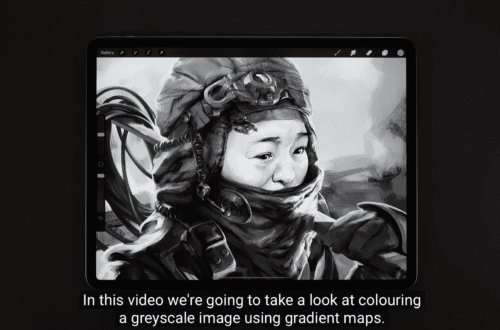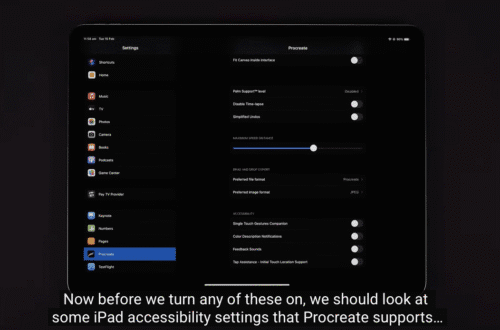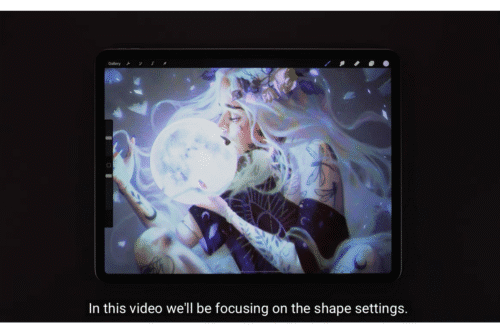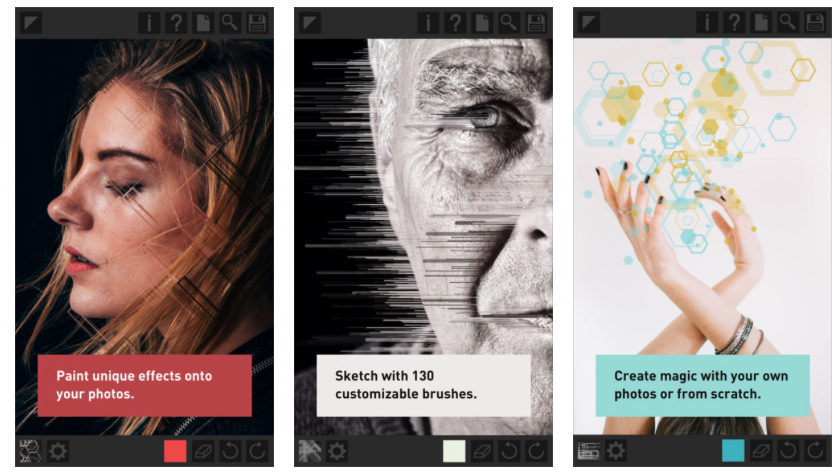Adobe Lightroom Mobile Updates – Brush and Details for iOS, New Interface for Android
In iOS, this release includes a new selective brush, a new details tab, and an improved interface for iPads. As always, Lightroom for iOS is free to use and can be downloaded here. Selective Brush One of the most requested features in Lightroom for iOS is now here—the selective brush. Using this tool, you can selectively paint in enhancements to any part of your image. If you’re using an iPhone that supports 3D Touch (such as an iPhone 6s or later), you can even vary the effect by just pressing softer or harder as you paint. And for iPad Pro users working with an Apple Pencil, you get the…
Mobile Photography Tutorials – Lightroom Mobile Lesson 01 of 10 – Complete Free Course
We are delighted to publish the full series of tutorials (1-10) by Matt Kloskowski that will get you up and running with Lightroom Mobile in no time at all. Download Lightroom Mobile Here
Mobile Photography & Art – Tip of the Day – Lightroom Mobile Tip
We are re-igniting our Tip of the Day section and kicking us off today is a video by Matt Kloskowski to help you launch the app faster. To view our previous Tip Of The Day posts – please go here. Download Lightroom for Mobile here
- Creative Tutorials, News, TUTORIALS, Video Tutorials, Viral SmartPhone Photography & Video Techniques
Viral Smartphone Photography & Video Techniques – Lightroom for Mobile – 18 Free Videos
As we reported yesterday Adobe updated Lightroom for iOS to version 2.6 and Lightroom for Android to 2.2.2 with a host of new and very useful features (see here). We have published this link (below) to a series of videos created by Adobe’s own Julieanne Kost as host. She has covered Lightroom for Mobile (iOS) from end to end, including these new features. Enjoy!
Announcing Lightroom for iOS 2.6 and Lightroom for Android 2.2.2
Adobe have today announced updates for Lightroom Mobile as well as to Lightroom CC, and Adobe Camera Raw. Lightroom for iPhones includes a new edit experience, a new info section, a new capture interface with a brand new professional mode, support for all of the latest cameras and lenses provided in today’s Adobe Camera Raw and Lightroom releases, as well as bug fixes and improvements. Lightroom for iPads adds in the new capture interface, camera and lens support, and bug fixes, and Lightroom for Android provides support for new cameras and lenses as well as bug fixes. Lightroom has always been about helping you get the most out of your images, and with Lightroom for Android 2.2, you…
Adobe Lightroom for iOS 2.2 – Now Available
Lightroom 2.2 for iOS is here, and brings a range of improvements, including an oft-requested feature: full resolution output. With version 2.2, Adobe have added the ability for Lightroom mobile to output full resolution files for any file that was either captured on the device or added to the device, either through the camera connection kit, transferred via Wi-Fi from a camera directly, or transferred to the device via services like email, Dropbox, or Google Drive. Additionally, any files that were added directly to an iPhone or iPad are transferred in full resolution to other mobile devices signed into the same account. This way, files captured with your iPhone are available for further editing and…
Adobe Lightroom for iPhone – New
Adobe Lightroom for iPad has been available since April of this year but it’s now also available for your iPhone. It allows you to edit and enhance your images from smartphone photos to RAW images from your DSLR. It automatically syncs to Lightroom 5 on your desktop too. This app is free but there’s quite a undertone (so do bear this in mind): Adobe Lightroom mobile requires Adobe Lightroom 5 and any of the following plans: •Creative Cloud Photography plan •Creative Cloud – Photoshop Photography Program •Creative Cloud complete plan •Creative Cloud Student and Teacher Edition •Creative Cloud for teams complete plan (Requires iOS 7.0 or later. Compatible with iPhone…
Adobe Lightroom Mobile App – Instruction Videos
We’re delighted to publish some fabulous instruction videos by Julieanne Kost – Principal Evangelist: Photoshop and Lightroom. We think you will find these really useful. You can learn more about the introduction of Lightroom in our post here. Freeing yourself from your Desktop Showcasing and sharing your Images Setup, Collections and Flags Managing Collections and Auto Import from Camera Roll Cropping, Adjustments and Presets
Adobe Lightroom Mobile Brings Professional-Class Photo Tools To iPad
Adobe today announced the availability of Lightroom mobile, a companion app to Lightroom desktop software, only available as part of Adobe Creative Cloud. The new Lightroom mobile app brings powerful Lightroom tools to the iPad, delivering photography essentials – such as non-destructive processing of files – and utilising new Smart Preview technologies to free professional-class photo editing from the confines of the desktop. Lightroom mobile is built on a powerful synchronisation architecture, designed specifically for photos, and provides the most efficient way to manage and edit images across desktops, mobile devices and the Web. Lightroom mobile is available as part of the Adobe Creative Cloud Photoshop Photography Program. For £8.78…