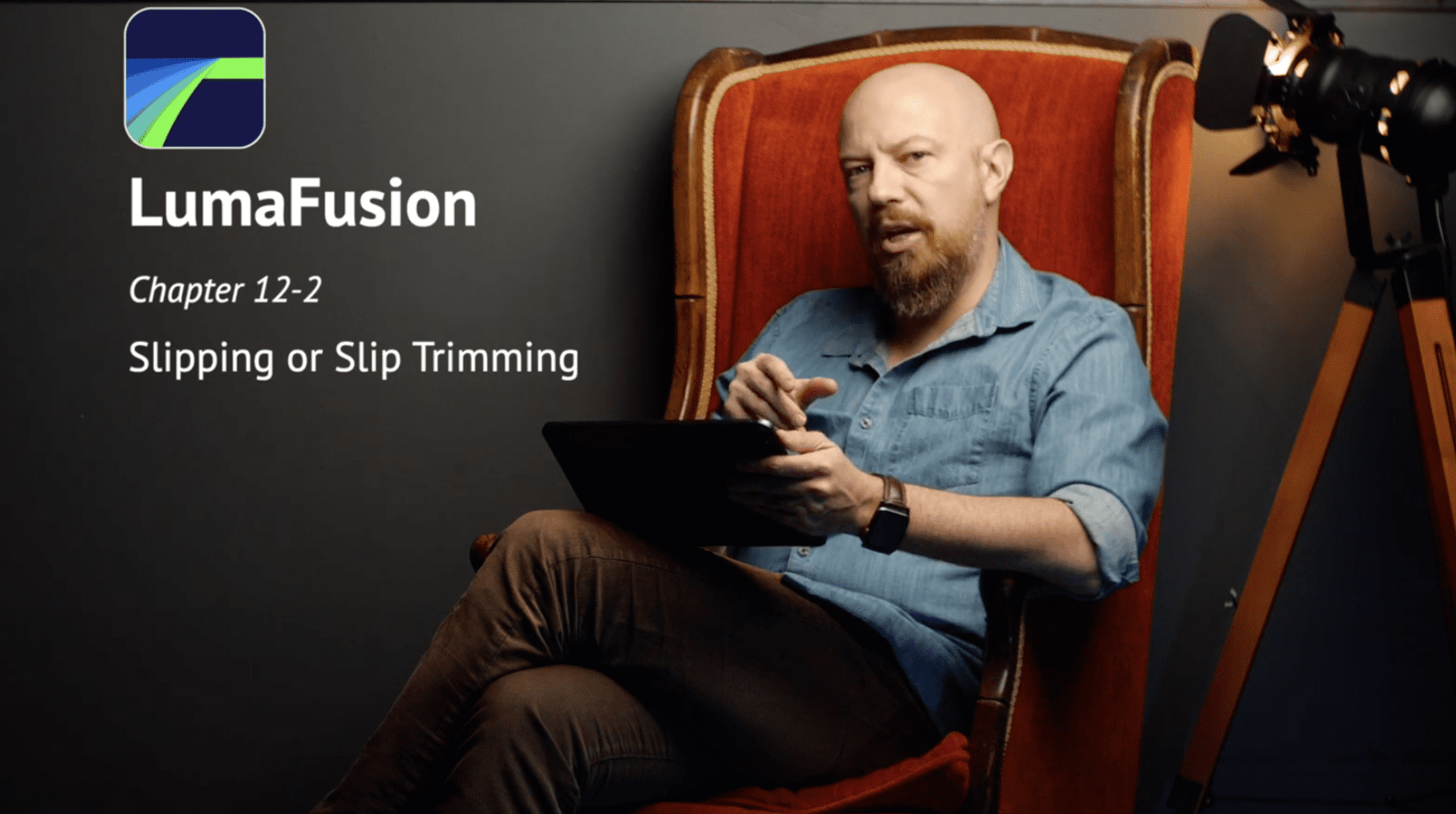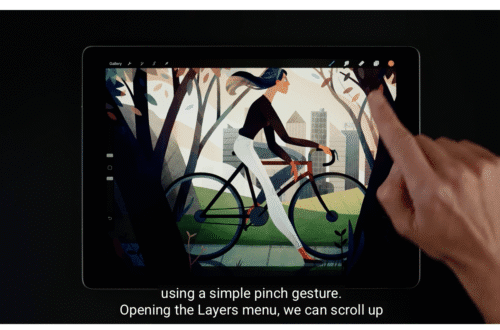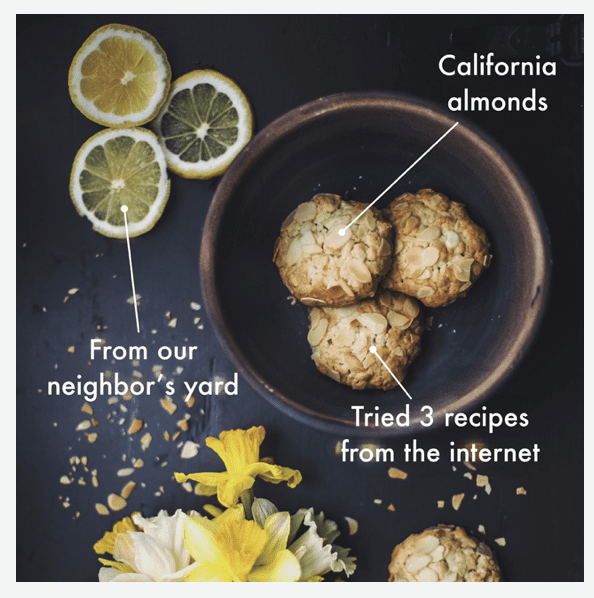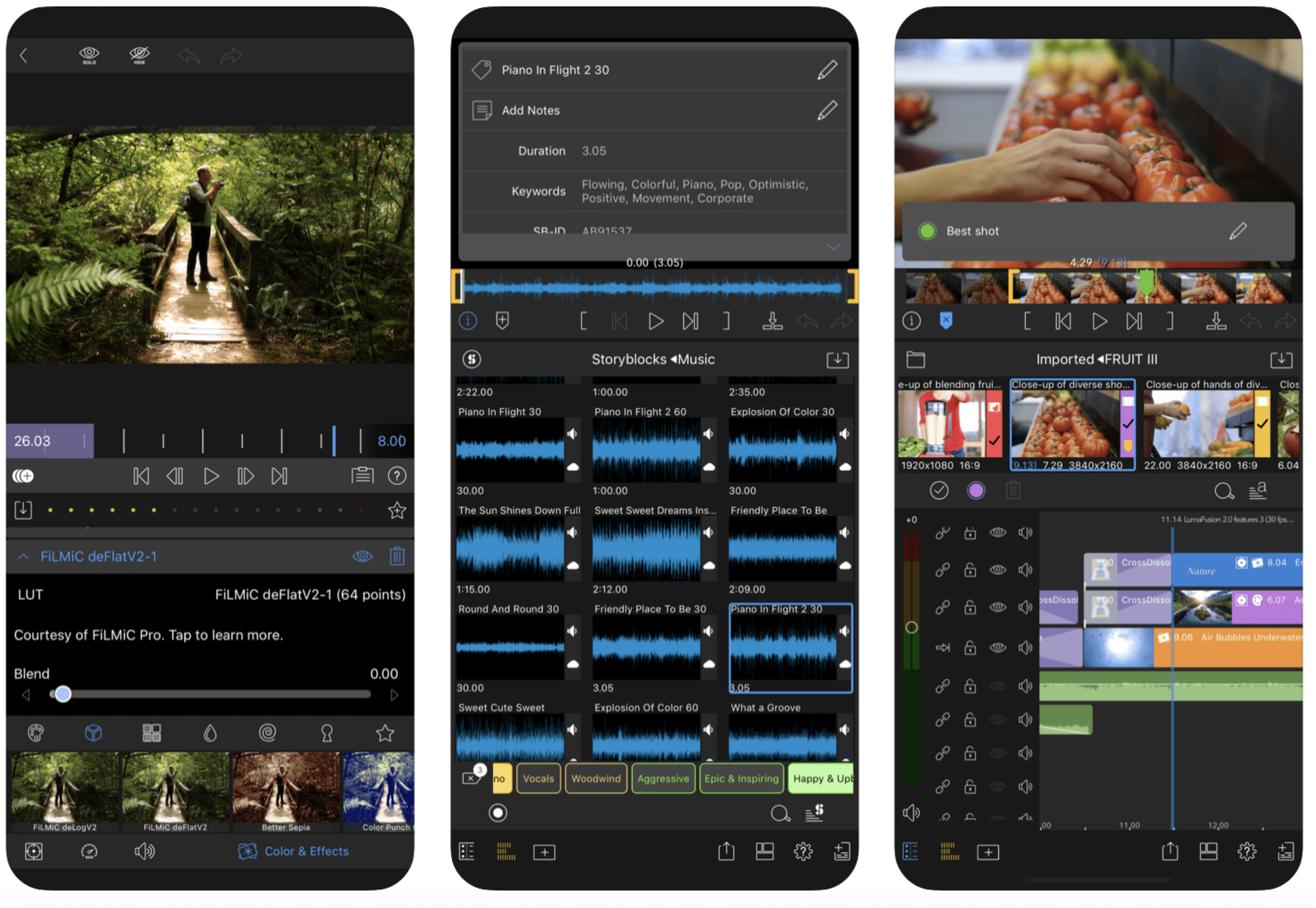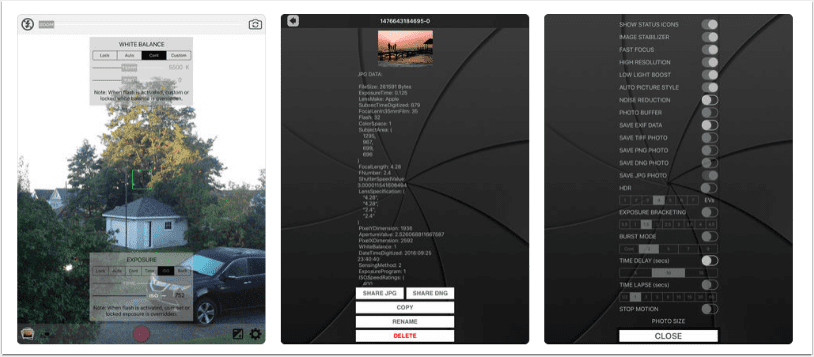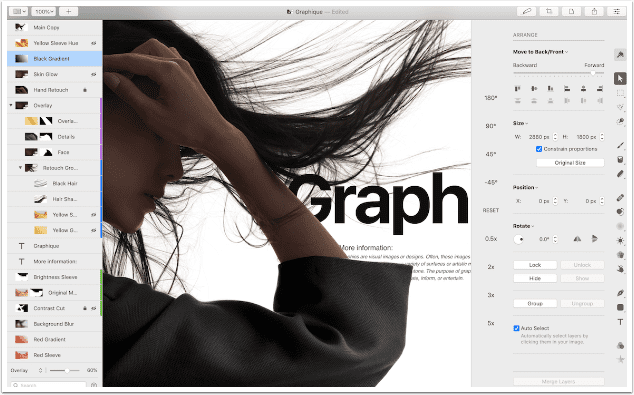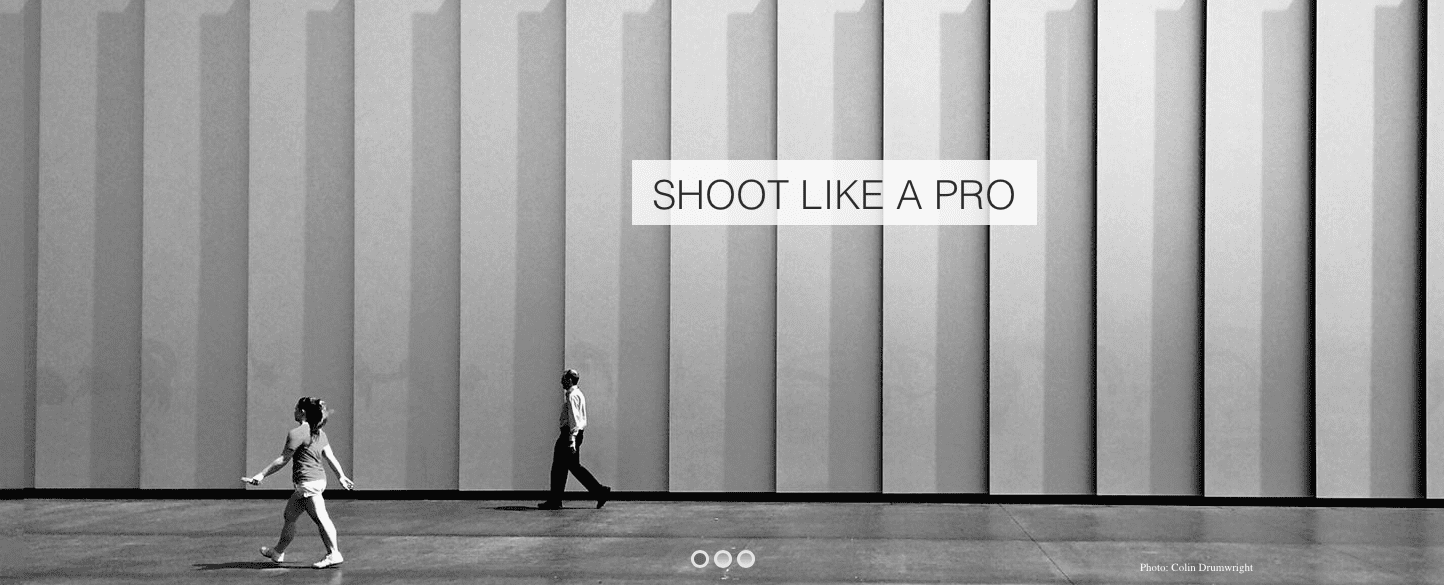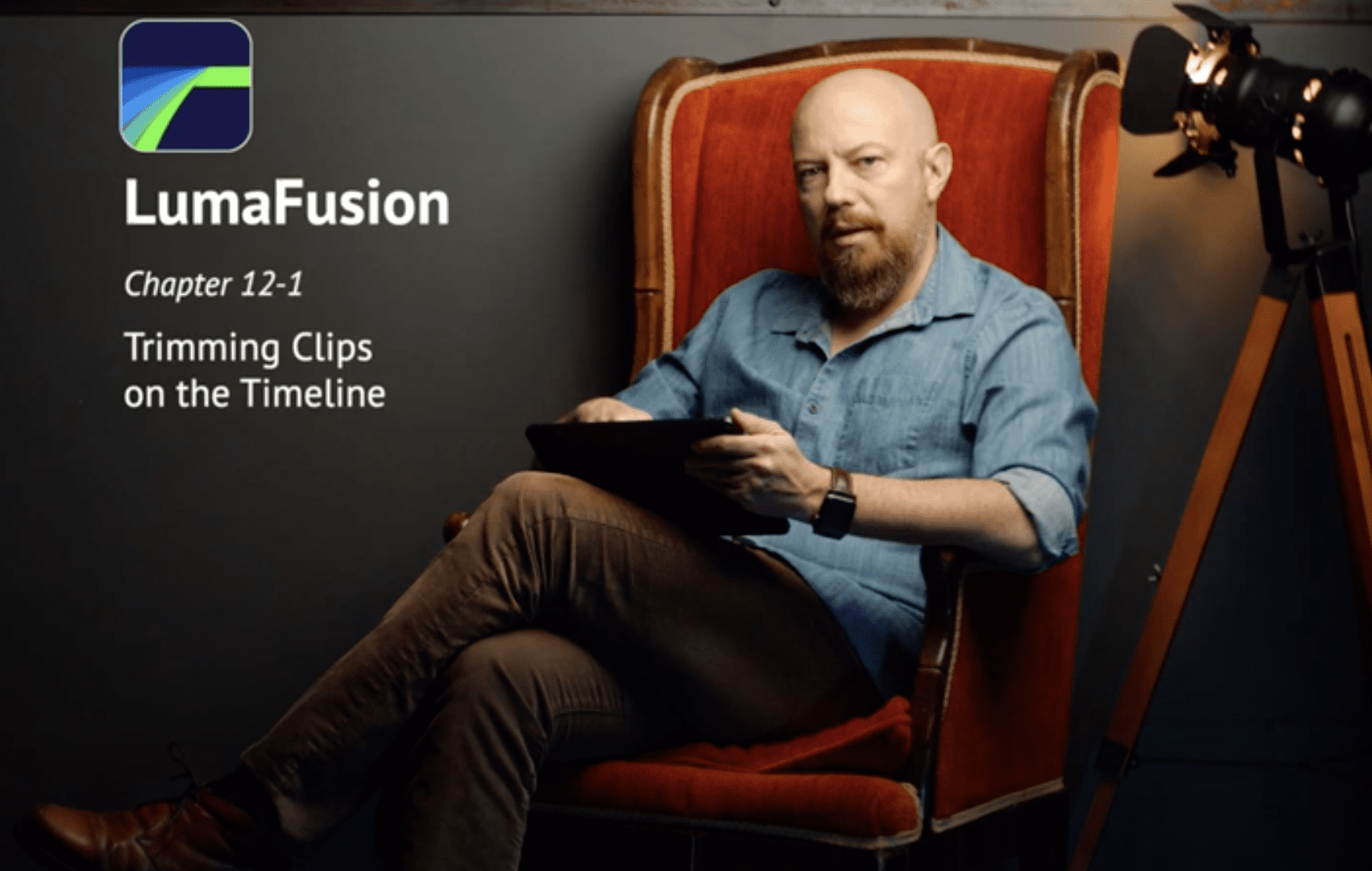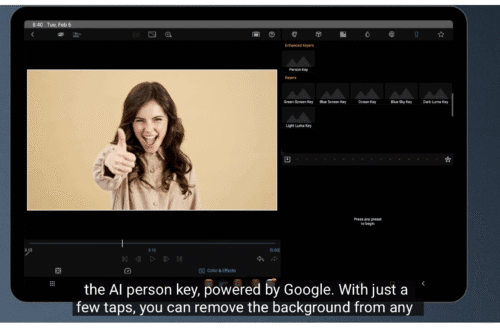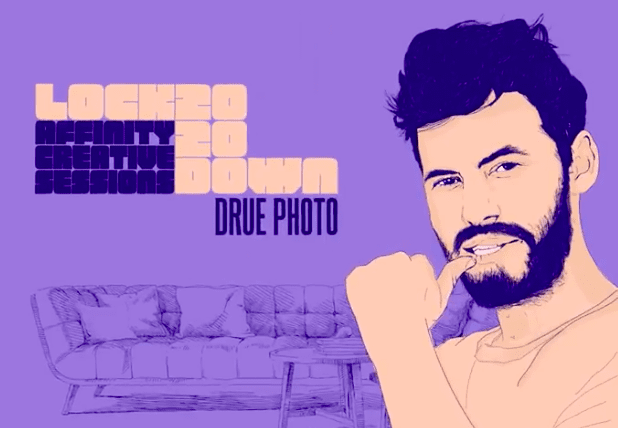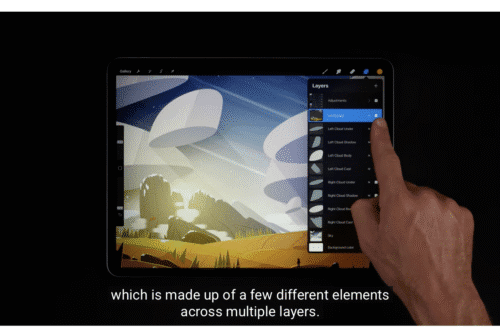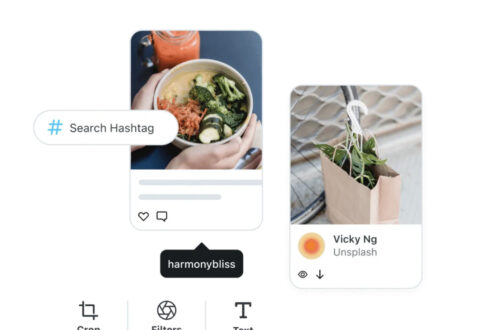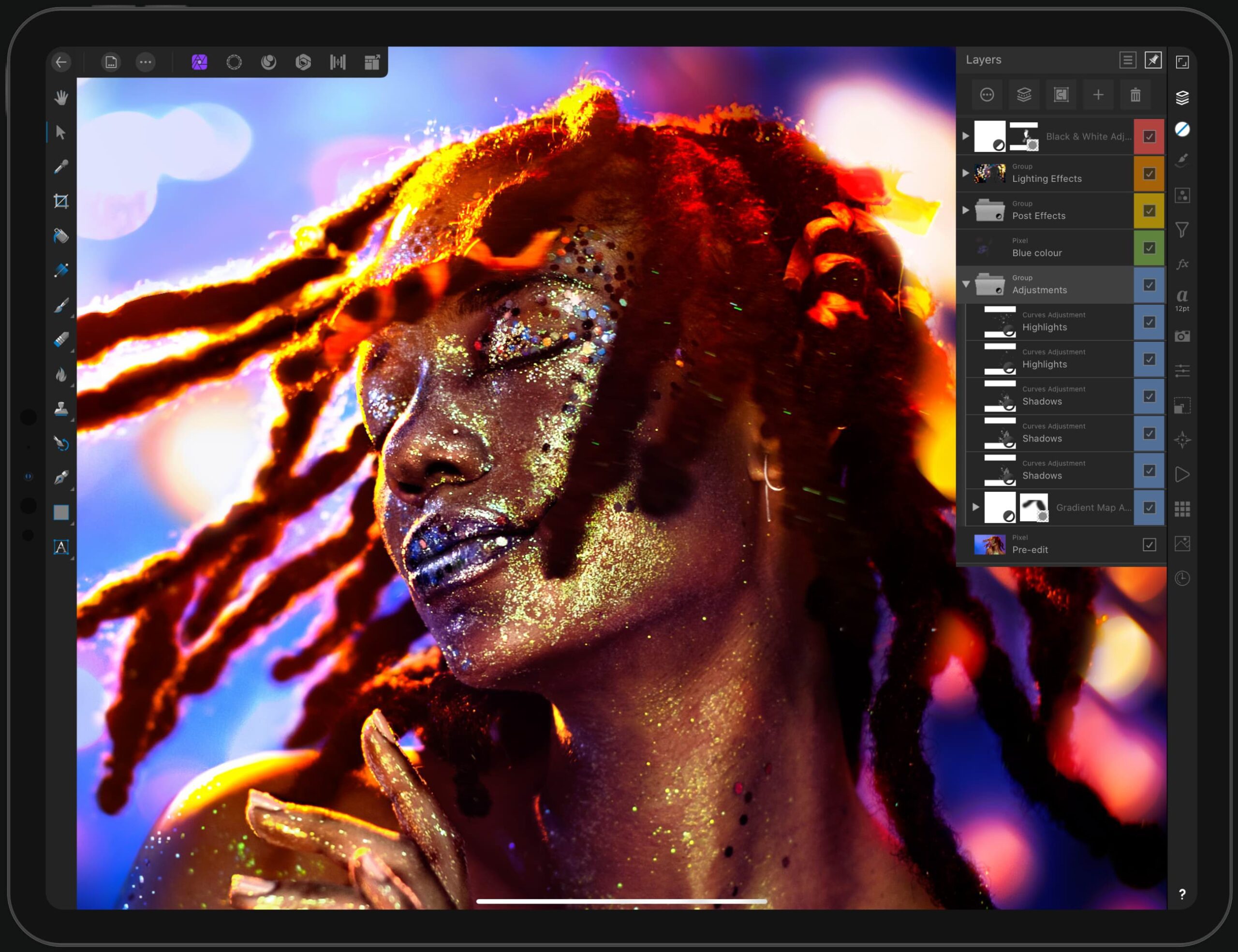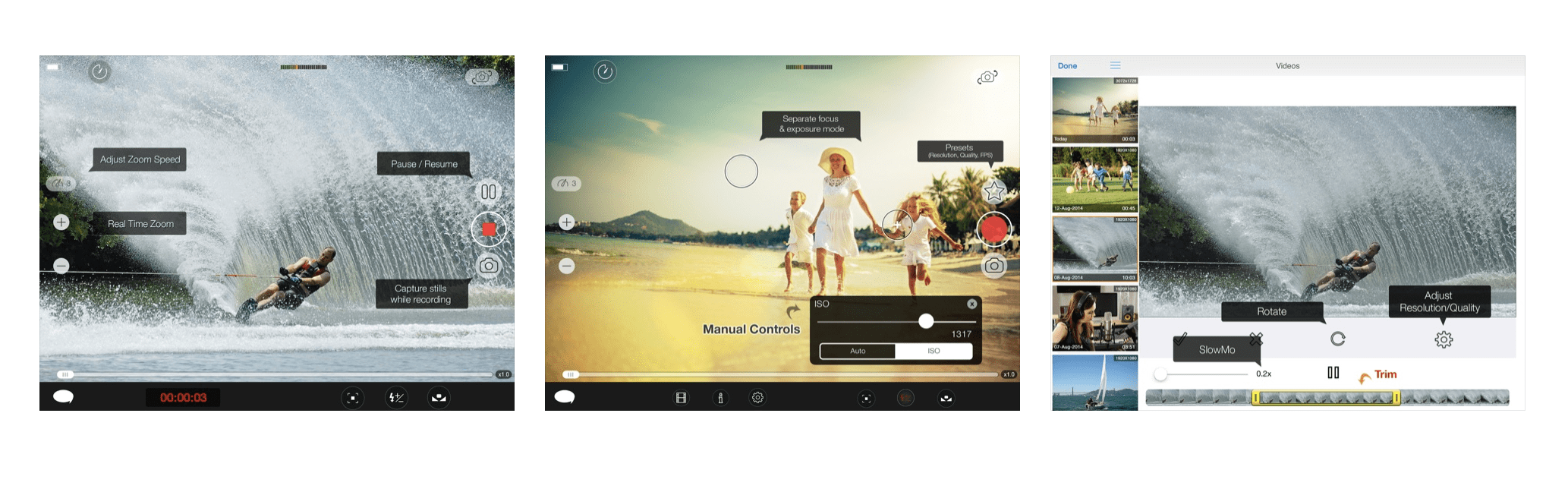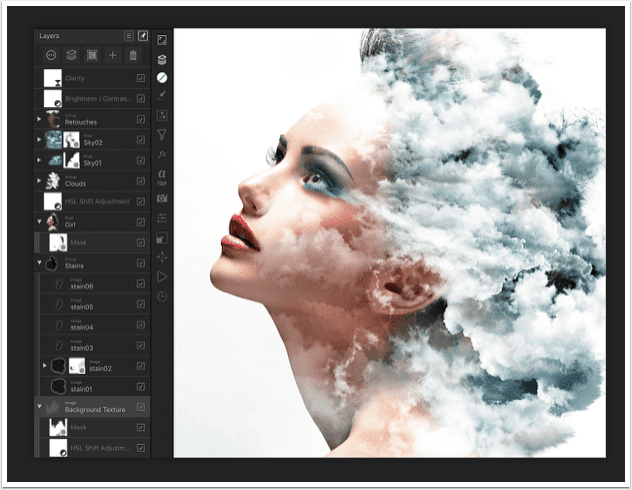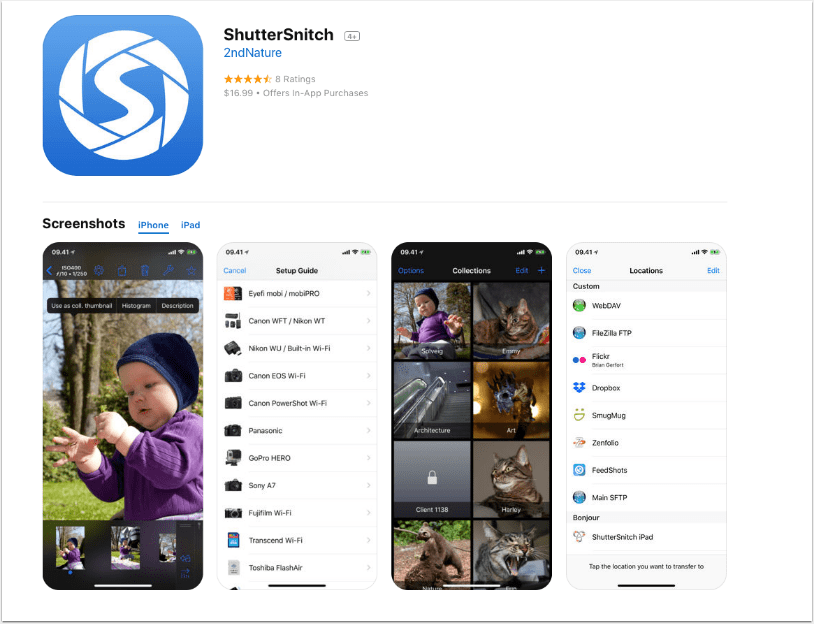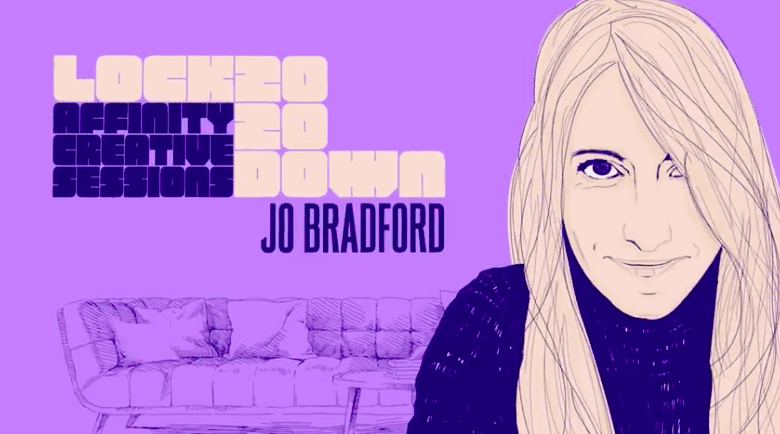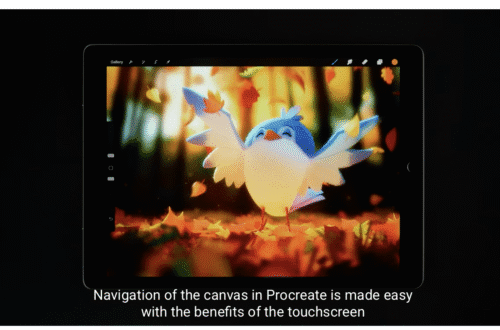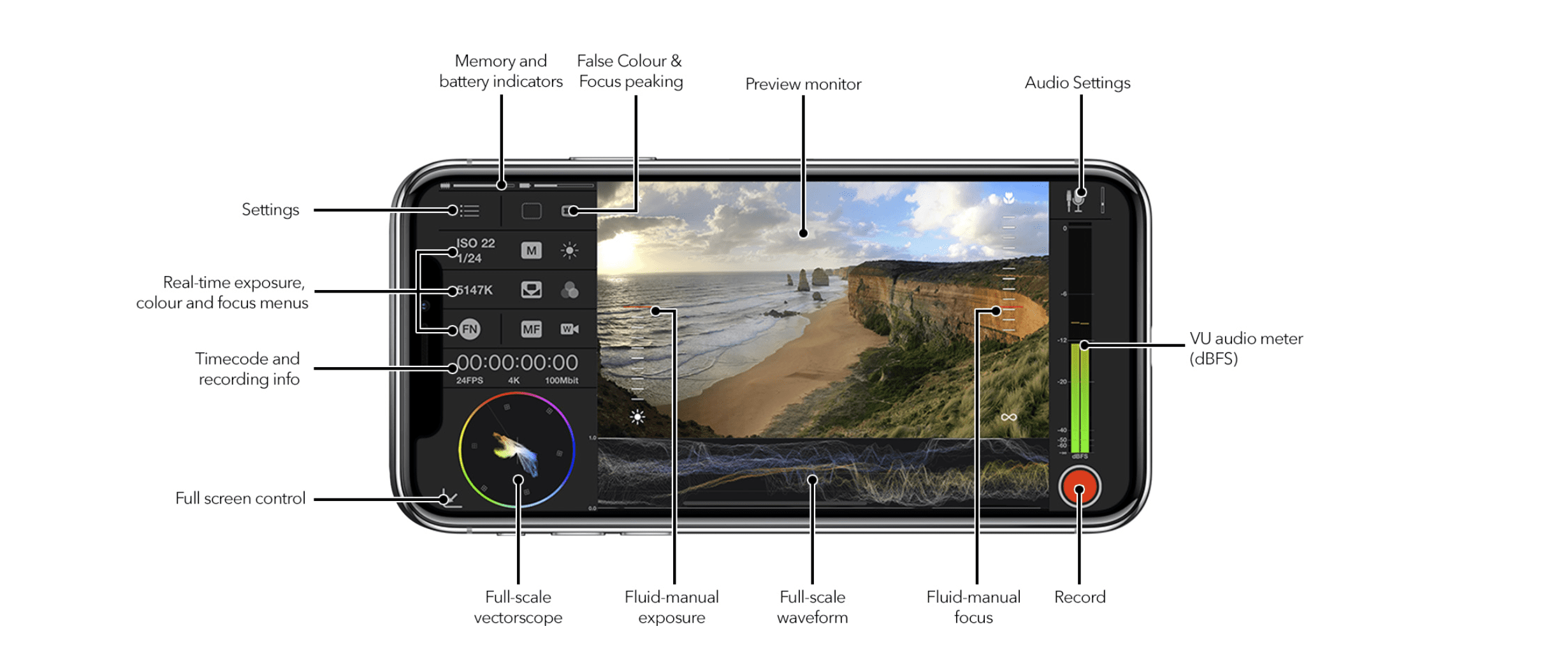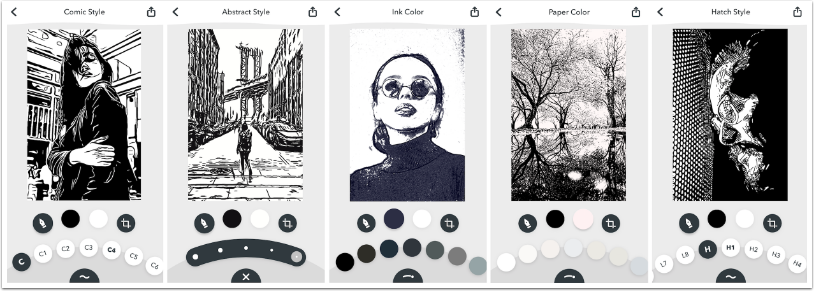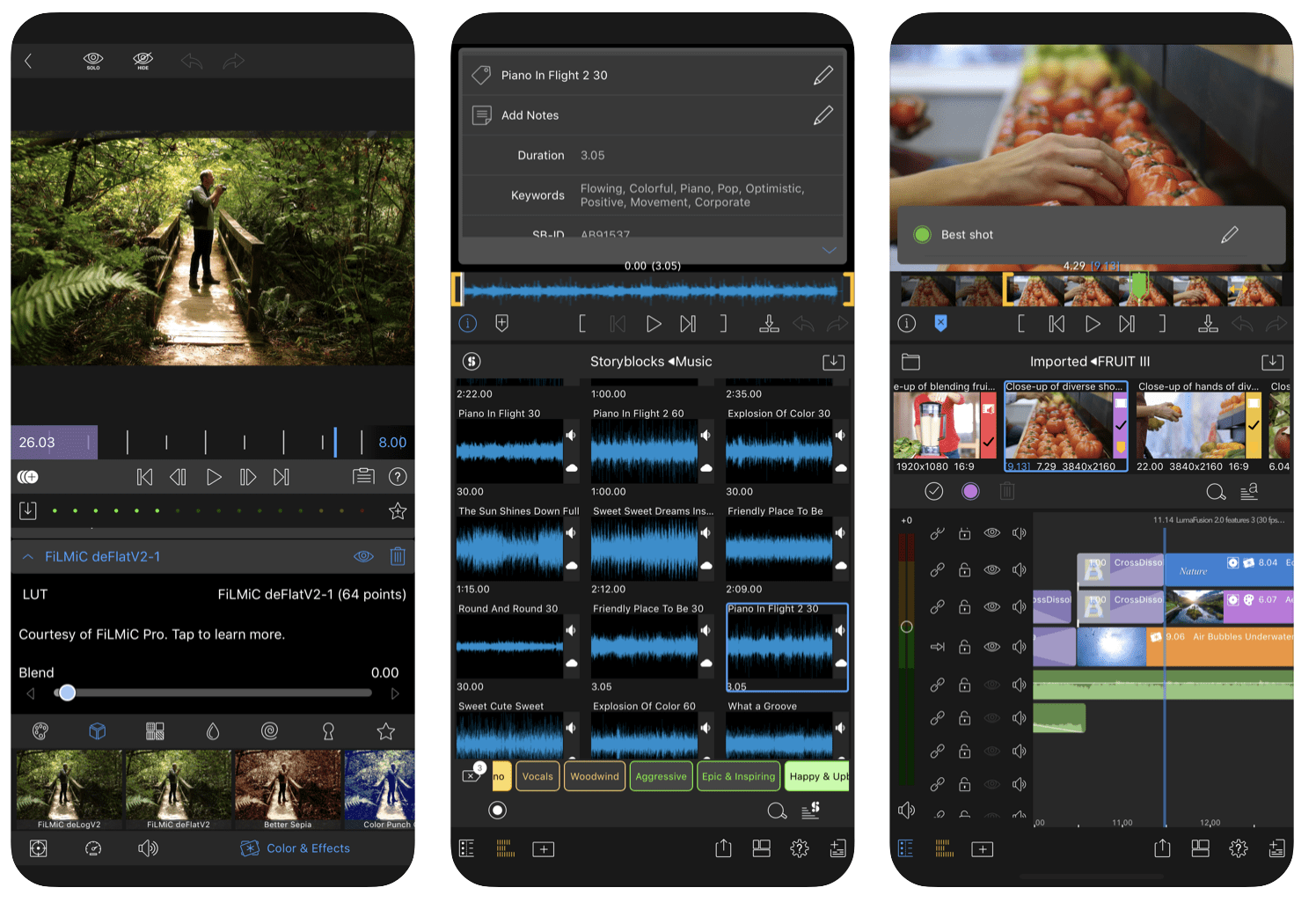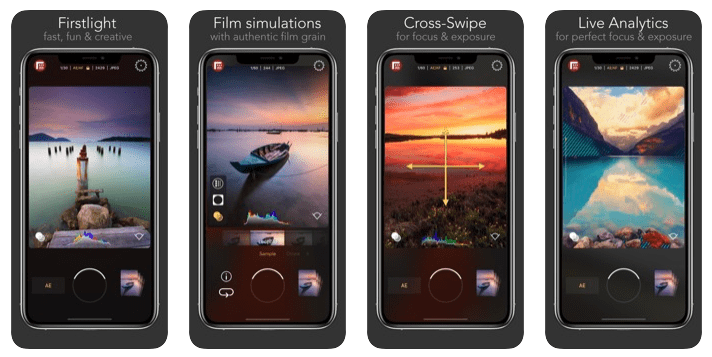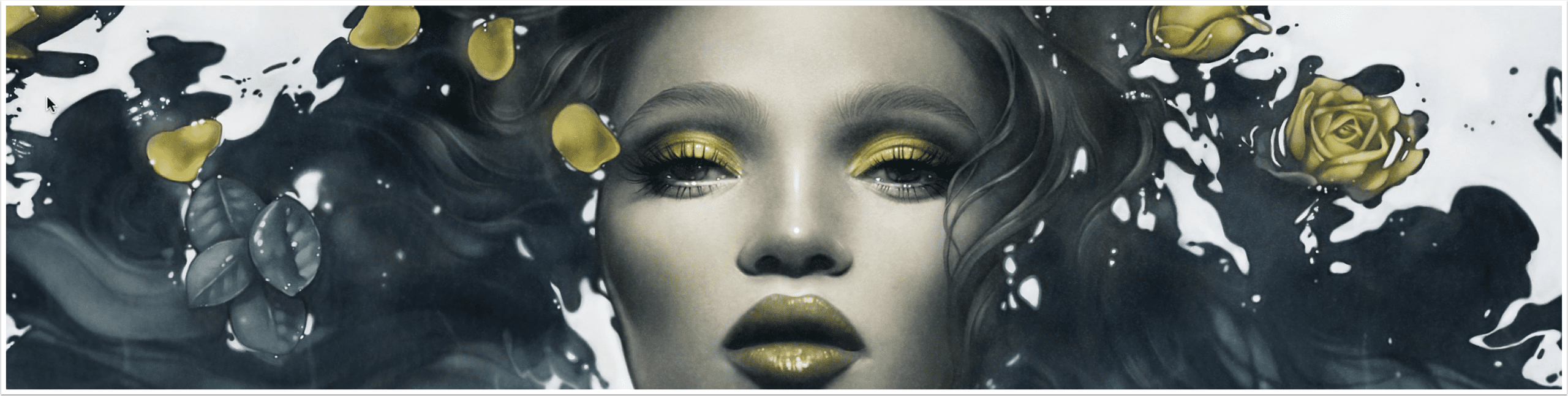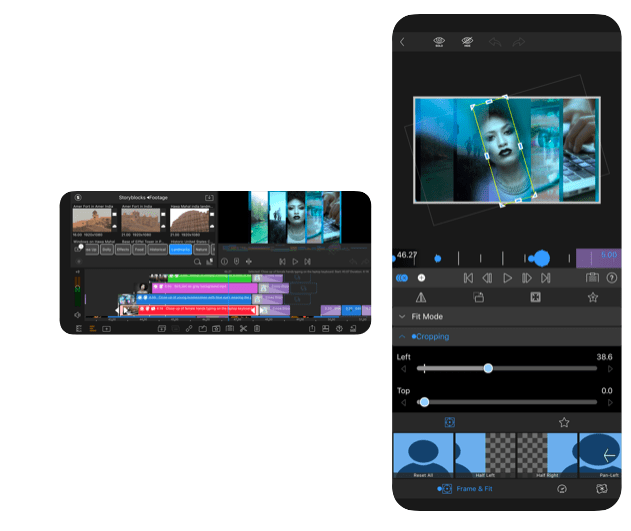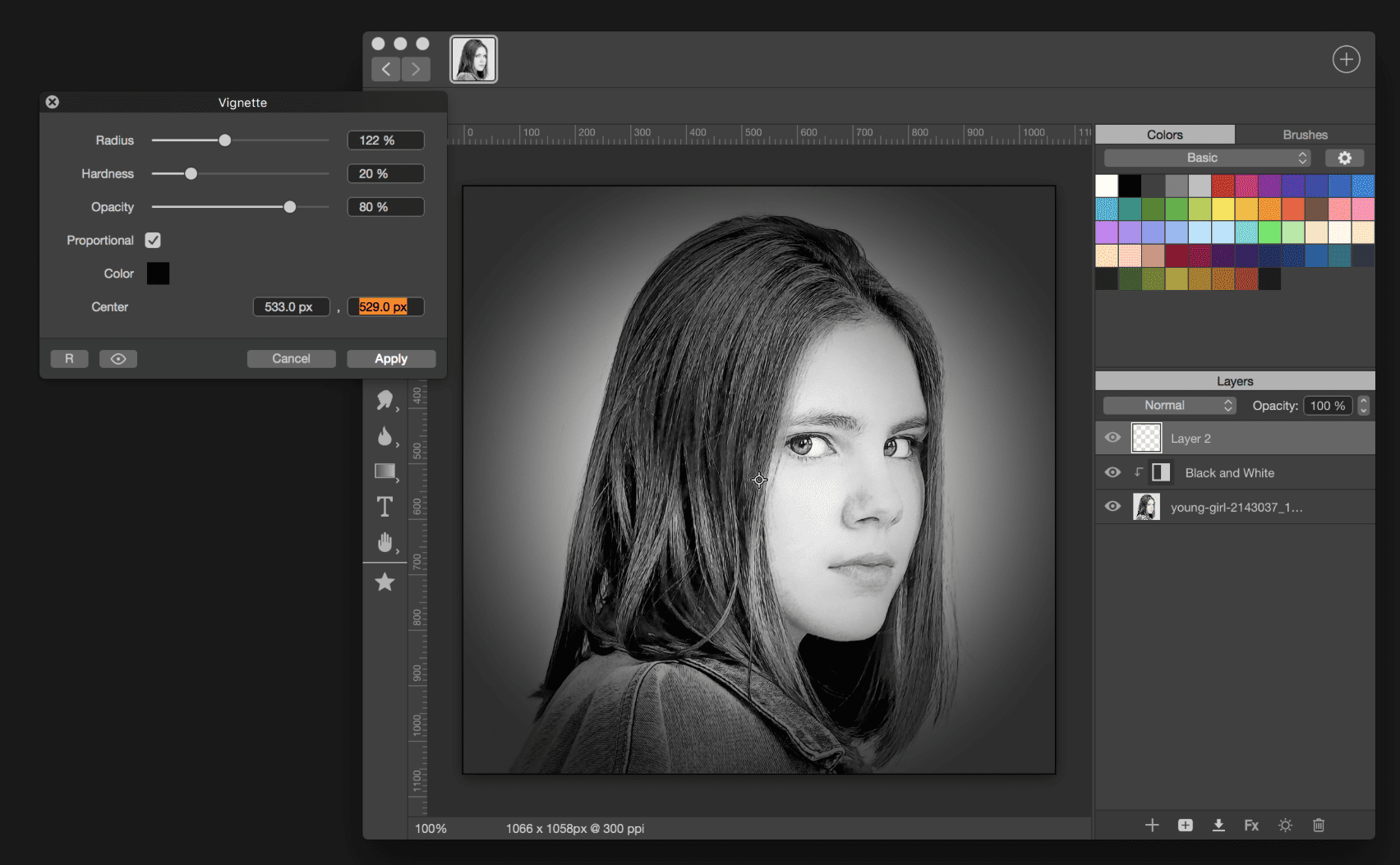-
App Art School – Slipping or Slip Triming with LumaFusion – Mobile Film
Welcome to our brand new section within TheAppWhisperer.com entitled – App Art School. Within this section we publish a range of tutorials from beginner, intermediate to professional editing techniques to help you adjust your photo art in the best possible way. In this session, Joseph Linaschke otherwise known as PhotoJoseph – a wonderfully talented colleague explains how to how to use the Slip Trimmer in LumaFusion. Check it out below. We’re currently offering limited volumes of promotional codes of LumaFusion to our readers. Just reply to this post, all winners are selected at random.
-
Mobile Videography – App Giveaway – LumaFusion worth $29.99
Stuck at home because of Coronavirus? Look no further than TheAppWhisperer.com to keep you inspired, we’ve got you. We’re working with the very best app developers to ensure we have a constant supply of apps to share with you during this unprecedented period and to keep your spirits up. Would you like a code for LumaFusion for iOS? One of the most popular mobile video editing app for iOS is now better than ever. LumaFusion 2.3 introduces a host of powerful new features and an elegant new UI. The simple-start timeline gives new users an intuitive head start, and professionals will find all the powerful features they need. Tutorials, overlay help in the app,…
-
App Art School – How To Trim Clips on the Timeline in LumaFusion – Mobile Film
Welcome to our brand new section within TheAppWhisperer.com entitled – App Art School. Within this section we publish a range of tutorials from beginner, intermediate to professional editing techniques to help you adjust your photo art in the best possible way. In this session, Joseph Linaschke otherwise known as PhotoJoseph – a wonderfully talented colleague explains how to trim clips on the timeline in the highly accomplished app, LumaFusion.
-
App Art School – How to perfect a portrait in Affinity Photo for iPad with Drue Photo
Welcome to our brand new section within TheAppWhisperer.com entitled – App Art School. Within this section we publish a range of tutorials from beginner, intermediate to professional editing techniques to help you adjust your photo art in the best possible way. In this session, join ace photographer Drue Photo as he guides you through his creative workflow, demonstrating his colour grading and retouching techniques on a portrait in Affinity Photo for iPad. He’s also shared a useful macro for instant dodge & burn as well as an LUT for colour grading. You can access these here: https://affin.co/LD2020DruePhoto
-
Mobile Photography – App Giveaway – Affinity Photo for iPad worth $19.99
Stuck at home because of Coronavirus? Look no further than TheAppWhisperer.com to keep you inspired, we’ve got you. We’re working with the very best app developers to ensure we have a constant supply of apps to share with you during this unprecedented period and to keep your spirits up. Would you like a code for Affinity Photo for iPad? Affinity Photo for iPad offers an incredibly fast, powerful and immersive experience whether you are at home, in the studio, or on the move. With meticulous attention to detail, each tool, panel and control has been completely reimagined for touch, and all rendering, adjustments, brushes and filters have been fully hardware-accelerated using Metal.…
-
App Art School – editing smartphone landscape photos in Affinity Photo for iPad with Jo Bradford
Welcome to our brand new section within TheAppWhisperer.com entitled – App Art School. Within this section we publish a range of tutorials from beginner, intermediate to professional editing techniques to help you adjust your photo art in the best possible way. In this session, award-winning fine art photographer and smartphone photography, Jo Bradford, takes you through her process of editing landscape photos taken on her phone with Affinity Photo for iPad. See more of Jo’s dynamic, soul-soothing work by visiting any of the places below: Website: https://www.jobradford.com Green Island Studios: https://www.greenislandstudios.co.uk Instagram: https://www.instagram.com/greenisland… Twitter: https://twitter.com/greenislandart Facebook: https://www.facebook.com/greenislands… Jo’s book: https://affin.co/SmartPhoneSmartPhoto…
-
Mobile Videography – App of the Day – GIVEAWAY – MAVIS – Pro Camera-Big Bundle – Worth $17.99
Stuck at home because of Coronavirus? Look no further than TheAppWhisperer.com to keep you inspired, we’ve got you. At this very difficult time we’re working especially hard with the very best app developers to ensure we have a constant supply of apps to share with you during this unprecedented period and to keep your spirits up. Would you like a code to unlock the Big Bundle of the incredible videography app, MAVIS – Pro Camera worth $17.99? It is one the most advanced cinema video cameras for mobile. Ever. It provides professional level filming tools including focus peaking, waveform monitor, vectorscope, false color and zebras. It gives you audio controls, audio metering, custom resolutions,…
-
Mobile Photography – App of the Day – GIVEAWAY – ProCamera worth $7.99
Stuck at home because of Coronavirus? Look no further than TheAppWhisperer.com to keep you inspired, we’ve got you. At this very difficult time we’re working especially hard with the very best app developers to ensure we have a constant supply of apps to share with you during this unprecedented period and to keep your spirits up. Would you like a code for ProCamera worth $7.99? As far as camera replacement apps go, ProCamera should definitely be on your shortlist, if not already on your device. ProCamera for iOS is one of the leading professional camera apps on iOS, catering to enthusiasts, creatives, and pros. For over 10 years, ProCamera has helped its users get the…
-
Mobile Photography – App of the Day – GIVEAWAY – Pixelmator for iOS worth $4.99 – Updated to Version 2.5
Last week the Pixelmator Team released a major update to Pixelmator for iOS, the full-featured, powerful, and fast image editor for iPad and iPhone. Pixelmator 2.5 adds a brand new, Files-based document browser, bringing simpler and more familiar document management, a new photo browser that makes it easier to browse and open images from your Photos library, and new image size presets that let you quickly create new images with common sizes. “Today’s update makes it easier than ever to create and edit images on the go using Pixelmator,” said Tomas Andrijauskas, the lead developer of Pixelmator for iOS. “The new Files-based document browser makes it easier to manage all…
-
Mobile Photography – App of the Day – GIVEAWAY – Storyblocks for LumaFusion One Month Subscription
Stuck at home because of Coronavirus? Look no further than TheAppWhisperer.com to keep you inspired, we’ve got you. At this very difficult time we’re working especially hard with the very best app developers to ensure we have a constant supply of apps to share with you during this unprecedented period and to keep your spirits up. Would you like a code for Storyblocks for LumaFusion? Storyblocks is a subscription-based stock media service for content creators. As a result of this integration into LumaFusion, editors now have direct access to a custom Storyblocks media library filled with hundreds-of-thousands of studio-quality, royalty-free creative assets, including 4K and HD video clips, backgrounds, music, loops, and sound…