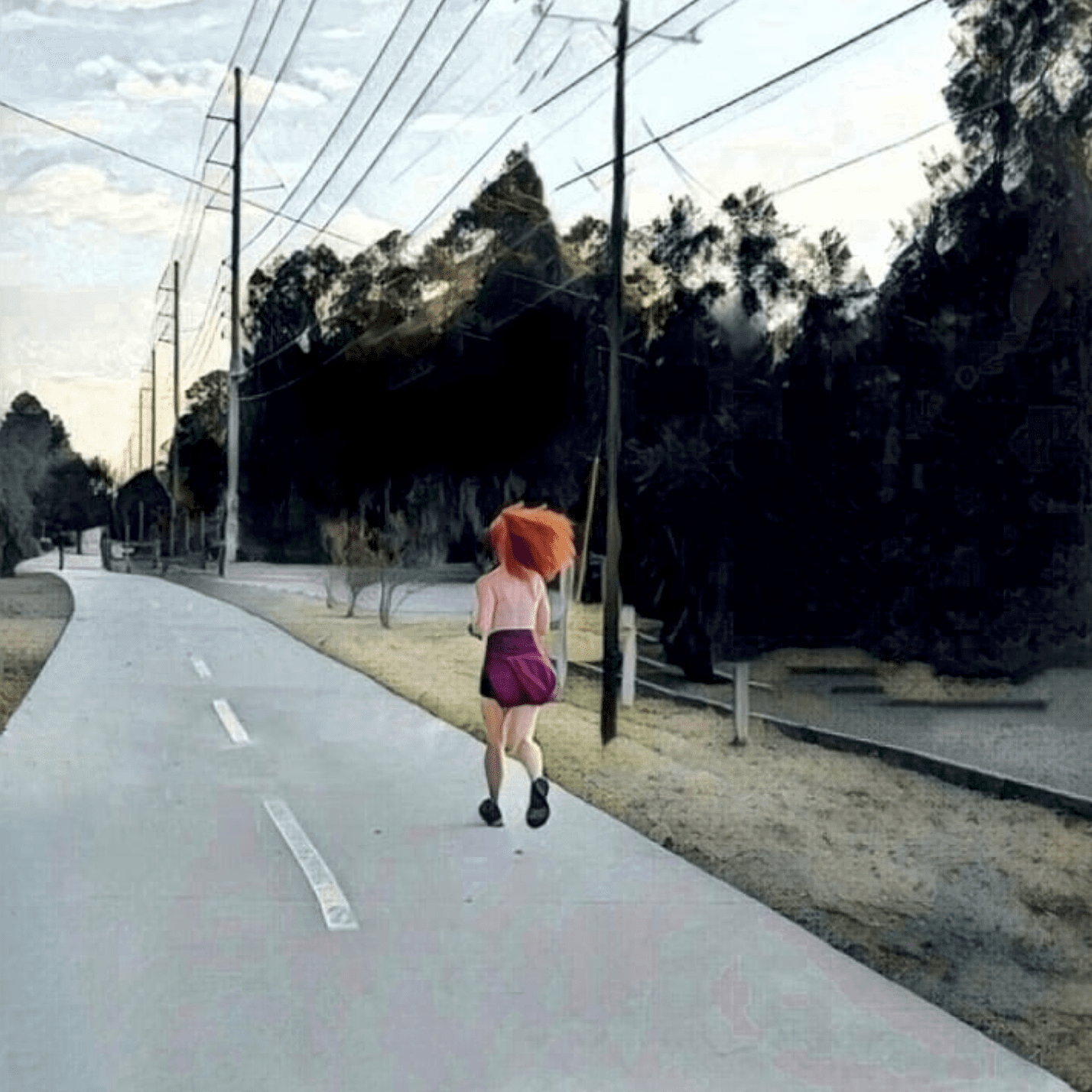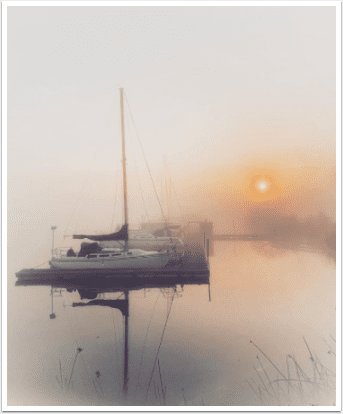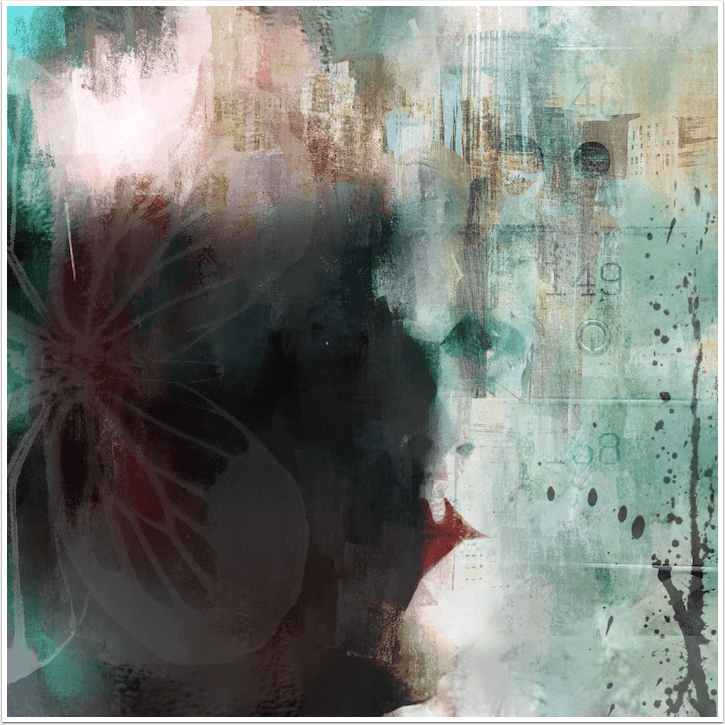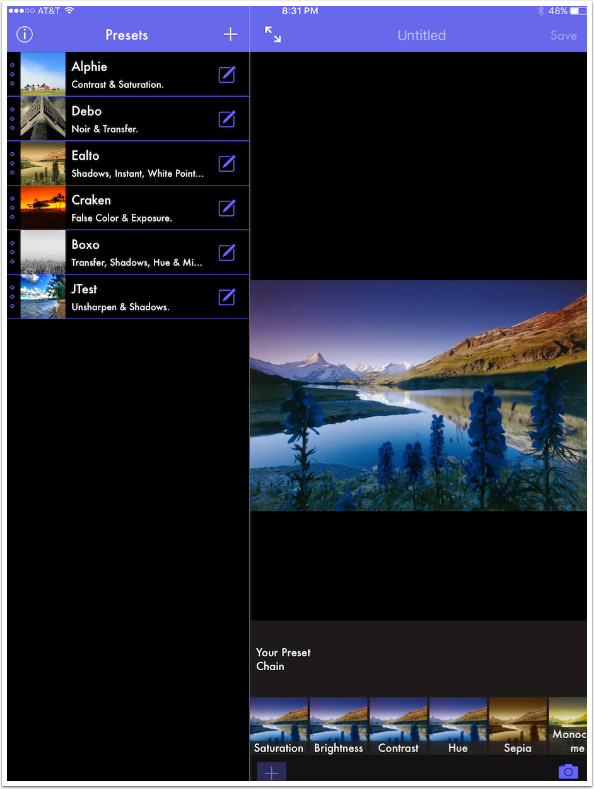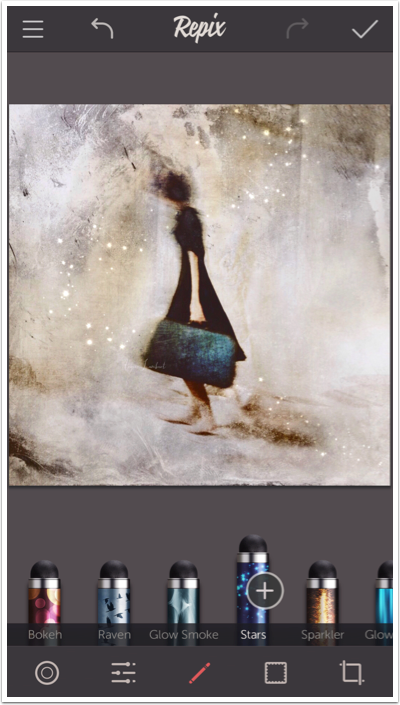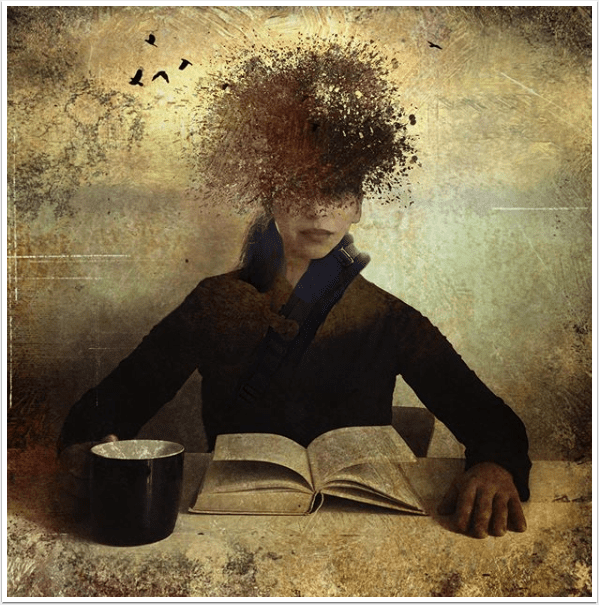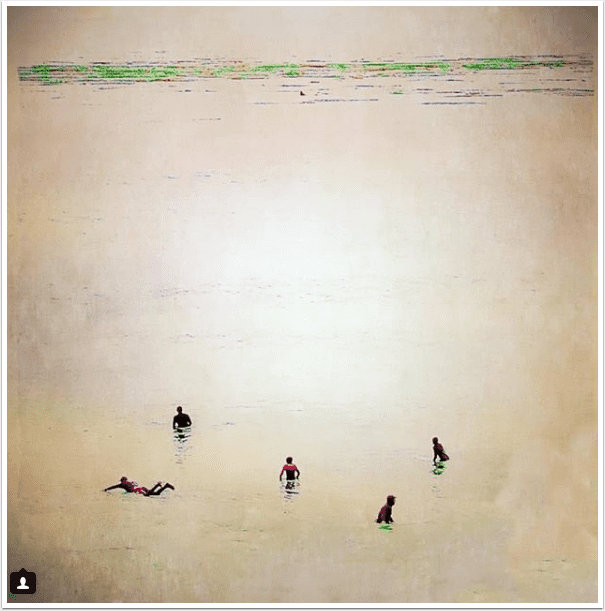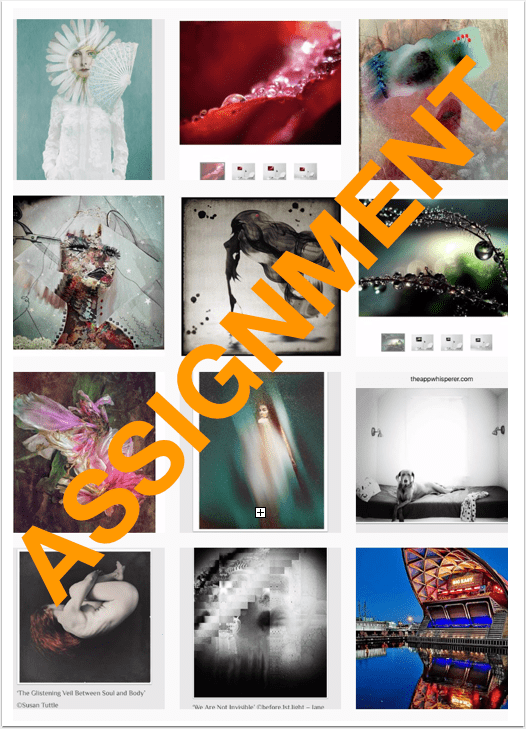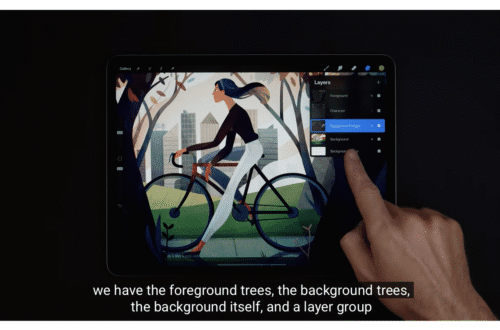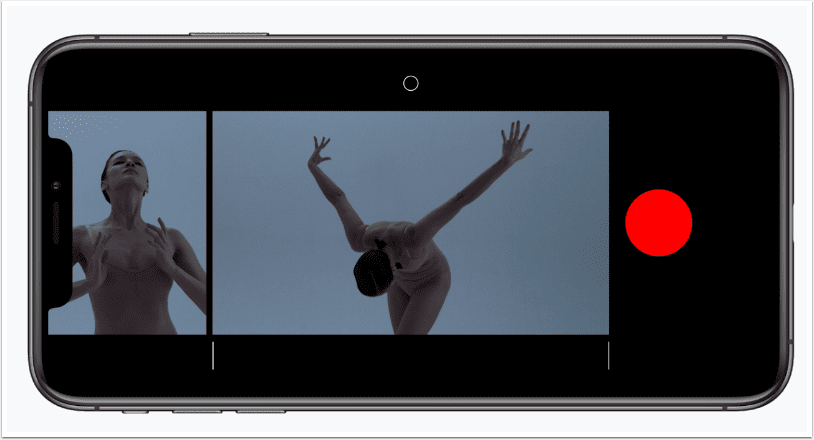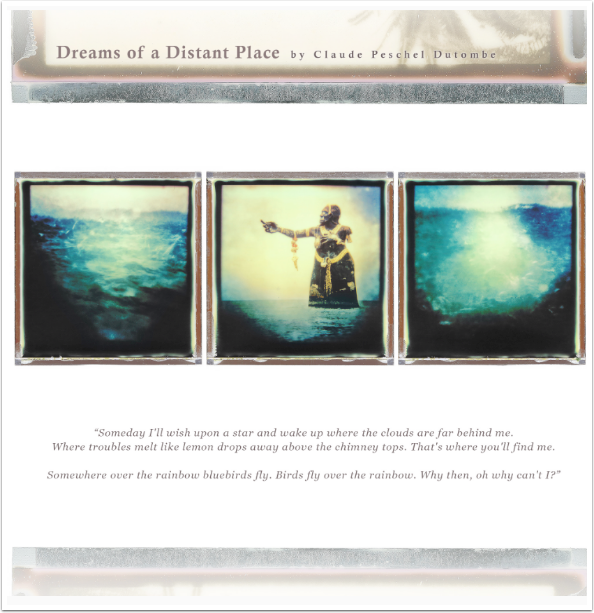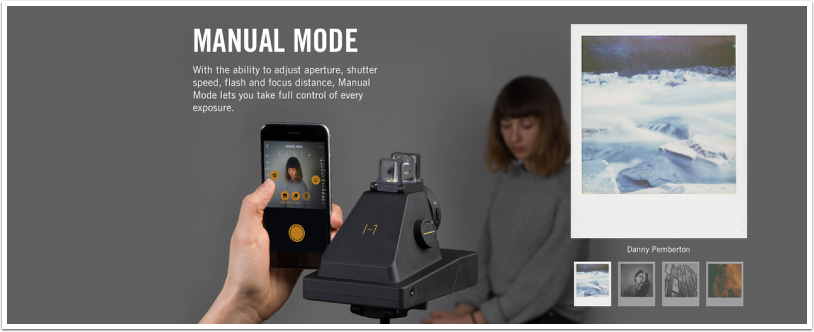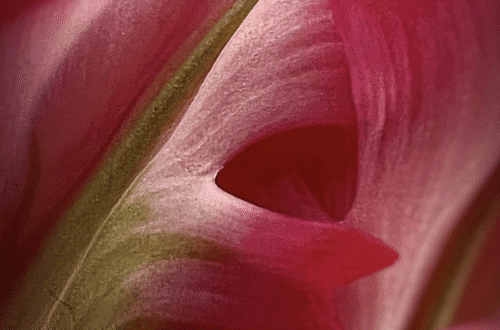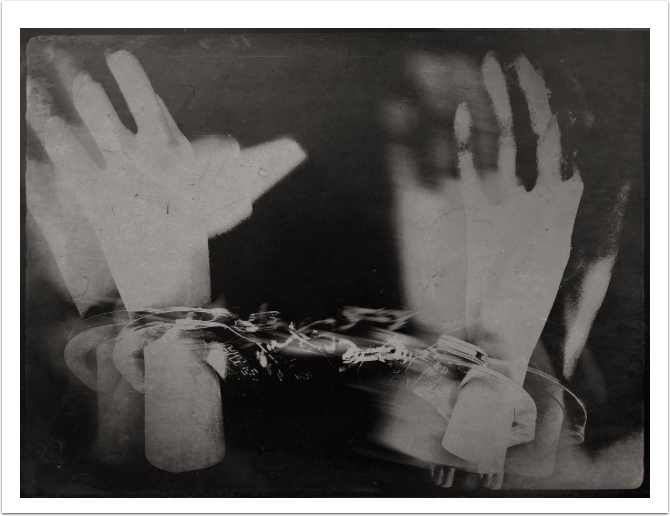TUTORIALS
iOS Photography App Reflect+ – More Standing Water Ahead – Part 1 – by Jerry Jobe
We are delighted to publish our latest iOS Photography Tutorial by Jerry Jobe. This week Jerry writes Part 1 (of 2) about the new app Reflect+, one that you may find very useful to have in your toolbox. (Foreword by Joanne Carter). Reflect+ retails for $1.99/£1.49 and you can download it here “Back at the end of August, I did a two-part series that was a “battle” between two apps that add water to your images: ColorLake and Flood. Now, barely more than a month later, another app has come to the App Store that mirrors the capabilities of those other apps, and adds more bells and whistles. Upon reflection,…
iPhone Photography Tutorial – Provoke Camera – Emulating a movement
We are delighted to publish our latest iOS Photography Tutorial by Jerry Jobe. This week Jerry writes about the app Provoke Camera, one that you may find useful to have in your toolbox. (Foreword by Joanne Carter). Provoke Camera retails for $0.99/£0.69 and you can download it here iPhoneography is a new movement. It has to be, since it’s based on the introduction of the iPhone. Mobile photography, as a broader movement (different devices), is an offshoot of iPhoneography. Various apps try to emulate older movements within photography. Most editing apps have some sort of Lomography variant. There are apps such as Hipstamatic and Analog Film (and dozens of others)…
iOS Photography App – 645 PRO MK III – Updated and We Have Codes To Giveaway
645 PRO MK III has been updated, it’s a hugely popular camera replacement app for iOS photography and there’s just one reason for that, it’s very good. This update includes focus-peaking and auto-zoom (so you get a magnified version of the viewfinder to aid with focusing). As well as fully manual exposure, the developers Jag.gr have added two semi-automatic modes—Shutter Priority and ISO Priority—along with exposure compensation of up to ±3 Ev. White balance includes standard presets plus full custom white balance setting and the ability to lock the white balance to an 18% grey card. Other new features include a proper, configurable exposure-bracketing option, and an enhanced review/share view.…
iPad/iPhone Photography Tutorial – iColorama from the Beginning – Part 2
We’re delighted to publish Part 2 of Jerry Jobe’s introduction to the wonderful world of iColorama for iPad/iPhone photography/art. If you missed Part 1, please go here. (Foreword by Joanne Carter). iColorama for iPad retails for $2.99/£1.99 and you can download it here. iColorama S for iPhone retails for $2.99/£1.99 and you can download it here “Well, I’m back. So says Samwise the hobbit in the seventy-third ending of The Lord of the Rings. Just when you think the movie is finally done, there’s another ten minutes of farewells. Another literary comparison of my returning to the beginner tutorial for iColorama would be Columbo – I’m turning to you…
iPad/iPhone Photography Tutorial – iColorama from the Beginning – Part 1
We’re delighted to publish our latest iPad/iPhone Photography Tutorial, this time our wonderful editor Jerry Jobe takes us back to basics with iColorama. If you’re not familiar with it, this is a great introduction,(foreword by Joanne Carter). iColorama for iPad retails for $2.99/£1.99 and you can download it here. iColorama S for iPhone retails for $2.99/£1.99 and you can download it here iColorama is a full-featured art app. Do you want to base your art on an image? iColorama allows you to change the tone, the colors, the grain, the noise, the size of the image before creating art with it. Do you want to distort the image? Well, it’s…
iPad Photography Tutorial – iColorama 3.83 – Can it get any better? Yes
We’re delighted to publish Jerry Jobe’s newest iPad photography tutorial, this time looking at the latest update to the uber popular iColorama app, don’t miss this. (Foreword by Joanne Carter). iColorama retails for $2.99/£1.99 and you can download it here. I had fully intended to write a beginner tutorial for iColorama. Even though this is my twelfth article on iColorama, I have yet to go over the basics of moving around in this marvelous app. But then this past Sunday Release 3.83 was approved by the App Store, and I knew that the new features should be covered first. So what’s new in Release 3.83? A couple of bug fixes…
Photo Tool Apps – ‘Signal to Noise’ – Using An iPhone in Low Light Conditions
We’re delighted to publish this latest article to our Photo Tool Apps section by Martin Duerr who heads it up. This time he has taken a look at ‘noise’ within iOS images and recommends ways to eliminate it, don’t miss this…(foreword by Joanne Carter). In opposition to many different descriptions of the term above, we want to take a closer look at imaging with an iPhone in low light situations (signal) and how to bypass or reduce noise in our images (noise). Due to the physics of law and the small sensor in an iPhone there is always some noticeable form of noise in any image, even under perfect light…
London Analogue Festival – 12 – 14 September 2014
If you’re around in London this weekend then don’t miss the 2014 London Analogue Festival. The London Analogue Festival (LAF) is a unique experience of screenings, talks and exhibitions. The festival provides a platform to upcoming and promising independent talents working with analogue mediums today, to show that despite the dominance of digital technologies, proficiency in the analogue arts is still prominent today. There’s so much to learn and to do including an Impossible Project Emulsion Lift Workshop, Lomography Sprocket Rocket Workshop, Silverprint Cyanotype Workshop and more. It is all totally free, the location is at The Bargehouse, Oxo Tower, Wharf, London, SE1 9PH!
iPhone Photography Tutorial – RollWorld: Let’s Take It For A Spin
We are delighted to publish our latest iOS Photography Tutorial by Jerry Jobe. This week Jerry writes about the app RollWorld, one that you may find useful in your toolbox. (Foreword by Joanne Carter). RollWorld is free and you can download it here. A popular type of photo manipulation is “little planets”, where the horizon line is used to create the outer “crust” of a little world. Tiny Planet and Circular are two apps that do this type of manipulation. “I haven’t covered any of these because they haven’t lit a creative fire within me. They’re nice enough, but rather limited in my eyes. But there’s a brand new app…
iPhone Photography Tuturial – Etchings: Scratching the Surface
We are delighted to publish our latest iOS Photography Tutorial by Jerry Jobe. This week Jerry writes about the app Etchings, one that you may find very useful in your toolbox. (Foreword by Joanne Carter). Etchings retails for $1.99/£1.49 and you can download it here “I often say that I’m not an artist. This is especially true with traditional media, where I can’t “draw a straight line”. Now I know that most artists can’t actually draw a straight line. What they can do is create a smooth stroke that goes pretty much where they want it. I can’t do that either. So I constantly look for aids for line work.…