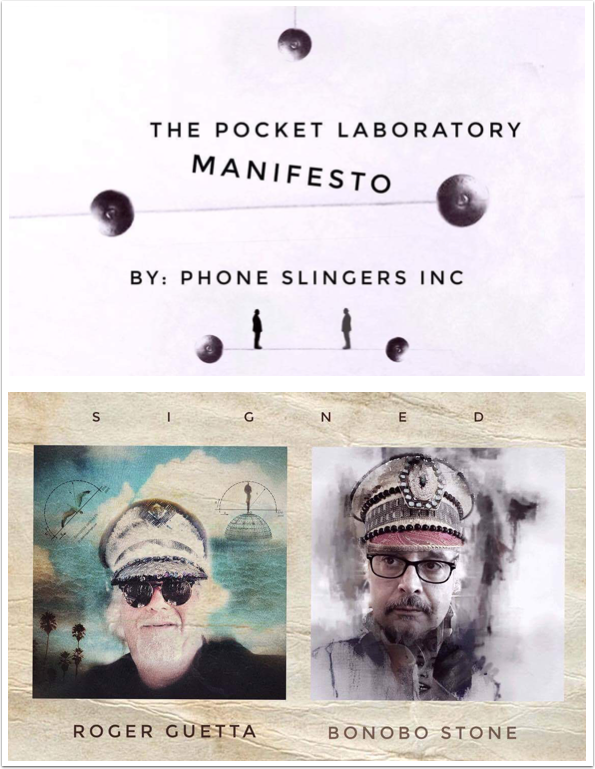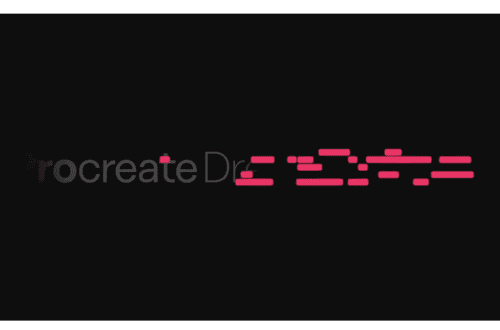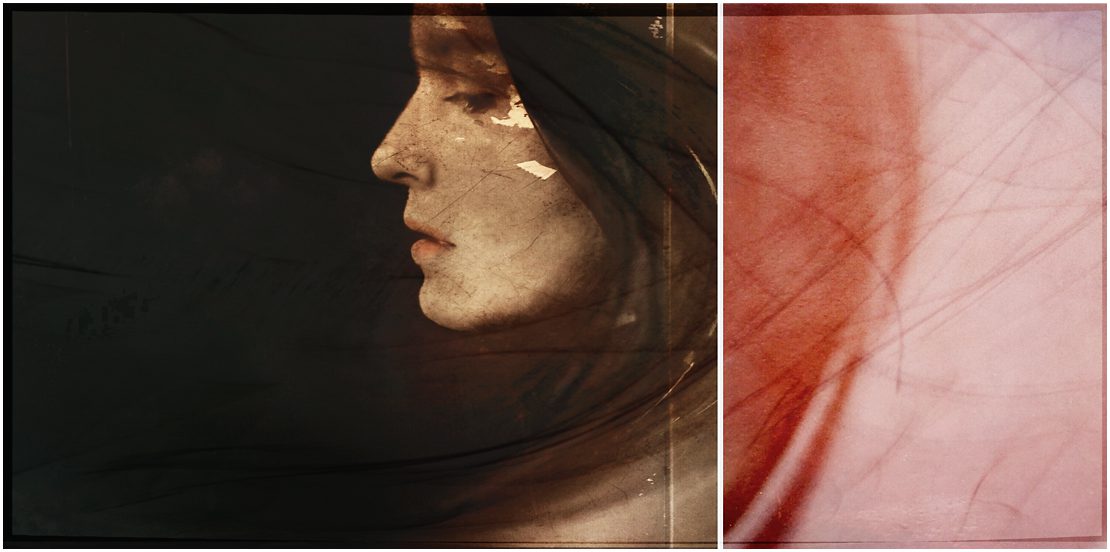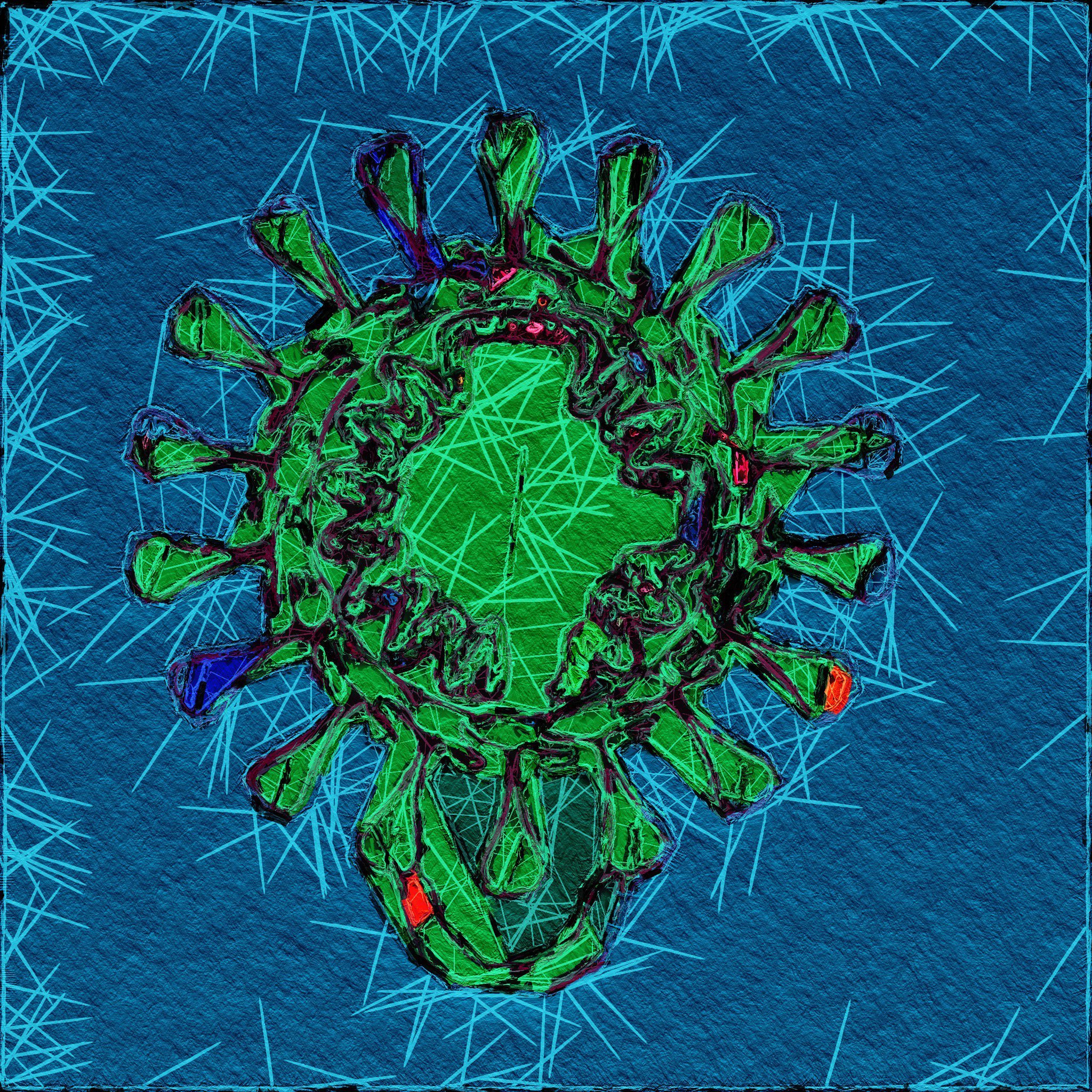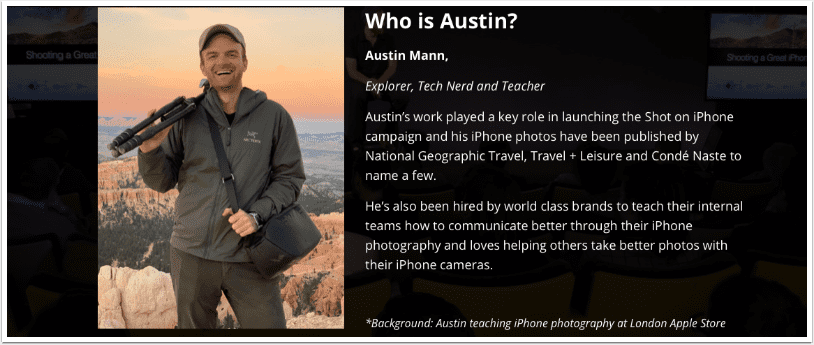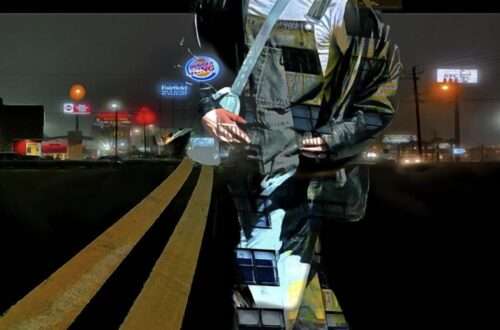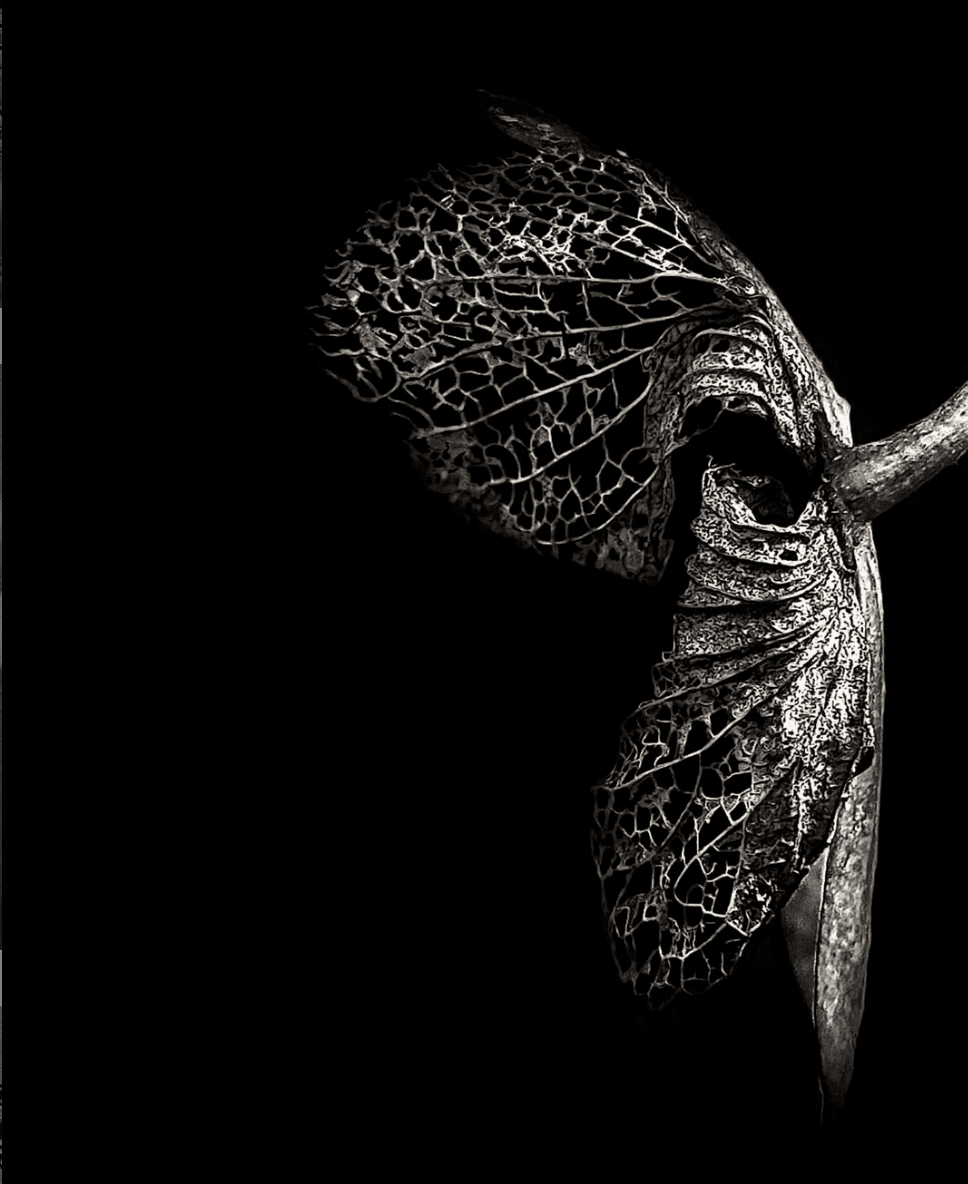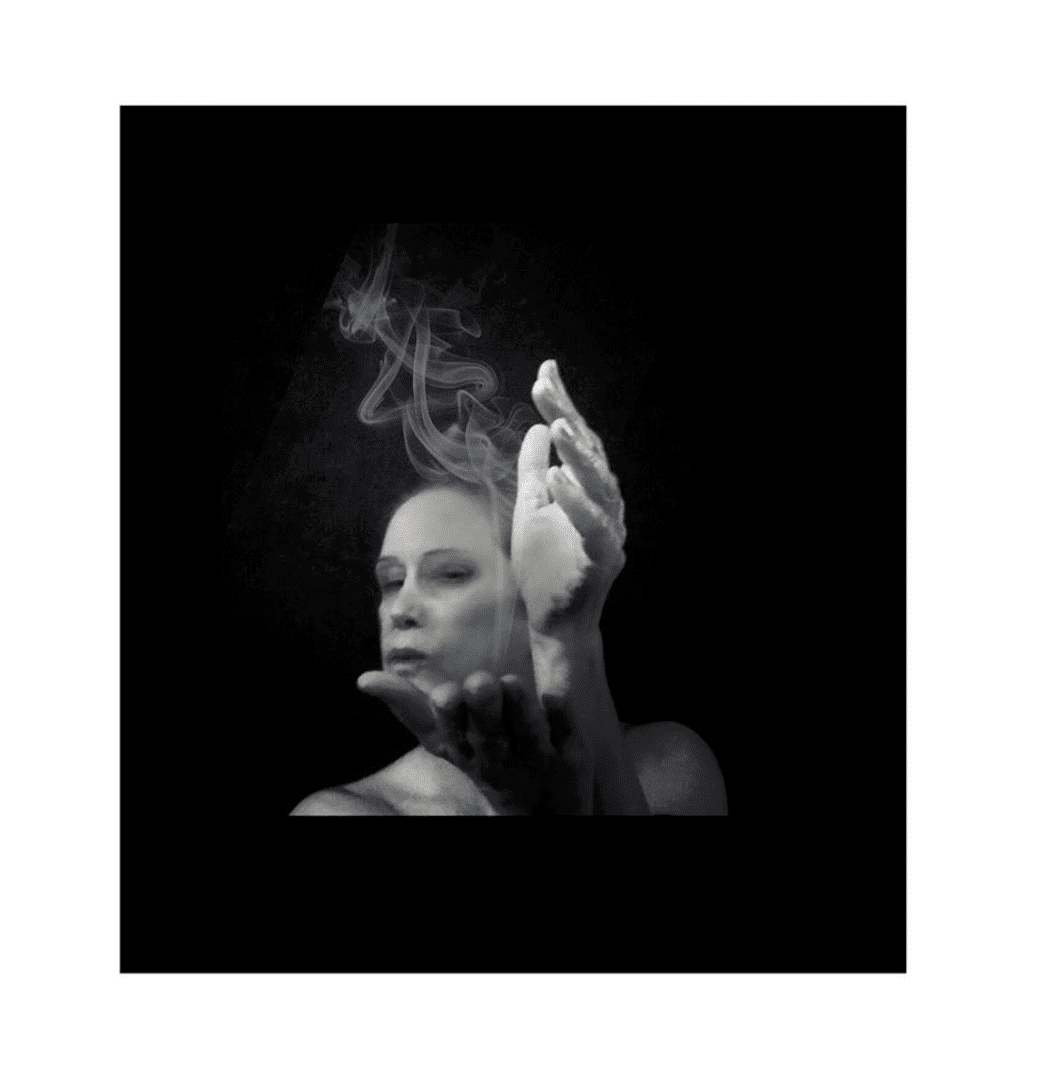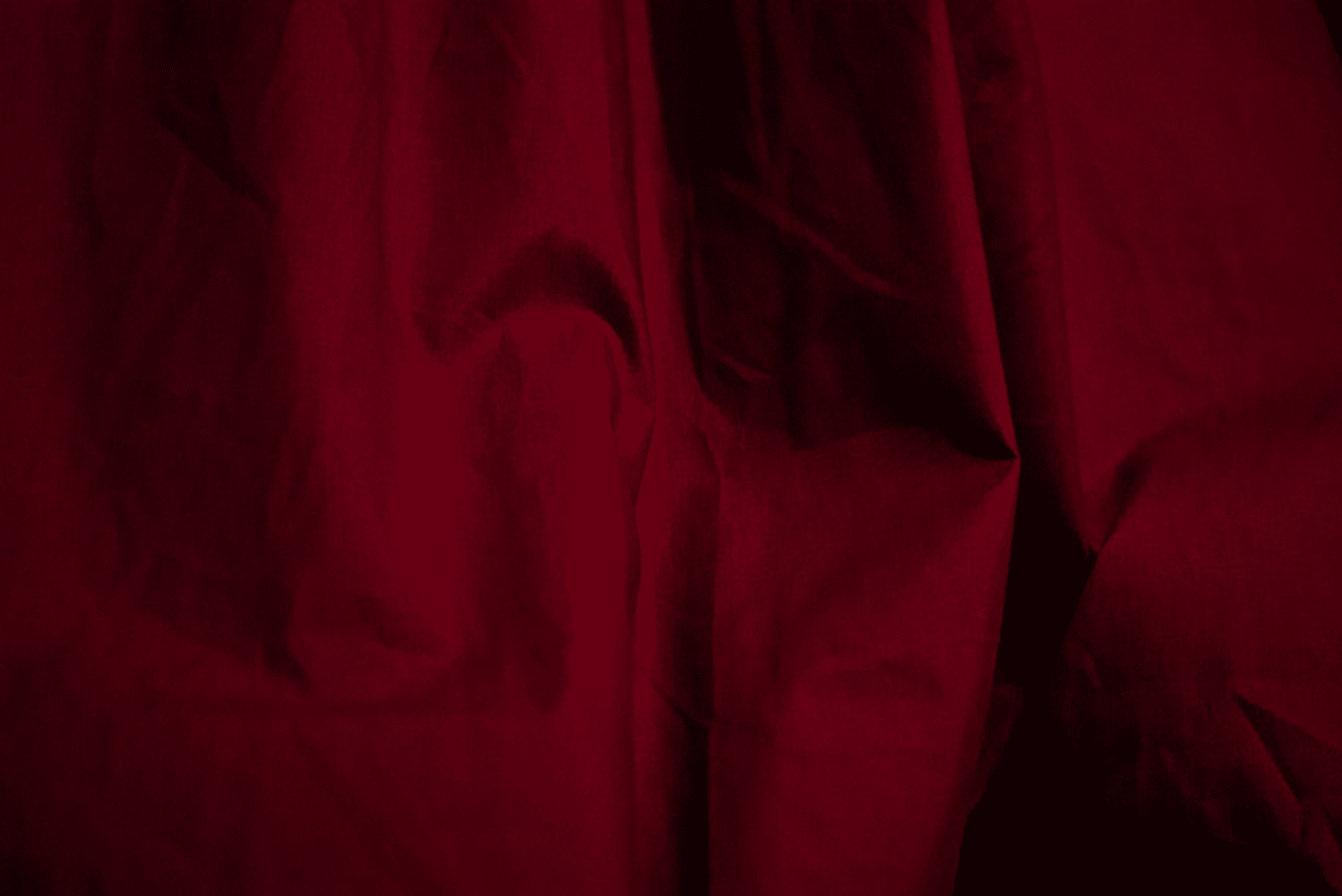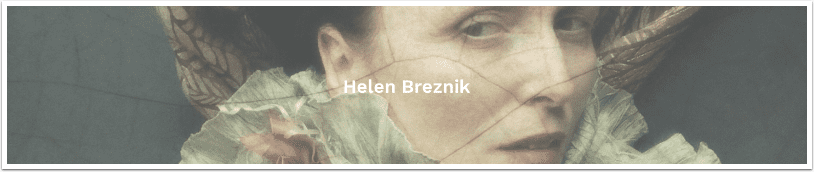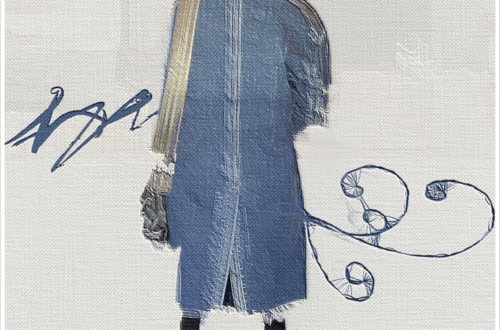Technical Tutorials
Repix – Review/Tutorial Of This Brand New iOS Photography App
When I was asked if I wanted to take a look at a beta version of a new app and then write about it…well…of course I did! So after a couple of emails to get myself set up as a “tester”, the app Repix showed up on my iPhone 5. What follows is my first look at what this app can do…and I found many things that impressed me! (Please keep in mind as you read this review, that I was looking at a Beta copy so what you will see when it hits the App Store may be somewhat different. Also…I only had a short window of time to…
Tutorial – Etchings – Mixing Etchings With Popsicolor
We are delighted to publish the second of many tutorials that we’re planning with the app, Etchings. In this tutorial, our Head of Technical Tutorials, David Hayes, mixes Etchings with another popular app, Popsicolor, with some very interesting results. Don’t miss this (foreword by Joanne Carter). Over to you David… If you would like to purchase Etchings and/or Popsicolor the links are below: Etchings Popsicolor “In my previous tutorial, I covered many of the features offered by Etchings. In this tutorial I’m going to show you how I used the app, Popsicolor along with Etchings to create something new…using the same source image! Just as a bit of…
Tutorial – iPhone Adobe Photoshop Touch Tutorial
Adobe released Photoshop Touch for iPhone and Android smartphones today and both versions are available to download immediately. See our earlier post here. Elaina Wilcox has written a great tutorial to help you start enjoying this app straight away, please take a look at this. (Foreword by Joanne Carter). Step 1 ‘I always start my Adobe Photoshop Touch projects by duplicating the layer. Step 2 After duplicating the layer, I used the Adjustment Brush, choosing the Saturation setting to bring more warmth and depth to the veil as well as her face. I wanted there to be a very strong definition separating the veil from her…
Tutorial – Etchings – Putting It Through Its Paces
We are delighted to publish the first of many tutorials that we’re planning with the app Etchings. In this, the first of the series, our Head of Technical Tutorials, David Hayes, gets to grips with its main functions. Over to you David. (foreword by Joanne Carter). In my review of Etchings, I gave a quick overview of some its features. In this first of several articles I’d like to take a look using Etchings to build images. I’ll be using the same source image throughout so you can get a feel for what Etching has available. If you haven’t picked up Etchings yet, you can do so here. It…
Tutorial – Technical – ProCam – Using The Video Camera Function
When I wrote the first ProCam tutorial, I was still working with an iPhone 4 so there were a couple of functions that I couldn’t use as they were iPhone 5 specific. Since then, I have picked up my iPhone5…so there are a couple of areas I’d like to discuss. In this one, let’s take a look at ProCam’s video camera. This is a pretty straightforward video camera…not lots of bells and whistles which is good! (If you want all of that…the bells and whistles…there are other video dedicated apps to use). What you have with ProCam’s video camera is an easy to use way of capturing videos while still…
Hipstamatic TinType SnapPak Review
We’ve just published this comprehensive review by Egmont van Dyck on the recently launched TinType SnapPak by Hipstamatic. It’s very extensive and we think you’ll enjoy this a lot, over to you Egmont (foreword by Joanne Carter). “With the release of Hipstamatic’s new Tintype lens and two accompanying film cartridges recently there has been a very positive response throughout the social network system. I myself immediately downloaded the new SnapPak and after just two exposures, felt it was necessary to do an extensive lens/film test, since the results obtained were intriguing. It was Hipstamatic creative director Aravind taking the lead on how to bring the old traditional look of…
Tutorial – PhotoStation….formerly known as AnyShape – Photo Editor
Last month I sat down to write an article describing the latest up dates on an app that I have given some attention in the past, AnyShape. The developers had updated it and included an in-app camera function and social networking sharing capabilities. Nice, but not really anything to write home about. Then…they came out with an update that allowed for more control on placing the selection points around an image. Now…this was a great enhancement! I had my article about all of this practically in the bag….then…then they came out with yet another update and this one also had a couple enhancements of note! And a name change to…
Layover Tutorial – Putting It Through Its Paces!
For a long time there were only a couple of apps that everyone seemed to use when they wanted to blend layers. Apps like Iris, Image Blender, and Juxtaposer. Each of these have their strengths and are quite dependable blenders. However, you can only blend two layers at a time when using these which can slow you down if, you’re working with more than two layers while building your image. In my first tutorial on the app, Layover, I gave you a quick overview…just enough to get you started. In this tutorial, I’d like to show you how easy it is to use Layover’s layering and blending tools to create…
AnyShape – Photo Editor – Tutorial – Putting The Crop Tool To Work!
In my first Any Shape tutorial, see here, I spent time taking an overall look at Any Shape’s selection tool and its FX library. In this article, I’d like to take a look at using its cropping tools to create digital “stamps” that you can use in your digital college projects. We hope you feel inspired to try AnyShape – Photo Editor for yourself after reading this tutorial. You can download it here, it retails for $1.99/£1.49. Step 1 I went into my photo library and pulled up this image, Faded Beauty that I posted on my website back in July. To bring this into Any Shape, click on…
Tutorial – Technical – Layover – A First Look
For a long time there were only a couple of apps that everyone seemed to use when they wanted to blend layers. Apps like Iris, Image Blender, and Juxtaposer. Each of these have their strengths and are quite dependable blenders. However, you can only blend two layers at a time when using these which can slow you down if, you’re working with more than two layers while building your image. Recently the same folks, Peak Systems, that brought us Diptic introduced a new blending app, Layover. It’s been out long enough to work out some of its newness and was updated back in mid-October. What’s special about Layover is that…