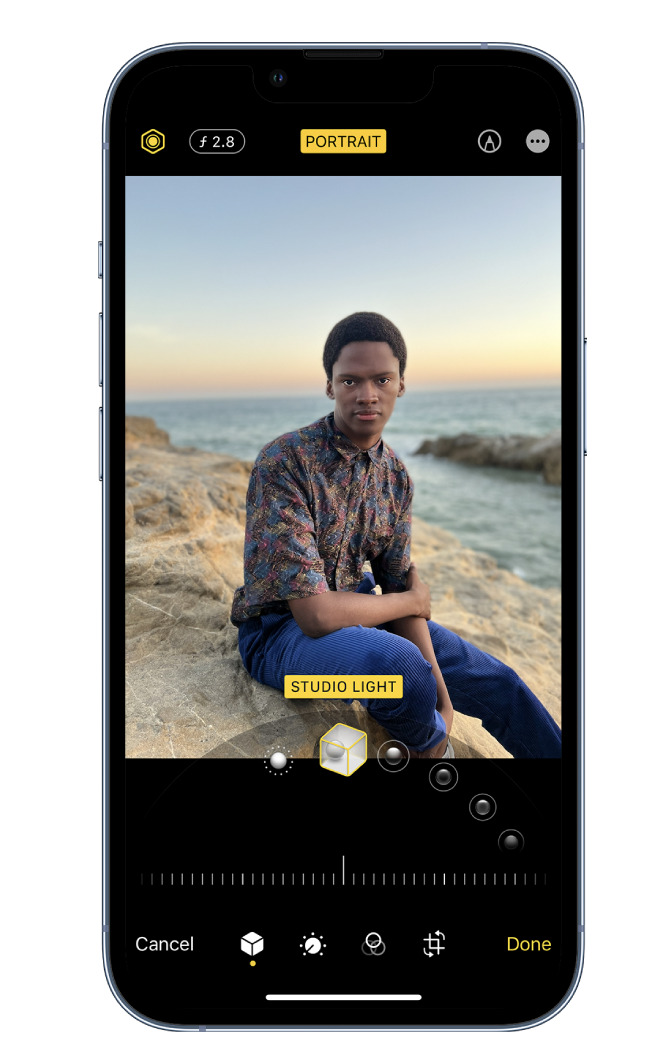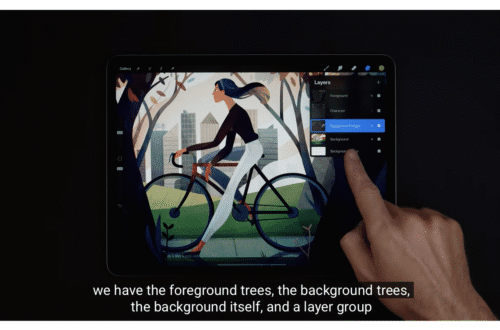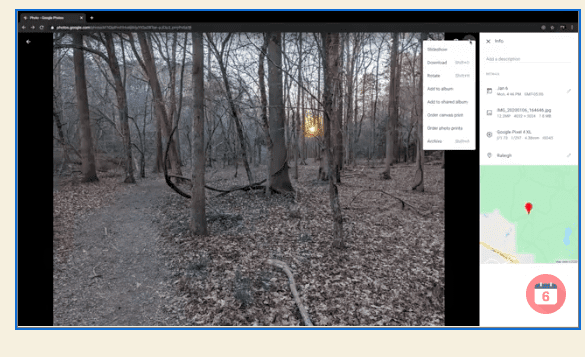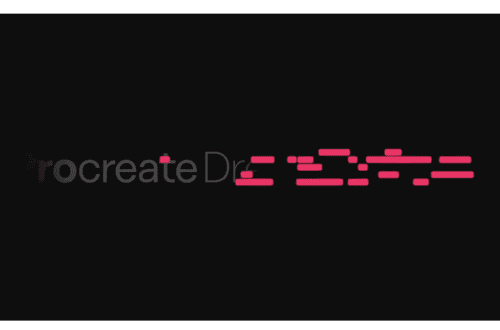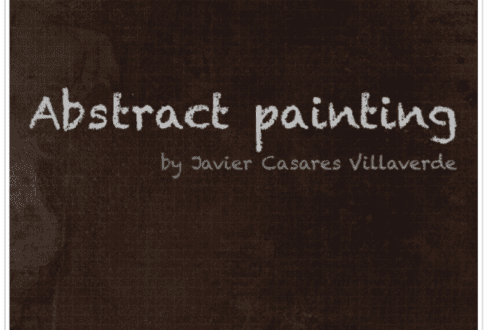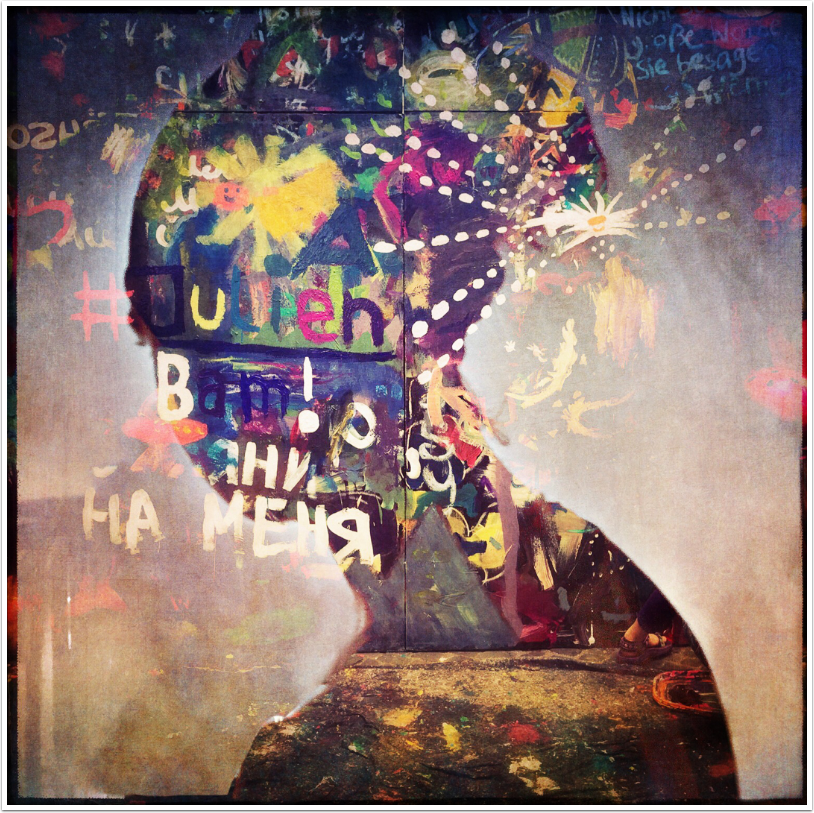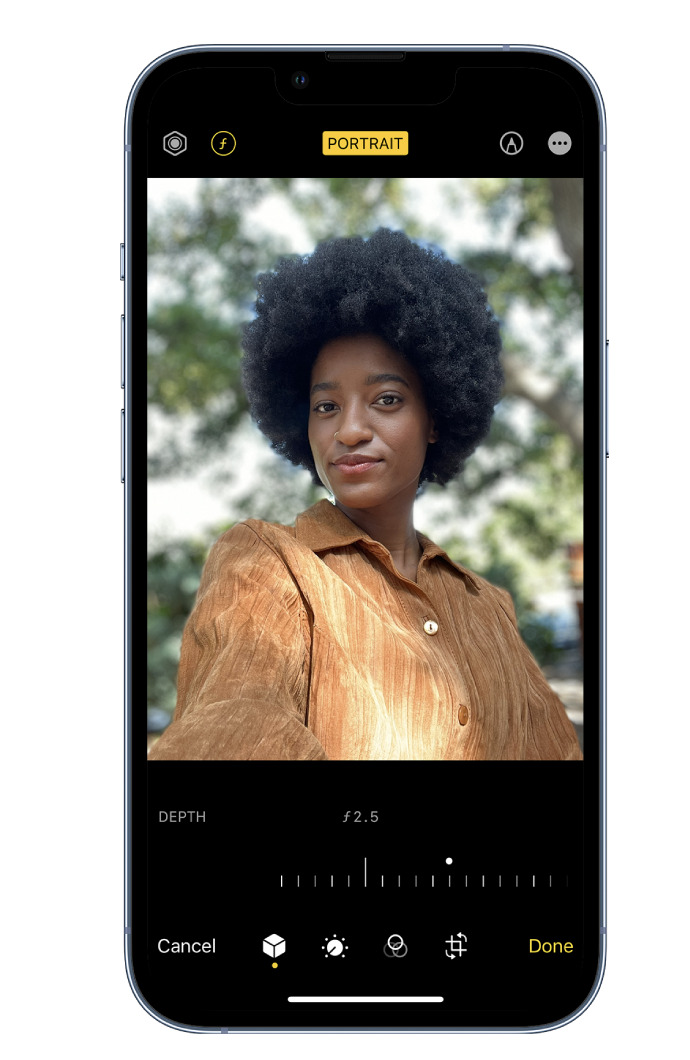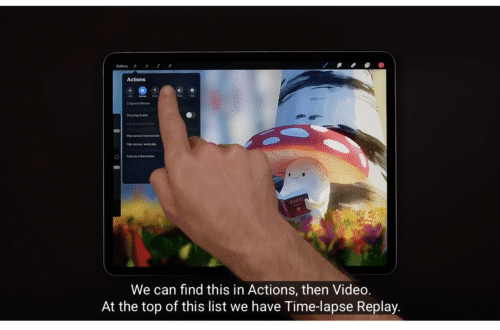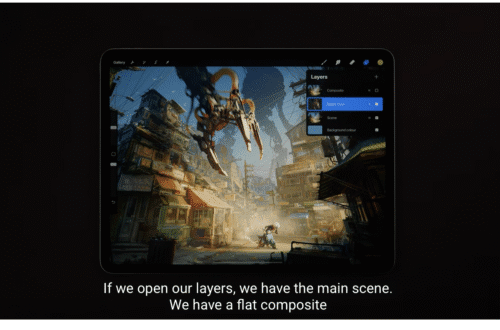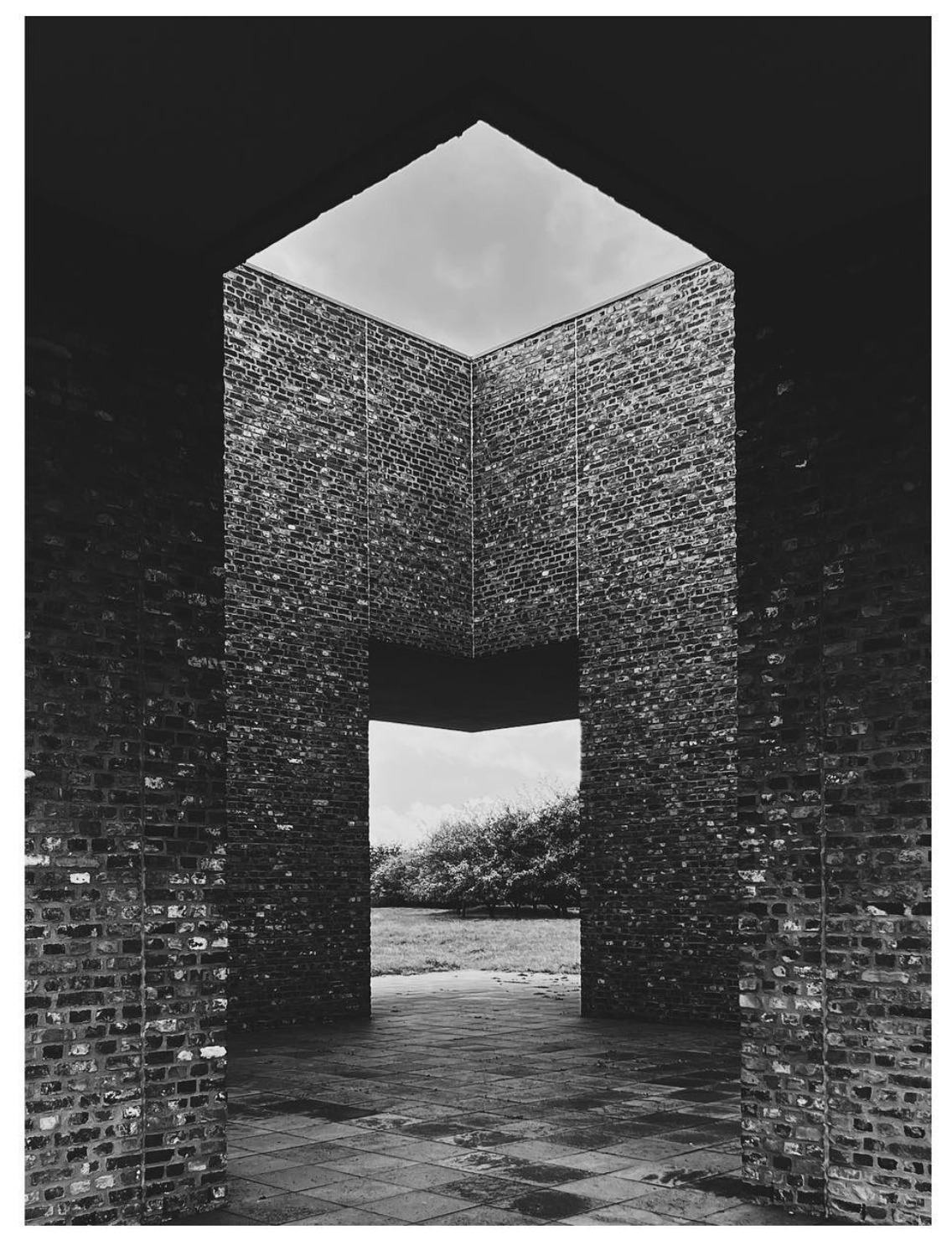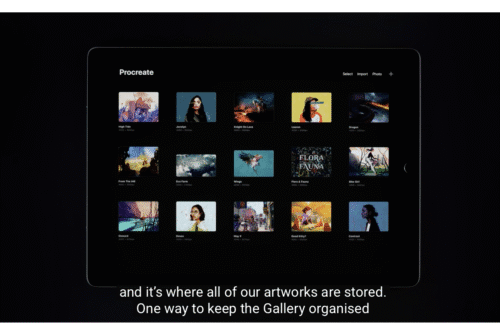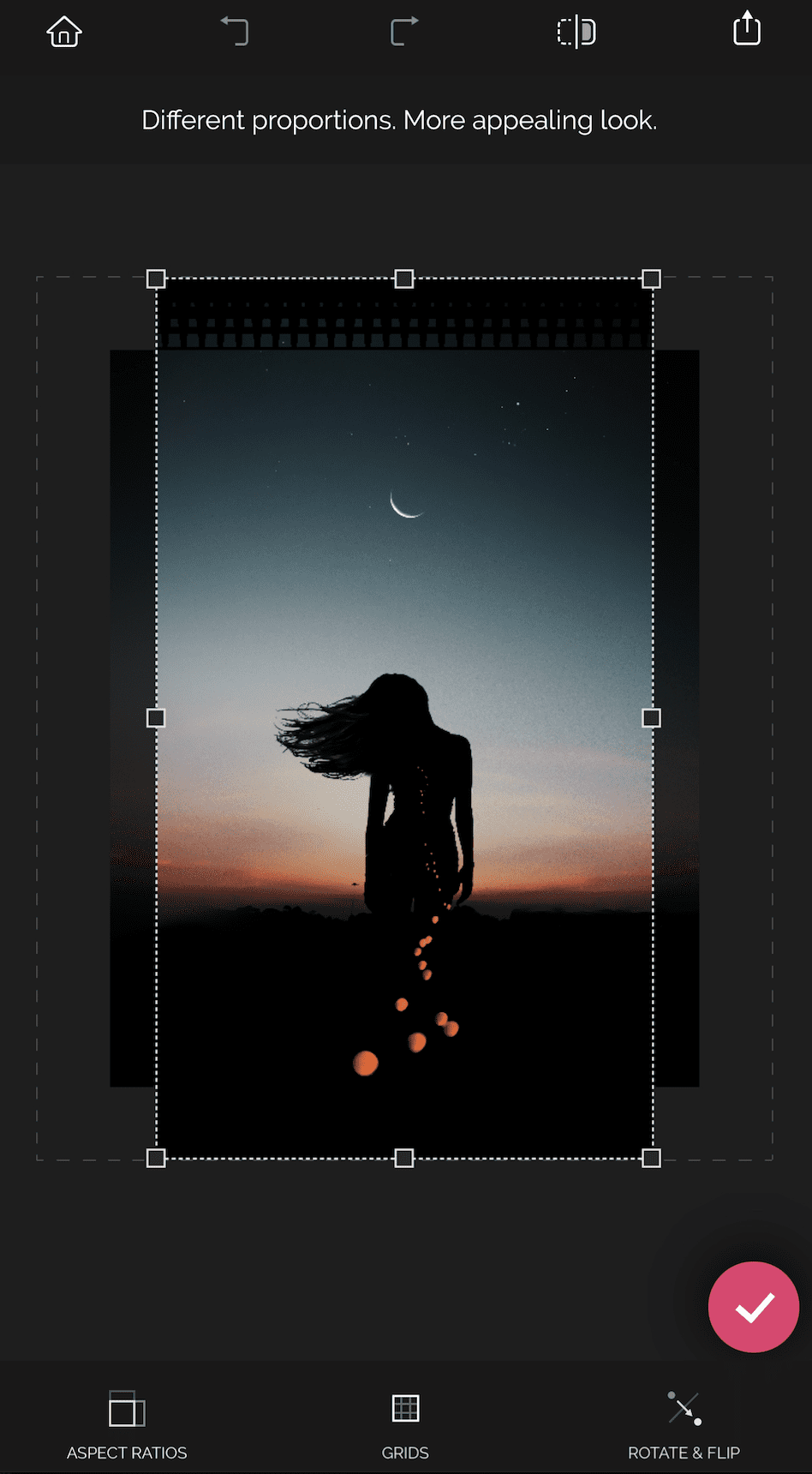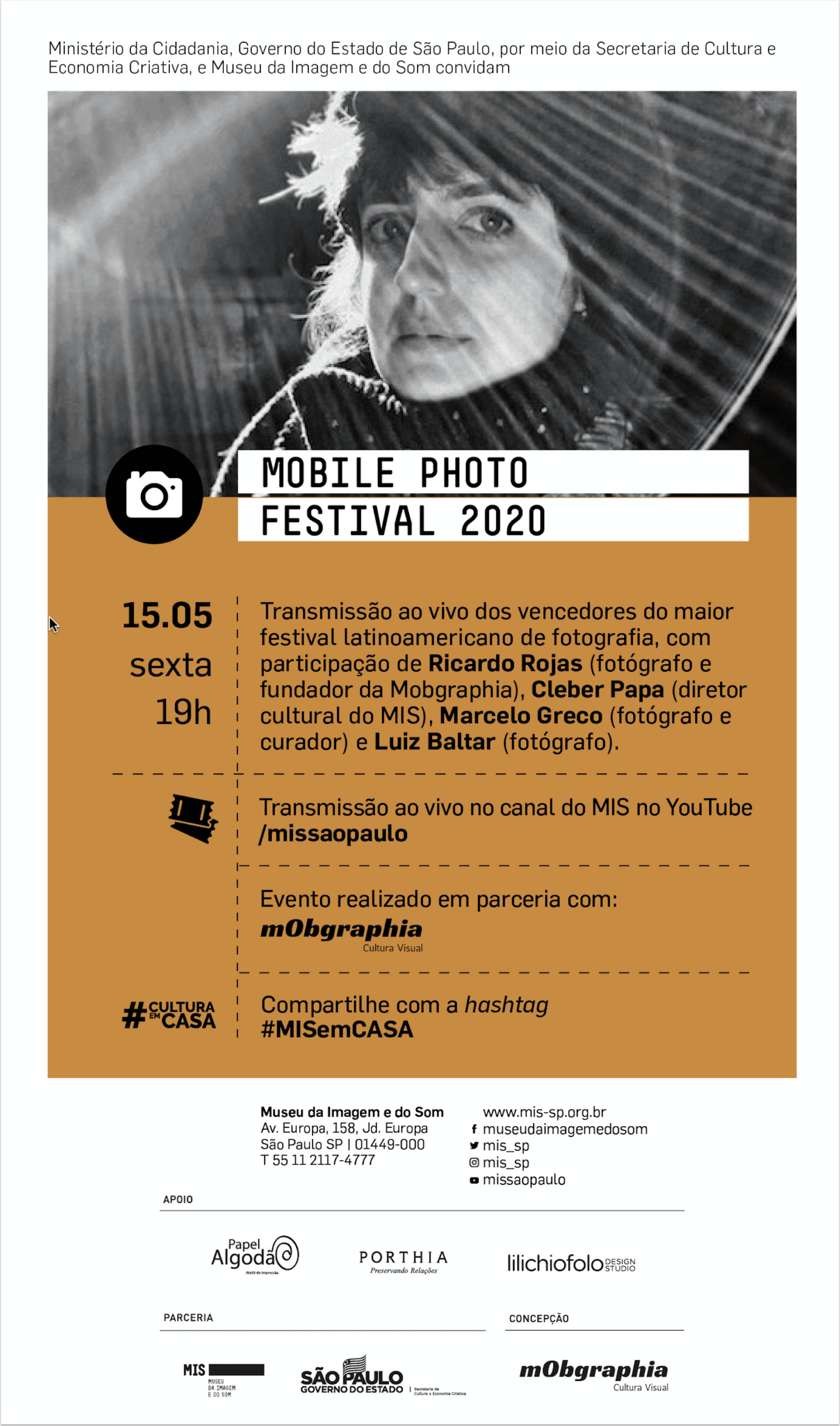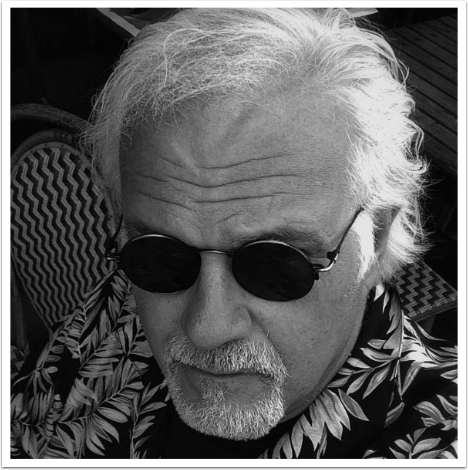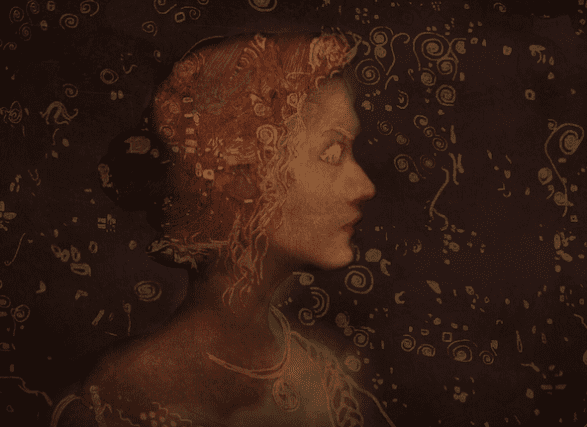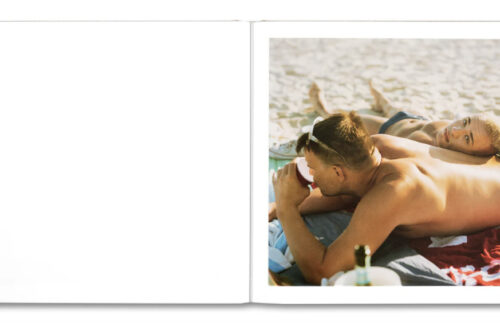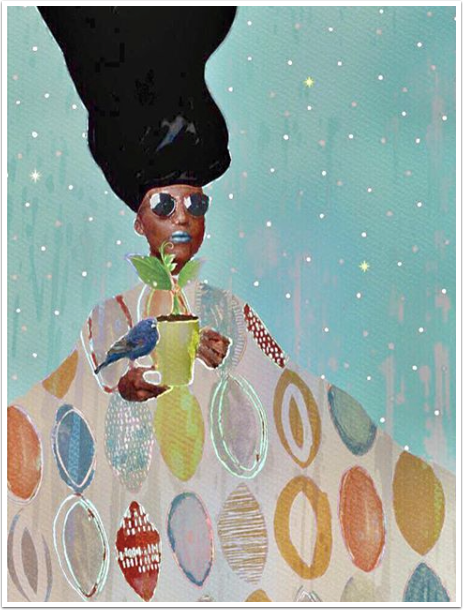-
AppArt School – How to Edit Portrait Lighting Effects in Portrait mode photos
AppArt School – How to Edit Portrait Lighting Effects in Portrait mode photos On models that support Portrait Lighting, you can apply, change, or remove the Portrait Lighting effects in Portrait mode photos. Tap any photo taken in Portrait mode to view it in full screen. Tap Edit, touch below the photo, then drag to choose a lighting effect. Natural Light: The face is in sharp focus against a blurred background. Studio Light: The face is brightly lit, and the photo has an overall clean look. Contour Light: The face has dramatic shadows with highlights and lowlights. Stage Light: The face is spotlit against a deep black background. Stage Light…
-
What Apps Are We Using This Month? with Deborah McMillion
Welcome to TheAppWhisperer’s new section, “What apps are we using this month” series, where we discover which apps you are particularly enjoying. Kicking us off today is non-other than Award Winning Mobile Artist, Deborah McMillion. Hello, I am Deborah McMillion and I live in Phoenix, Arizona USA. At the beginning of the Internet, I joined a university-hosted discussion group on Gaslight-era detective/ghost stories. I met authors, scholars, librarians and small press publishers. We were a tight-knit group connecting with people who loved the same things. Just like the Flickr group for app arts, like-artists found each other. l just wanted to say thanks to Joanne Carter and many members of this…
-
AppArt School – How to Blur the Background with Portraiture Photography
AppArt School – How to Blur the Background with Portraiture Photography To blur the background in iPhone portrait images, you can follow these steps: Open the Photos app on your iPhone and select the portrait image you want to edit. Tap “Edit” at the top right corner of the screen. This will open the editing interface. At the bottom of the screen, you’ll see various editing tools. Swipe left on the options until you reach “Depth.” Tap on it to access the depth editing controls. The depth editing controls allow you to adjust the amount of background blur. You’ll see a slider labeled “Aperture” or “Depth.” Slide it to the…
-
AppArt School – How to Shoot in RAW with an iPhone
AppArt School -AppArt School – How to Shoot in RAW with an iPhone Shooting in RAW format on an iPhone allows you to capture more image data and provides greater flexibility in post-processing. However, please note that not all iPhone models support RAW capture. Here’s how you can shoot in RAW if your iPhone model supports it: Open the iPhone camera app: Launch the default camera app on your iPhone. Access the camera settings: Look for the “Settings” icon within the camera app. It is usually represented by a gear or slider icon. Tap on it to access the camera settings. Enable RAW capture: In the camera settings, search for…
-
AppArt School – How to Shoot Professional Monochrome Images with an iPhone
AppArt School -How to Shoot Professional Monochrome Images with an iPhone Shooting professional monochrome (black and white) images with an iPhone can be a creative and rewarding process. Here are some tips to help you capture compelling monochrome photographs: Shoot in black and white mode: The iPhone camera app offers a built-in black-and-white mode. To access it, open the camera app, swipe left to the “Mono” mode, and start shooting. This mode allows you to see your subject in black and white as you compose the shot, helping you visualize the final result. Focus on contrast and texture: Monochrome images rely heavily on contrast and texture to create visual impact.…
-
What Apps Are We Using This Month? with Robyn Barron
Welcome to TheAppWhisperer’s new section, “What apps are we using this month” series, where we discover which apps you are particularly enjoying. Kicking us off today is non-other than notable Mobile Artist Robyn Barron @leafandflowerimages. Thanks so much, Joanne for the opportunity to participate in your wonderful ‘what apps’ theme. My name is Robyn Barron and I live in the small coastal town of Alstonville in Northern NSW. I am 65 years old and still working as a garden consultant and a botanical photographer. My flow of work always starts with Hipstamatic usually with Jane lens and Sussex film, altering the intensity with the range of tools available. This gives me a…
-
What Apps Are We Using This Month? with Rosie Karel
Welcome to TheAppWhisperer’s new section, “What apps are we using this month” series, where we discover which apps you are particularly enjoying. Kicking us off today is non-other than Award Winning Mobile Artist Rosie Karel. First, I would like to thank Joanne Carter and TheAppWhisperer for this opportunity. My name is Rosie Karel @rosiekimages and I will be turning 70 next year. I am originally from Chicago but have lived for the last 37 years in North County San Diego in the beach towns of Cardiff by the Sea and Encinitas, where I receive much of my inspiration. I have a daughter and now a seven-month-old grandson who brings me endless joy.…
-
What Apps Are We Using This Month? with Michèle Polak – @debergenseboekenkast
Welcome to TheAppWhisperer’s new section, “What apps are we using this month” series, where we discover which apps you are particularly enjoying. Kicking us off today is non-other than notable Mobile Artist Michèle Polak – @debergenseboekenkast My app and the only app I use until now is: SNAPSEED which is my absolute favourite, many possibilities for me, this is enough. I do love to work with multi-exposure, I can’t really explain what I do, but the blues in my photos are not true to life. It’s a very friendly app, easy to work with. I worked as an analogue photographer! I made the digital switch and exploring took some time and…
-
What Apps Are We Using This Month? with Diane Monheit
Welcome to TheAppWhisperer’s new section, “What apps are we using this month” series, where we discover which apps you are particularly enjoying. Kicking us off today is non-other than notable Mobile Artist Diane Monheit. At the invitation of Joanne Carter I would like to share some of my favorite apps I use to create my art. Living near Sacramento in Northern California I am Diane Monheit, a retired hospital librarian (8 years!). I enjoy not only doing photography using my iPhone 13 Pro but also creating art on my iPad Pro. In the past year, I have been honing my skills while using Procreate, a very powerful app and so much…
-
What Apps Are We Using This Month? with Zarina Ibrahim
Welcome to TheAppWhisperer’s new section, “What apps are we using this month” series, where we discover which apps you are particularly enjoying. Kicking us off today is non-other than notable Mobile Artist Zarina Ibrahim. My name is Zarina Ibrahim (aka Ina Ibs @aniraz95 and @ina_loves). I live in a busy township about 20km from the capital city Kuala Lumpur, Malaysia. I am 61 years old. I am married to a wonderful 75-year-old who also enjoys art and travelling like me. I am working as the executive secretary at the Malaysian Institute of Architects in Bangsar, Kuala Lumpur, Malaysia. My work mostly involves administration, writing, managing the office and staff, and coordinating meetings…