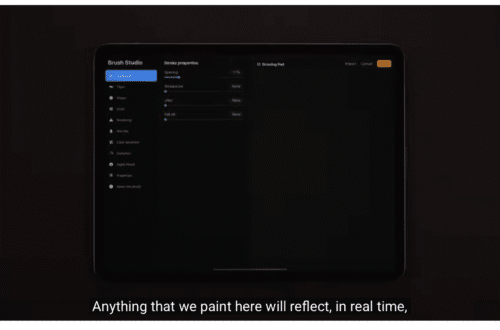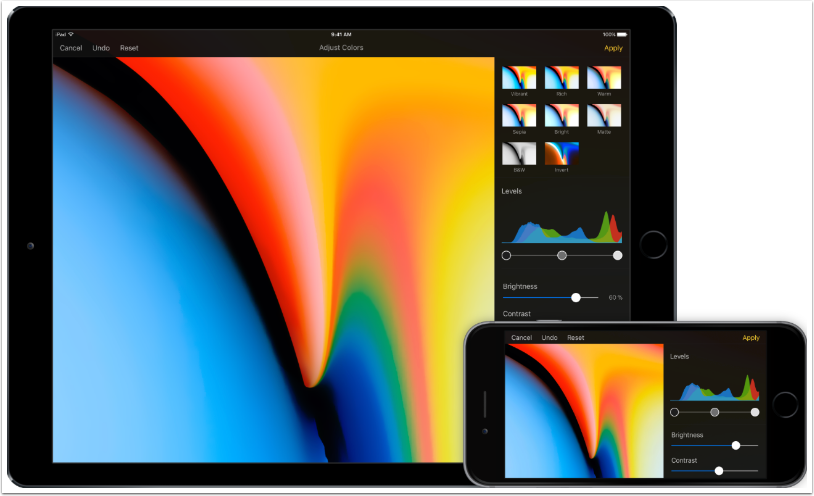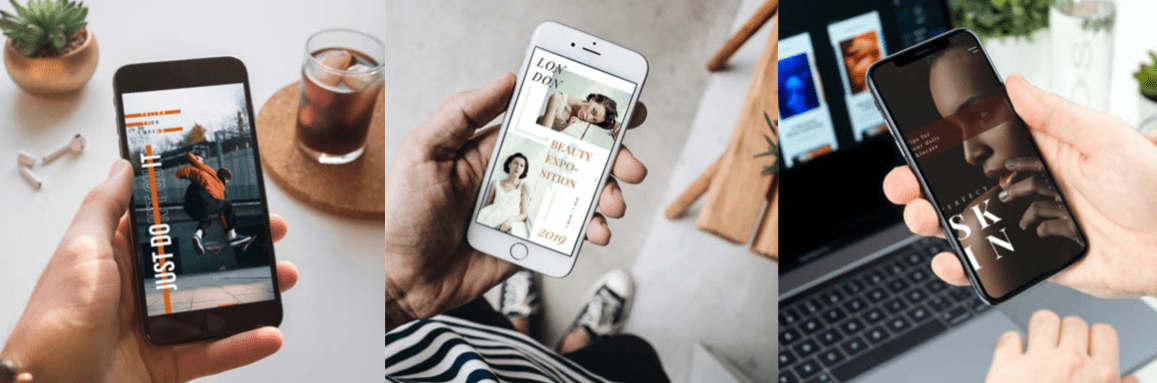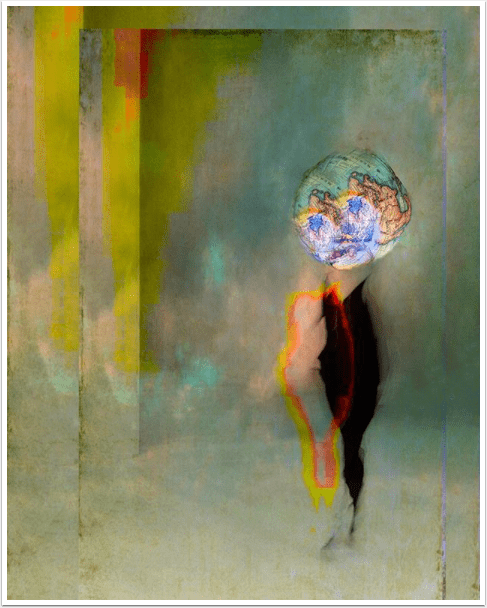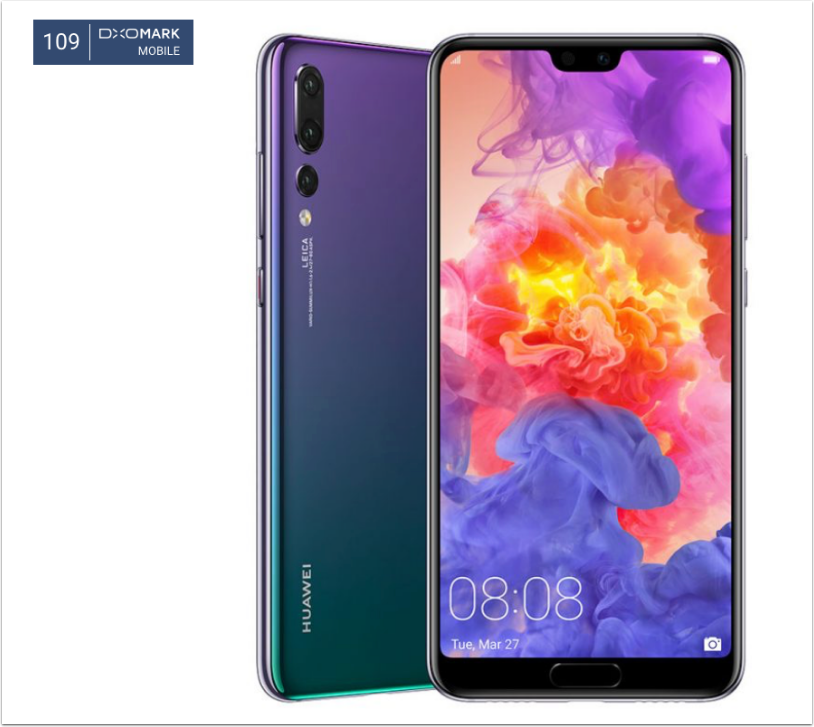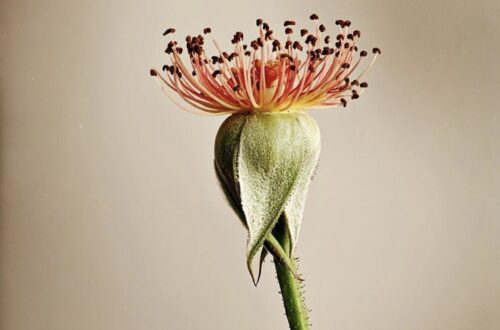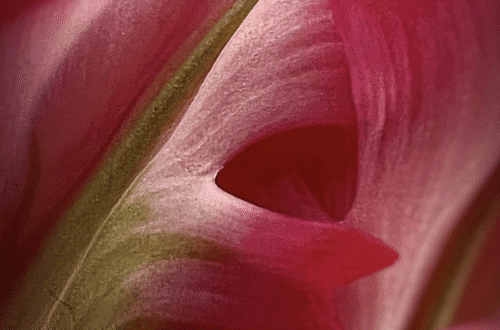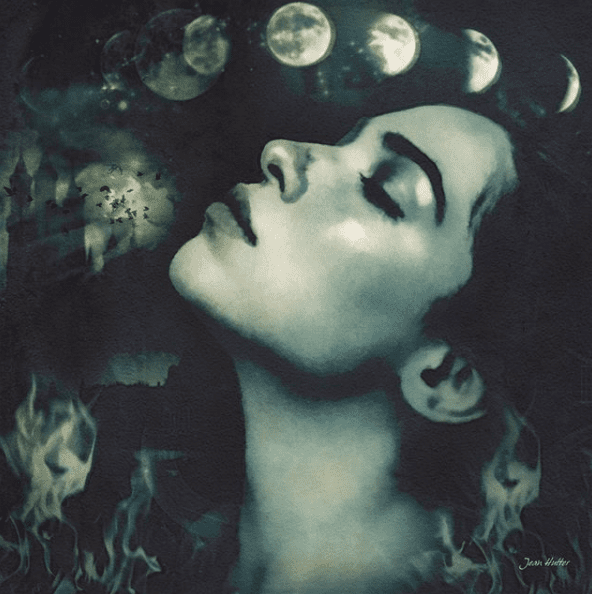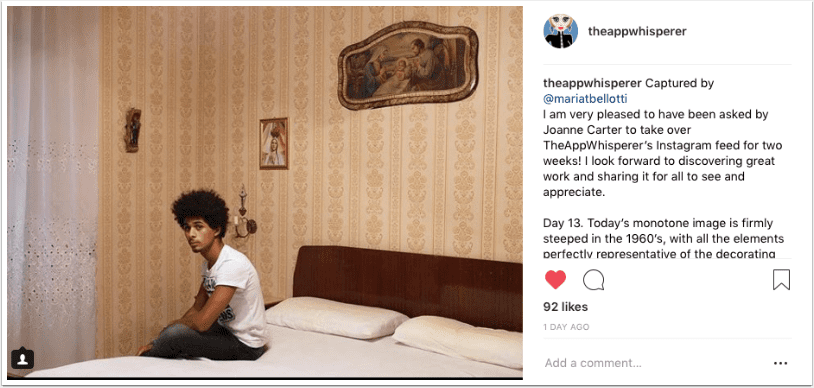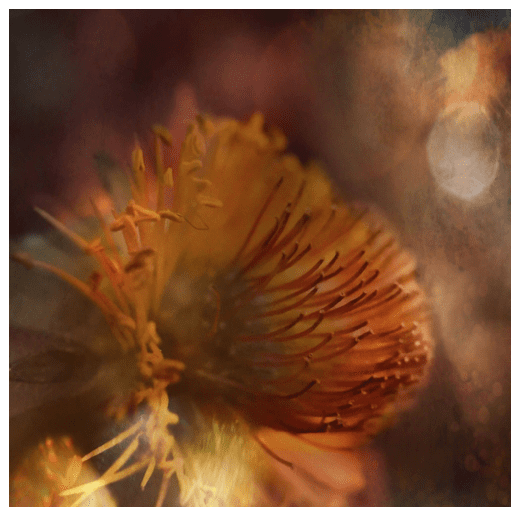Technical Tutorial – Paint FX : Photo Effects Editor – Part 1 of 3 – By Jerry Jobe
We’re delighted to publish the first of three tutorials on the newly updated iOS Photography app, Paint FX : Photo Effects Editor app by our fabulous Technical Tutorial writer, Jerry Jobe. We hope to publish the additional two tutorials later on this week, check back for those. Over to you Jerry. (Foreword by Joanne Carter) “As I pointed out in my discussions of iColorama, Snapseed, Big Lens, LensLight and many other apps, tutorials can have a short shelf life. Within months of covering each of these apps, major changes have made my earlier glances at their workflow obsolete. Now another big change comes along, this time to Paint FX,…
Technical Tutorial – iColorama 7b: ‘Exploring Release 3.7 continued’ By Jerry Jobe
On 30 December 2013 we published the first part of this two part iColorama series by Jerry Jobe (if you missed that, go here) and we’re delighted to publish the second part today. Jerry continues his quest to master the latest features in this new update and successfully shares his workflow. Don’t miss this, over to you Jerry. (Foreword by Joanne Carter). “As I said last time, the latest release of iColorama has too may features to cover in one article. As a matter of fact, by the time this tutorial is published, yet another release should have come along, bringing new goodies. If you haven’t read the…
Technical Tutorial – iColorama 7a – ‘Exploring Release 3.7’ By Jerry Jobe
We’re delighted to publish Jerry Jobe’s latest Technical Tutorial on iColorama. Jerry is a fabulous tutorial editor and we’re so proud to share his latest, part 1 of 2, iColorama tutorial. In this tutorial Jerry takes a look at the latest update and demonstrates how to utilise these new features into your workflow, don’t miss this. Over to you Jerry (foreword by Joanne Carter). "It isn’t easy keeping up with iColorama. As I write, release 3.7 was released two weeks ago. The developer. Teresa Garit, assures us that the next release should be ready to go to the App Store this week. And these aren’t cosmetic releases, tweaking…
Technical Tutorial – icolorama – ‘Simplifying the Creation of Art’ by Jerry Jobe
Yesterday we published Jerry Jobe’s fifth iColorama tutorial ‘Taking a closer look at the brushes’ – if you missed that, please go here. Today, we’re delighted to publish Jerry’s sixth very comprehensive iColorama tutorial. It’s outstanding, please enjoy, over to you Jerry. (Foreword by Joanne Carter). “It’s been a while since I wrote about iColorama, and this awesome app continues to add new features to get your creative juices flowing. So much is added, as a matter of fact, that it makes it difficult to realize I haven’t covered all of the features that have been present all along. So last week I was messing around and created…
Technical Tutorial – iColorama – ‘Taking A Closer Look At The Brushes’ By Jerry Jobe
We’re about to publish Jerry’s sixth iColorama tutorial but before we do that, here is the fifth one and the sixth will follow very closely behind…over to you Jerry – (foreword by Joanne Carter). “About six weeks ago I began the discussion of the Brushes submenu of iColorama with the then-new artist brushes, added with release 3.2. Now there’s been a new release of this great app (3.3), with additions to the 531 existing brush tips, three new HDR presets, a Flow function under the Effects submenu, and Stamped Brushes. Today we’ll take a look at these new Stamped brushes, as well as catch up on the other types…
LoryStripes – Technical iOS Photography App Tutorial – By Jerry Jobe
We’re delighted to publish the latest mobile photography Technical Tutorial by our fabulous Tutorial Editor Jerry Jobe, this time on the new and popular iOS photography app, LoryStripes. Don’t miss this, over to you Jerry. (Foreword by Joanne Carter). We’ll wrap up our look at the apps of Ben Guerrette/Pixite with a walk through LoryStripes. It’s remarkably similar to Tangent (using “ribbons” instead of shapes), but instead of allowing for patterns and seven different blend modes, it allows for 3D perspective and masking. Like Tangent, the opening screen is very minimal. You can choose to take a photo, load a photo, get a little information about the app, or tap…
Tangent – Technical iOS Photography App Tutorial – By Jerry Jobe
We’re delighted to publish the latest mobile photography Technical Tutorial by our fabulous Tutorial Editor Jerry Jobe, this time on the very popular iOS photography app, Tangent. Don’t miss this, over to you Jerry. (Foreword by Joanne Carter). “Ben Guerrette is one prolific programmer. In addition to Deco Sketch, covered over the last two tutorials (Part 1 and Part 2), he and his new team at Pixite have developed two other apps that I’ll be covering over this next two weeks. Both have their drawbacks and their pluses, yet both are valuable additions to your photo editing toolkit. The first is Tangent, like Deco Sketch, it’s not an…
Deco Sketch – Technical IOS Photography App Tutorial – Part 2 – By Jerry Jobe
It’s with great pleasure that we publish Part 2 of a Deco Sketch tutorial by our wonderful Technical Tutorial Editor, Jerry Jobe. This app is from the same developer as the equally popular Tangent app. If you missed Part 1 please go here. Deco Sketch retails for $2.99/£1.99 and you can download it here We’re quite sure you will enjoy this a lot. Over to you Jerry…(foreword by Joanne Carter). “In Part 1 of the Deco Sketch tutorial, we were working with a blank canvas, creating abstract techno images. In Part 2 we’ll see how you can add the lines and shapes from Deco Sketch to a photo, giving…
Deco Sketch – Technical iOS Photography App Tutorial – Part 1 – By Jerry Jobe
It’s with our greatest pleasure that we publish the latest tutorial by our wonderful Technical Tutorial Editor, Jerry Jobe – this time on the very popular app Deco Sketch. This app is from the same developer as the equally popular Tangent app. We’re quite sure you will enjoy this a lot. Over to you Jerry…(foreword by Joanne Carter). “Writing these tutorials is a tricky business – sometimes. Some apps are limited in scope, and are therefore easy to cover. Others are more comprehensive, and it’s just a matter of breaking the features down into multiple tutorials. But there’s a third class of app. An app that does some…
Technical iOS Photo Watermarking/Text App Tutorial – ‘Phonto’ – A Few Words on Words – by Jerry Jobe
It’s with great pleasure that we publish Jerry Jobe’s latest Technical Tutorial, this time based on the uber popular photo text/watermarking app Phonto, don’t miss this – over to you Jerry (foreword by Joanne Carter). Phonto is free and you can download it here (although there are in-app purchases available). ‘Sometimes, when you come to the end of your workflow, you may feel the need to say a few words. While most artists are primarily visual, sometimes a verbal boost is just what is needed. A title, a quote – perhaps even a letter or two – will help you in your creative process. Phonto, by youthhr, is one…