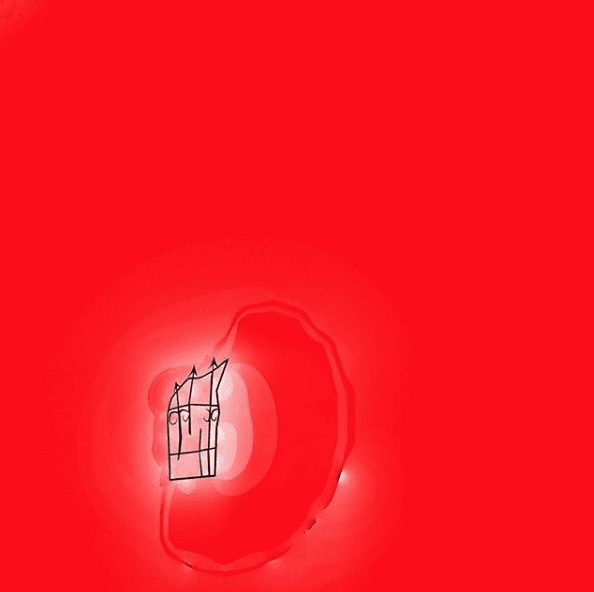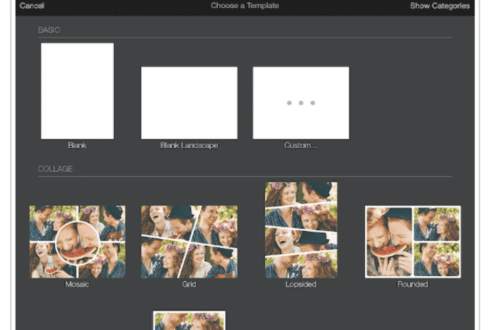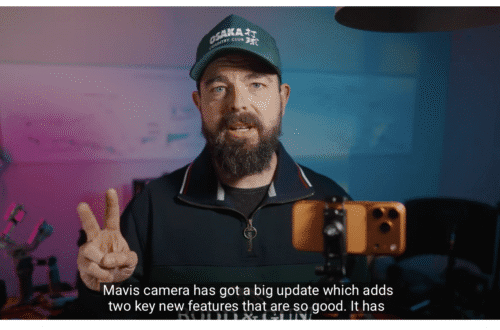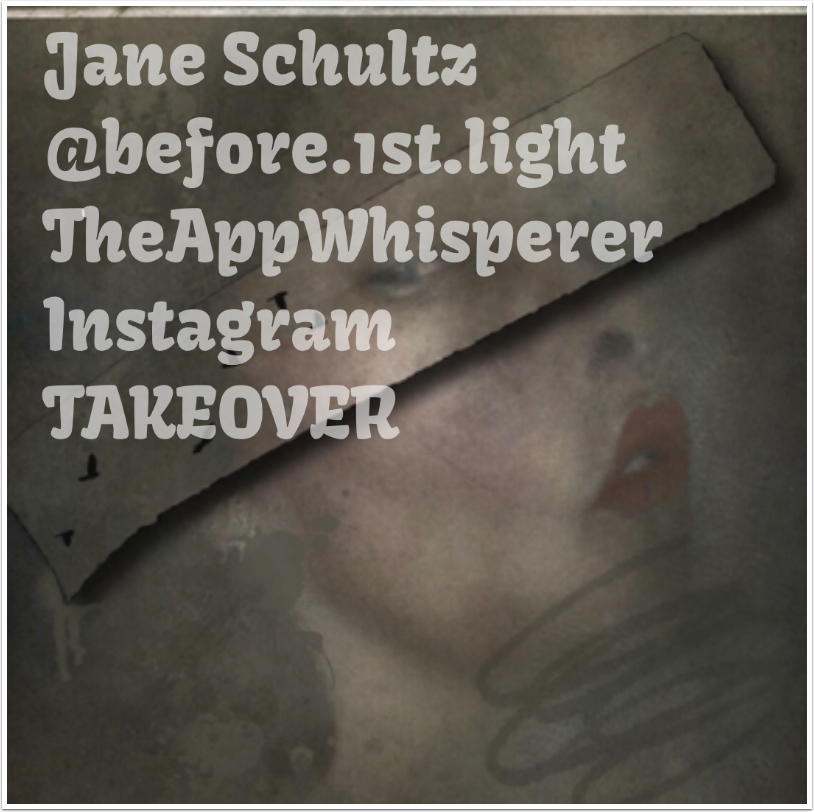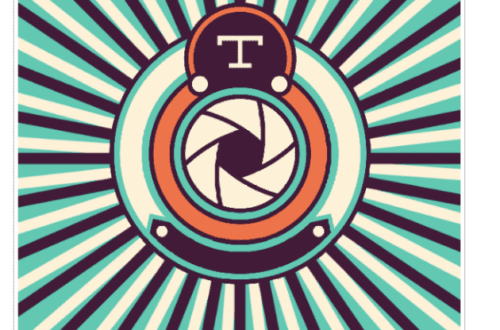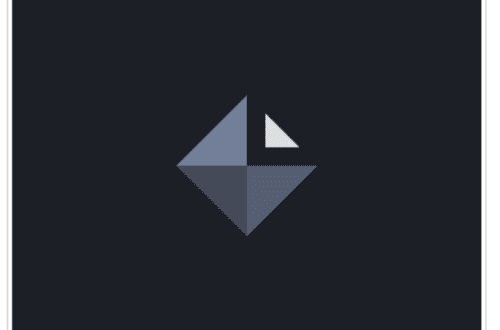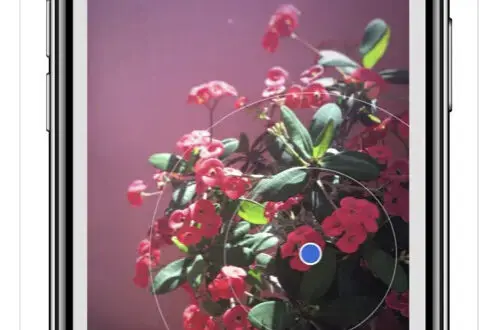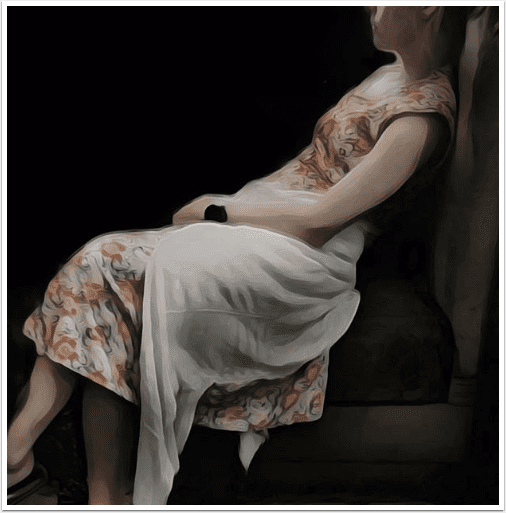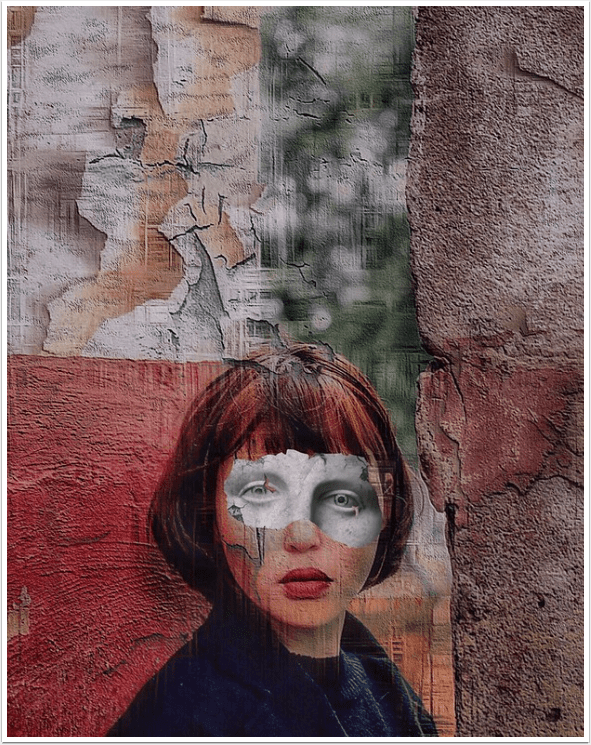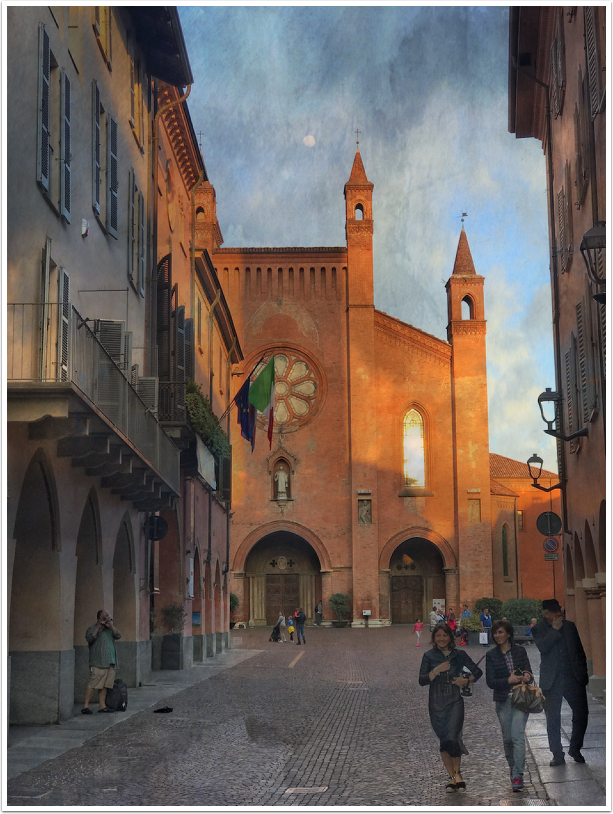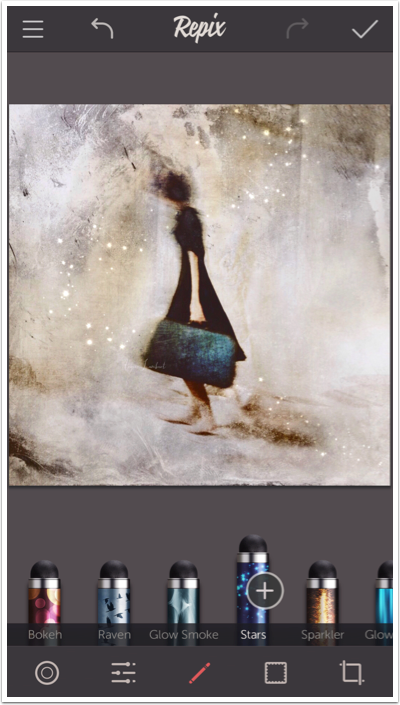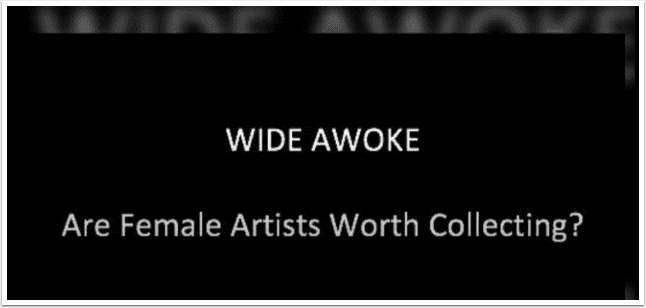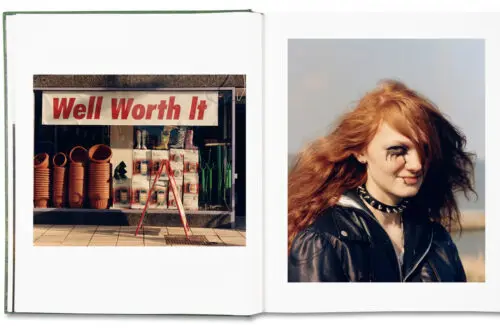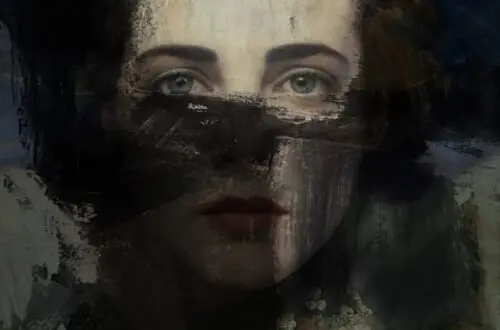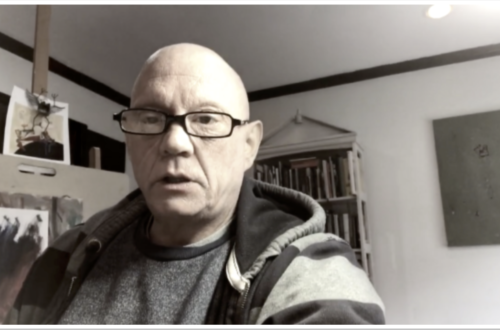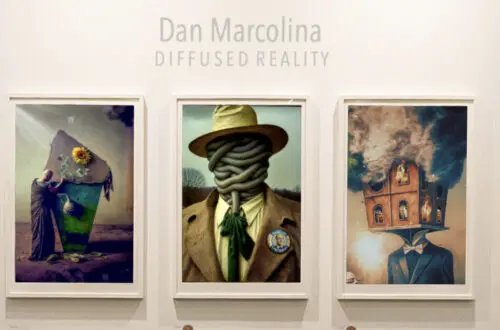TUTORIALS
iOS Photography Tutorial – Mobile Monet by Jerry Jobe
We are delighted to publish our latest iOS Photography Tutorial by Jerry Jobe. This week Jerry puts Mobile Monet through it’s paces, with some amazing results. Don’t miss this, (over to you Jerry). Mobile Monet retails for $0.99/£0.69 and you can download it here “Before we get started on this week’s tutorial, I thought I’d mention that we reached a milestone of sorts with the article last week on Pencil FX (see here). It was the 75th app I’ve covered! Not only am I in no danger of running out of apps, I have many very robust apps requiring multiple articles to cover them thoroughly. No Filterstorm, Leonardo, Photoshop…
- Creative Tutorials, News, Olloclip, Olloclip News, Olloclip Tutorials, Technical Tutorials, TUTORIALS
Olloclip Wide-Angle Panoramic iPhone Photography Tutorial
We’re delighted to publish this fabulous tutorial by Paul Brown using the wide-angle lens of the 4-in-1 Olloclip in a very creative way. We have published several of Paul Brown’s workflows recently. Please take a look at our Paul Brown archive here. Over to you Paul (foreword by Joanne Carter)… “This iPhoneography workflow resulted from a visit to a local multi-story car park. Primarily I wanted to take my Olloclip for a spin. On this occasion I wanted to use the Olloclip for a bit of a wide angle panoramic work from high up. Whilst at the top of the car park this puddle presented itself and as I had one…
iOS Photography Tutorial – Pencil FX by Jerry Jobe
We are delighted to publish our latest iOS Photography Tutorial by Jerry Jobe. This week Jerry puts Pencil FX through it’s paces, with some incredible results. Don’t miss this, (over to you Jerry). Pencil FX retails for $1.99/£1.49 and you can download it here “Sketching is the basis of most visual art. Before most painters apply brush to canvas or sculptors touch granite or gears or fashion designers start cutting fabric, they sketch out the idea or rough out the drawing. So it’s really not surprising that digital artists sketch as well, or that there are tools that will allow non-artists to get the same look by turning photos into…
iOS Photography Tutorial – XnShape by Jerry Jobe
We are delighted to publish our latest iOS Photography Tutorial by Jerry Jobe. This week Jerry puts XnShape through it’s paces, with some incredible results. Don’t miss this, (over to you Jerry). XnShape retails for $0.99/£0.69 and you can download it here “A few weeks ago I reviewed XnShape. XnShape is part of a whole line of apps that work well, but are missing a “wow” factor. Today I’m covering XnRetro by Pierre Gougelet. It, like XnShape, is a well-built app, with many options and the ability to save at the original resolution. However, unlike XnShape, I am quite fond of some of the results. XnRetro, through the use…
Introduction To Mobile Macro Photography by MaryJane Sarvis
We are so thrilled to publish this Introduction to Mobile Macro Photography by MaryJane Sarvis. In this article MaryJane indulges us with seductive and captivating floral macro images and she guides us through the creation process with her wonderful conversational style tutorial. We are sure you will be enticed by this article to experiment with mobile macro photography yourselves and we would love to see your results! Make sure you upload them to our main Flickr Group for curation (link). “Macro photography can become quite addictive. I find the urge to run and put on my olloclip to shoot almost every plant that I see. Actually, getting an image…
iOS Photography Tutorial – Painted Camera – by Jerry Jobe
We are delighted to publish our latest iOS Photography Tutorial by Jerry Jobe. This week Jerry puts Painted Camera through it’s paces, with some incredible results. Don’t miss this, (over to you Jerry). Painted camera retails for $1.99/£1.49 and you can download it here. “Last August I covered Glaze, an editing app that turns your photos into painted images. You import a picture into Glaze, choose one of the presets and your image is reconstructed with paint strokes. The depth of the strokes is what set Glaze apart. How cool would it be to be able to see the ending effect as you’re snapping the photo? Pretty cool, as it…
iOS Photography Tutorial – PhotoCopier – ‘Emulating the Masters’ By Jerry Jobe
We are delighted to publish our latest iOS Photography Tutorial by Jerry Jobe. This week Jerry puts PhotoCopier through its paces and creates some very pleasing results. Don’t miss this, over to you Jerry (foreword by Joanne Carter). PhotoCopier retails for $0.99/£0.69 and you can download it here. “Last week I covered PicGrunger, an app that always makes a big impression. By that I mean that the effects were strong and not easily modified. But adding texture to an image is not always best achieved by scarring the image with a lot of grunge. PhotoCopier, by Digital Film Tools, is an app that gives your images the look of…
iOS Photography Tutorial – PicGrunger – ‘When Just A Smudge Won’t Do’ – By Jerry Jobe
We are delighted to publish our latest iOS Photography Tutorial by Jerry Jobe, this week Jerry has puts the popular grunge app PicGrunger through it’s paces and as usual does a wonderful job, don’t miss this! Over to you Jerry (foreword by Joanne Carter) PicGrunger retails for $0.99/£0.69 and you can download it here. “I’ve covered a few apps that make your photos look old and damaged. Some of them can be subtle, like Mextures or Distressed FX. Some of them can be quite intense, like Vintage Scene and Grungetastic (but they also have the capability of being subtle). Today’s app is PicGrunger, by Stephen Spring, and it wouldn’t…
iOS Photography Tutorial – iColorama 3.81: Paint, Plane and Bound brushes
Jerry Jobe has created another fabulous video tutorial on the iOS Photography app – iColorama. This week, Jerry concentrates on the paint, plane and bound brushes. Don’t miss this…(over to you Jerry). “There are some features which are very difficult to convey in the normal text-and-screenshot methods, and brush work is one of them. The new release of iColorama really boosts the painting capabilities within the app, and so I thought a video was in order so you could see the brush strokes. This 12-minute video barely touches on the new Paint, Plane and Brush brush types, but it will probably give you enough knowledge to want to…
iOS Photography Technical Tutorial – Image Blender – New Masking Brushes – by David Hayes
We are delighted to publish this wonderful tutorial by David Hayes, this time he takes a look at the uber popular app Image Blender and puts its new masking brushes through their paces. Over to you David (foreword by Joanne Carter). “If you are a regular follower of any of my photo streams (Flickr, EyeEm, 500px, IG) you know that as of late I’ve been doing more in the way of “digital collage” vs. “app stacking”. Which means that all my layering apps have been put through their paces as I work with each one’s given inherent strengths. At the end of the day I still have to…