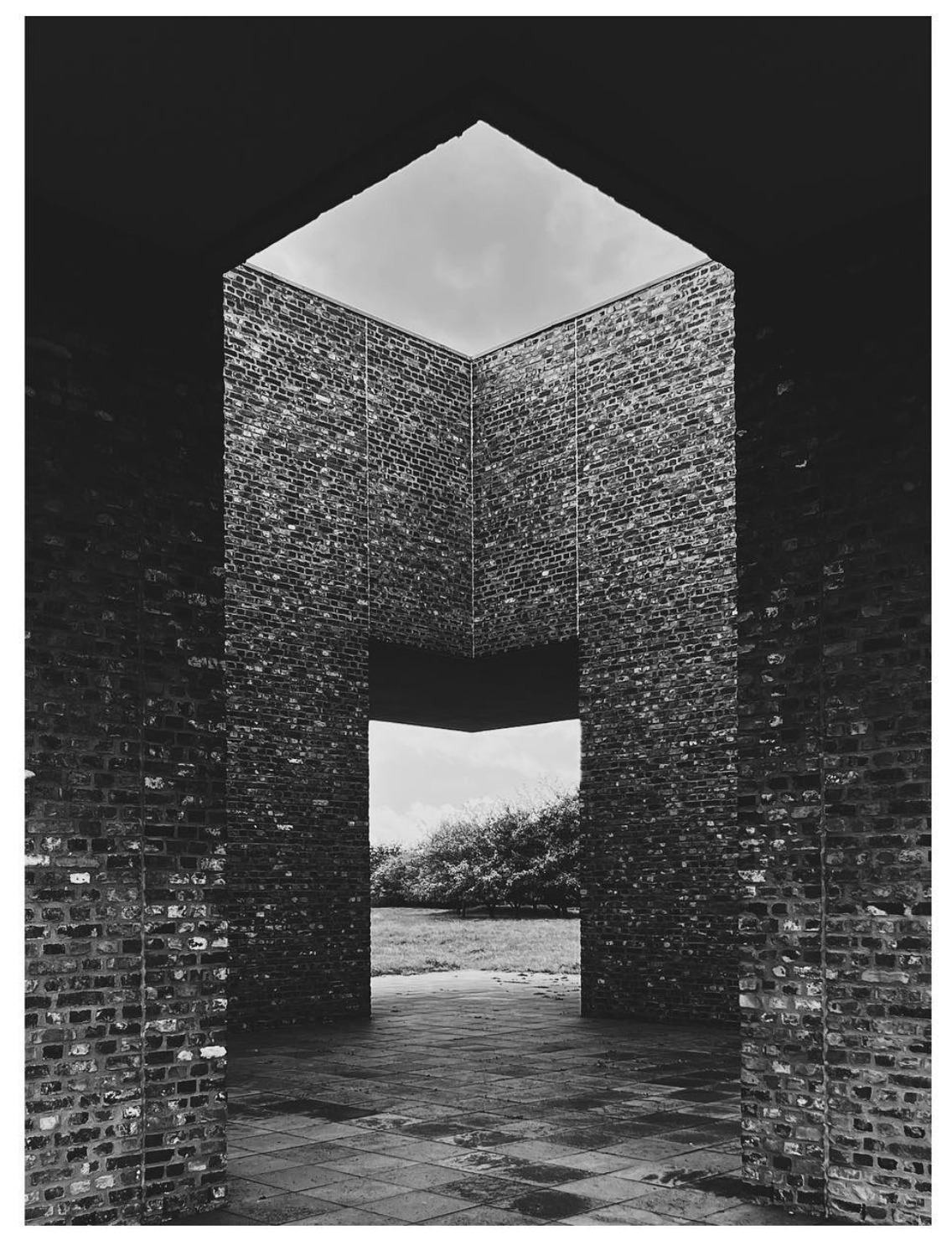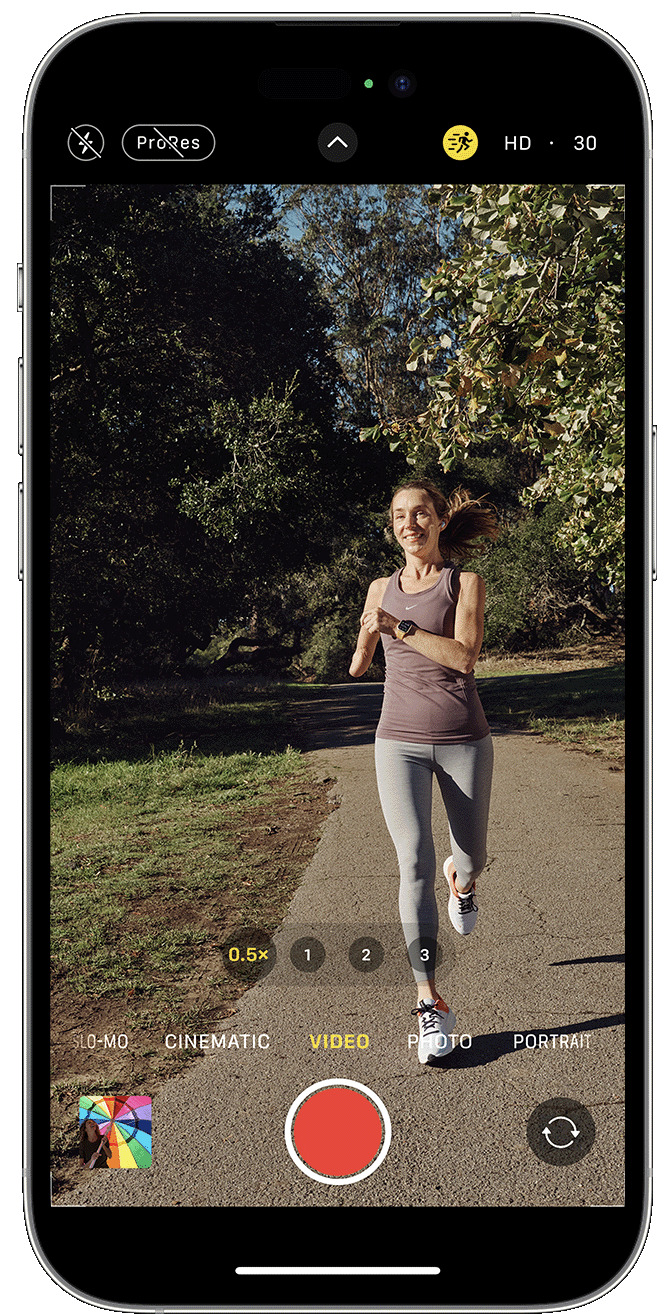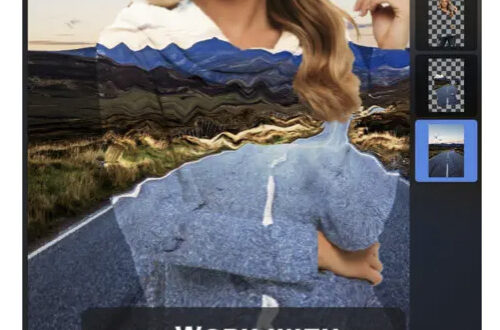AppArt School – How to Shoot Professional Monochrome Images with an iPhone
AppArt School -How to Shoot Professional Monochrome Images with an iPhone Shooting professional monochrome (black and white) images with an iPhone can be a creative and rewarding process. Here are some tips to help you capture compelling monochrome photographs: Shoot in black and white mode: The iPhone camera app offers a built-in black-and-white mode. To access it, open the camera app, swipe left to the “Mono” mode, and start shooting. This mode allows you to see your subject in black and white as you compose the shot, helping you visualize the final result. Focus on contrast and texture: Monochrome images rely heavily on contrast and texture to create visual impact.…
What Apps Are We Using This Month? with Robyn Barron
Welcome to TheAppWhisperer’s new section, “What apps are we using this month” series, where we discover which apps you are particularly enjoying. Kicking us off today is non-other than notable Mobile Artist Robyn Barron @leafandflowerimages. Thanks so much, Joanne for the opportunity to participate in your wonderful ‘what apps’ theme. My name is Robyn Barron and I live in the small coastal town of Alstonville in Northern NSW. I am 65 years old and still working as a garden consultant and a botanical photographer. My flow of work always starts with Hipstamatic usually with Jane lens and Sussex film, altering the intensity with the range of tools available. This gives me a…
What Apps Are We Using This Month? with Michèle Polak – @debergenseboekenkast
Welcome to TheAppWhisperer’s new section, “What apps are we using this month” series, where we discover which apps you are particularly enjoying. Kicking us off today is non-other than notable Mobile Artist Michèle Polak – @debergenseboekenkast My app and the only app I use until now is: SNAPSEED which is my absolute favourite, many possibilities for me, this is enough. I do love to work with multi-exposure, I can’t really explain what I do, but the blues in my photos are not true to life. It’s a very friendly app, easy to work with. I worked as an analogue photographer! I made the digital switch and exploring took some time and…
What Apps Are We Using This Month? with Diane Monheit
Welcome to TheAppWhisperer’s new section, “What apps are we using this month” series, where we discover which apps you are particularly enjoying. Kicking us off today is non-other than notable Mobile Artist Diane Monheit. At the invitation of Joanne Carter I would like to share some of my favorite apps I use to create my art. Living near Sacramento in Northern California I am Diane Monheit, a retired hospital librarian (8 years!). I enjoy not only doing photography using my iPhone 13 Pro but also creating art on my iPad Pro. In the past year, I have been honing my skills while using Procreate, a very powerful app and so much…
What Apps Are We Using This Month? with Zarina Ibrahim
Welcome to TheAppWhisperer’s new section, “What apps are we using this month” series, where we discover which apps you are particularly enjoying. Kicking us off today is non-other than notable Mobile Artist Zarina Ibrahim. My name is Zarina Ibrahim (aka Ina Ibs @aniraz95 and @ina_loves). I live in a busy township about 20km from the capital city Kuala Lumpur, Malaysia. I am 61 years old. I am married to a wonderful 75-year-old who also enjoys art and travelling like me. I am working as the executive secretary at the Malaysian Institute of Architects in Bangsar, Kuala Lumpur, Malaysia. My work mostly involves administration, writing, managing the office and staff, and coordinating meetings…
AppArt School – How to Record a video with QuickTake
AppArt School -How to Record a video with QuickTake You can use QuickTake to record videos without having to switch out of photo mode. QuickTake is available on iPhone XS, iPhone XR and later. Hold the shutter to take a video When you open the Camera app, you will see the default photo mode. Tap the Shutter button to take a photo. Then tap the arrow to adjust options, such as flash, Live Photos, timer and more. If you want to capture a QuickTake video, just press and hold the Shutter button .* Release the button to stop recording. With iOS 14 and later, you can hold one of the…
What Apps Are We Using This Month? with Sonia Bridekirk
Welcome to TheAppWhisperer’s new section, “What apps are we using this month” series, where we discover which apps you are particularly enjoying. Kicking us off today is non-other than notable Mobile Artist Sonia Bridekirk. My name is Sonia Bridekirk. I am fortunate enough to live on the beautiful Northern Beaches of Sydney, Australia, also known by many as ‘God’s Country.’ I am 51 years old and am married to a beautiful man who adores me and I have one very special 8-year-old daughter who is often my muse. Up until her birth, I was a passionate high school teacher who enjoyed teaching Ancient History to my students. I always had an…
What Apps Are We Using This Month? with Jennifer Dimock
Welcome to TheAppWhisperer’s new section, “What apps are we using this month” series, where we discover which apps you are particularly enjoying. Kicking us off today is non-other than notable Mobile Artist Jennifer Dimock – @jennifer.dimock. Many thanks to Joanne for inviting me to participate in the “what apps we’re Using” series. My name is Jennifer Dimock and I live in Maine, US. Two generations of my family own and operate a commercial apple orchard. Because I work most days, my photography is largely taken somewhere on our 250 acres of apple trees, woods, and fields. When I crave urban photography, the closest I usually get is the main street in…
AppArt School – How to Capture steadier video with Action mode
AppArt School – How to Capture steadier video with Action mode With Action mode on iPhone 14 and iPhone 14 Pro models, you can capture smooth hand-held video even when you’re moving around a lot. Open the Camera app and swipe to Video mode. Tap the button to turn on Action mode. Tap the Shutter button and record your video. Action mode works best with lots of light, and the Camera will display “More light required” if the surrounding area is too dark. You can change your settings to use Action mode in lower light. In the Settings app, tap Camera. Tap Record Video. Turn on Action Mode Lower Light. Action…
AppArt School – How to Lock in your look with Photographic Styles
AppArt School – How to Lock in your look with Photographic Styles With Photographic Styles on iPhone 13, iPhone SE (3rd generation) and later, you can personalise the look of your images in the Camera app. Choose a preset – Rich Contrast, Vibrant, Warm or Cool – and if you want to, you can fine-tune it even further by adjusting the Tone and Warmth settings. Set your style once to use your preferred style setting every time you take a photo in Photo mode. Set up a Photographic Style When you open the Camera app for the first time, tap Set Up to choose your Photographic Style. Swipe through the…