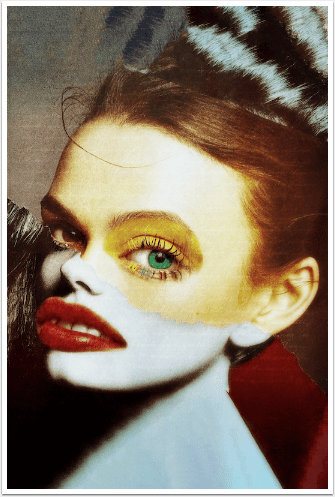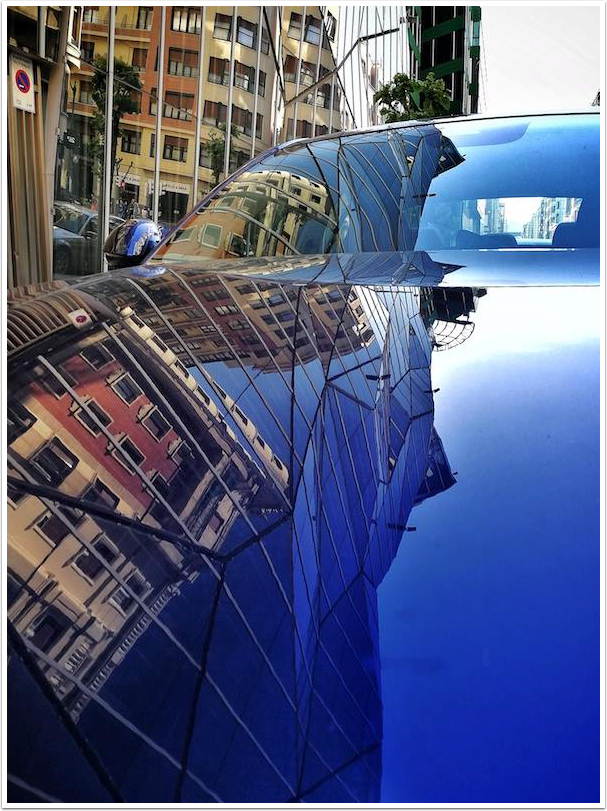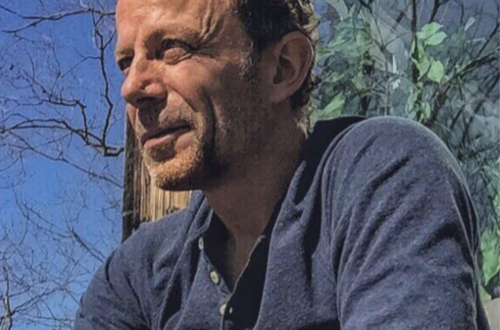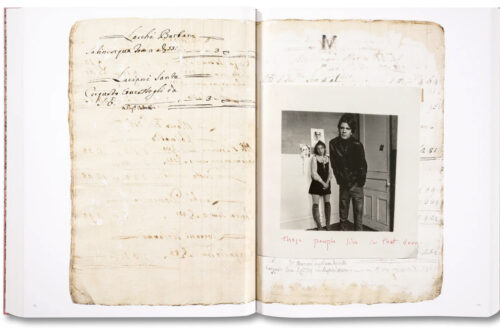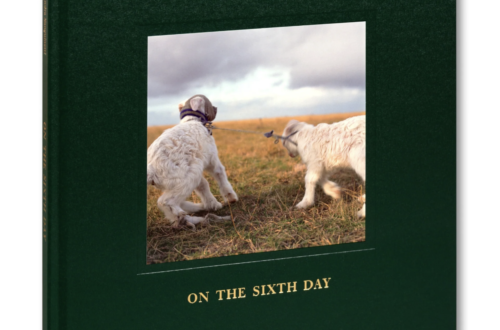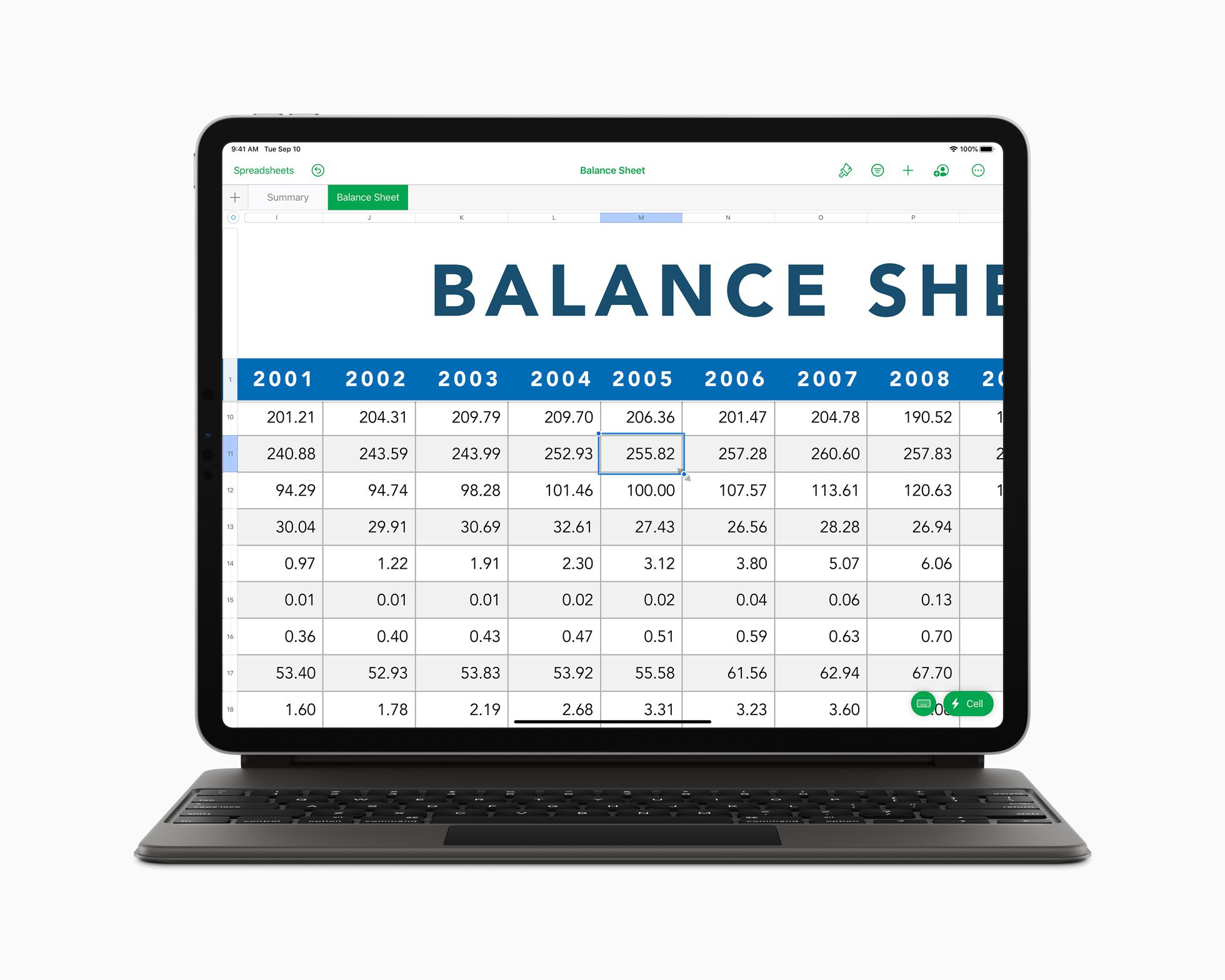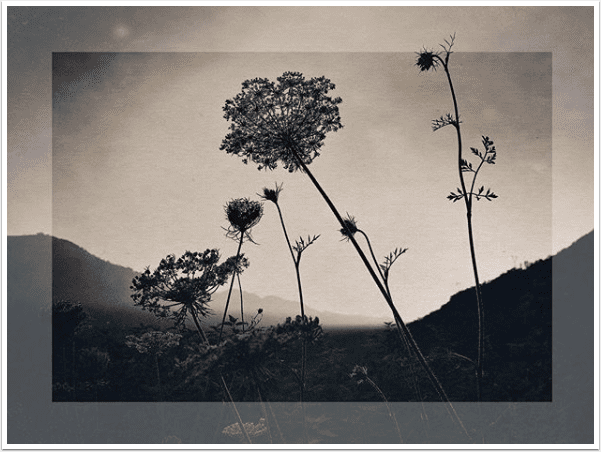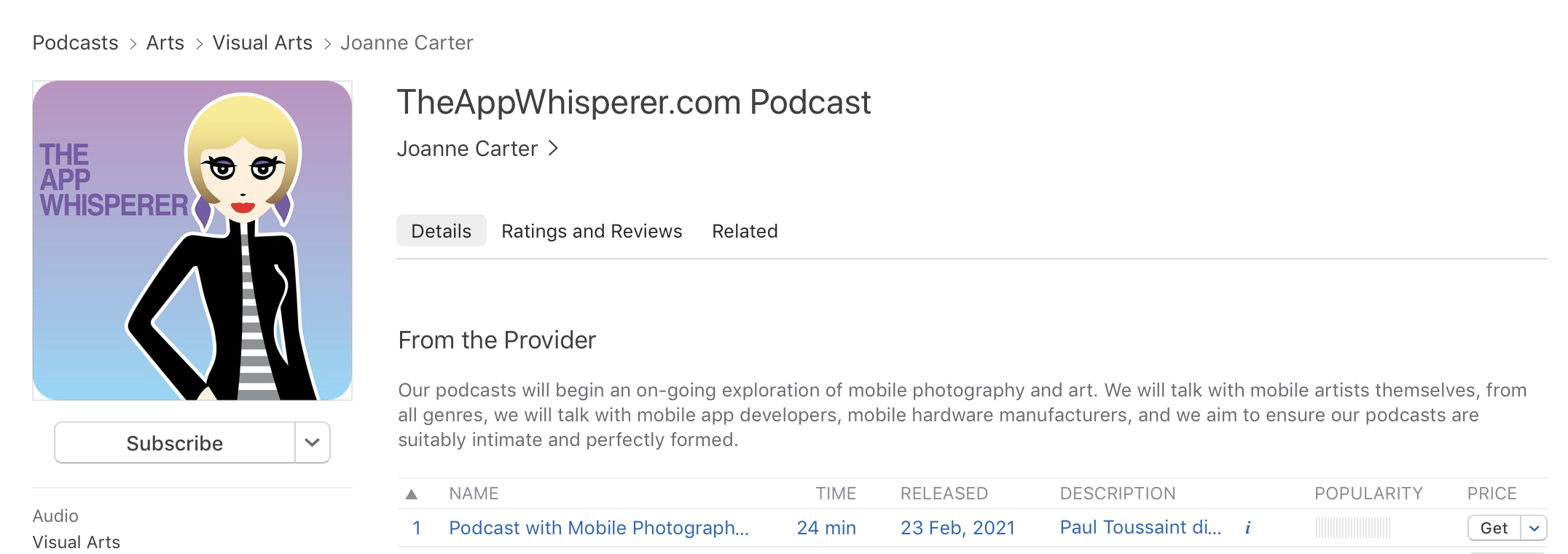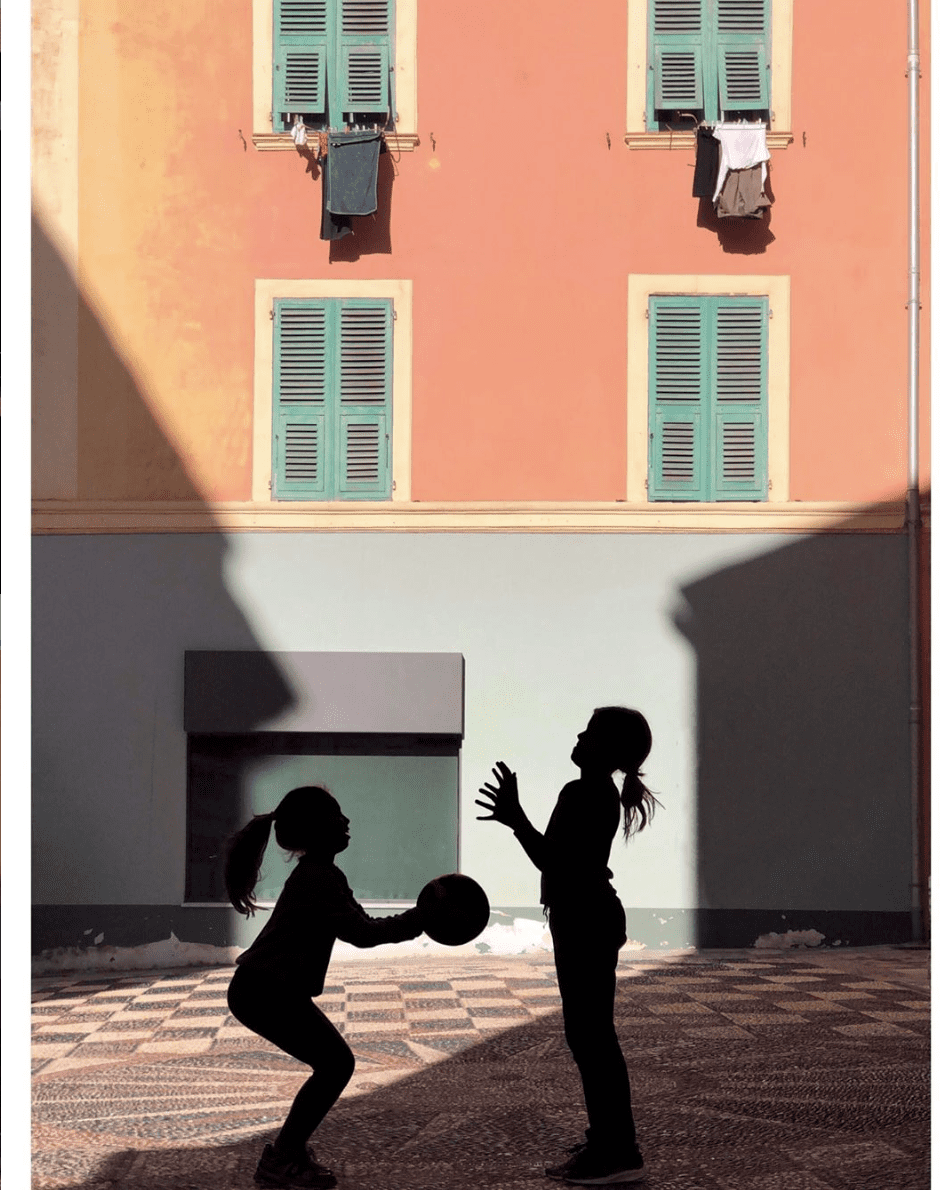On My Radar- Eight Apps for a Desert Island with WiFi – Fiona Christian from the United Kingdom
We have another brand new section here at TheAppWhisperer called ‘On My Radar’ and this time we are asking a selection of highly talented mobile photographers and artists, which apps they would take with them on a unique desert island, that has wifi! We want to know exactly what apps are really on their radar and why. As well as eight apps, we have also allowed each artist to select a book and a luxury object on this luxury journey. Kicking us off with our eighth issue of this section, is non other than the highly talented Fiona Christian from the UK. To read the others in this series, please…
Notebooks iOS App Review
Notebooks is a wonderful app, it allows you to keep your documents organized, these can include PDF’s, Pages, Numbers, Keynote, Word, Excel, Powerpoint, HTML or RTF formats as well as images and even Palm memos, should you have them. You can also Import and Export files at will, draw sketches, and a host of other options. Take a look at our review of this app below. Notebooks was born from the desire to keep documents organized, in fact Alfons Schmid, the developer, first set out to achieve this goal 30 months ago upon the first original submission to the App Store. It has now developed into a highly polished app…
Pre-Order Your BlackBerry PlayBook Today – Get It By The End Of The Week
Order early. Brag often. That’s what the pre-order page for the BlackBerry PlayBook says today. Hopefully we will be able to do this, so far it looks good. The 7-inch PlayBook will cost you less than $500 for the 16GB WiFi only model. You can pre order it from Best Buy and it will be rolling out to Staples, Office Depot and RadioShack shortly. In addition, AT&T, Sprint and Verizon will be carrying this tablet. The full list of where you can buy the BlackBerry PlayBook is shown below. What we would really like to know is when this model will actually be in our hands but there’s no date…
iOS 4.3 Due Today
Stories are rife through the internet today that iOS 4.3 will drop today. So, from 10 am PST click on Software Update and download the latest greatest software for your iOS device(s). Here’s what you’ll get… New features in iOS 4.3 include the following • The update brings a much faster web browsing experience thanks to Safari’s new Nitro JavaScript engine. • Users can now access all their iTunes media content via WiFi using the new iTunes Home Sharing feature. • AirPlay has been improved so that all iPad apps can push video or photos out to any AirPlay ready device like the Apple TV. The feature even allows websites to push audio…
OnOne Software Update DSLR Camera Remote Professional iPhone Edition
OnOne Software now have three iOS DSL Camera Remote Professional apps in the app store, these include one full iPhone version, one lite iPhone version and an iPad HD edition too. OnOne have just updated the iPhone versions and we have detailed what’s included below. This app allows you to connect your camera to a WiFi enabled computer so that you can instantly adjust its settings, fire the shutter, review images, get a live viewfinder preview, even start video recording (in-app purchase required) using your Apple iOS device. With its advanced bracketing and intervalometers, makes shooting for animation and HDR incredibly simple. What’s New Added support for new cameras •…
Need To Transfer Images From Your Eye-Fi SD Card To Your iPad? There’s A Great App For That
Yes, it’s true, ditch your Apple iPad Camera Connection kit right now, with ShutterSnitch you can send the images from your Eye-Fi card directly to either your iPhone or iPad. This app will bring relief to many, I have been constantly asked whether it is possible to wirelessly transfer images to your iPad from your Eye-Fi card and despite it being quite a challenge, I rose to the occasion and scoured the App Store until I found Shuttersnitch. You’ll need to use a router or MiFi as obviously your iPad cannot create its own Wi-Fi network. Then, once you have captured all of your images to the EyeFi card you…