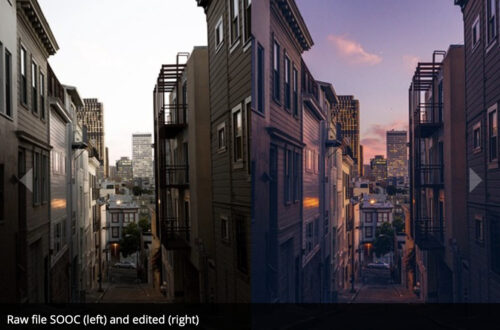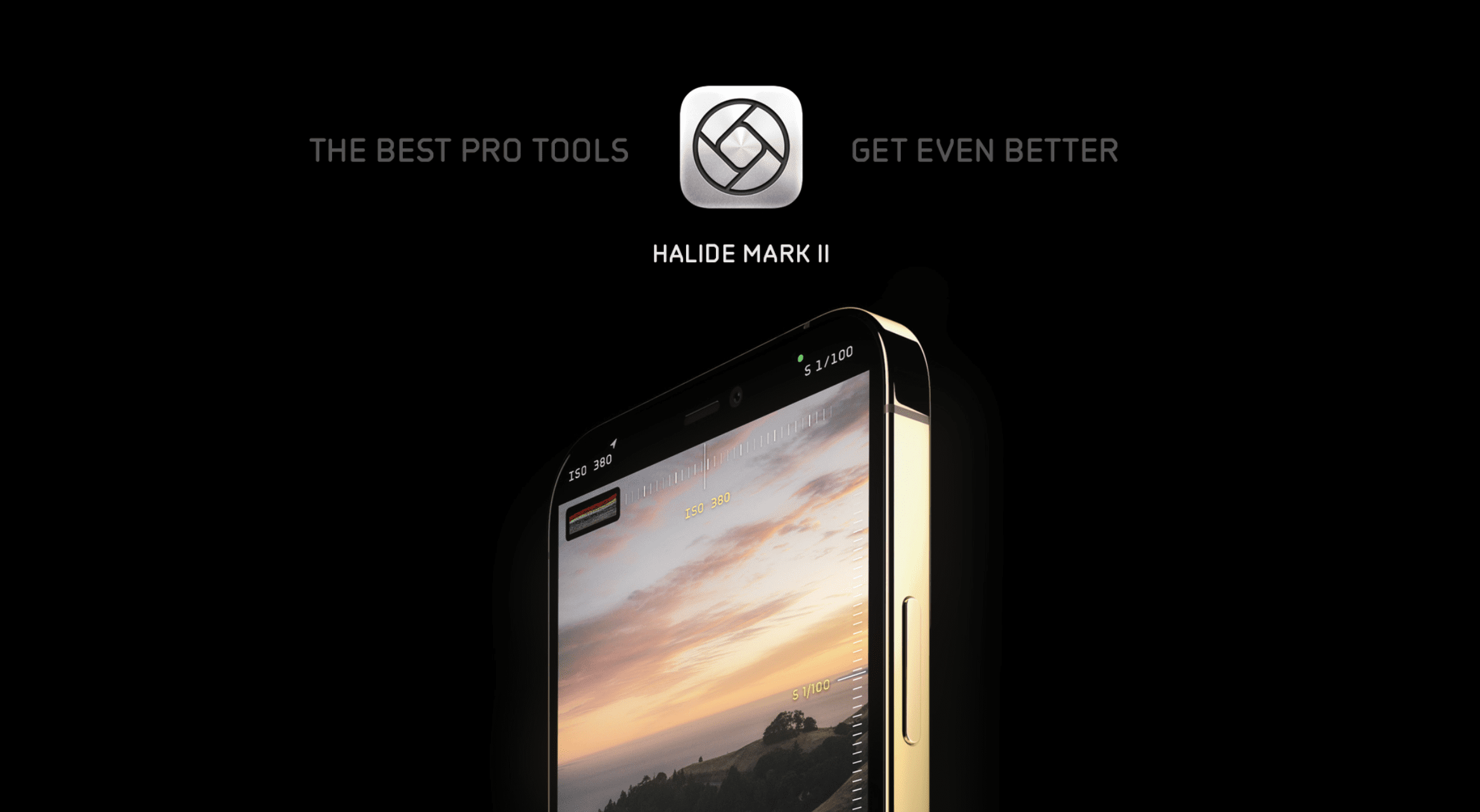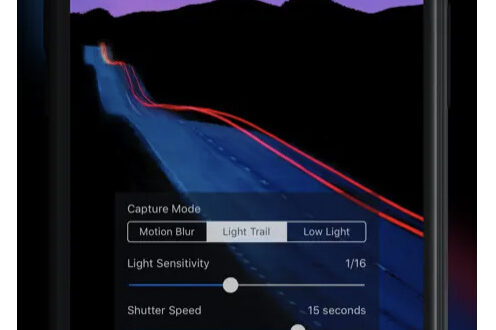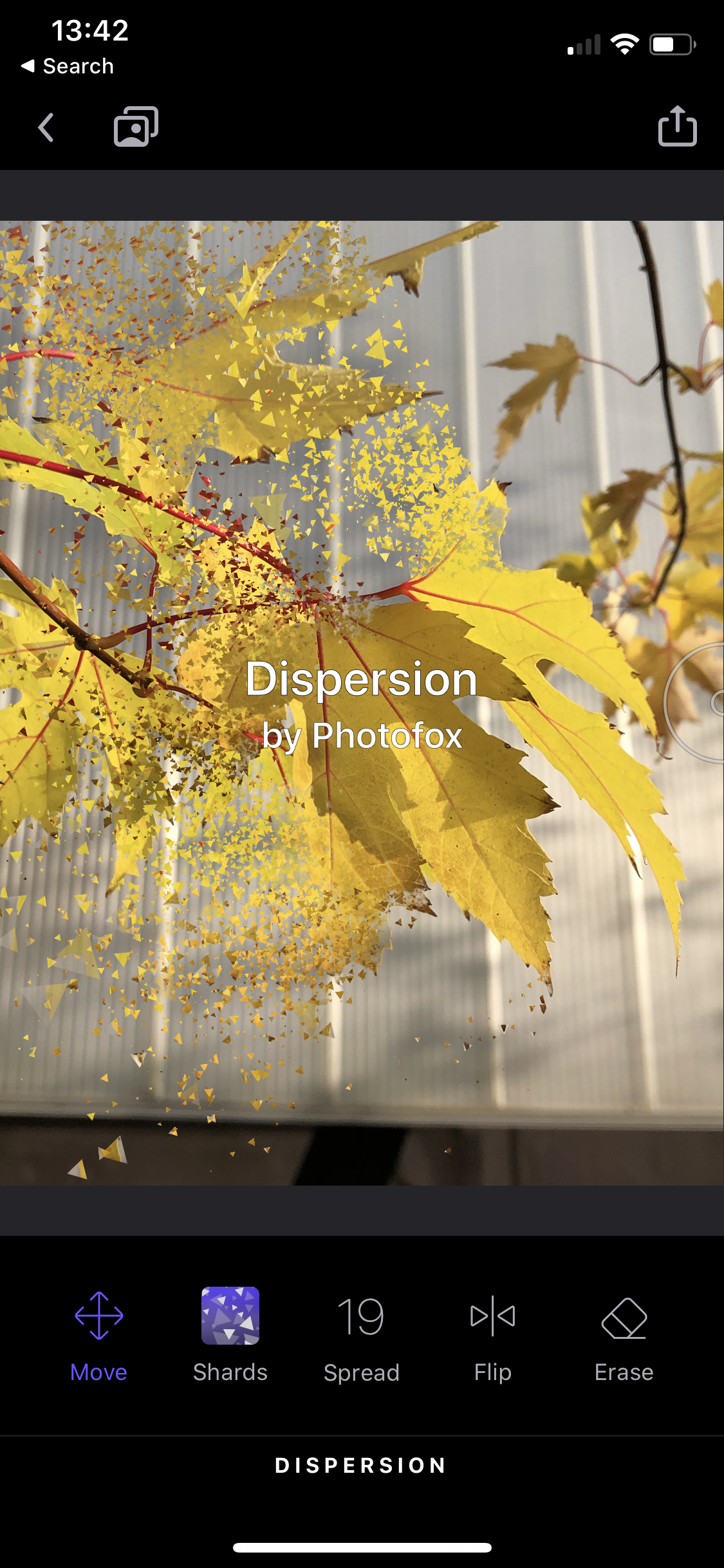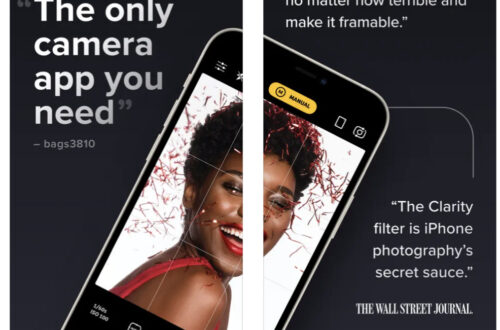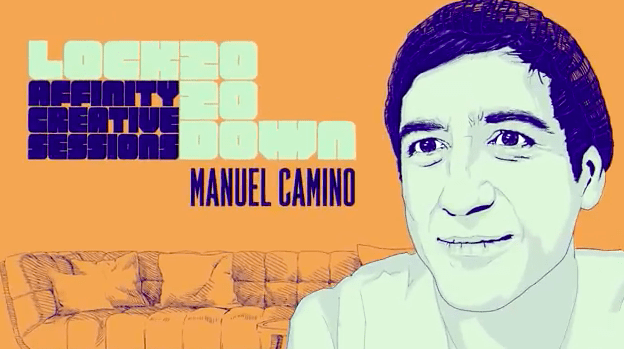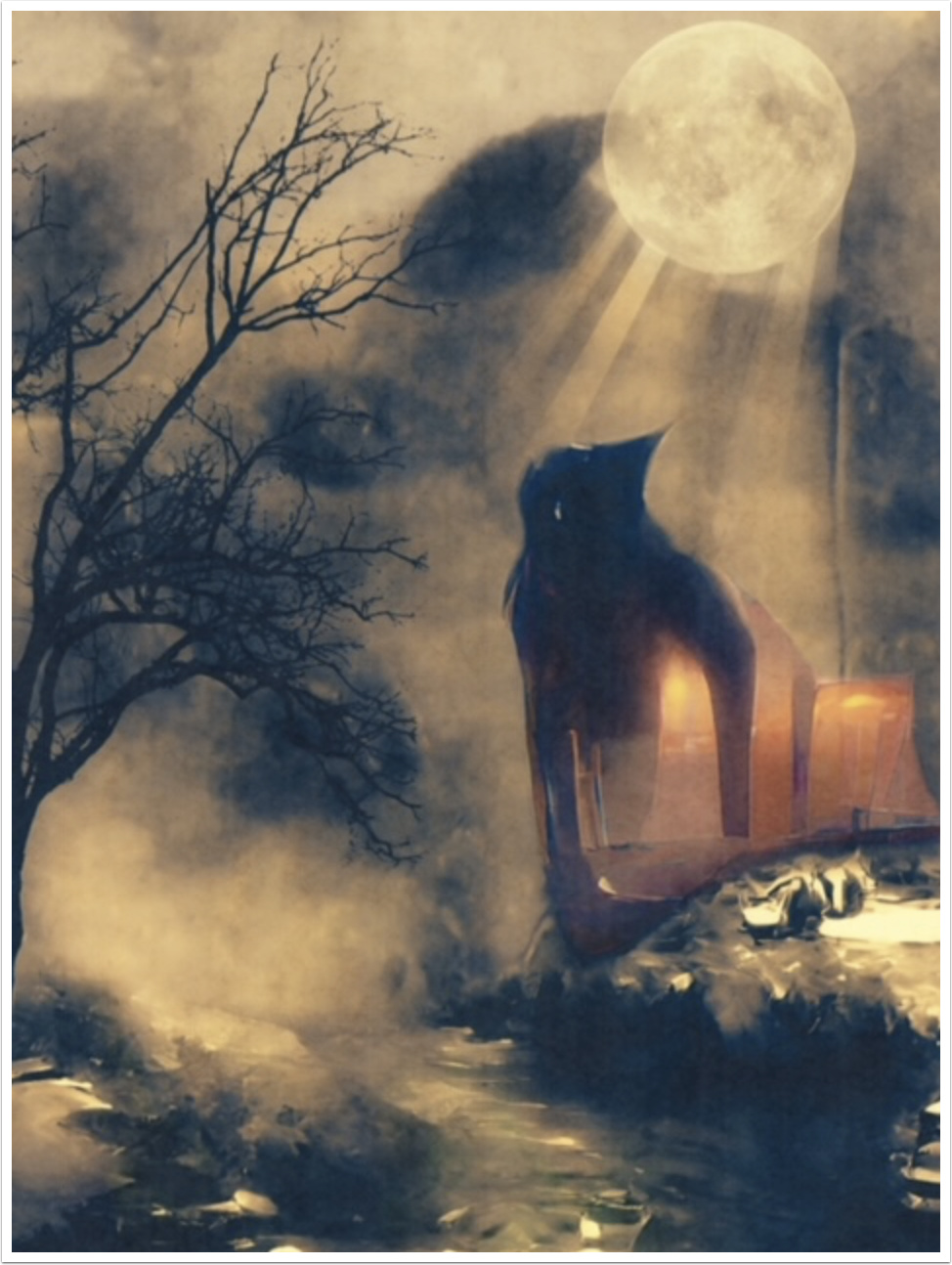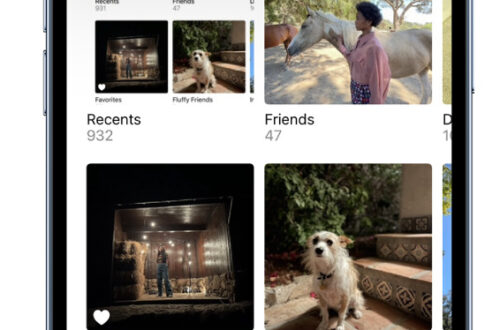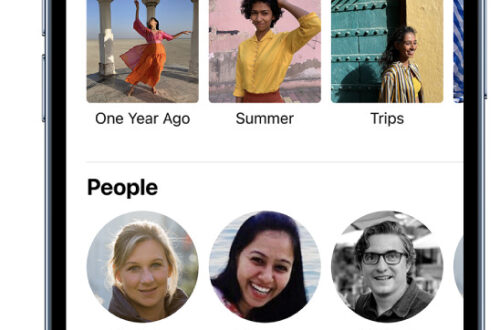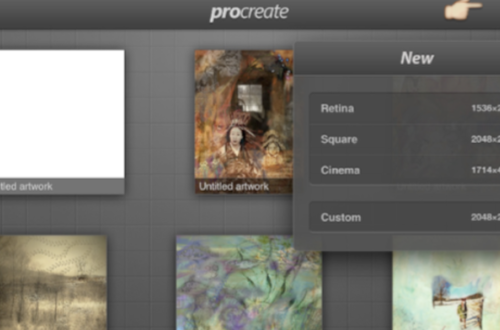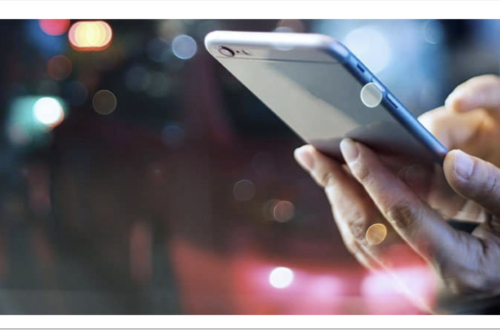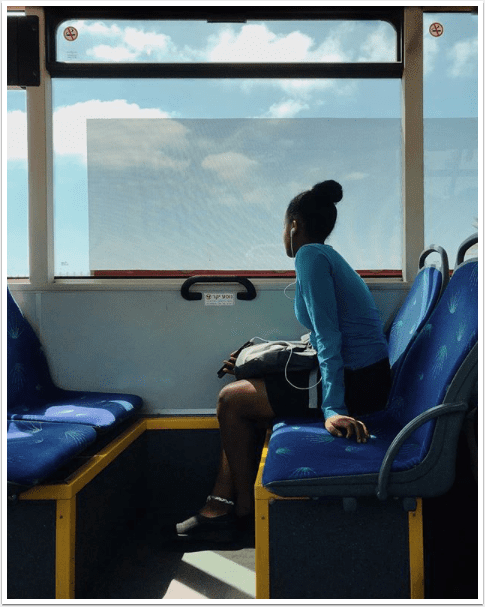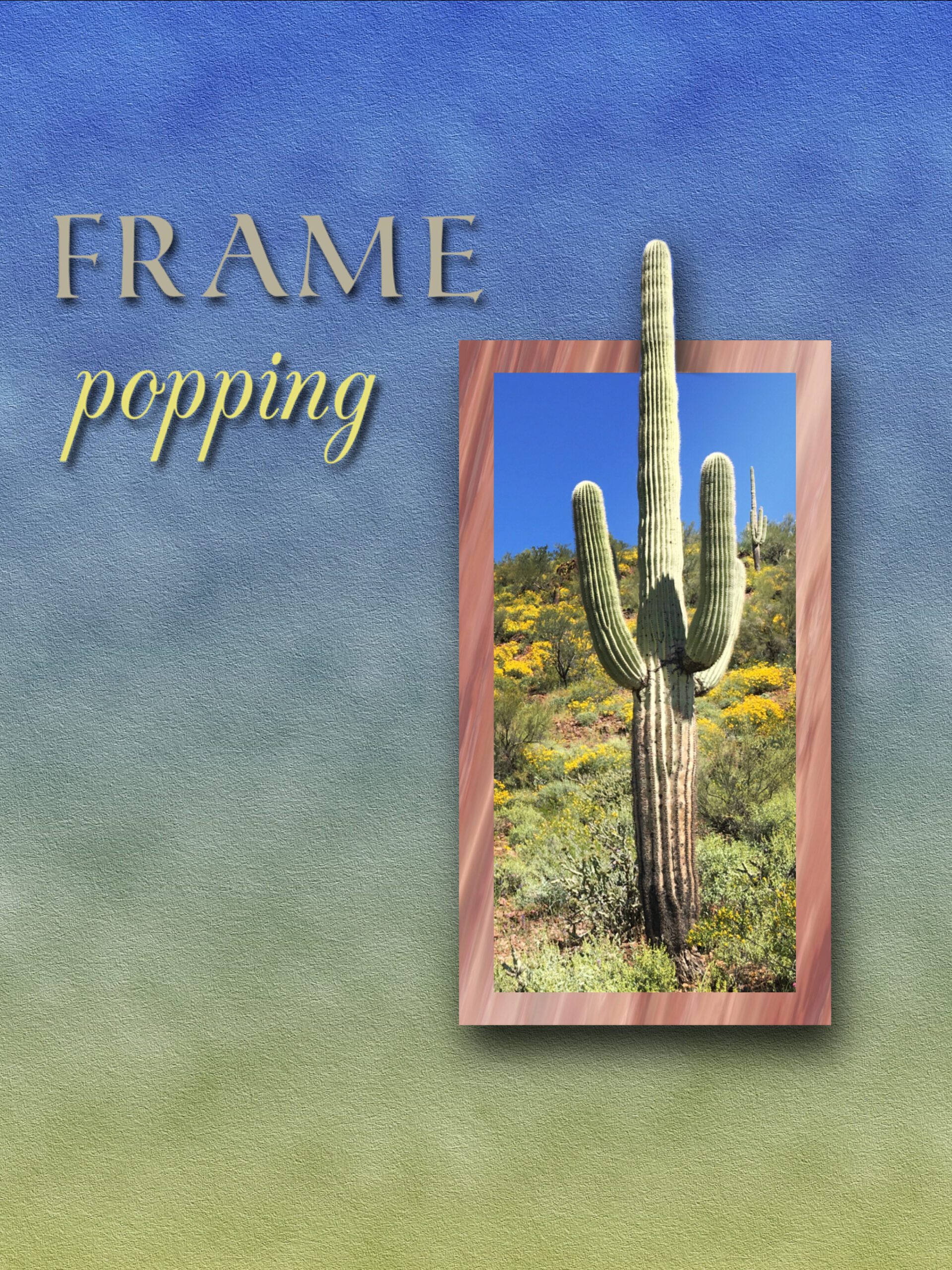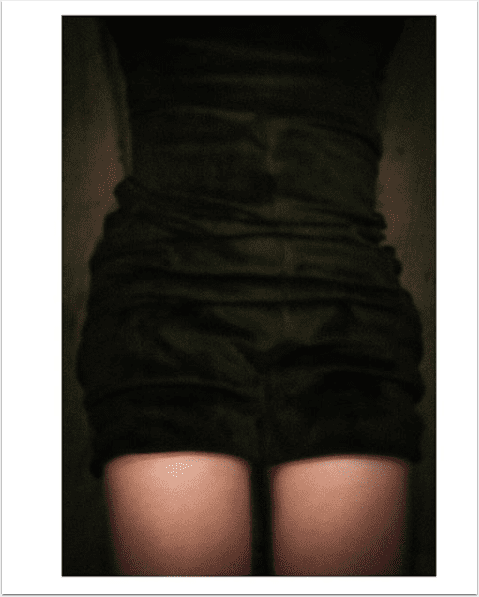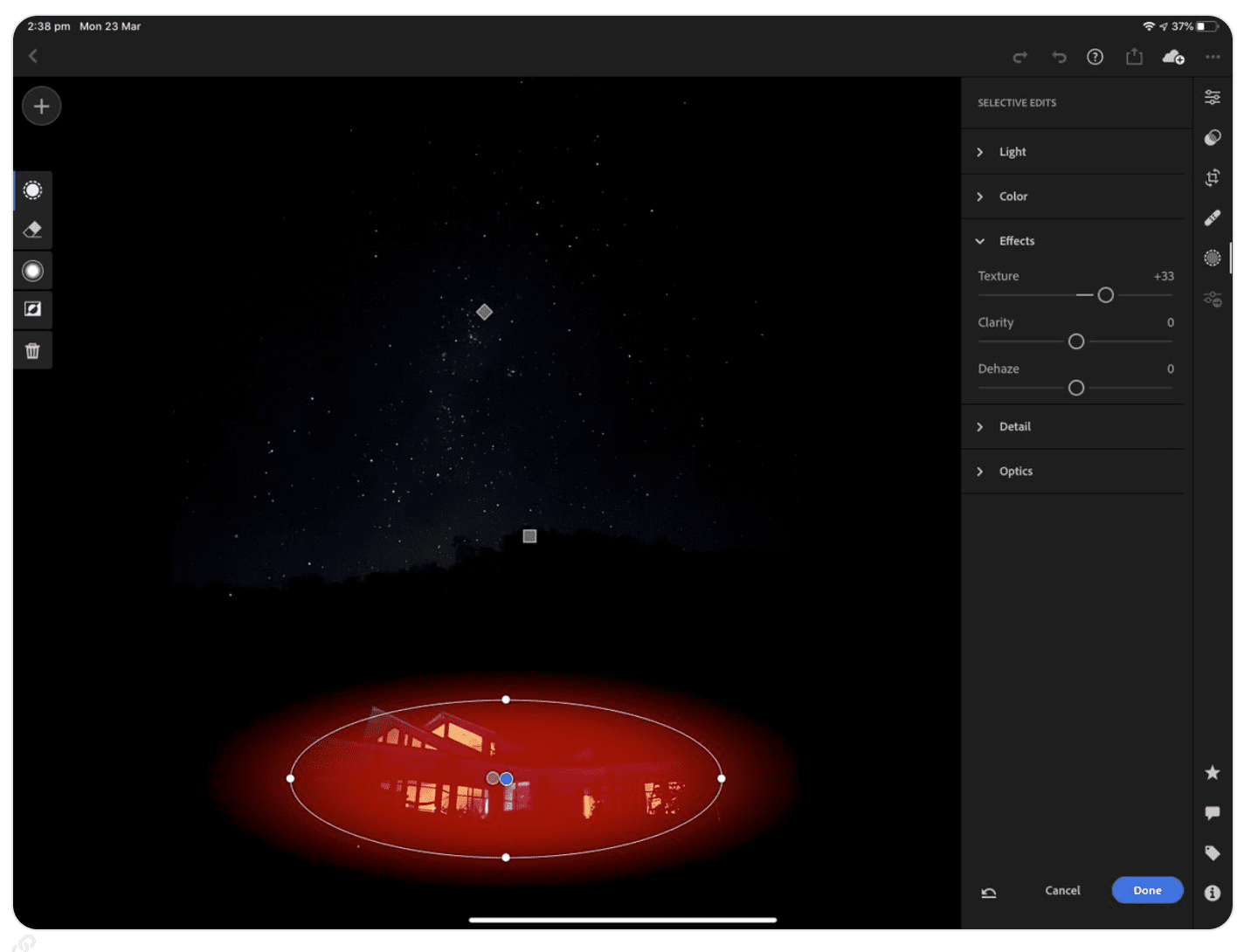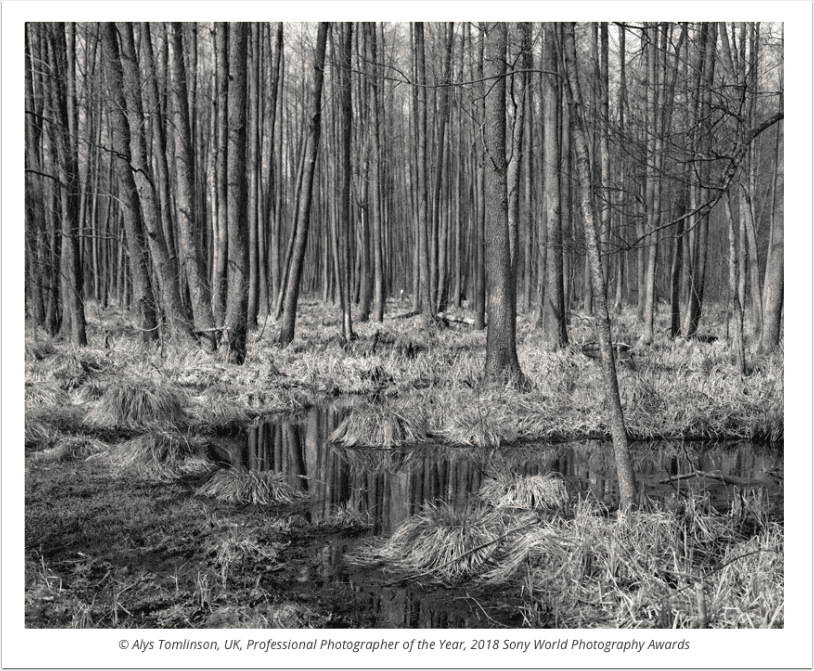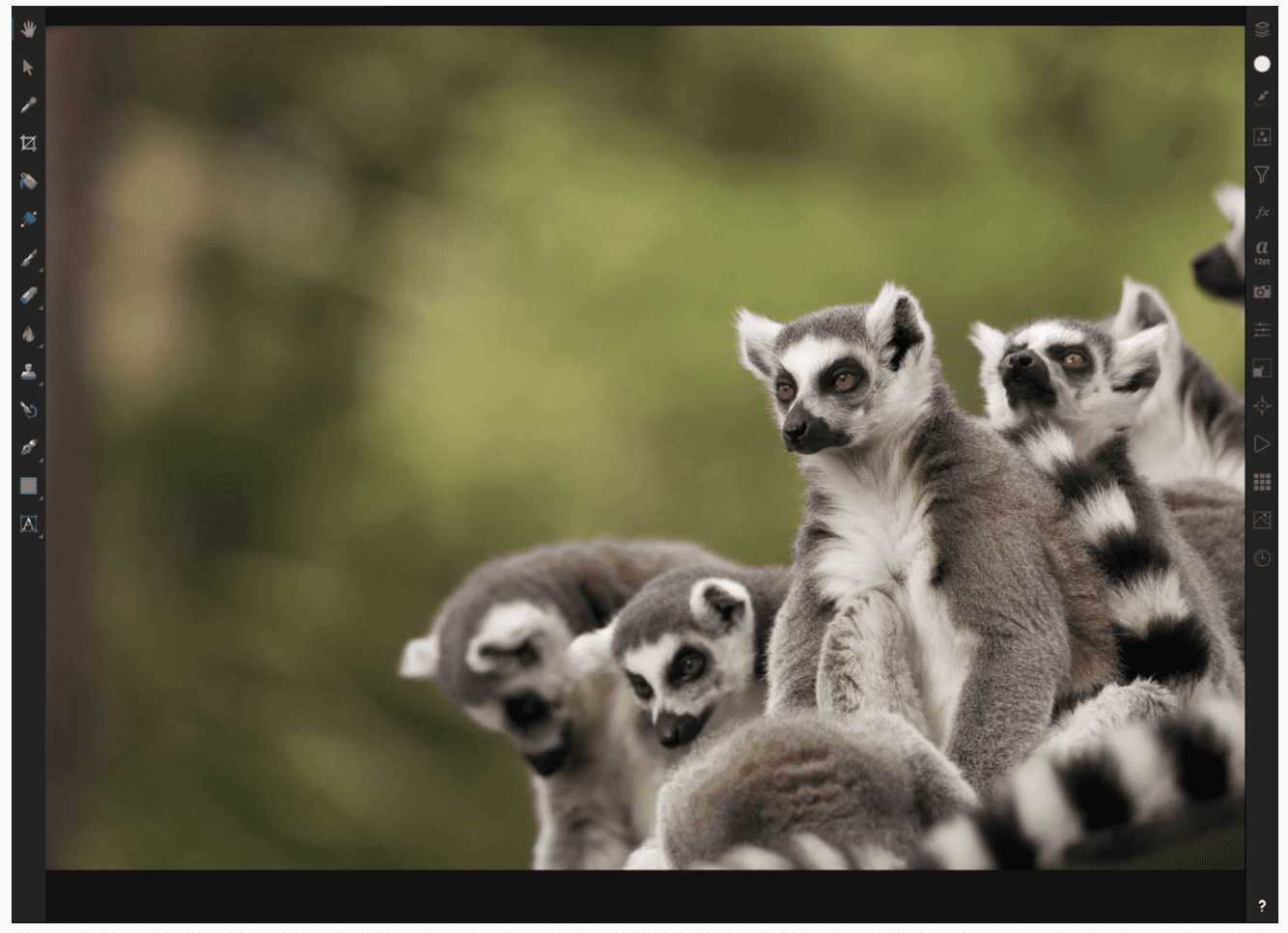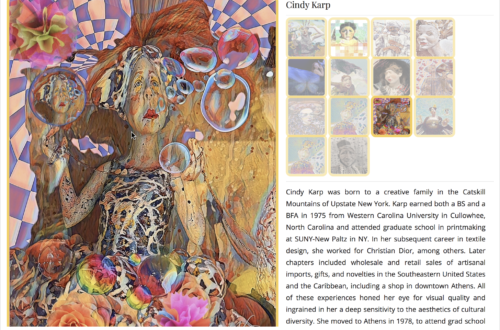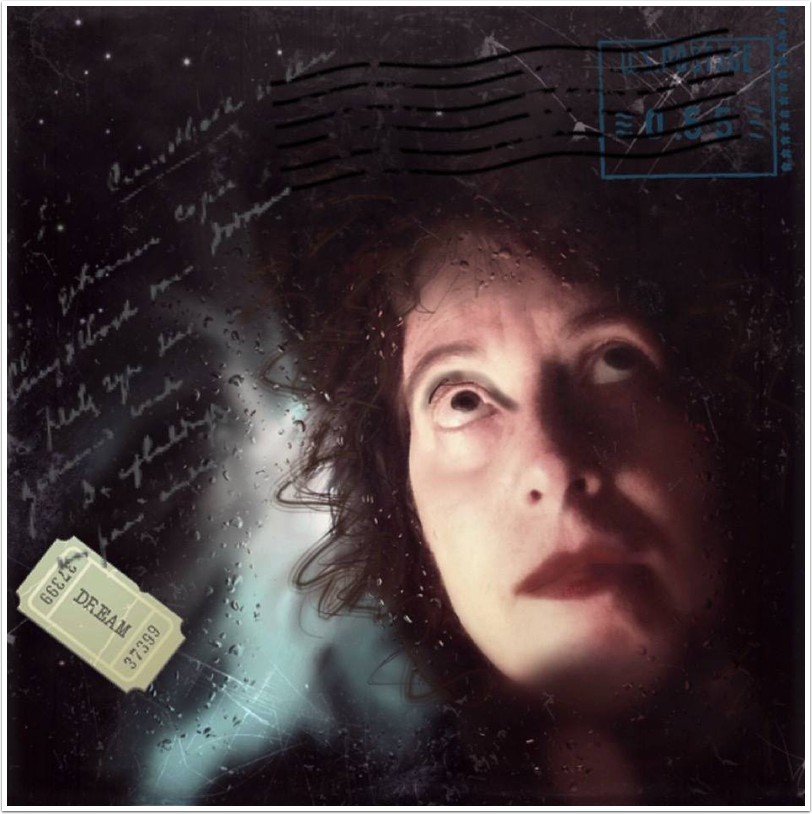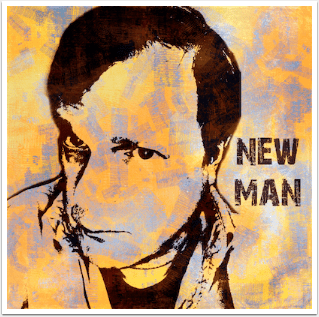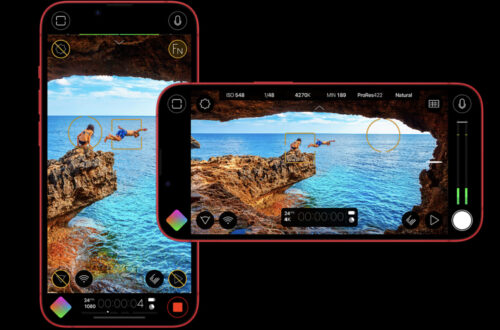-
AppArt School – Ten iOS Painting Apps that offer Tutorials, Community Features, or Resources to Help Improve your Painting Skills
AppArt School – Ten iOS Painting Apps that offer Tutorials, Community Features, or Resources to Help Improve your Painting Skills Procreate: Procreate is a highly popular and feature-rich painting app that provides a vast library of tutorials, both within the app and on their official website. They offer step-by-step guides, video tutorials, and an active community where artists can share their work and receive feedback. Autodesk SketchBook: SketchBook offers a variety of tutorials and learning resources to help artists enhance their skills. Their extensive tutorial library covers different techniques and workflows, and they have a community platform where you can connect with fellow artists and seek advice. Adobe Fresco: Adobe…
-
Mobile Photography Tutorial – iPhoneography Apps – Using Style>Toon in iColorama
We are delighted to publish this new tutorial by award winning mobile artist and our resident tutorial editor, Jerry Jobe. This time Jobe takes a deep dive into using the style Toon in hugely popular art app, iColorama. Take a look at this video tutorial below (foreword by Joanne Carter). The new Toon feature (January 2022) in iColorama is an AI that sketches your image. It is configured for faces, and has no real user controls. But it can be manipulated to achieve nice results.
-
App Art School – How to Edit Videos on iPhone & iPad: LumaFusion Tutorial
Welcome to our App Art School. Within this section we publish a range of tutorials from beginner, intermediate to professional editing techniques to help you adjust your photo art in the best possible way. In this session, Justin Brown explains how to edit videos on iPhone & iPad using one of the best video editing apps for iOS, in this complete LumaFusion Tutorial. LumaFusion retails for £/$28.99 and you can download it here
-
Mobile Photography & Art Tutorial – Using AI Apps in Collage Work
We are delighted to publish this creative tutorial detailing how to use AI apps in collage work by none other than our resident tutorial editor, Jerry Jobe, take a look at this video tutorial below, it is fascinating as well as educational (foreword by Joanne Carter). AI, or artificial intelligence, is used more and more in apps today. It started with features like Context-aware fill in Photoshop, and extended to Topaz’s desktop resizer, Gigapixel AI. Web-based apps followed, like Dreamscope’s art-creation app and pages that would create head shots of people who don’t even exist. Portrait AI is an app that recreates a face in a photo from multiple…
-
Procreate App Tutorial by Award Winning Mobile Artist Catherine Caddigan
We are delighted today to publish this exemplary Procreate App tutorial by multi-award winning artist Catherine Caddigan. In this tutorial Caddigan takes us carefully step by step to create a wonderful piece of art, don’t miss this! (foreword by Joanne Carter).
-
Mobile Photography Tutorial – Frame Popping with Superimpose X – Part 2 with Jerry Jobe
We are delighted to publish Part 2 of this creative tutorial using the app, SuperimposeX to create an image representing a frame popping by none other than our resident tutorial editor, Jerry Jobe, take a look at this video tutorial below. If you missed Part 1, please go here.
-
Mobile Photography Tutorial – Frame Popping with iColorama – Part 1 with Jerry Jobe
We are delighted to publish part 1 of this creative tutorial using the app, iColorama to create an image representing a frame popping by none other than our resident tutorial editor, Jerry Jobe, take a look at this video tutuorial below.
-
iPhone Astro-Photography Tutorial
We are delighted to publish this thorough tutorial to help you photograph the night sky with an Apple iPhone 11, by Rob Layton – mobile journalist, smartphone photographer, PhD scholar and educator, enjoy! iPhone astro-photography tutorial: If you’re self-isolated, have an #iPhone11 and able to see the night sky, you may find this short tutorial helpful (and relief from boredom) as I explain how I made these images and edited them in @Lightroom on iPad.
-
Tutorial – Editing metadata (Affinity Photo iPad)
We are hosting a giveaway at the moment of Affinity Photo for iPad and want to ensure we keep our readers engrossed with regular tutorials of this app. Today, we are publishing one to help you edit the metadata of your images, always a useful option to know about. Take a look below.
-
Mobile Photography & Art Tutorial – iC Painter – Automagic Painting by Jerry Jobe
We are so delighted to publish this bumper tutorial by none other than our brilliant tutorial editor, Jerry Jobe! Read Jobe’s thoughts as he puts iColorama’s sister app, iC Painter through its paces (foreword by Joanne Carter). “I’ve received a lot of requests to cover the iColorama sister apps that break out the painting capabilities of that most flexible of art apps. MetaBrush has layers and brushwork is done manually, which is not one of my strong suits. It would require many tutorials to begin to cover, much like iColorama itself. iC Painter, on the other hand, is an auto-painting program which is deceptively simple, but can yield impressive…