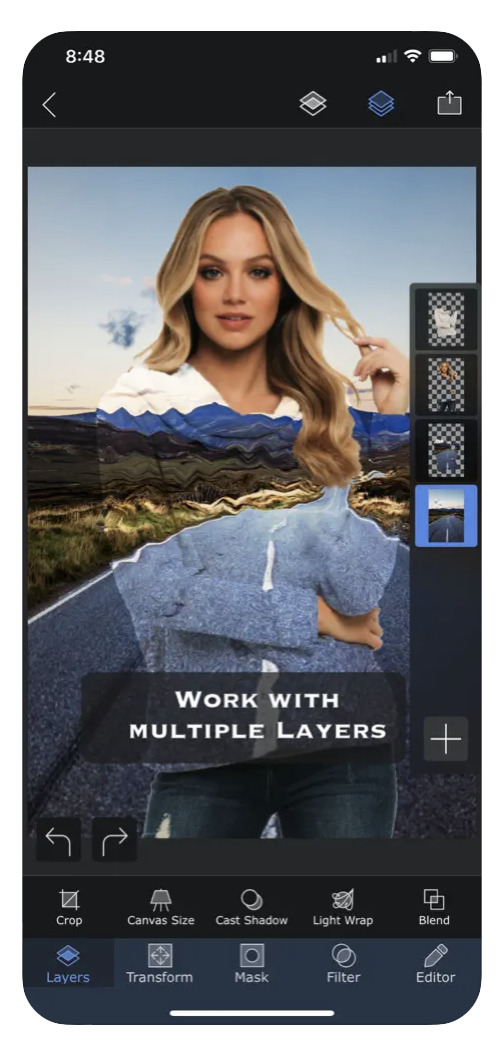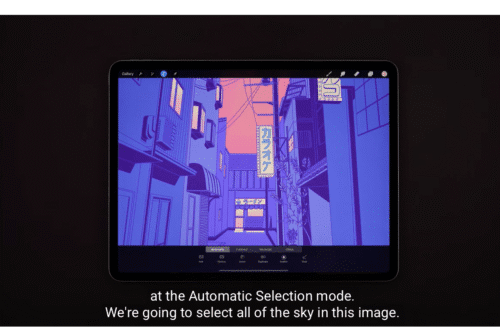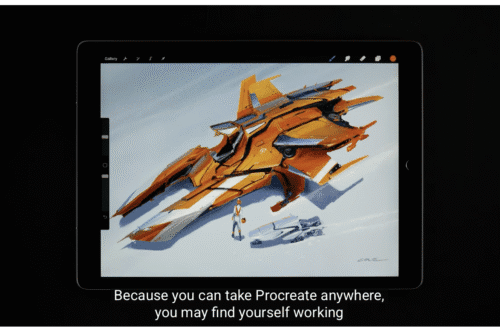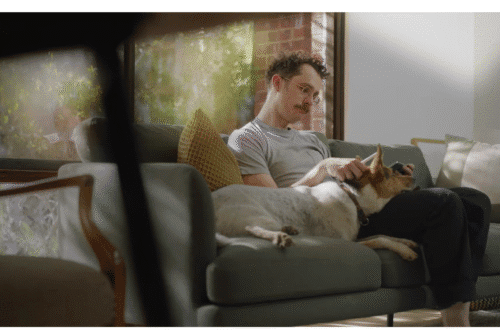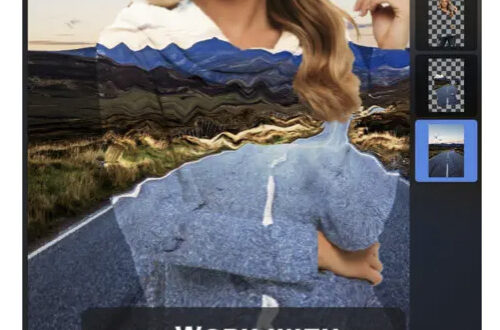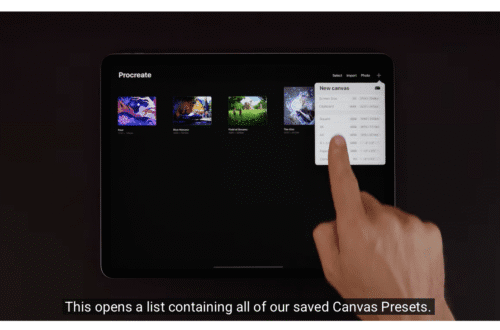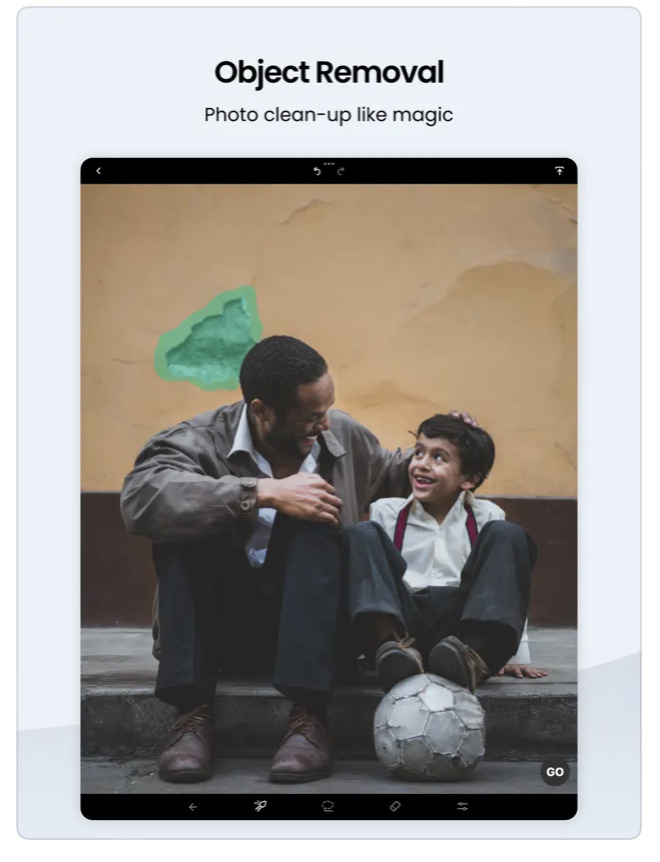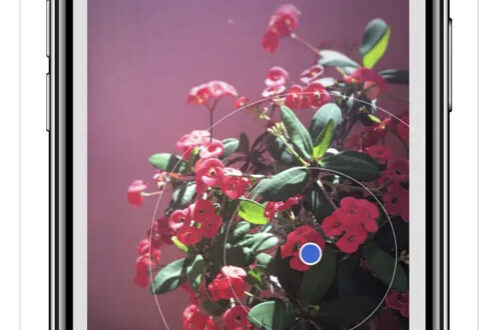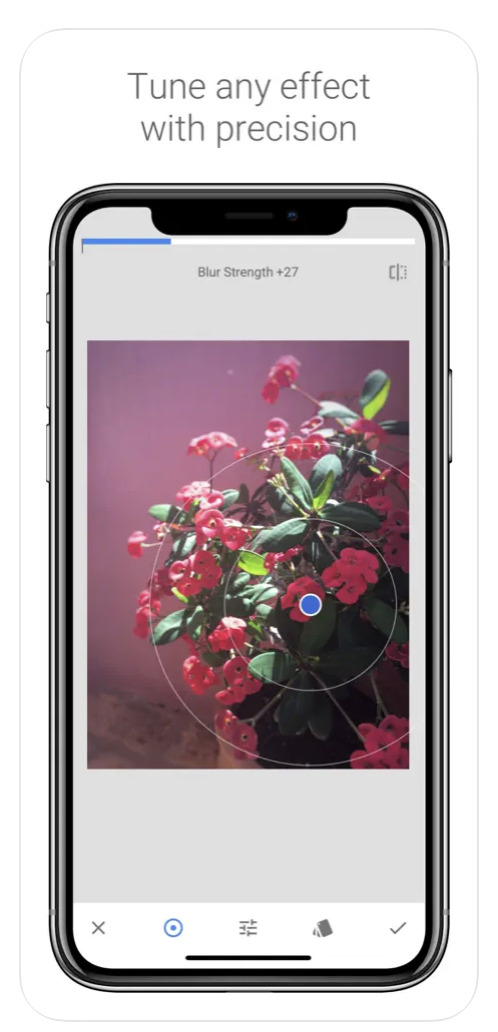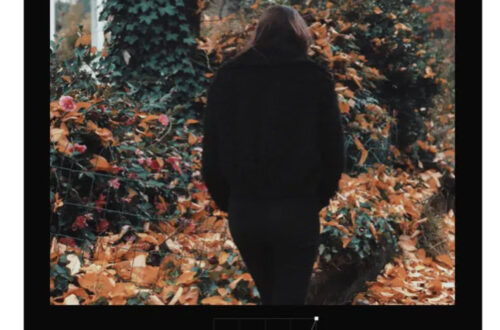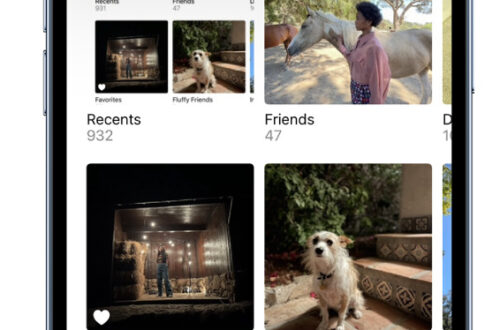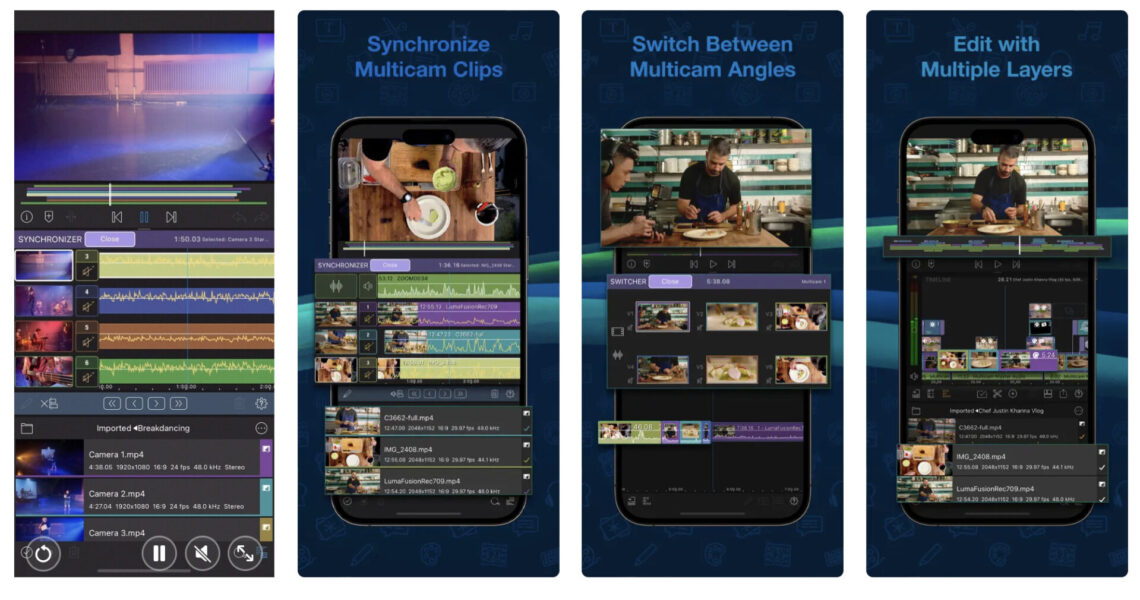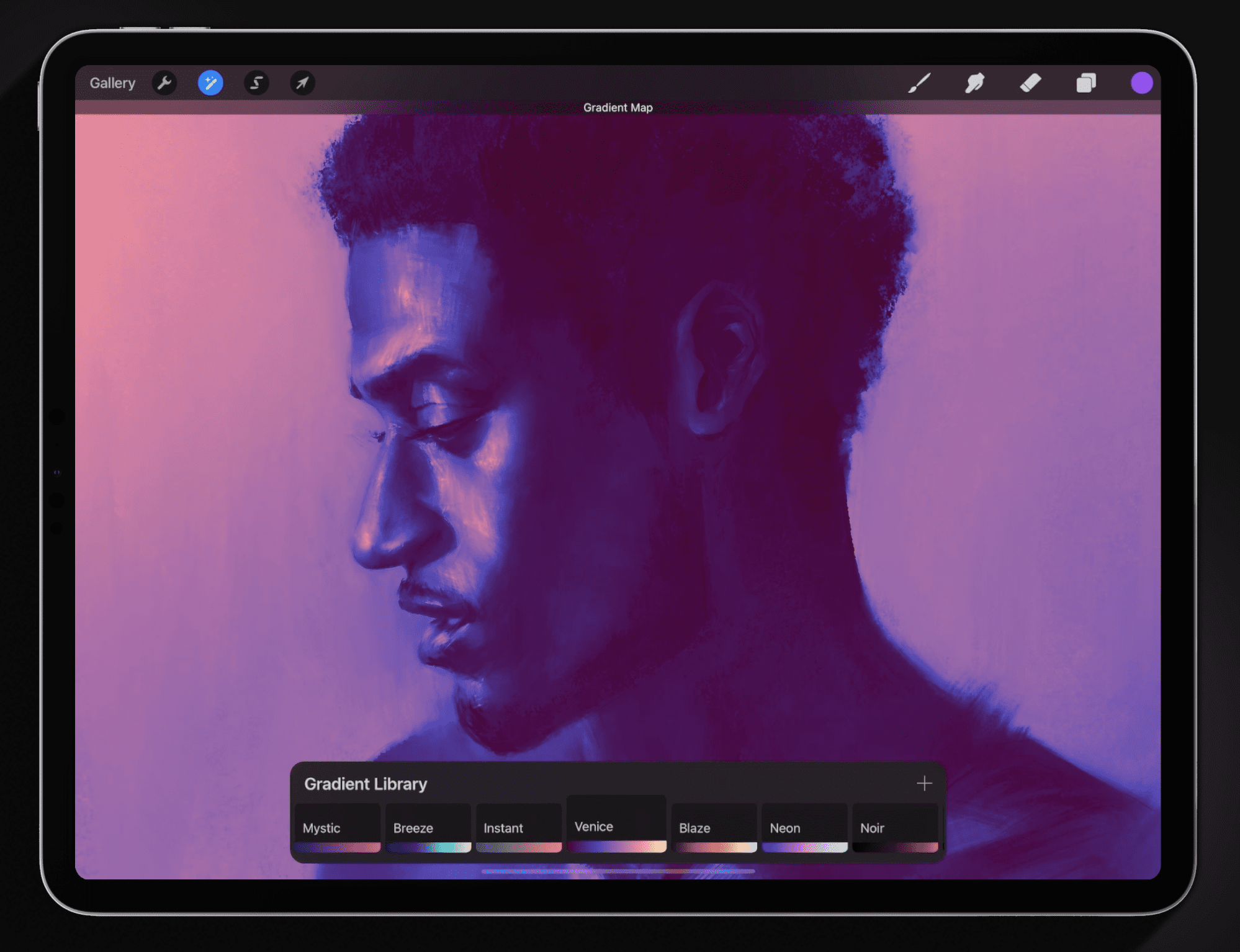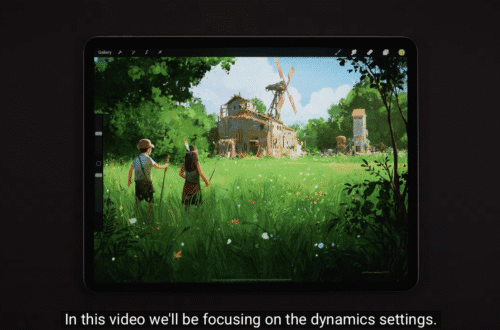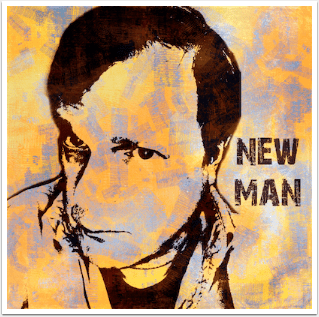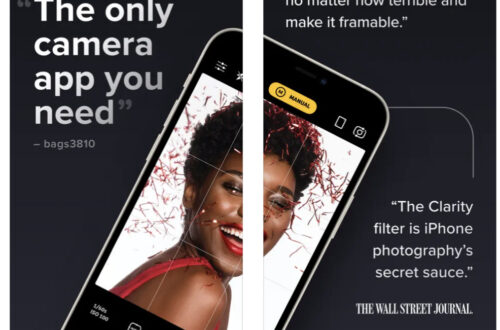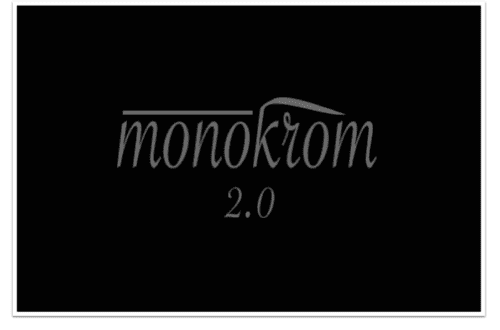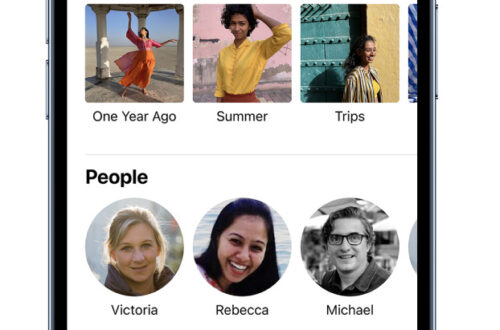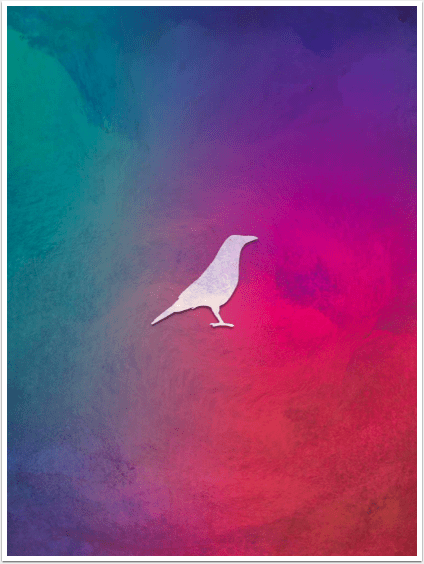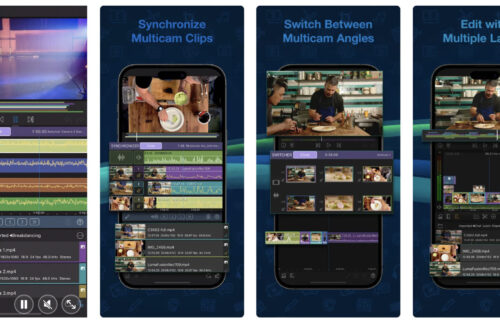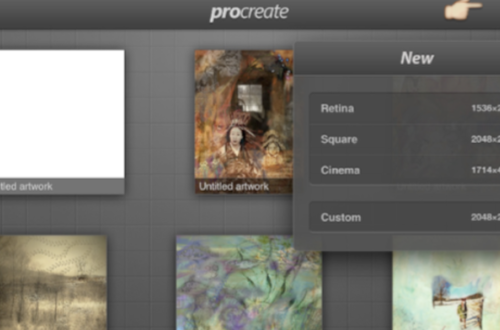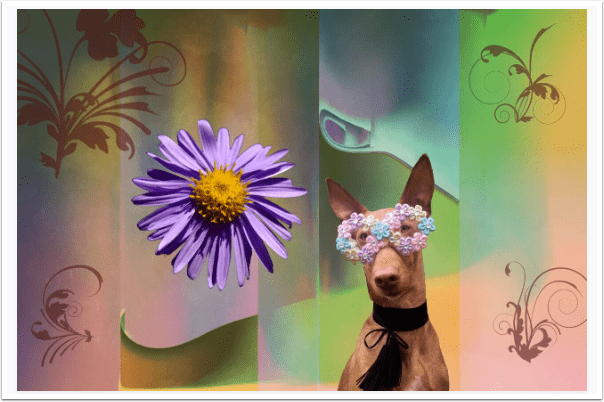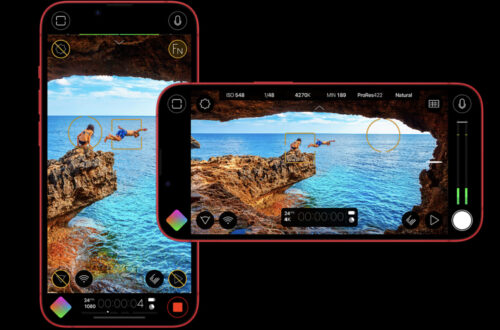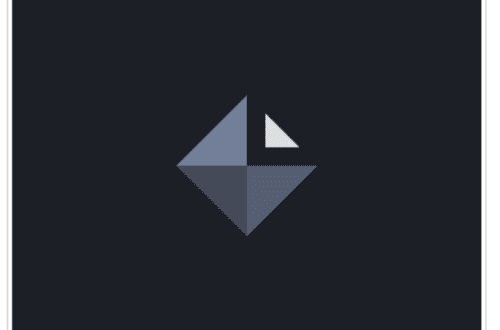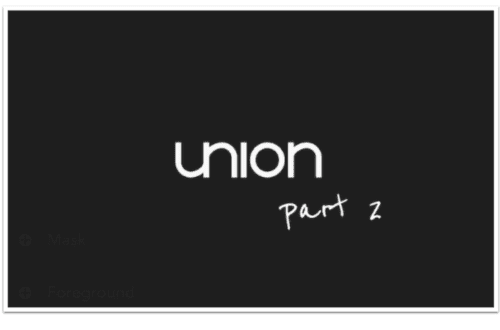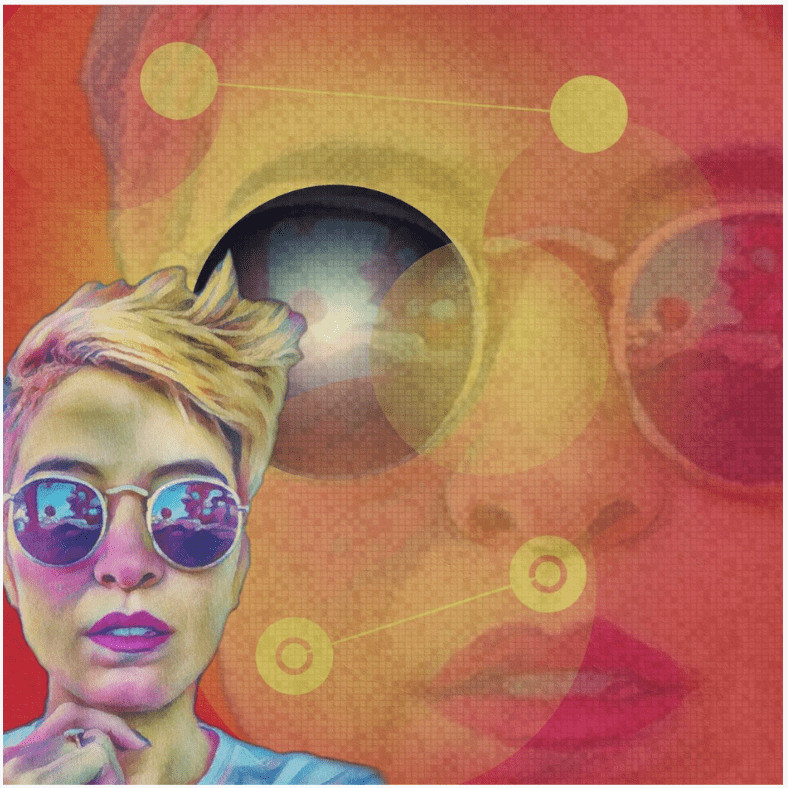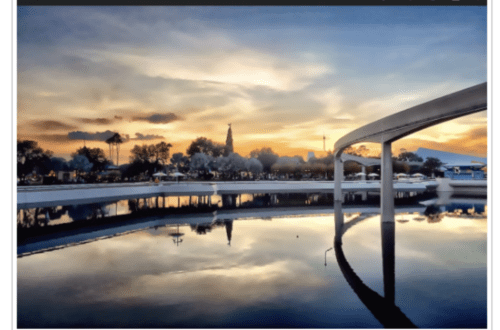Creative Tutorials
AppArt School – 10 Good iOS Photo Editing Apps for Beginners
AppArt School – 10 Good iOS Photo Editing Apps for Beginners There are many photo editing apps available for beginners, each with its own unique features and user interface. Here are some popular options: Snapseed: This is a free photo editing app developed by Google that offers a wide range of editing tools and filters. VSCO: VSCO is a popular photo editing app that offers a wide range of filters and editing tools. It also has a built-in camera app, making it easy to take and edit photos all in one place. Adobe Lightroom: Adobe Lightroom is a powerful photo editing app that is designed for both beginners and professionals.…
AppArt School – What are the best photo storage apps for backing up my photos?
AppArt School – What are the best photo storage apps for backing up my photos? There are several photo storage apps available for backing up your photos, each with its own features and benefits. Here are some of the best options: Google Photos: This is a popular photo storage app that allows you to back up unlimited photos and videos for free, as long as you agree to have them compressed to a certain size. It also has a search function that can identify objects, people, and places in your photos. iCloud Photos: If you’re an Apple user, iCloud Photos is a great option. It automatically backs up your photos…
AppArt School – How to Remove Unwanted Objects in your iPhone Photos with TouchRetouch
AppArt School – How to Remove Unwanted Objects in your iPhone Photos with TouchRetouch App TouchRetouch is a powerful photo editing app that allows you to remove unwanted objects and blemishes from your photos. Here’s how to use it: Open the TouchRetouch app and select the photo you want to edit. Use the “Object Removal” tool to remove unwanted objects from the photo. Tap the tool, then use your finger to draw around the object you want to remove. Once you’ve finished outlining the object, the app will automatically remove it from the photo. If the app doesn’t remove the object perfectly, use the “Lasso” tool to select the area…
AppArt School – How to Get Started with the Snapseed App
AppArt School – How to Get Started with the Snapseed App Snapseed is a free photo-editing application developed by Google, which is available for both iOS and Android devices. Here are some steps to use the Snapseed app: Install the app: Download the Snapseed app from the App Store or Google Play Store, depending on your device. Once the app is downloaded and installed, open it. Choose a photo: Select the photo you want to edit from your camera roll or take a new photo. Basic adjustments: Snapseed has several tools for basic adjustments, such as brightness, contrast, saturation, etc. You can adjust these settings by selecting the “Tools” icon…
AppArt School – How to Get Started with the Lumafusion App
AppArt School – How to Get Started with the Lumafusion App LumaFusion is a professional video editing app for iOS devices, and getting started with it is relatively straightforward. Here are the steps you can follow: Install the app: The first step is to download and install the LumaFusion app from the App Store on your iOS device. Open the app: Once you have installed the app, open it from your device’s home screen. Create a new project: To create a new project, tap on the ‘Create New Project’ button on the main screen. Choose a resolution and frame rate: You will be prompted to select the project’s resolution and…
Mobile Photography & Art Tutorial – iC Painter – Automagic Painting by Jerry Jobe
We are so delighted to publish this bumper tutorial by none other than our brilliant tutorial editor, Jerry Jobe! Read Jobe’s thoughts as he puts iColorama’s sister app, iC Painter through its paces (foreword by Joanne Carter). “I’ve received a lot of requests to cover the iColorama sister apps that break out the painting capabilities of that most flexible of art apps. MetaBrush has layers and brushwork is done manually, which is not one of my strong suits. It would require many tutorials to begin to cover, much like iColorama itself. iC Painter, on the other hand, is an auto-painting program which is deceptively simple, but can yield impressive…
Mobile Photography & Art – The Recipe I Can’t Live Without with Margaret Waage from the United States
We have a new section at TheAppWhisperer.com and it’s called ‘The Recipe I Can’t Live Without’, within that we are asking highly successful mobile artists to give us their one recipe (tutorial) they can’t live without in relation to editing their images. Kicking us off today, is Margaret Waage from the United States. She has created an brilliant still life family recipe . To read the others in this new series, please go here. (foreword by Joanne Carter)
DistressedFX+: a surprisingly worthwhile upgrade
Five years ago I wrote a tutorial on DistressedFX, a texture app to go alongside Stackable’s and Mextures in my library of apps. I couldn’t help but compare it to those giants in texture apps, and although I loved the textures, I found the interface clunky without the versatility of Stackable’s or Mextures. In the intervening years DistressedFX has soldiered on, occasionally releasing new texture packs. But we have recently discovered that Stackable’s has ceased updates, and it is only a matter of time before that app crashes and burns. So I have revisited DistressedFX over the last few weeks, buying several packs that I had bypassed earlier. So, having…
Mobile Photography / Art Tutorial – Manipulating Sort in iColorama with Jerry Jobe
We are so delighted to publish Jerry Jobe’s latest mobile photography/art tutorial for our reading and viewing pleasure. Read Jobe’s thoughts about manipulating Sort in the hugely popular iOS app, iColorama. Take it away Jerry….. (foreword by Joanne Carter) “It’s been a while since I’ve covered any new features in iColorama, the premier mobile art app. The feature I will cover today, Form>Sort, was added a few years ago, and has been used repeatedly in brilliant works by many mobile artists. There aren’t a lot of modifications to the effect that can be accomplished in the Sort command itself, but I’ve discovered that you can make subtler, beautiful effects by…
Mobile Photography / Art Tutorial – Creating and Using Reusable Elements with Jerry Jobe
We are delighted to publish Jerry Jobe’s latest mobile photography/art tutorial for our reading and viewing pleasure. Read Jobe’s thoughts about creating and reusing elements in your artwork (foreword by Joanne Carter). Take it away Jerry… Some artists who use photos as a base for their art are capable of capturing everything they want in the frame. That’s wonderful, but some of us find our creative fires burn brighter if we piece elements together in our work. We spend hours masking elements to place them in the exact position we need them. Then we discover that we want to use the same flower or cloud or drawing or face or…