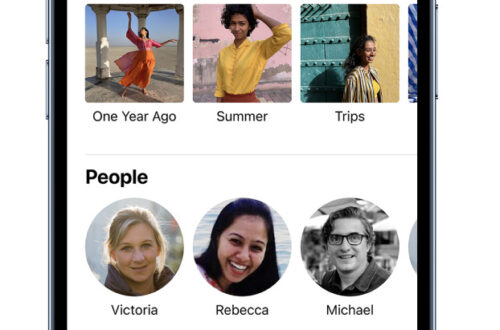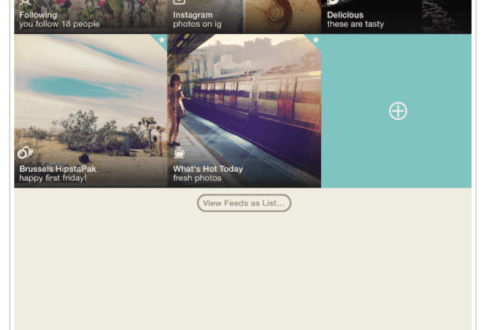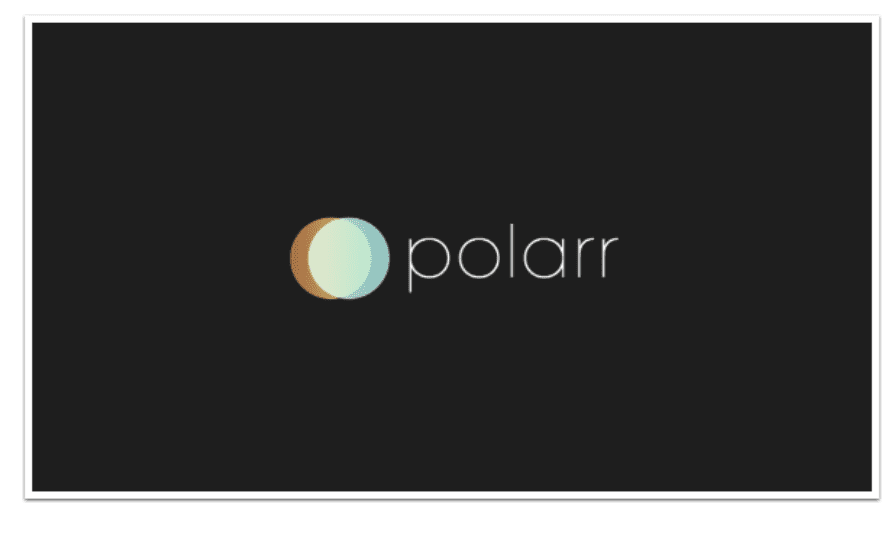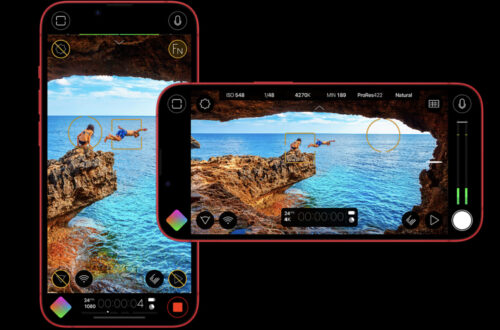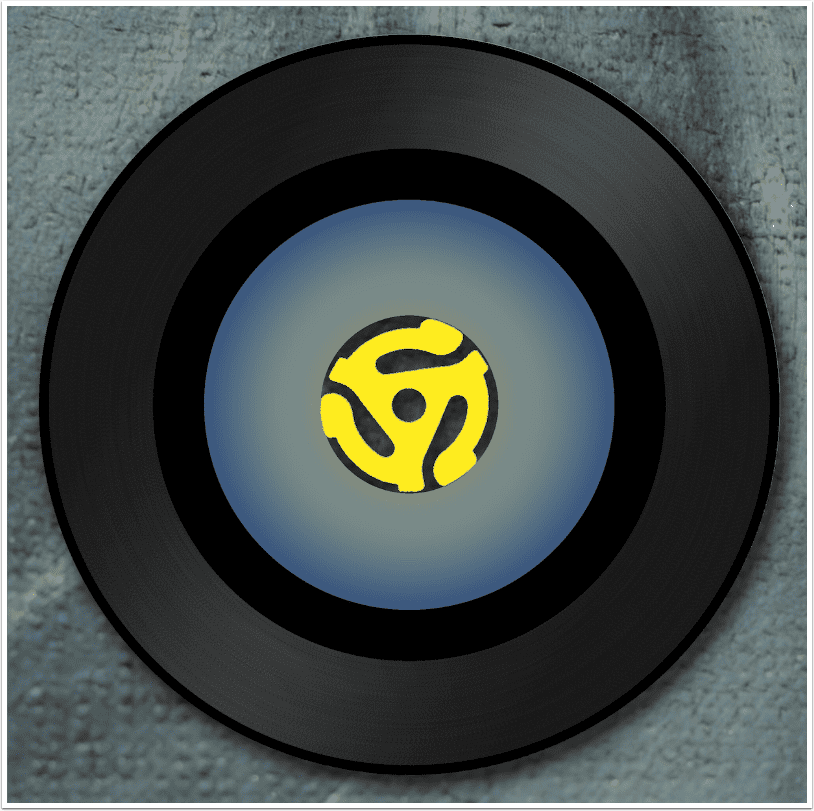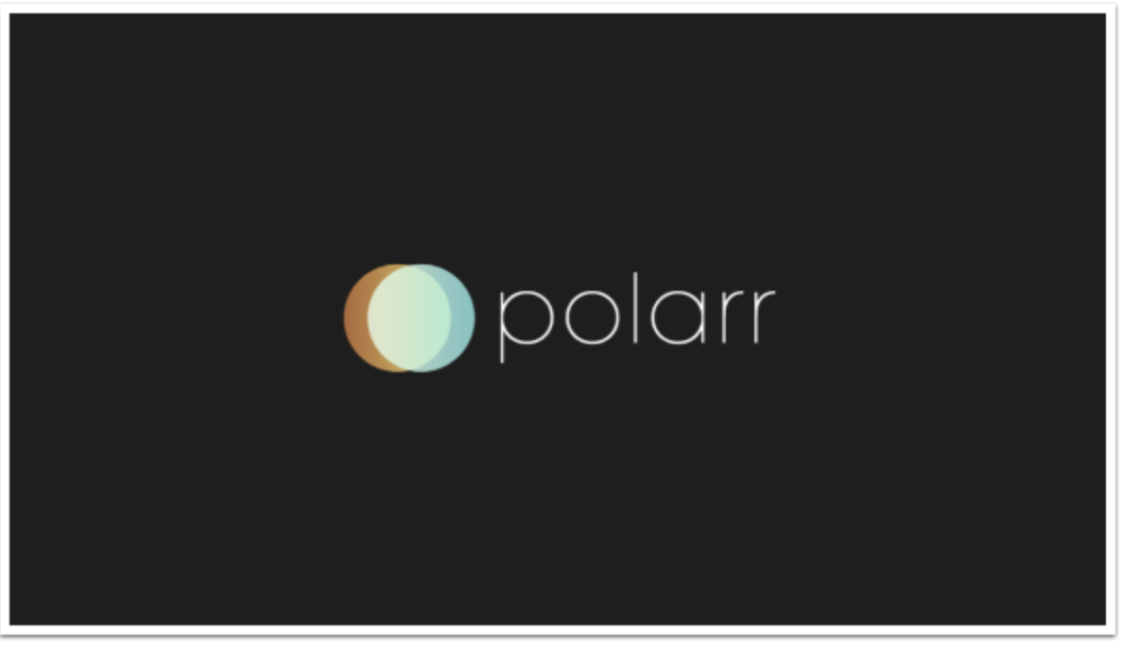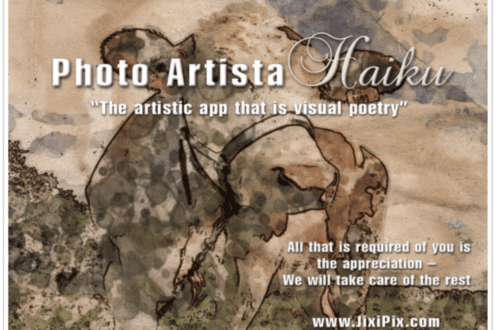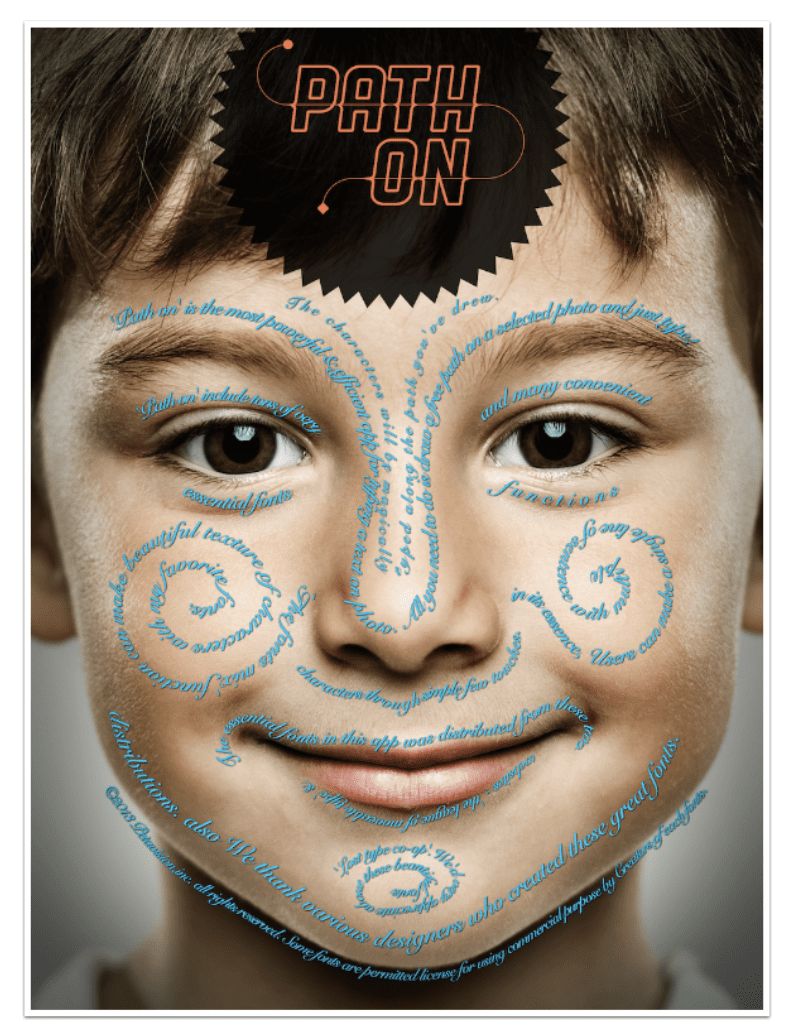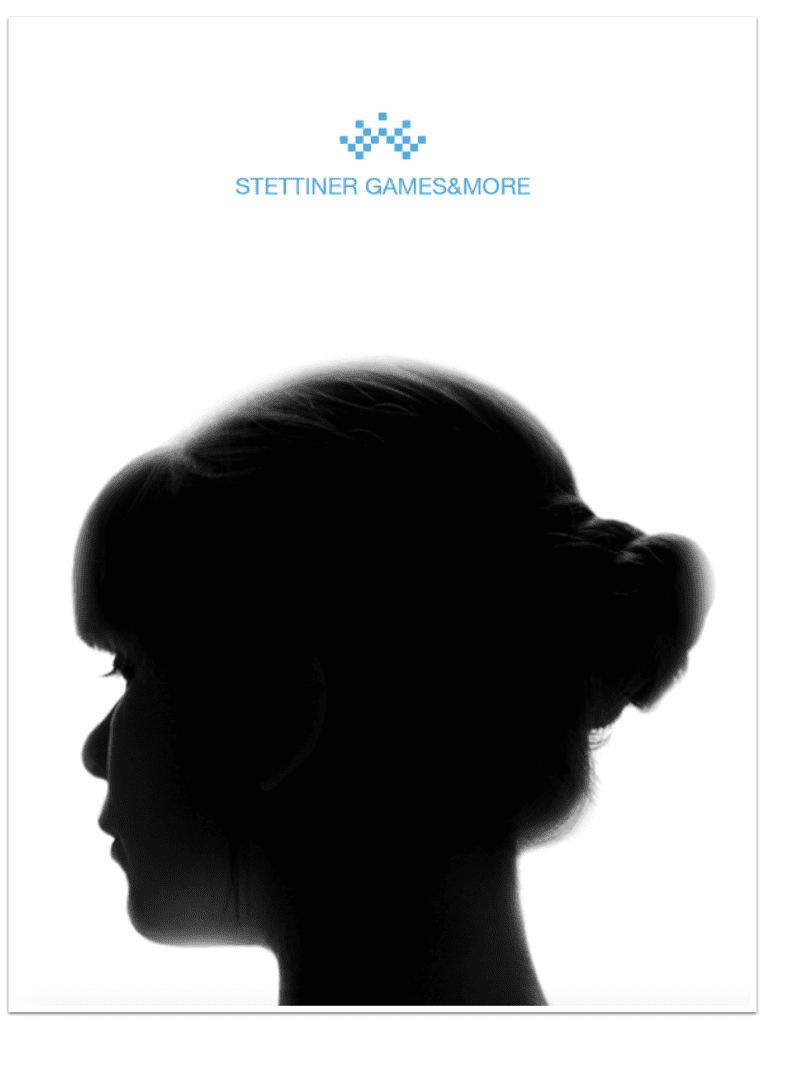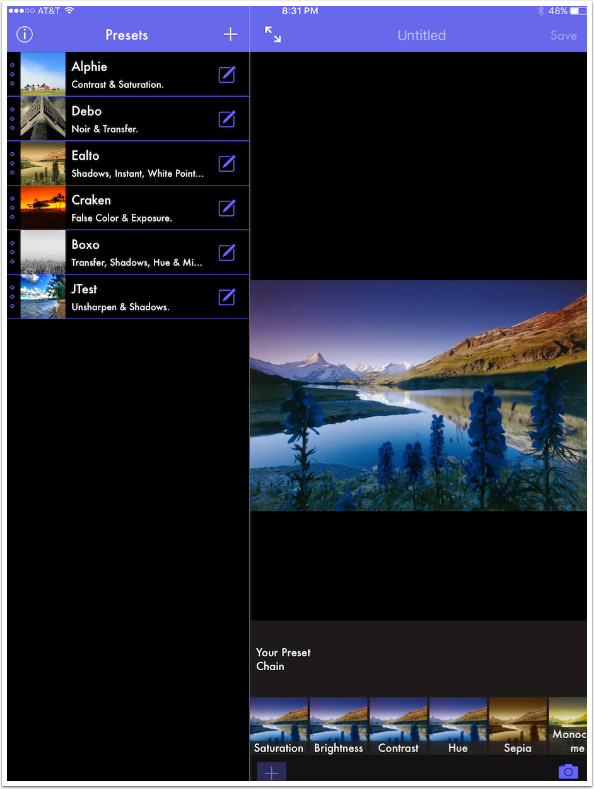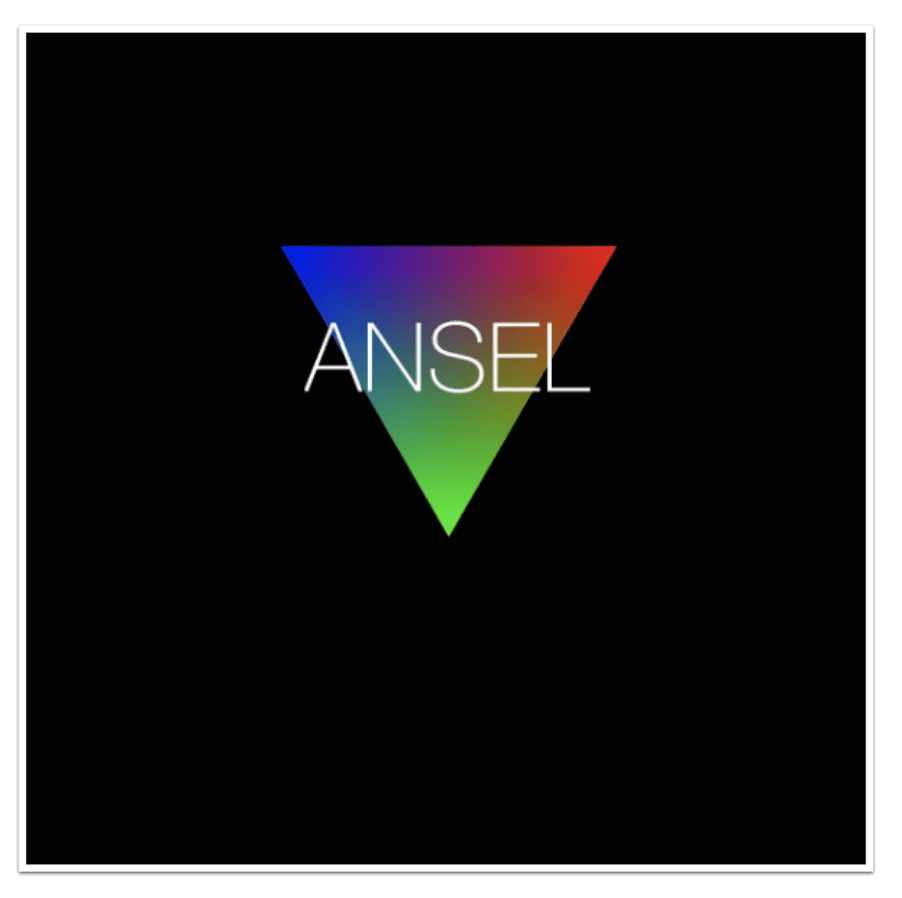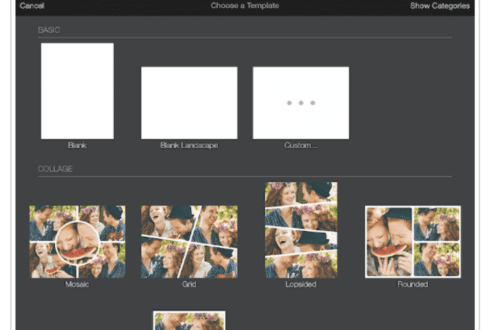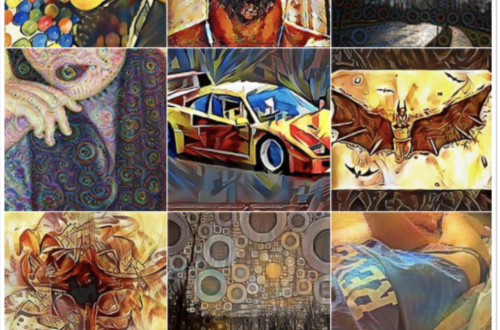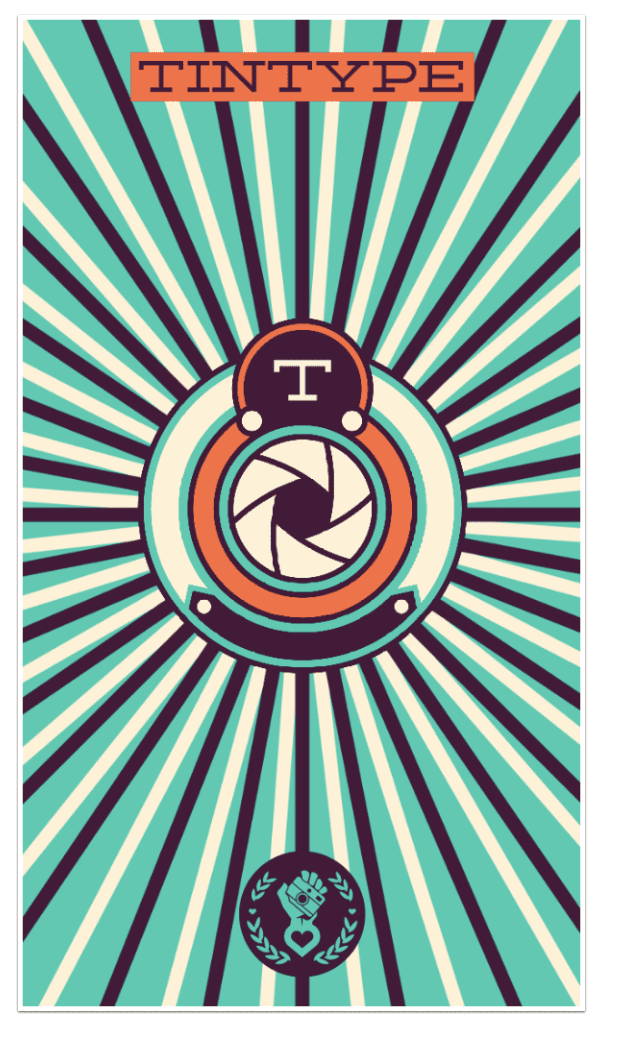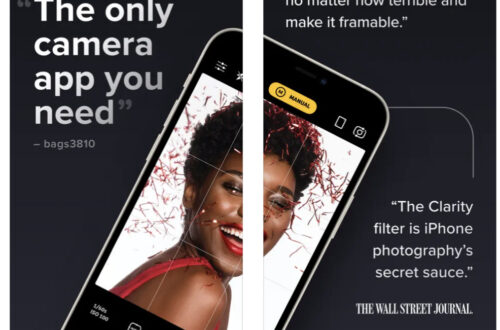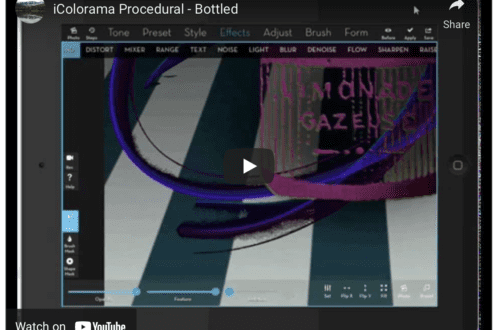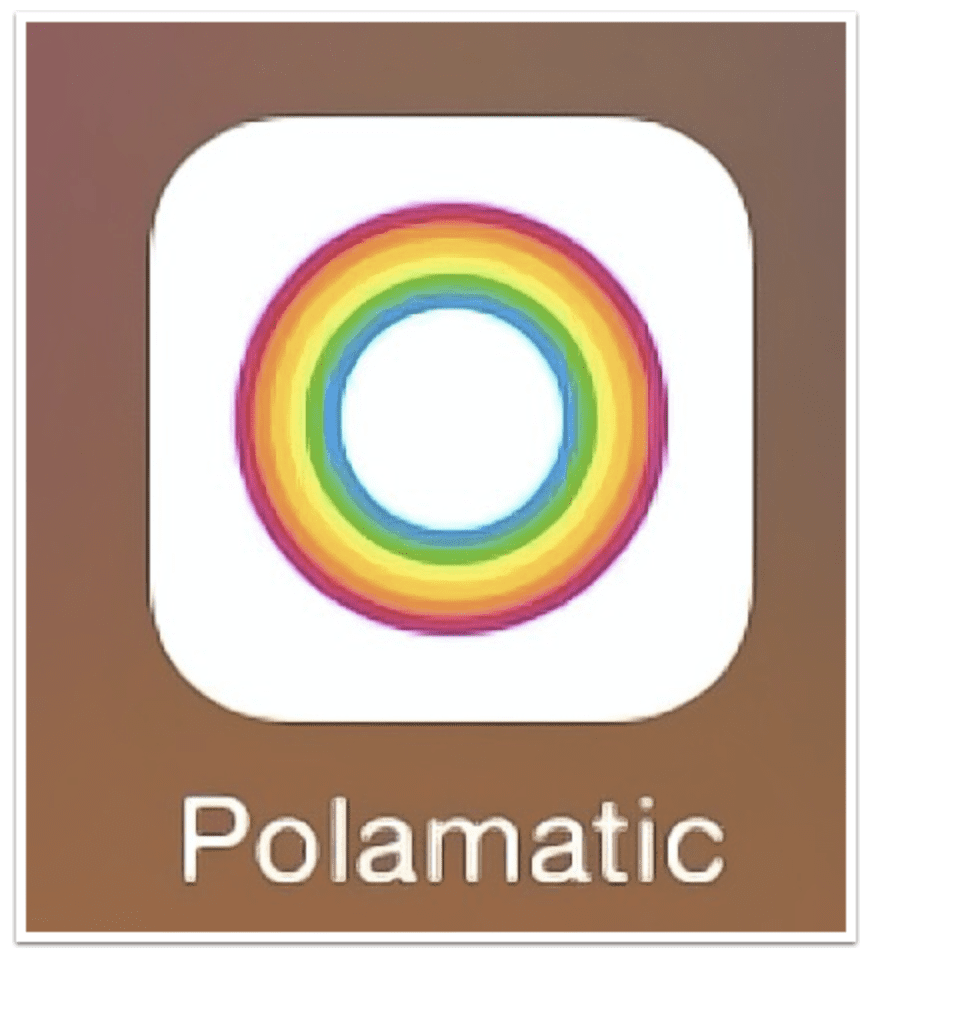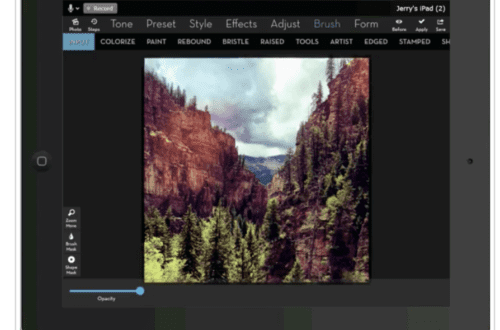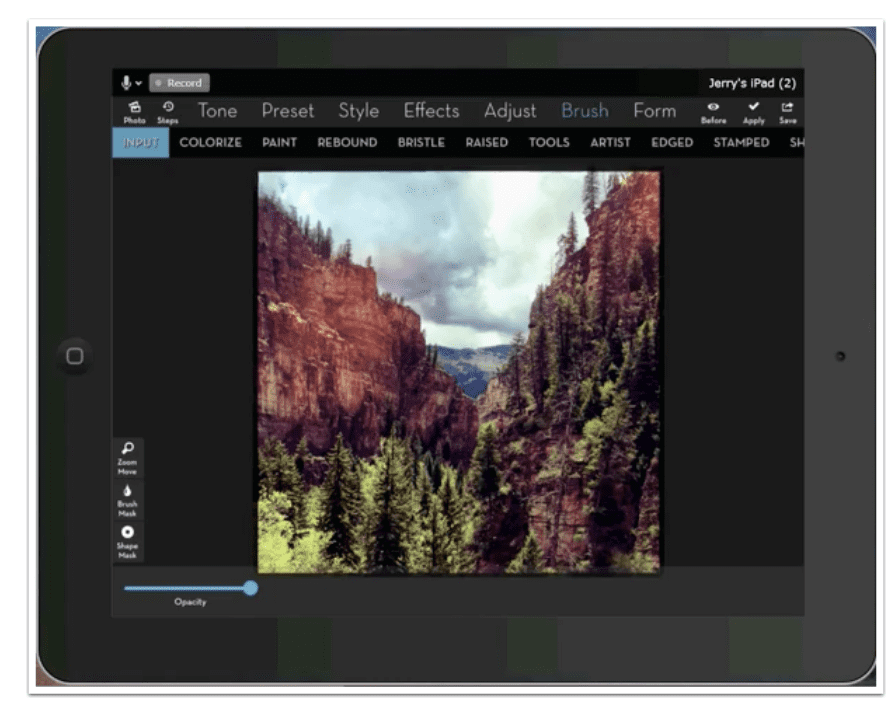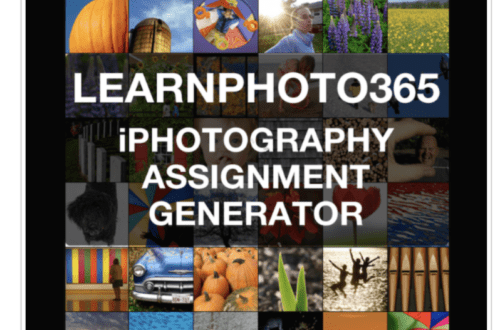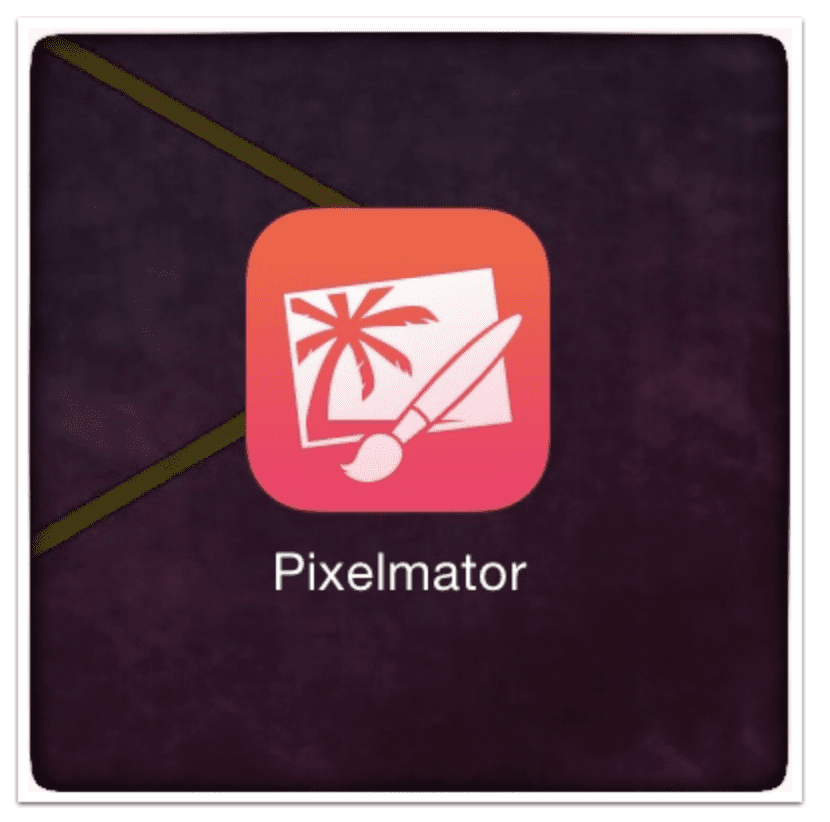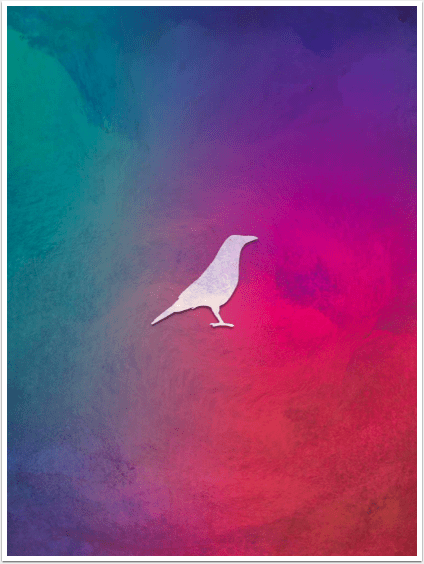Technical Tutorials
Mobile Photography/Art Tutorial – KaleidaCam – A Beautiful Diversion
We are delighted to publish Jerry Jobe’s latest mobile photography/art tutorial for our reading and viewing pleasure. This week Jobe takes a look at the mobile photography textural app, KaleidaCam. Read his thoughts as he puts it through its paces (foreword by Joanne Carter). KaleidaCam retails for $1.99/£1.49 and you can download it here “When I look for an app to follow up a multi-part tutorial on a full-featured app, I try to cover a simple app. This time is no exception. KaleidaCam is an extremely simple app to operate, but it can take up a lot of your time as you exclaim, “Ooh! Look at that!” KaleidaCam is an…
Mobile Photography/Art Tutorial – ‘Polarr Photo Editor’ – Part 2: A Timely Update
We are delighted to publish Jerry Jobe’s latest mobile photography/art tutorial for our reading and viewing pleasure. This week we have published Part 2 of Jobe’s two part series on Polarr Photo Editor. If you missed Part 1, Please go here. Read his thoughts as he puts it through its paces (foreword by Joanne Carter). Polarr Photo Editor is free and download it here “Writing tutorials for brand-new apps can result in having incorrect information published. App developers, working under a deadline, will sometimes release an app that works, but is not entirely what they wanted. The app developers will then work the final changes into an update, which may…
Mobile Photography/Art Tutorial – ‘Polarr Photo Editor’ – Part 1 – Finding a Niche
We are delighted to publish Jerry Jobe’s latest mobile photography/art tutorial for our reading and viewing pleasure. This week Jobe takes a look at the app Polarr Photo Editor. This is Part 1 of a 2 part series. Read his thoughts as he puts it through its paces (foreword by Joanne Carter). Polarr Photo Editor is free and download it here “The iOS mobile photo app market is getting crowded as it matures. There are only so many things that people are wanting or needing to do with their photos. Developers who want to enter the market in a big way have to give users a new function, or rework…
Mobile Photography/Art Tutorial – ‘Path On’: Points on a Curve
We are delighted to publish Jerry Jobe’s latest mobile photography/art tutorial for our reading and viewing pleasure. This week Jobe takes a look at the mobile photography textural app, Path on. Read his thoughts as he puts it through its paces (foreword by Joanne Carter). Path on retails for $1.99/£1.49 and you can download it here “Now and then I’ll get questions about apps I haven’t covered. Usually those apps are the behemoths that do a little bit of everything. Sometimes, though, I get a very specific question along the lines of “do you know of an app that can do ____?” That blank is often filled with “circular text”…
Mobile Photography Tutorial – Diana – When a Little Mix-Up is a Good Thing
We are delighted to publish Jerry Jobe’s latest mobile photography/art tutorial for our reading and viewing pleasure. This week Jobe takes a look at the mobile photography app, Diana. Read his thoughts as he puts it through its paces (foreword by Joanne Carter). Diana is a free app and you can download it here “If you have ever spent any time cooking, you should know the feeling of getting to the point in the recipe when you should be adding an ingredient you were certain you had, but it’s not there. “No sage! Coriander? Rosemary? Whatever!” Sometimes the result is wonderful, sometimes it’s not – but it’s never quite what…
Mobile Photography Tutorial – Ansel: Channeling a Master or Taking his Name in Vain?
We are delighted to publish Jerry Jobe’s latest mobile photography/art tutorial for our reading and viewing pleasure. This week Jobe takes a look at the mobile photography app, Ansel. Read his thoughts as he puts it through its paces (foreword by Joanne Carter). Ansel retails for $0.99/£0.79 and you can download it here. “As you might guess from the title of this article, I think it’s a gutsy move to name your app after one of the greats in black and white photography, Ansel Adams. His name and several of his images are familiar to anyone who takes even a passing interest in photography. He’s known for his painstaking attention…
Mobile Photography/Art Tutorial – Tintype by Hipstamatic: Nice results, troubling interface
We are delighted to publish Jerry Jobe’s latest mobile photography/art tutorial for our reading and viewing pleasure. This week Jobe takes a look TinType by Hipstamatic. Read his thoughts as he puts it through its paces (foreword by Joanne Carter). TinType by Hipstamatic is free and you can download it here “Last time I covered an app that emulated a particular type of photography: Polaroid, or instant, photography. This week I go back to the dawn of photography and the time when photo prints did not come on paper, but on metal: the tintype. Polaroids were all about catching the moment; tintypes were the opposite. Painstakingly staged and allowing for…
Mobile Photography/Art Tutorial – Polamatic: Everything Polaroid except the smell and messy backing
We are delighted to publish Jerry Jobe’s latest mobile photography/art tutorial for our reading and viewing pleasure. This week Jobe takes a look Polamatic by Polaroid. Read his thoughts as he puts it through its paces (foreword by Joanne Carter). Polamatic by Polaroid retails for $0.99/£0.79 and you can download it here. “The advent of digital photography made it possible to check immediately if you had captured a shot you liked, without having to wait until an entire roll had been shot and processed. On the spot, you could decide that the subject had been blinking or if you’d been photobombed by wildlife. Those of us who grew up before…
iPad Video Tutorial – iColorama Settings: Continuous Brushing by Jerry Jobe
The latest release of iColorama, in addition to adding some Bristle brushes that are amazing, added several new settings. I explained one new setting, Continuous Brushing, as best as I could on the iColorama Facebook group. Some people, however, are visual learners, so I put together this short seven-minute video to show the before-and-after effect of using the Continuous Brush setting. The video also shows the box which pops up when the “Warning when leaving a brush” switch is on.
Mobile Photography/Art Tutorial – Pixelmator for iPhone – TheAppWhisperer
We are delighted to publish Jerry Jobe’s latest mobile photography/art tutorial for our pleasure. This week Jobe takes a look Pixelmator, now a universal app. Read his thoughts as he puts this new iPhone version through it’s paces (foreword by Joanne Carter). Pixelmator retails for $4.99/£3.99 and you can download it here. “Last November I started a five-part series on an app new to mobile devices (see here), Pixelmator. It’s a very powerful program, but that power was limited to iPad users. That is, up until last week, when Pixelmator for iPhone was released. It makes Pixelmator a universal app, and therefore does not incur any addition cost for those…