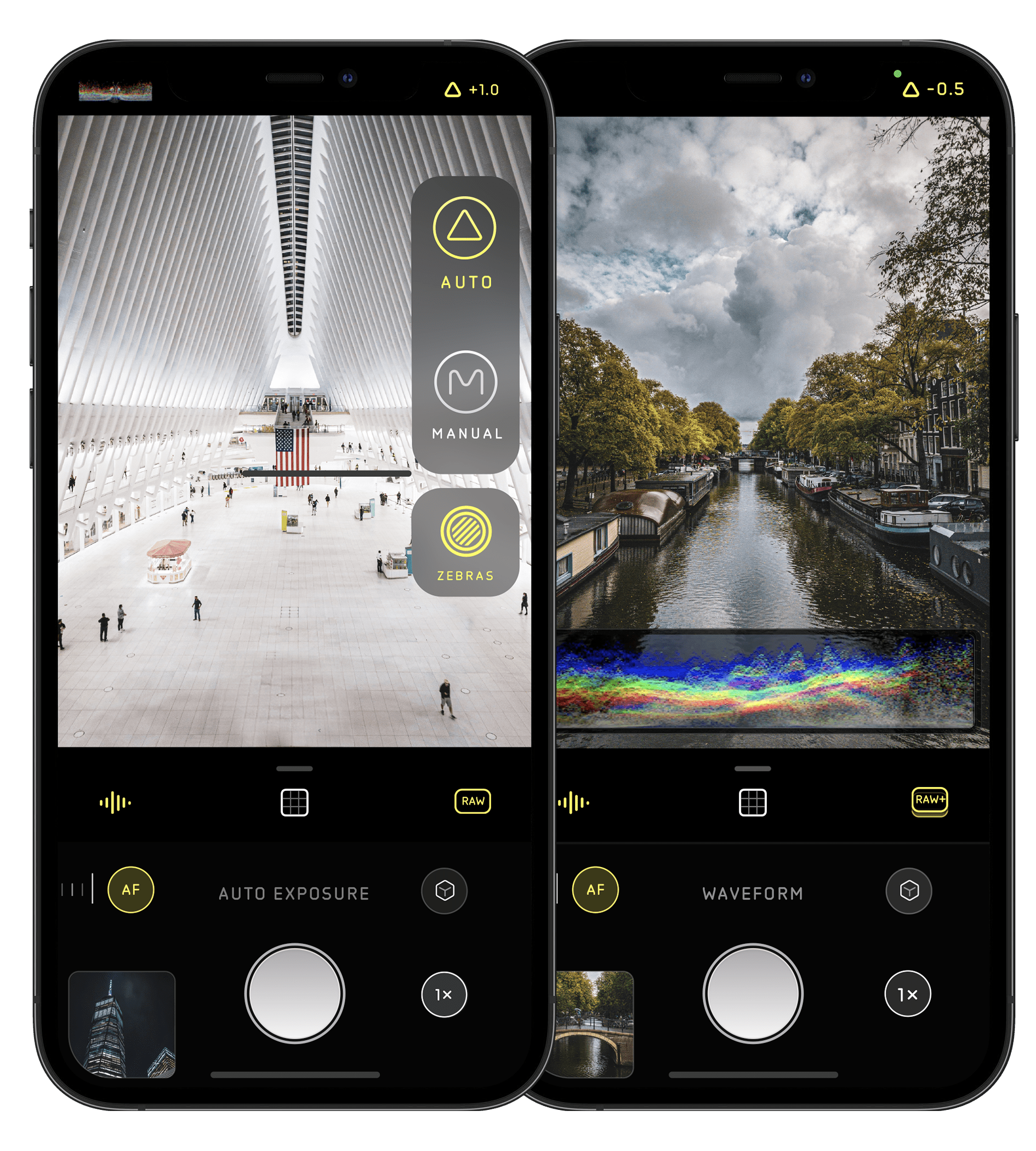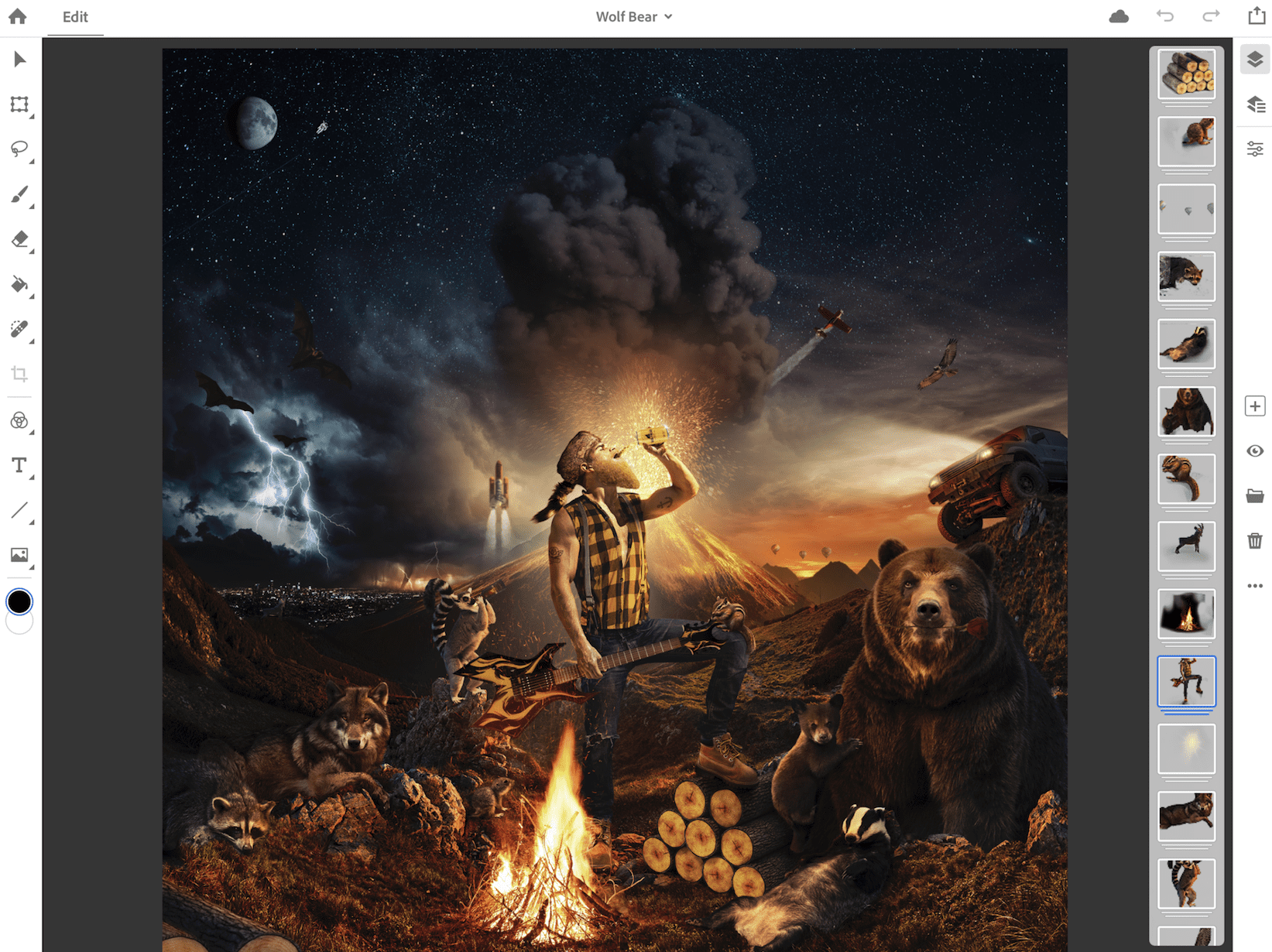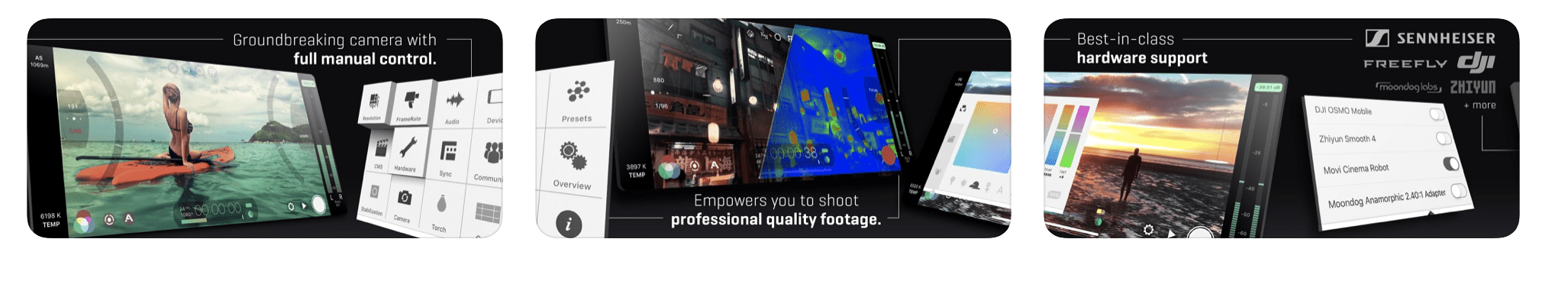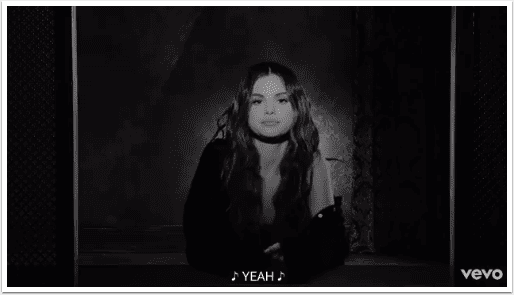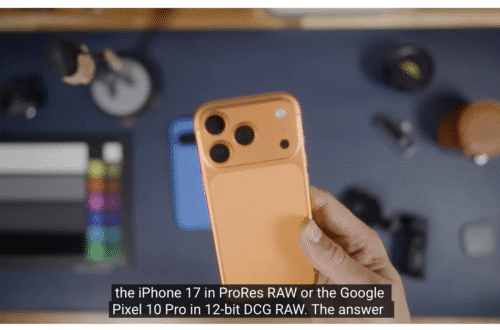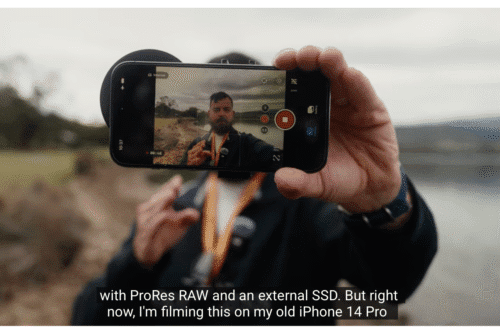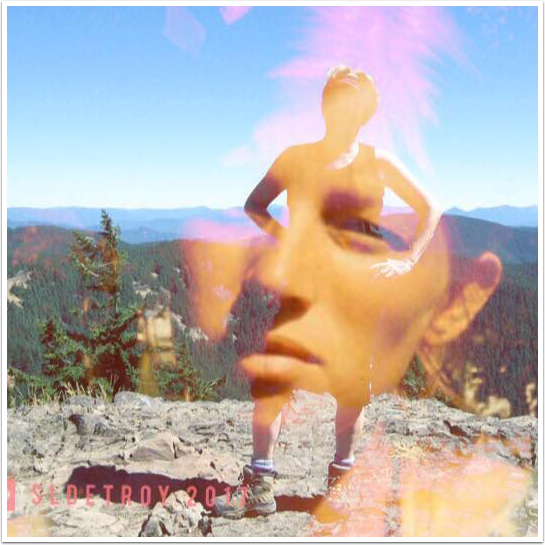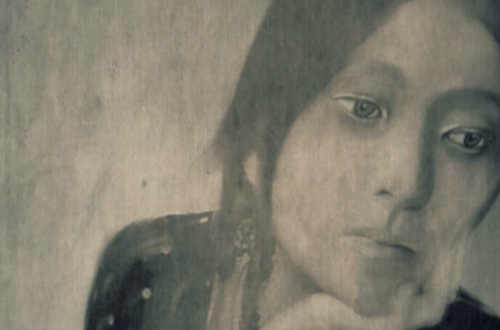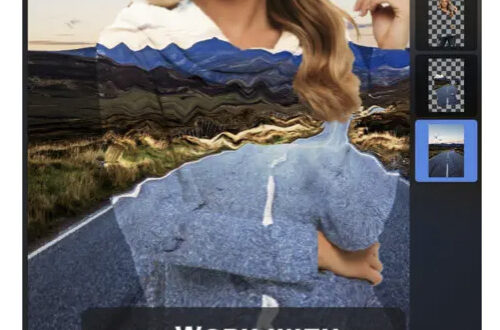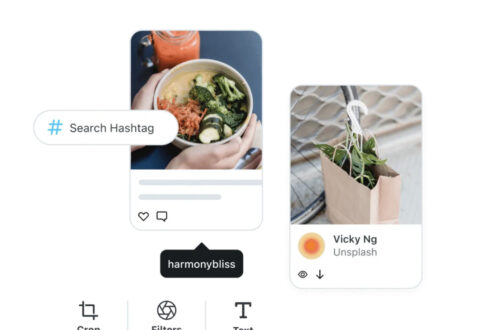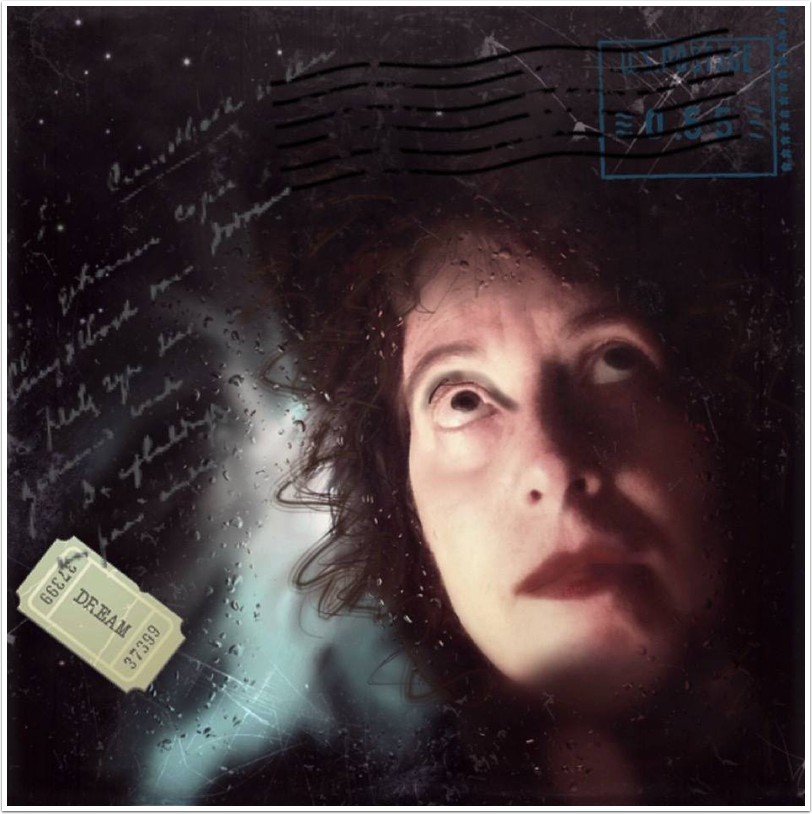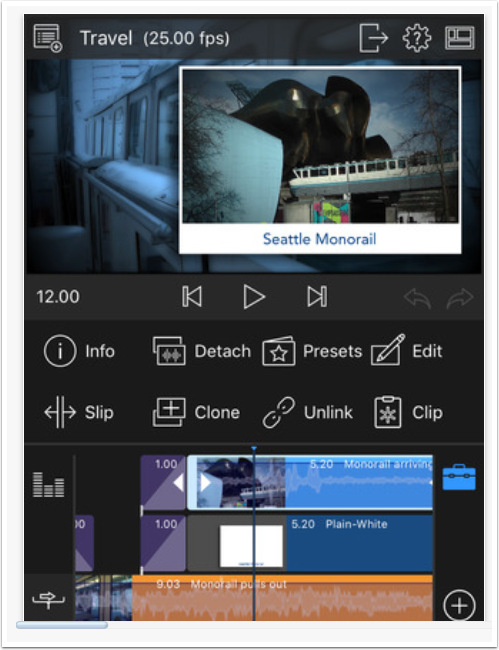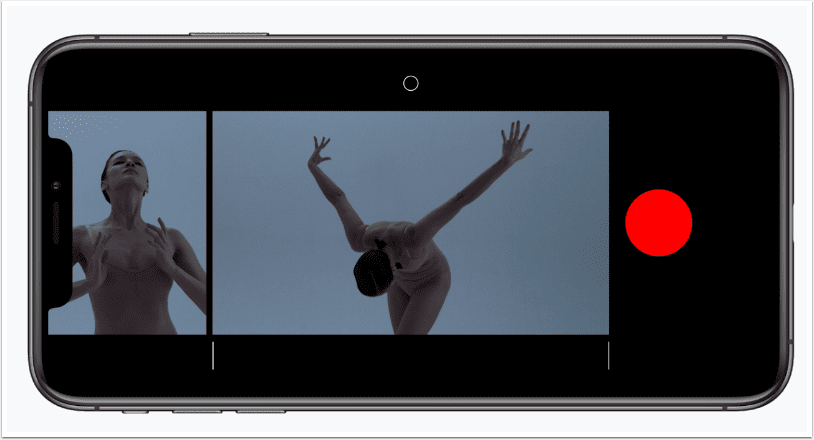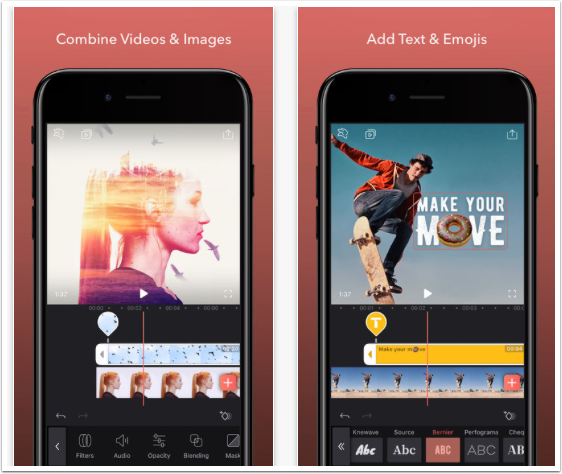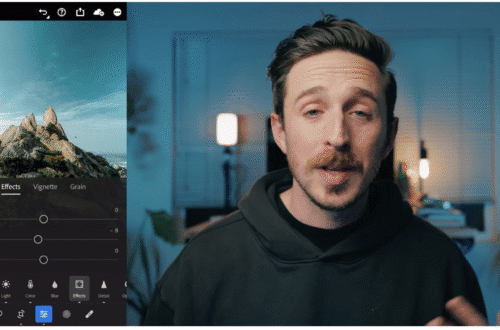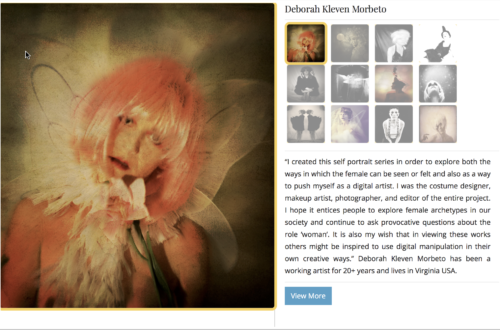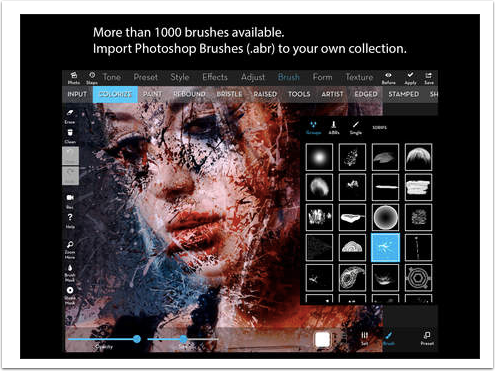-
Twelve iPhone iOS 4.1 Photography App Updates
With the advent of iOS 4.1 for iPhone and iPod Touch, developers have been racing around making sure their apps are up to date and have the facilities to make the most of Apple’s update. We’ve rounded up some photography apps that you should take a look at, right now. iMovie Requires iPhone 4 or iPod touch (4th generation) Make beautiful HD movies anywhere with iMovie, the fun, feature-rich video editing app designed for Multi-Touch. Create a video postcard of your day at the beach and publish it to the web — without ever leaving your spot in the sand. Or make a movie of your child’s birthday party and…
-
Top 10 iOS Mobile Videography Apps 2020
Having consulted over 1,923 posts where we asked award winning mobile videographers for their favourite apps, we feel confident publishing this article today. Everything is relative and following extensive research we are happy to announce that these are TheAppWhisperer’s Top 10 iOS Mobile Videography Apps, at this moment in time. If you missed our Top 10 iOS Mobile Art Apps 2020 post, please go here. If you missed our Top 10 iOS Mobile Photography Apps 2020 post, please go here There are of course, more than ten good videography apps but these ones, should be standard on every mobile videographer’s device. Do you recommend something else? That’s great, just add…
-
Mobile Photography Interview – A Day in the Life of Elaine Taylor from Leeds, UK
Welcome to our very exciting interview column on theappwhisperer.com. This section entitled “A Day in the Life of…” is where we take a look at some hugely influential, interesting, newcomers as well as accomplished individuals in the mobile photography and art world… people that we think you will love to learn more about. This is our 139th interview of the series. If you have missed our previous interviews, please go here. Today we are featuring a highly accomplished British mobile photographer, Elaine Taylor, we have long been admirers of her work. You will love this! If you would like to take part in our A Day in the Life interview series, please…
-
How To Record Your TrueView Interviews – Video Tutorial – TheAppWhisperer
Welcome to this spectacular video tutorial by our wondrous Editor, Jerry Jobe. This week (by popular request), Jobe has created an iMovie tutorial to help our interviewees create their own TrueView Videos for us (if you haven’t seen these, then you must! Please go here). iMovie (for iOS) retails for $4.99/£3.99 and you can download it here. So many thanks to Jobe, this is wonderful, thank you! "By request, here’s a video tutorial about making videos using iMovie, the free app for all iPhone users. There are a few points I want to make before you watch the video: Video does take off the edges of your photos. If I…
-
Top 10 Best Short Mobile Movie iOS Apps
Giulia Baita one of our editors to our popular Mobile Movies column has compiled a list of the Top 10 Best Short Mobile Movie apps for iOS. We hope you enjoy this and would love to know your thoughts too. Do you have a favourite mobile movie app? Tell us what it is and why, we want to know more. Many thanks to Giulia for putting this together. (Foreword by Joanne Carter)
-
iOS – Apple Updates iMovie
Make beautiful HD movies anywhere with iMovie, the fast and fun moviemaking app that puts everything you need to tell your story at your fingertips. Browse and play projects in the Marquee view. Create spectacular trailers and thrilling home movies in minutes.* And share your finished projects with the world — right from iMovie. This app has just been updated and you can check out what’s included in this update below. This is a free update, if you have previously purchased this app, if not, it can be downloaded here. It retails for $4.99/£2.99/download. What’s New? This update improves overall stability and addresses a number of minor issues, including the…
-
iOS – iMovie Update Now Available To Download
iMovie helps you turn the HD video you shoot on your iOS device into a thrilling trailer or masterpiece worthy of the red carpet (even if it’s just the one in your living room). And since iMovie is designed for Multi-Touch, all you have to do is tap, swipe, and drag to make some movie magic. This is a free update if you have previously downloaded iMovie for iOS, if not, it’s only $4.99 and you can download it here. With visually stunning graphics and sweeping cinematic soundtracks, iMovie trailers for iPad and iPhone are the perfect way for aspiring home moviemakers to get their big break. Templates …
-
Apple App Store Rewind 2011 – Check Out The Hottest Photography Apps Of The Year From Around The World
Apple have published their best iPhone apps of 2011, the results vary from country to country store and we’ve taken a look at the Photography section of some of largest players in App Store terms. These include the UK, US, Canadian, Australian, Japanese and Chinese iPhone and iPad App Stores Check out this awesome group below of wining apps from around the world. UK App Store For iPhone Super 8 is the ultimate Super 8 camera emulator for your video-capable iDevice. Using Super 8, you can make your own vintage movies and add lens, filter and shake effects, arrange clips and scenes the way you want them; you can…
-
iMovie Updated For iPad
Apple have updated iMovie for iPad and offered several great new features. Check out What’s New below… This is a free upgrade, if you haven’t already bought iMovie for iPad though, you can do so here. In the UK it retails for £2.99, click here to download In the US it retails for $4.99, click here to download What’s New • Audio plays from your HDTV when using the Apple Digital AV Adapter. • Video plays full screen from Marquee to your HDTV when using the Apple Digital AV Adapter. • Resolves some cases of missing media in projects. • Provides more accurate clip grouping by date in Video browser.…
-
Whisperings… How Do I Remove A Photo From The Timeline In iMovie iOS?
Our new question and answer section here at TheAppWhisperer.com is called, Whisperings… If you have a question send it to us and we will answer it within this section to the benefit of all our loyal readers. Find out below how to remove a photo from the Timeline within iMovie iOS… Deselect We’ve had many readers ask how do they remove a photo from the Timeline within iMovie iOS, it’s simple enough to do, if you know how of course. Firstly, you need to deselect the image. This means click after the image within the timeline, as above. Click And Drag Next, place your finger on the image you want…