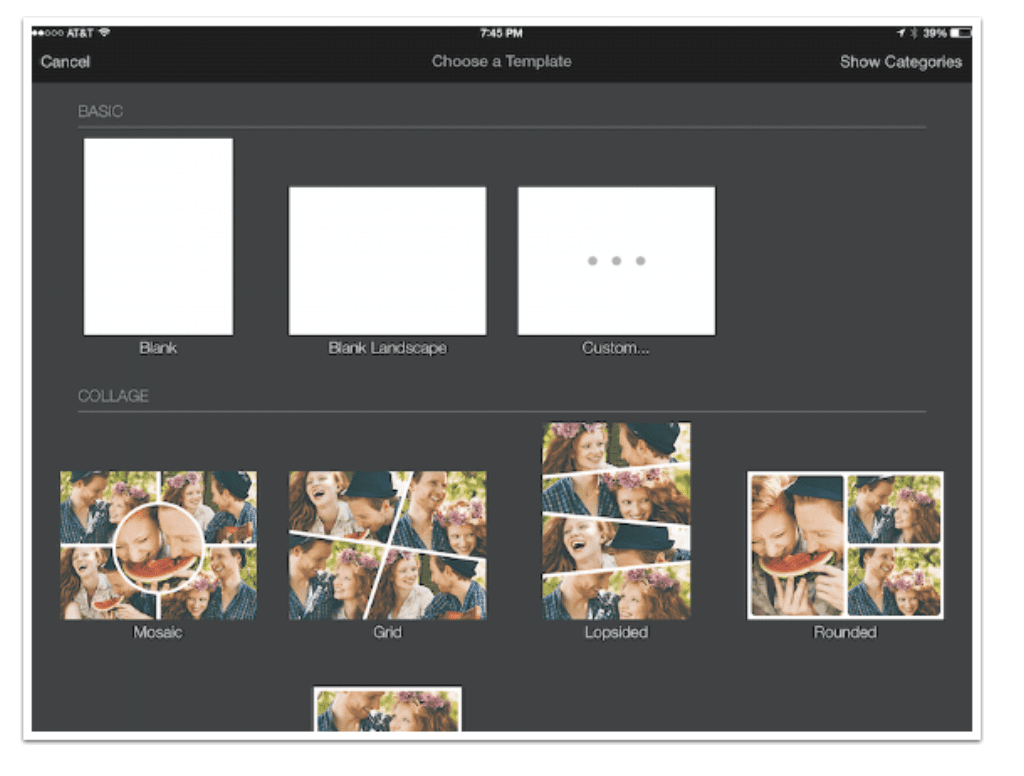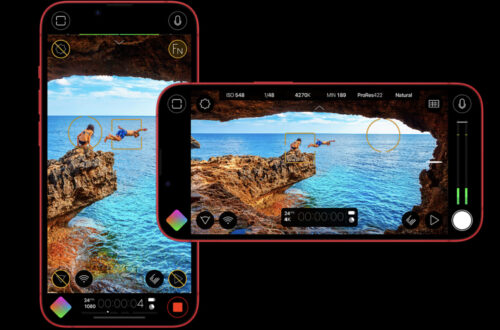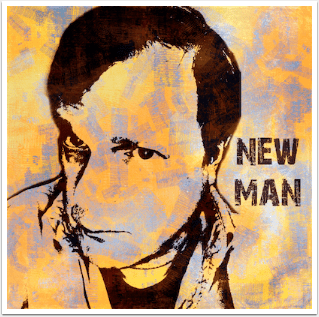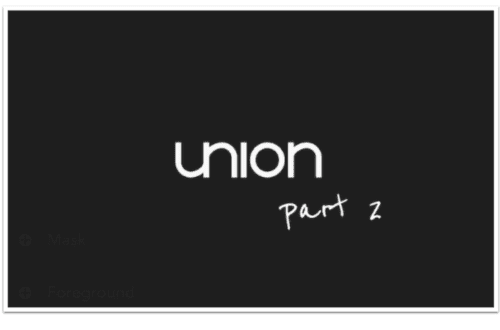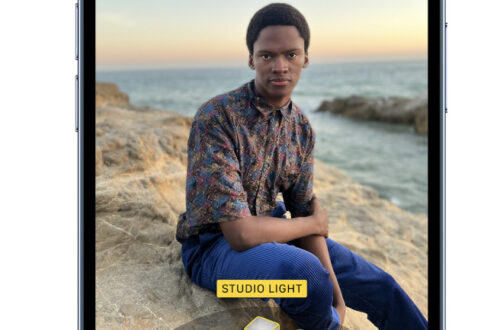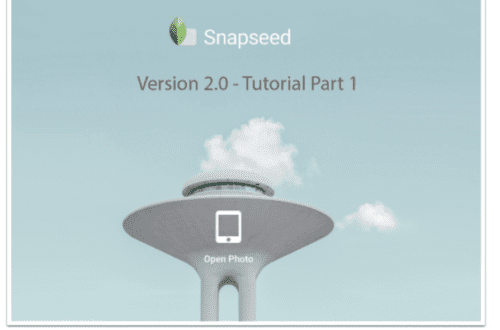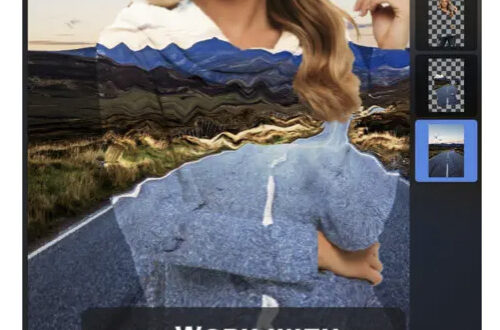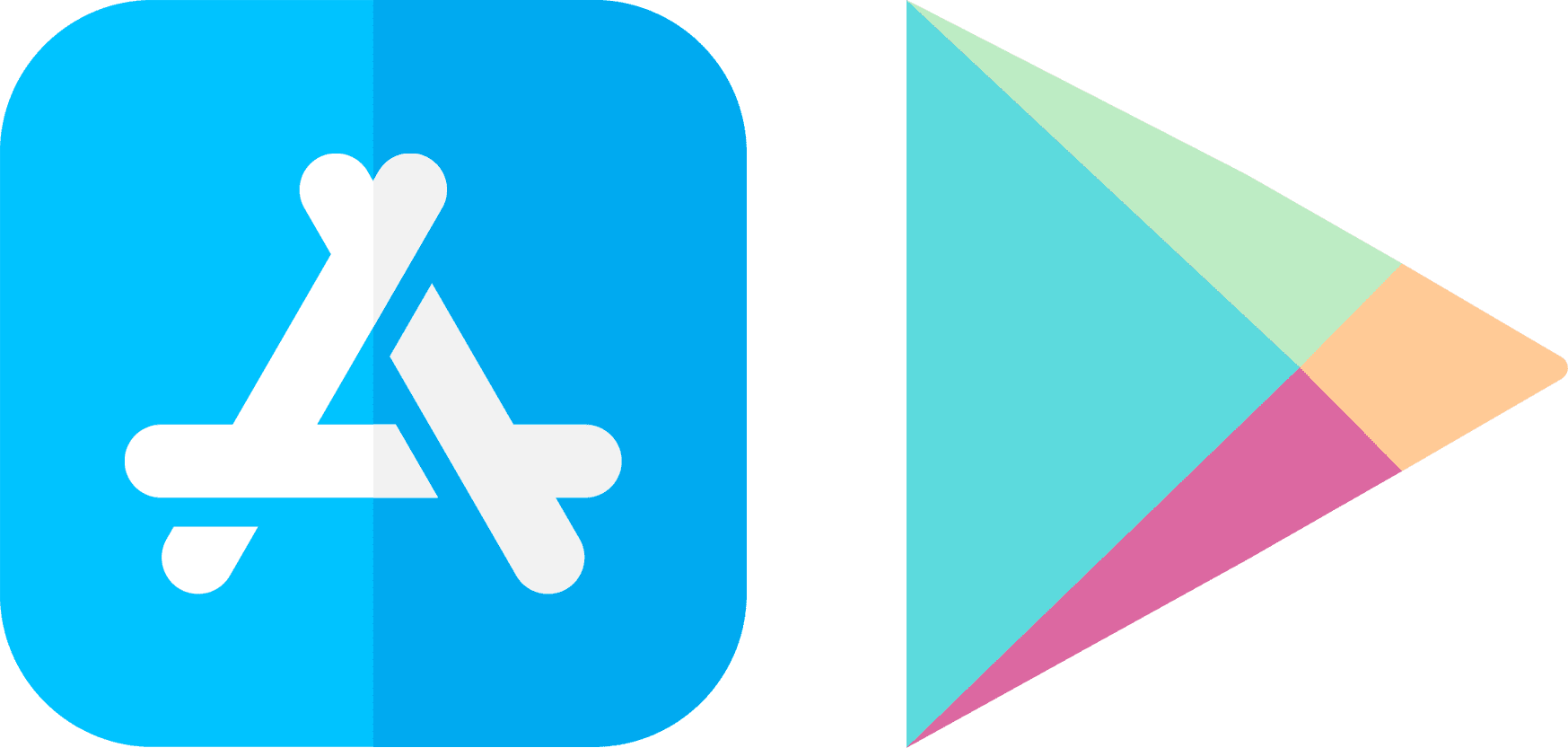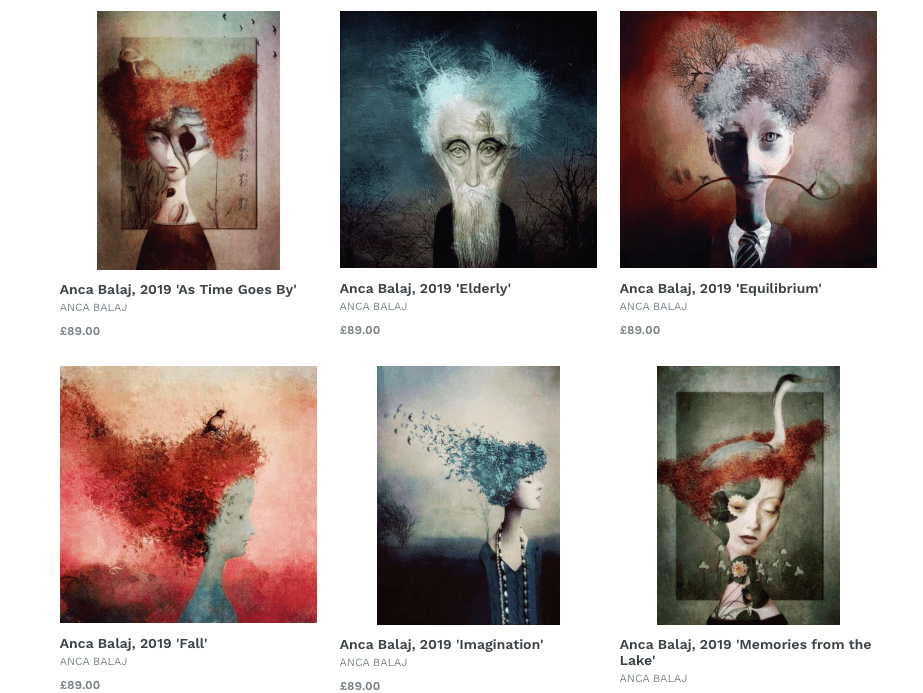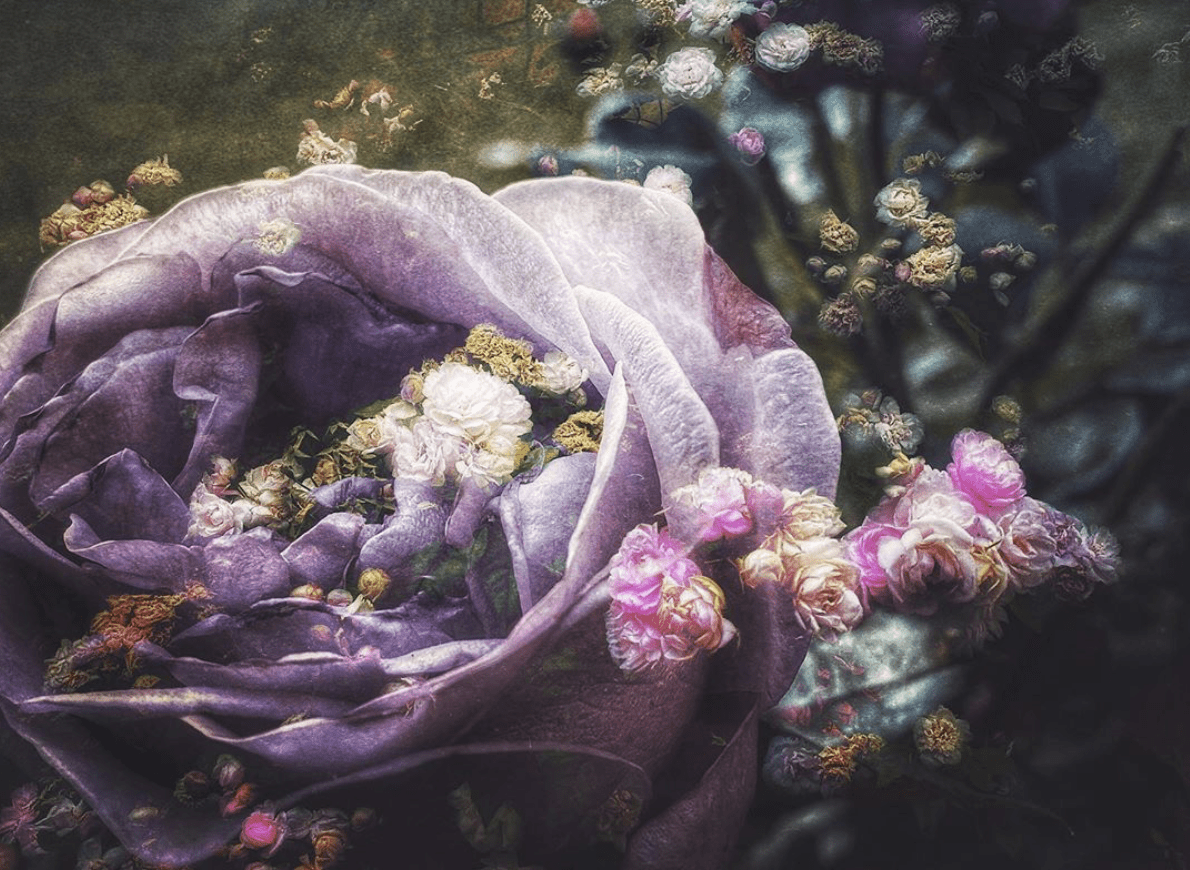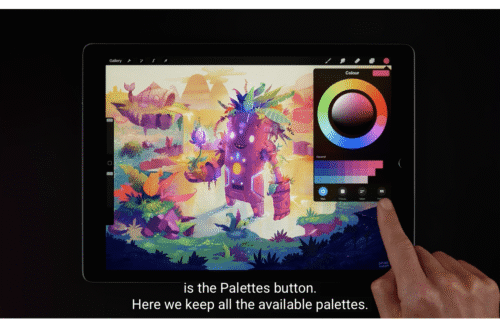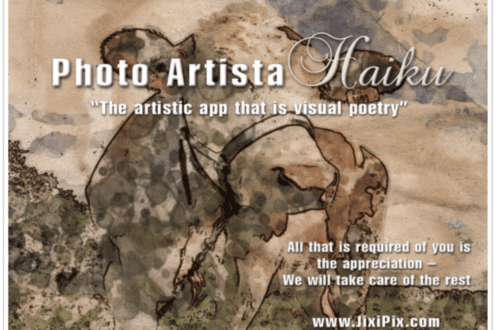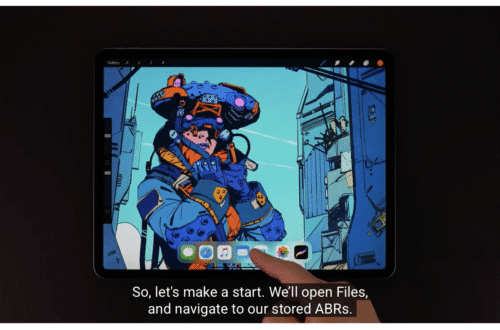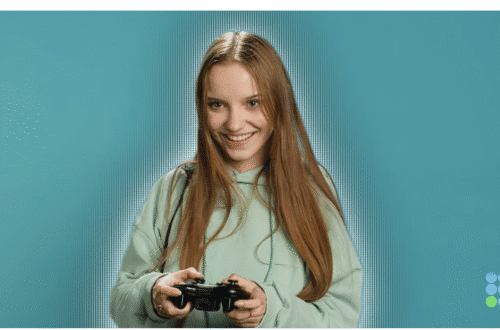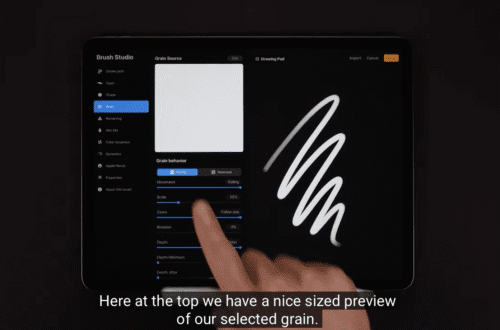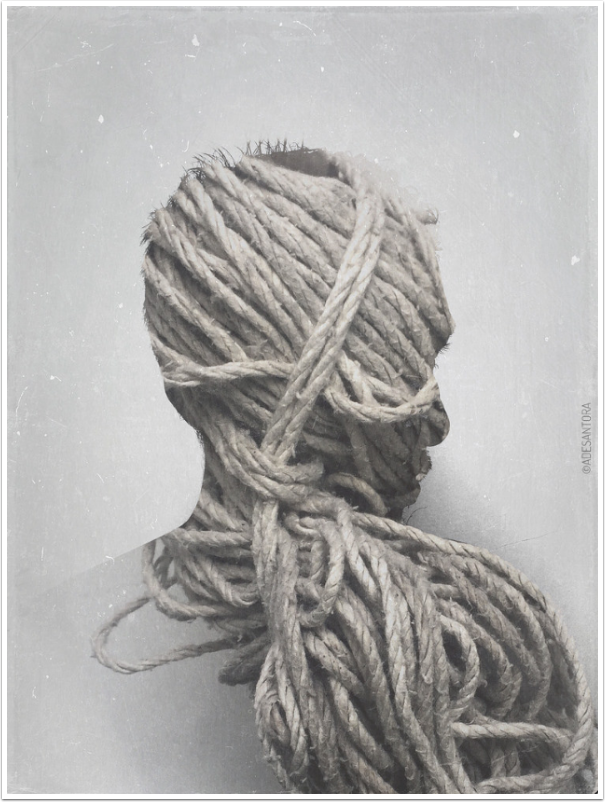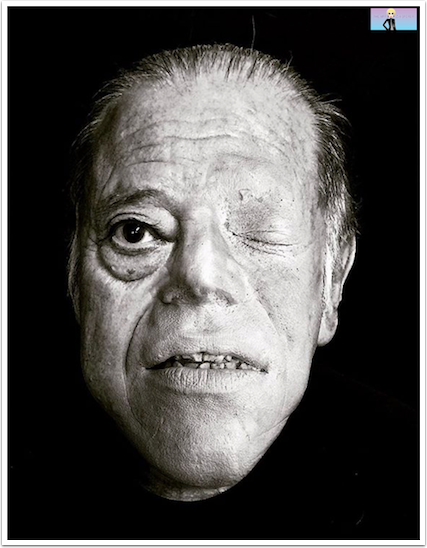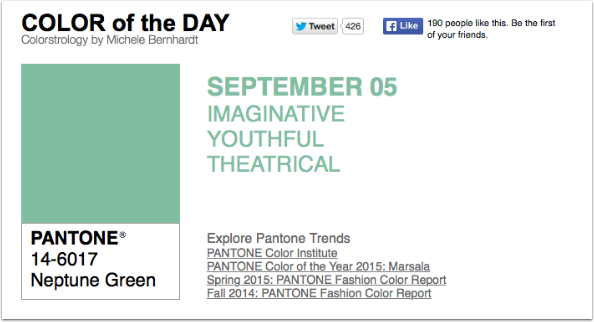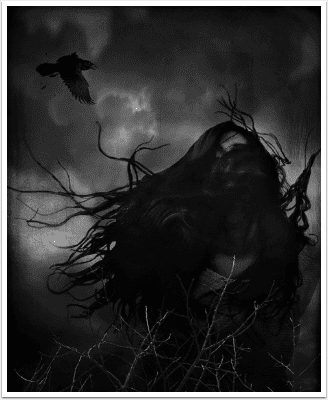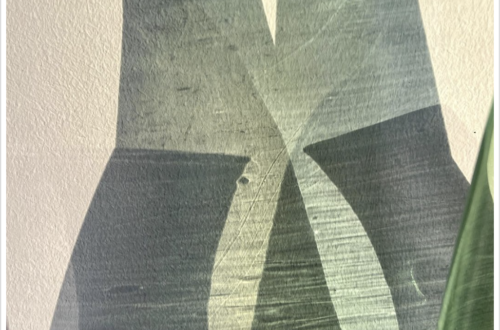-
iPad Photography App Tutorial – Pixelmator Part 4 – Brushes, Smudgers and Erasers by Jerry Jobe
We are delighted to publish Part 4 (of 5) of a wonderful series of tutorials covering the brand new Pixelmator app for iPad. If you have missed Part 1, please go here, for Part 2, go here and for Part 3, go here. This time Jerry discusses Layers and Selections in this extensive tutorial. We’re quite sure you will find this tutorial invaluable (foreword by Joanne Carter). Pixelmator for iPad retails for $4.99/£2.99 and you can download it here “I have to admit I’ve dreaded this part of the series on Pixelmator. Put a brush in my hand and disasters occur. I immediately revert to drawing stick figures larger than…
-
iPad Photography App Tutorial Pixelmator Part 3 – Layers and Selections by Jerry Jobe
We are delighted to publish Part 3 (of 5) of a wonderful series of tutorials covering the brand new Pixelmator app for iPad. If you have missed Part 1, please go here and for Part 2, go here. This time Jerry discusses Layers and Selections in this extensive tutorial. We’re quite sure you will find this tutorial invaluable (foreword by Joanne Carter). Pixelmator for iPad retails for $4.99/£2.99 and you can download it here “In Part 3 of my series on Pixelmator, we’ll look at different sources for layers and glance at selection tools as well. I’m covering a lot of ground here, with over 40 screenshots of the app,…
-
iPad Photography App Tutorial Pixelmator Part 2: Create Image, Layer Basics and Adjust Color by Jerry Jobe
We are delighted to publish Part 2 (of 5) of a wonderful series of tutorials covering the brand new Pixelmator app for iPad. If you missed Part 1, please go here. This time Jerry goes a little deeper, discussing layering and more. We’re quite sure you will find this tutorial invaluable (foreword by Joanne Carter). Pixelmator for iPad retails for $4.99/£2.99 and you can download it here “In Part 1 of the Pixelmator series of articles, the basics were covered: opening a file, adding layers, dealing with the gallery, saving a merged version of the layered image. Of course, that merely scratches the surface of what Pixelmator can do.…
-
iPad Photography App Tutorial – Pixelmator Part 1: Overview by Jerry Jobe
We are delighted to publish our latest iPad Photography App Tutorial by Jerry Jobe. This week Jerry writes Part 1 (of 5) on the brand new Pixelmator iPad app (as previewed at Apple’s latest Keynote, introducing the iPad Air 2). Pixelmator is a hugely accomplished app and we are quite sure you are going to really enjoy this series of tutorials. (foreword by Joanne Carter). Pixelmator for iPad retails for $4.99/£2.99 and you can download it here “Certain companies are justly celebrated for their image manipulation software on the desktop. Adobe is one of those, with Photoshop and Lightroom. When those companies decide to expand into mobile devices, the results…
-
iOS Photography Tutorial – Hallows Eve, and a Two-Year Celebration by Jerry Jobe
We are delighted to publish our latest iOS Photography Tutorial by Jerry Jobe. This week Jerry topically writes about Hallows Eve, an app you will most likely want to utilise this coming weekend. Jerry is also marking a two year anniversary of tutorial writing and we have linked to the apps that we have published at the end of this article. Jerry has been incredibly busy and we are sure you’ve all enjoyed each tutorial immensely, we certainly have, they represent an invaluable archive, thank you Jerry. (Foreword by Joanne Carter). Hallows Eve retails for $0.99/£0.69 and you can download it here “On November 7, 2012, I published my…
-
iOS Photography App Reflect+ – More Standing Water Ahead – Part 2 – by Jerry Jobe
We are delighted to publish our latest iOS Photography Tutorial by Jerry Jobe. This week Jerry writes Part 2 (of 2) on the new app Reflect+, one that you may find very useful to have in your toolbox. If you missed Part 1 of this series, please go here. (Foreword by Joanne Carter). Reflect+ retails for $1.99/£1.49 and you can download it here “Last time I stated our discussion of Reflect, the new app from Brain Fever Media that adds textured reflections to your images. I showed you how to import and save an image, and how to use the packaged presets. I also showed you that there is no…
-
iOS Photography App Reflect+ – More Standing Water Ahead – Part 1 – by Jerry Jobe
We are delighted to publish our latest iOS Photography Tutorial by Jerry Jobe. This week Jerry writes Part 1 (of 2) about the new app Reflect+, one that you may find very useful to have in your toolbox. (Foreword by Joanne Carter). Reflect+ retails for $1.99/£1.49 and you can download it here “Back at the end of August, I did a two-part series that was a “battle” between two apps that add water to your images: ColorLake and Flood. Now, barely more than a month later, another app has come to the App Store that mirrors the capabilities of those other apps, and adds more bells and whistles. Upon reflection,…
-
iPhone Photography Tutorial – Provoke Camera – Emulating a movement
We are delighted to publish our latest iOS Photography Tutorial by Jerry Jobe. This week Jerry writes about the app Provoke Camera, one that you may find useful to have in your toolbox. (Foreword by Joanne Carter). Provoke Camera retails for $0.99/£0.69 and you can download it here iPhoneography is a new movement. It has to be, since it’s based on the introduction of the iPhone. Mobile photography, as a broader movement (different devices), is an offshoot of iPhoneography. Various apps try to emulate older movements within photography. Most editing apps have some sort of Lomography variant. There are apps such as Hipstamatic and Analog Film (and dozens of others)…
-
iPad/iPhone Photography Tutorial – iColorama from the Beginning – Part 2
We’re delighted to publish Part 2 of Jerry Jobe’s introduction to the wonderful world of iColorama for iPad/iPhone photography/art. If you missed Part 1, please go here. (Foreword by Joanne Carter). iColorama for iPad retails for $2.99/£1.99 and you can download it here. iColorama S for iPhone retails for $2.99/£1.99 and you can download it here “Well, I’m back. So says Samwise the hobbit in the seventy-third ending of The Lord of the Rings. Just when you think the movie is finally done, there’s another ten minutes of farewells. Another literary comparison of my returning to the beginner tutorial for iColorama would be Columbo – I’m turning to you…
-
iPad/iPhone Photography Tutorial – iColorama from the Beginning – Part 1
We’re delighted to publish our latest iPad/iPhone Photography Tutorial, this time our wonderful editor Jerry Jobe takes us back to basics with iColorama. If you’re not familiar with it, this is a great introduction,(foreword by Joanne Carter). iColorama for iPad retails for $2.99/£1.99 and you can download it here. iColorama S for iPhone retails for $2.99/£1.99 and you can download it here iColorama is a full-featured art app. Do you want to base your art on an image? iColorama allows you to change the tone, the colors, the grain, the noise, the size of the image before creating art with it. Do you want to distort the image? Well, it’s…