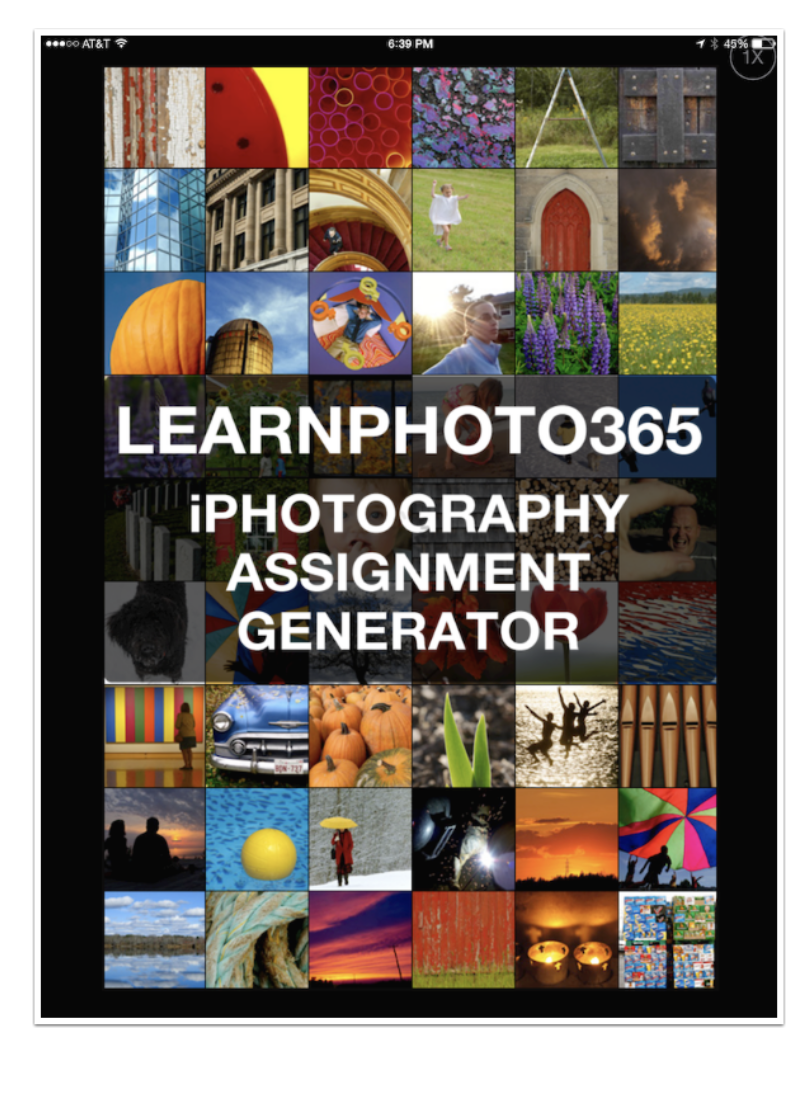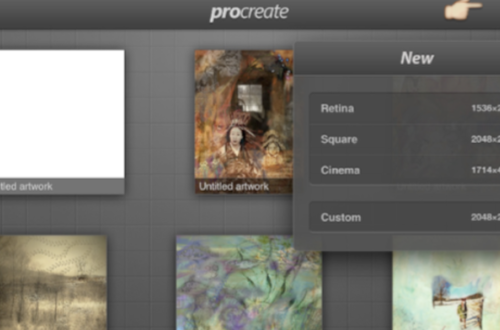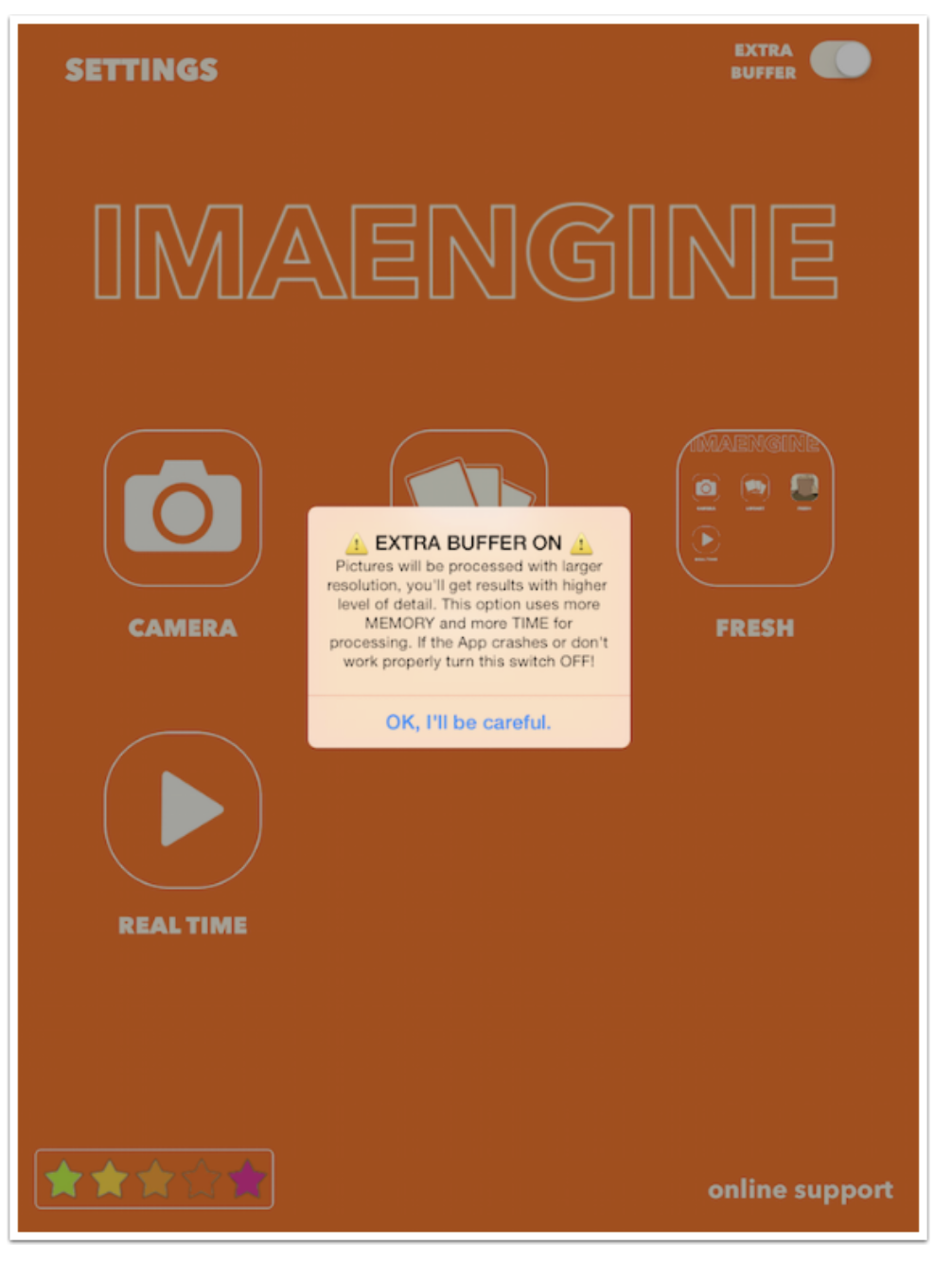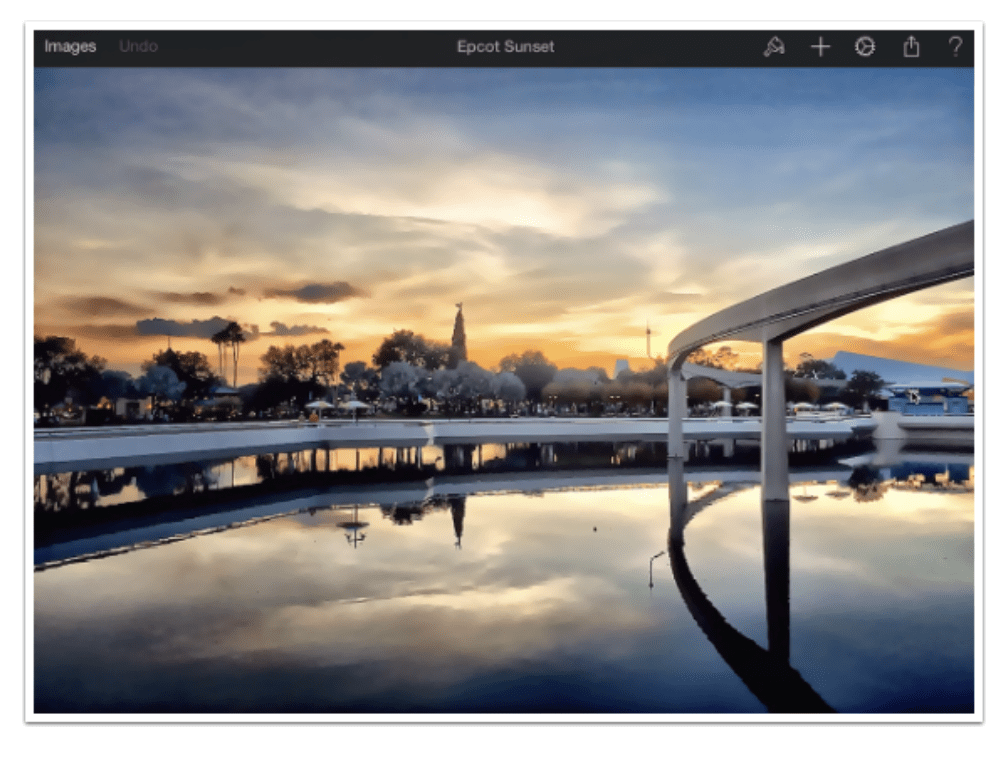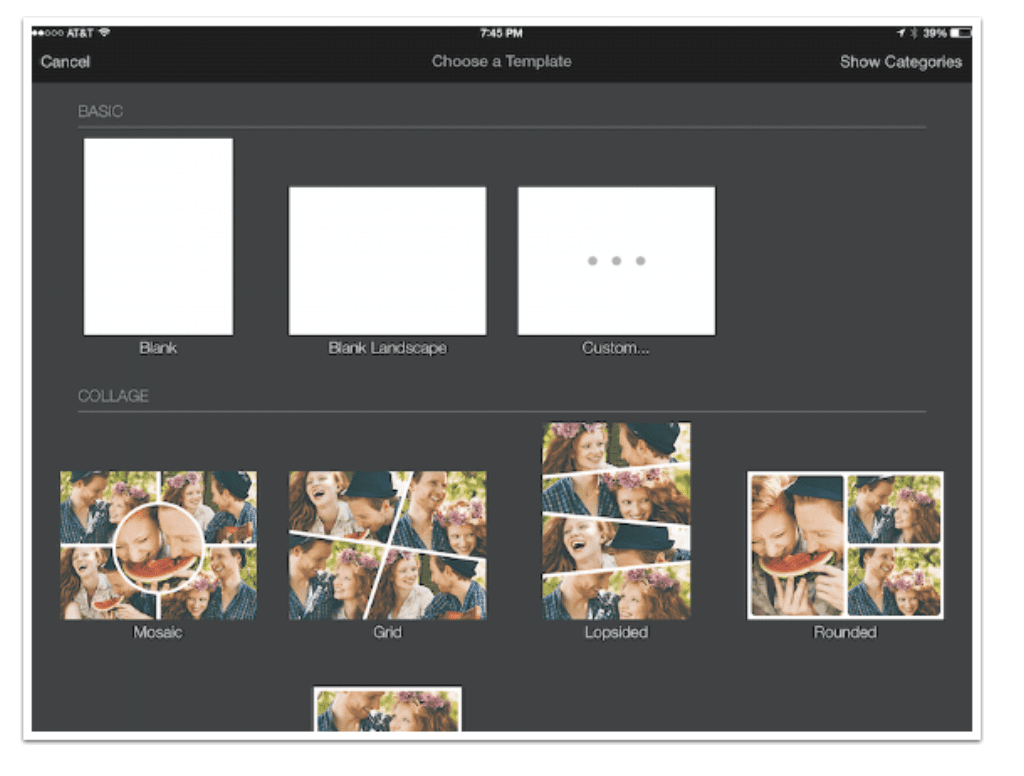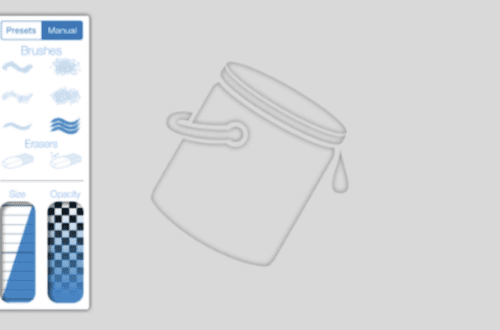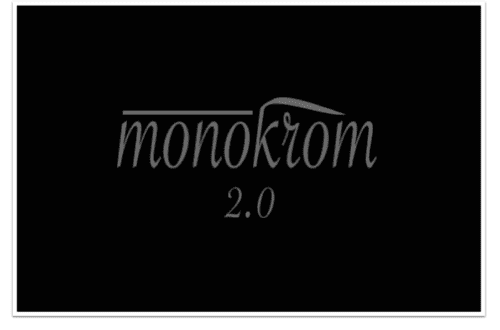-
iOS Photography App Tutorial – Union – by Jerry Jobe
We are delighted to publish our latest iOS photography app tutorial, this time with the very successful app Union by Pixite. Jerry Jobe has written Part 1 of this wonderful blending app to help you gain greater control via the user interface. Over to you Jerry (forward by Joanne Carter). “I’m a huge fan of the apps by Pixite. Last year around this time, I published articles on Tangent (see here), LoryStripes (see here) and Fragment (see here), followed later in the year by the brand-new Matter (see here). I even covered the app developed by Ben Guerrette pre-Pixite: DecoSketch (see here). So, naturally, I was excited when Pixite introduced…
-
iOS Photography Tutorial – Learn Photo365 iPhotography Assignment Generator by Jerry Jobe
We are delighted to publish this fabulous tutorial to help you make the most out of your Photo 365 assignment for 2015. Over to you Jerry, (forward by Joanne Carter). “As one year draws to an end and another begins, everyone looks to set goals for the next year. For some the goal is to lose weight or get fit; for others it’s to start a new job or career. For many photographers, the way to get obsessed and stay obsessed about their craft is through challenging themselves to take a photo a day for an entire year. Some will take the photos as a way to journal their life,…
-
iOS Photography App Tutorial – Imaengine – Illustrating your images – by Jerry Jobe
We are delighted to publish this comprehensive iOS Photography App Tutorial on a wonderful app, that you may not be aware of, Imaengine. Jerry Jobe puts it through its paces, don’t miss this. (Foreword by Joanne Carter). Imaengine is free and you can download it here “Is there a perfect app out there? An app that does everything it’s supposed to do, easily and quickly, yet fully adjustable by the user who wants more? No, I don’t think there is. There always seems to be something that doesn’t work quite right on your device. So if I can’t have perfect, I’ll settle for fun. Apps that are full of different…
-
iPad Photography Tutorial – Pixelmator Wrap-up Part 5 – Retouch and Effects by Jerry Jobe
We are delighted to publish Part 5 (of 5) of a wonderful series of tutorials covering the brand new Pixelmator app for iPad. If you have missed Part 1, please go here, for Part 2, go here for Part 3, go here and for Part 4, go here. This time Jerry discusses Retouch and Effects in this extensive tutorial. We’re quite sure you will find this tutorial invaluable (foreword by Joanne Carter). Pixelmator for iPad retails for $4.99/£2.99 and you can download it here “We’ve come a long way in our discussion of Pixelmator, covering layers, brushes, selections, text, shapes, painting, erasing, layer styles, blend modes, and many other things.…
-
iPad Photography Tutorial – iColorama Update 3.85 – by Jerry Jobe
We’re delighted to publish Jerry Jobe’s latest tutorial looking at the latest update to iColorama 3.85. It is a very extensive update and we know you will appreciate this wonderful tutorial very much, over to you Jerry…(foreword by Joanne Carter). iColorama for iPad retails for $2.99/£1.99 and you can download it here. iColorama S for iPhone retails for $2.99/£1.99 and you can download it here ‘iColorama 3.85 – Lots of goodies While I was off talking about Pixelmator, there was (as usual) a lot going on with iColorama (and the sister program for iPhone, iColorama S). So much that it becomes difficult to cover everything in much detail. This…
-
iPad Photography App Tutorial – Pixelmator Part 4 – Brushes, Smudgers and Erasers by Jerry Jobe
We are delighted to publish Part 4 (of 5) of a wonderful series of tutorials covering the brand new Pixelmator app for iPad. If you have missed Part 1, please go here, for Part 2, go here and for Part 3, go here. This time Jerry discusses Layers and Selections in this extensive tutorial. We’re quite sure you will find this tutorial invaluable (foreword by Joanne Carter). Pixelmator for iPad retails for $4.99/£2.99 and you can download it here “I have to admit I’ve dreaded this part of the series on Pixelmator. Put a brush in my hand and disasters occur. I immediately revert to drawing stick figures larger than…
-
iPad Photography App Tutorial Pixelmator Part 3 – Layers and Selections by Jerry Jobe
We are delighted to publish Part 3 (of 5) of a wonderful series of tutorials covering the brand new Pixelmator app for iPad. If you have missed Part 1, please go here and for Part 2, go here. This time Jerry discusses Layers and Selections in this extensive tutorial. We’re quite sure you will find this tutorial invaluable (foreword by Joanne Carter). Pixelmator for iPad retails for $4.99/£2.99 and you can download it here “In Part 3 of my series on Pixelmator, we’ll look at different sources for layers and glance at selection tools as well. I’m covering a lot of ground here, with over 40 screenshots of the app,…
-
iPad Photography App Tutorial Pixelmator Part 2: Create Image, Layer Basics and Adjust Color by Jerry Jobe
We are delighted to publish Part 2 (of 5) of a wonderful series of tutorials covering the brand new Pixelmator app for iPad. If you missed Part 1, please go here. This time Jerry goes a little deeper, discussing layering and more. We’re quite sure you will find this tutorial invaluable (foreword by Joanne Carter). Pixelmator for iPad retails for $4.99/£2.99 and you can download it here “In Part 1 of the Pixelmator series of articles, the basics were covered: opening a file, adding layers, dealing with the gallery, saving a merged version of the layered image. Of course, that merely scratches the surface of what Pixelmator can do.…
-
iPad Photography App Tutorial – Pixelmator Part 1: Overview by Jerry Jobe
We are delighted to publish our latest iPad Photography App Tutorial by Jerry Jobe. This week Jerry writes Part 1 (of 5) on the brand new Pixelmator iPad app (as previewed at Apple’s latest Keynote, introducing the iPad Air 2). Pixelmator is a hugely accomplished app and we are quite sure you are going to really enjoy this series of tutorials. (foreword by Joanne Carter). Pixelmator for iPad retails for $4.99/£2.99 and you can download it here “Certain companies are justly celebrated for their image manipulation software on the desktop. Adobe is one of those, with Photoshop and Lightroom. When those companies decide to expand into mobile devices, the results…
-
iOS Photography Tutorial – Hallows Eve, and a Two-Year Celebration by Jerry Jobe
We are delighted to publish our latest iOS Photography Tutorial by Jerry Jobe. This week Jerry topically writes about Hallows Eve, an app you will most likely want to utilise this coming weekend. Jerry is also marking a two year anniversary of tutorial writing and we have linked to the apps that we have published at the end of this article. Jerry has been incredibly busy and we are sure you’ve all enjoyed each tutorial immensely, we certainly have, they represent an invaluable archive, thank you Jerry. (Foreword by Joanne Carter). Hallows Eve retails for $0.99/£0.69 and you can download it here “On November 7, 2012, I published my…