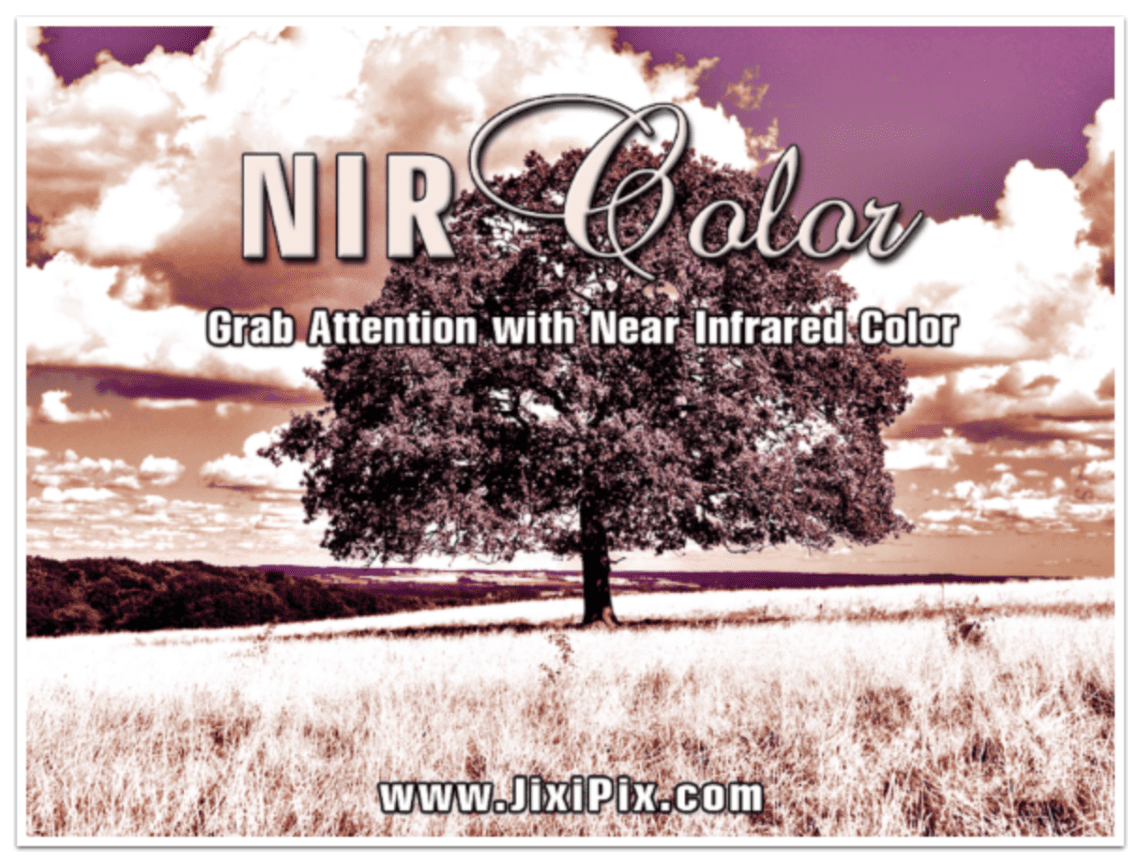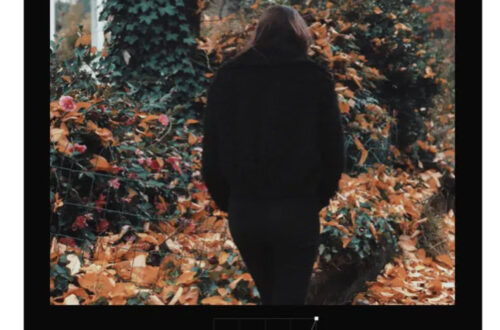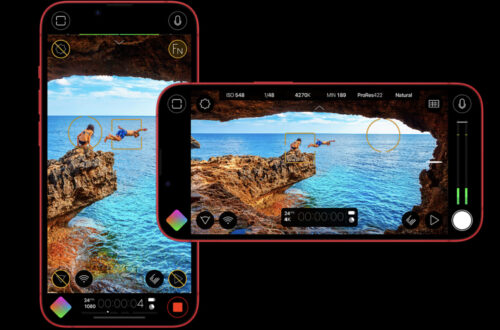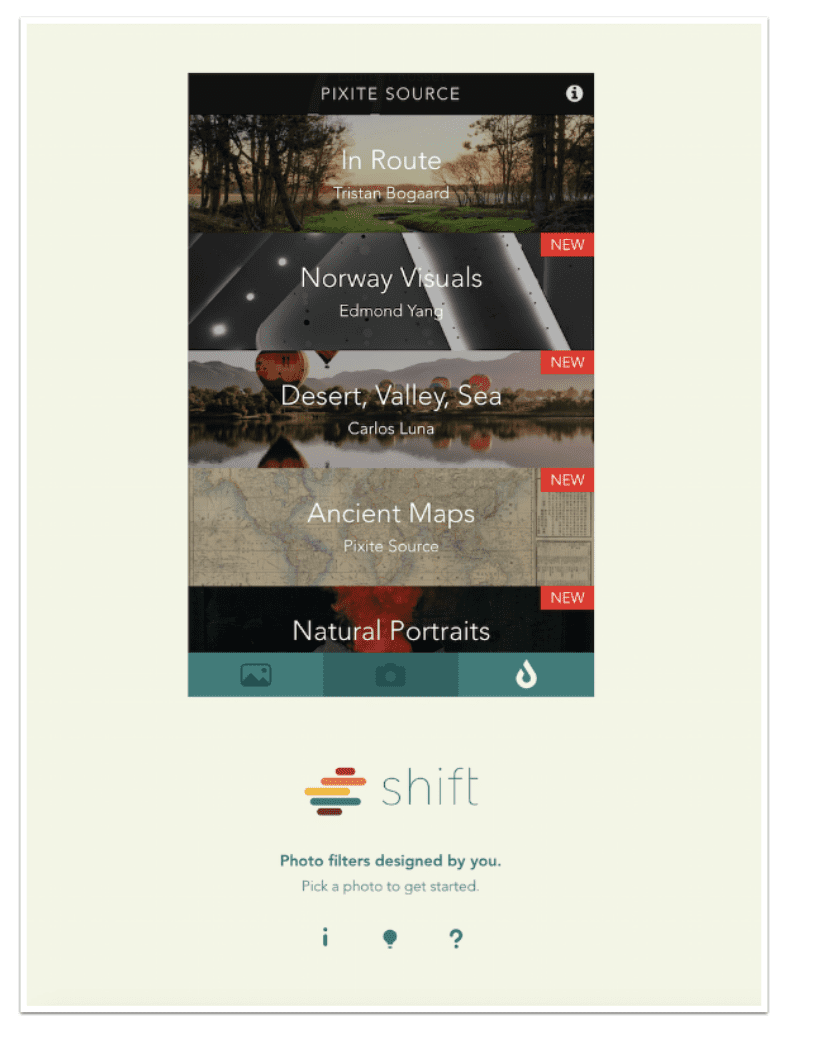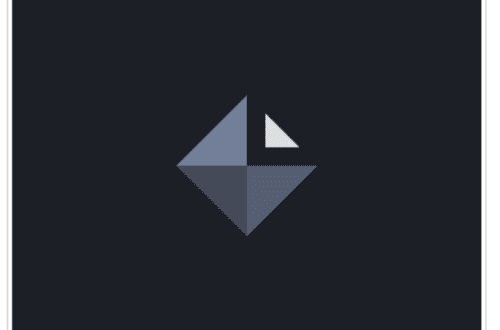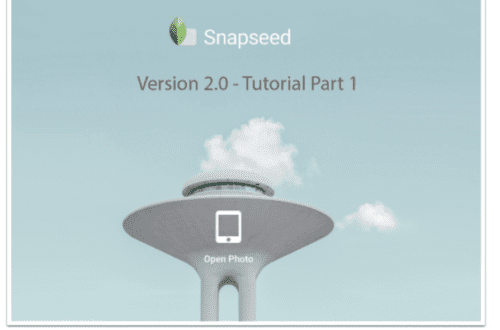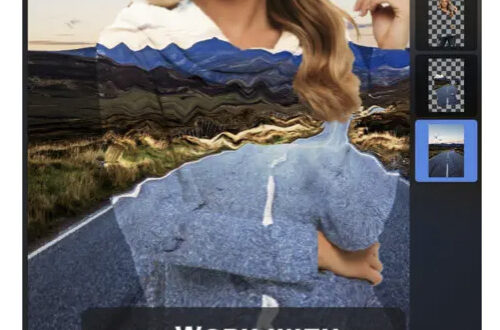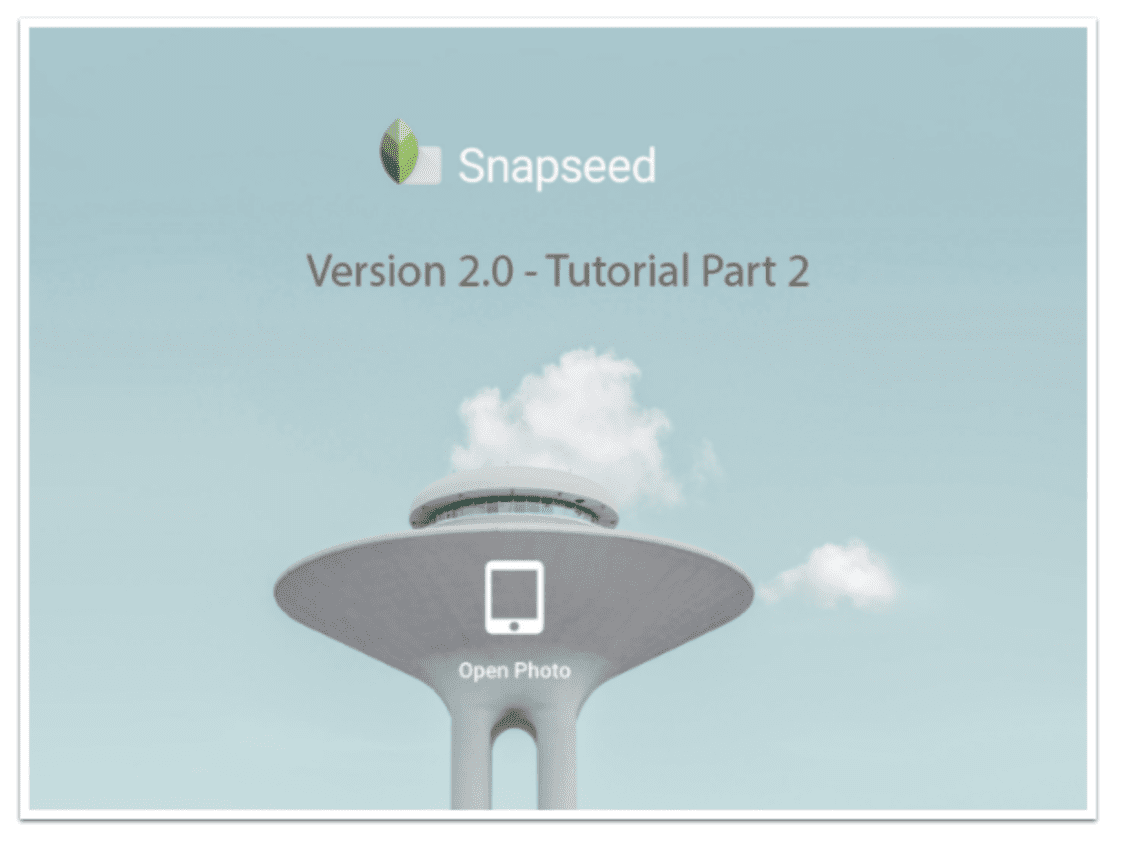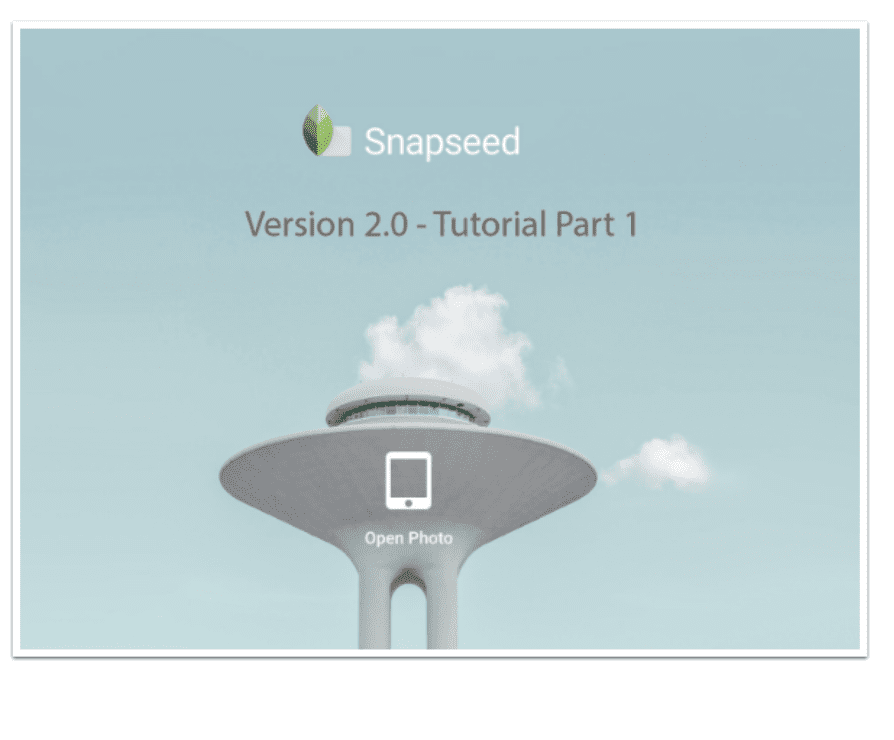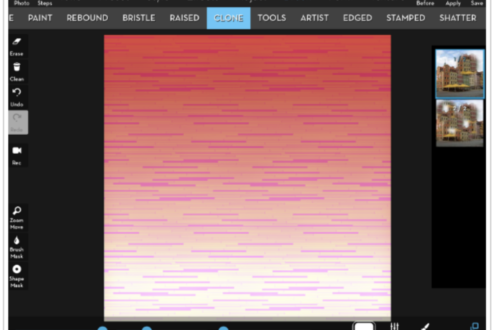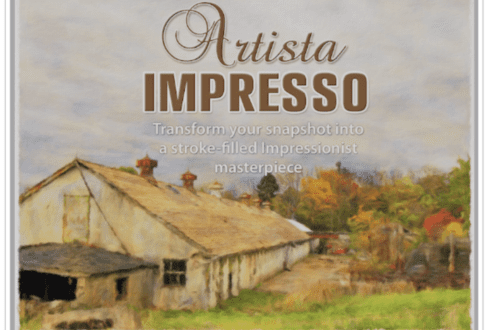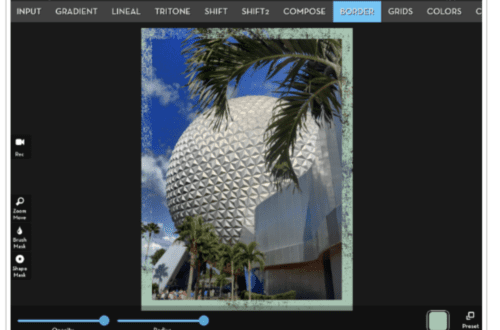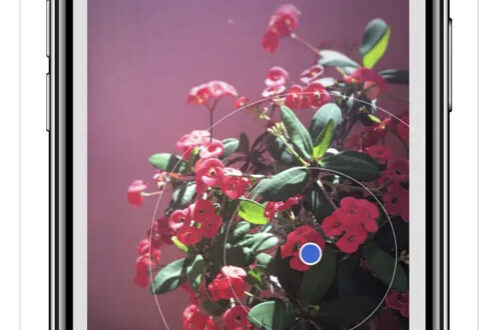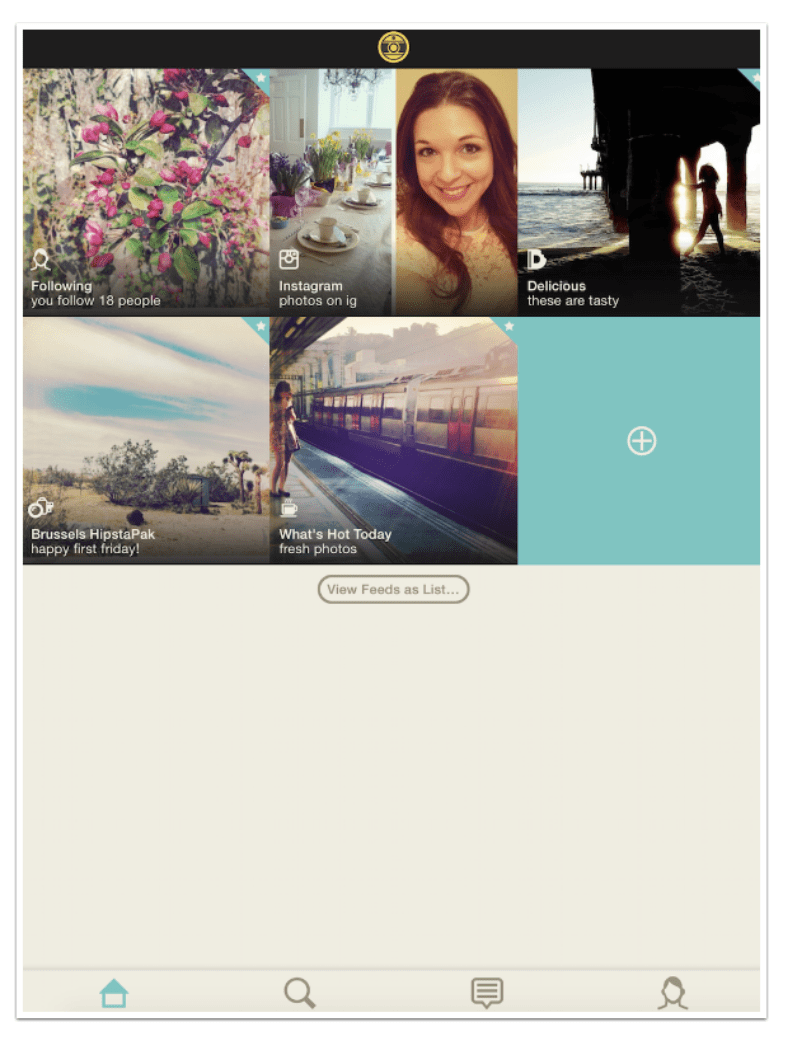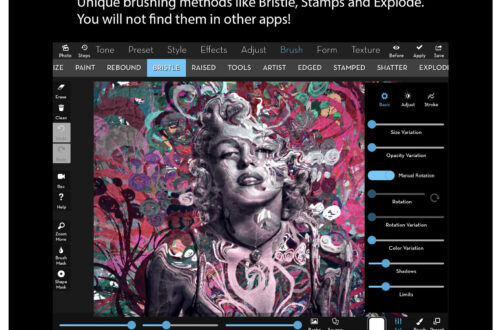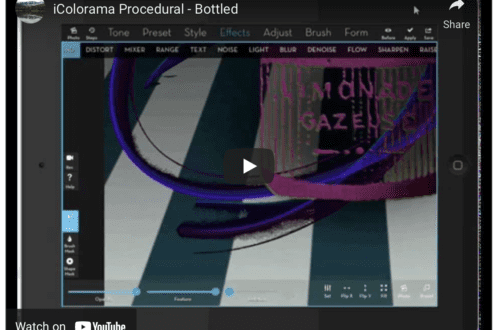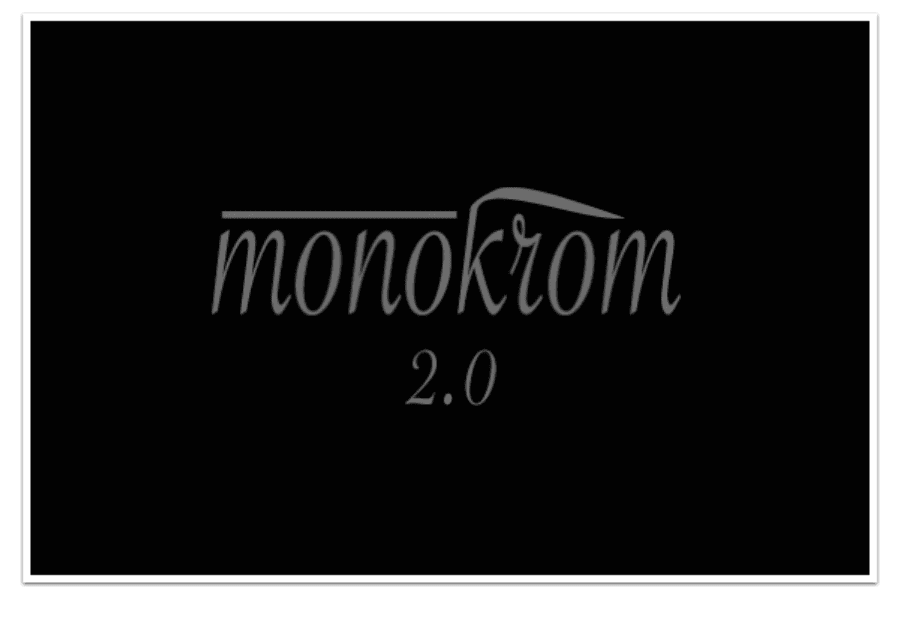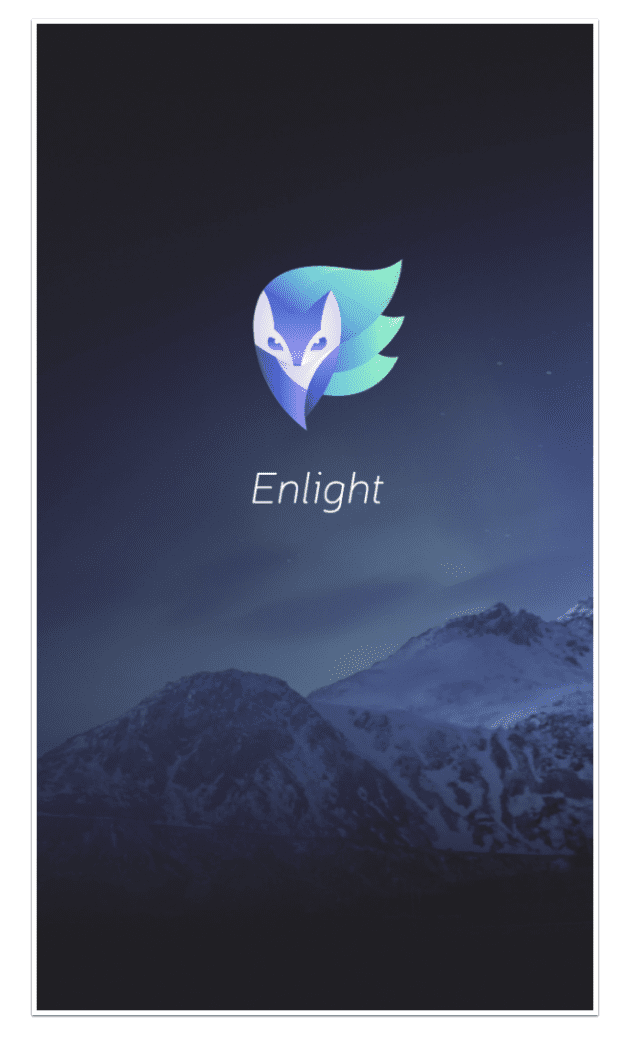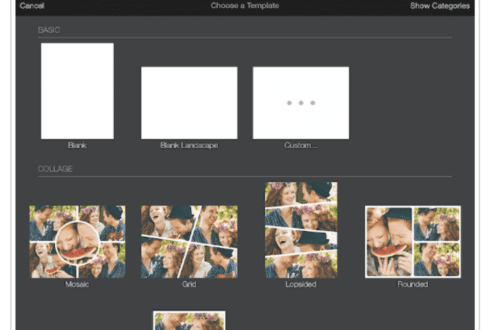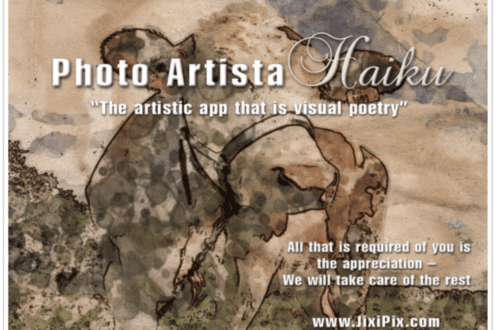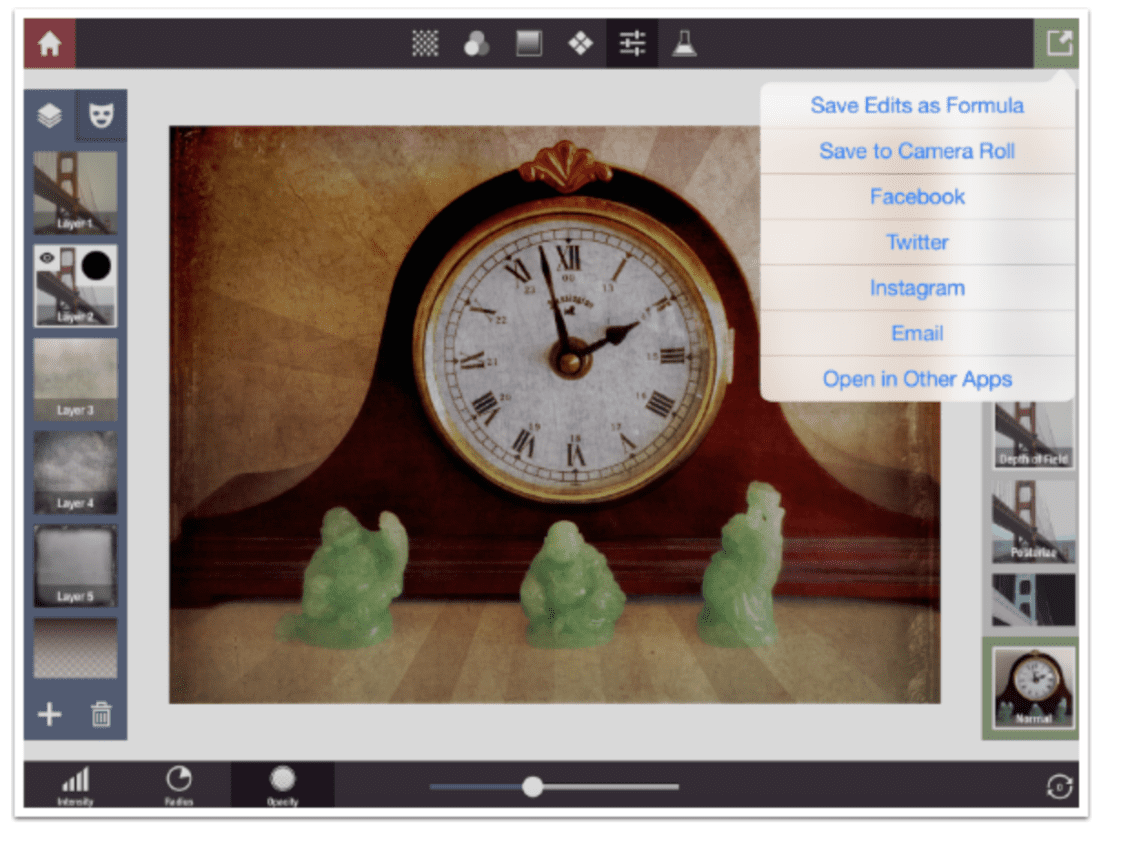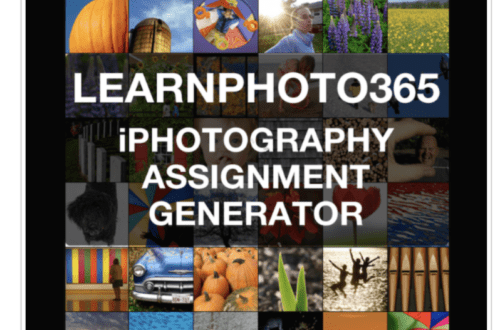Technical Tutorials
Mobile Photography App Tutorial – NIR: A Color Blowout – TheAppWhisperer
Photography, as with all visual media, is an examination of light. All discussions about photography eventually come down to light. A photographer will “go out to capture the light”, set up and wait for the “golden hour”, discard portraits because “the light wasn’t there”. Some photographers have found a way to capture light you cannot see, the infrared wavelengths that exist just outside the visible spectrum. It requires special equipment – in the days of film, special films were required to detect IR light; in this digital age, a special sensor is needed, meaning a photographer will usually have a camera dedicated to only shooting IR. The results are strange…
Mobile Photography App Tutorial – Shift by Pixite: A User Related Update
I just spent three weeks going over an app that changed dramatically almost two-and-a-half years after I first wrote about it (Snapseed). Here’s an example of an app that I first covered sixteen weeks ago, and which has already changed dramatically due to input from users like me: Shift by Pixite. Back in January, I wrote “Because Shift bases everything on a randomizer, and all the choices are made behind the scenes, I just don’t know what it’s capable of. So I can’t recommend it”. Pixite heard that kind of statement from us here and added much more control to their brand-new filter-building app. It is certainly enough to change…
Mobile Photography Tutorial – Snapseed 2.0 in Depth: Part 3 (Stack) – TheAppWhisperer
We are delighted to publish Part 3 of a new three part series with the upgraded Snapseed app tested by Jerry Jobe. This is an extensive tutorial and series and we are sure you are all going to enjoy this. Previously we have published an overview video of Snapseed (here) and you can find Part 1 of this series (here) and Part 2 (here). (Foreword by Joanne Carter). “In part 1 of the Snapseed 2.0 tutorials, the nine Tools were covered. In part 2, it was the eleven Filters. In the video overview, the new interface was featured. But the most powerful part of Snapseed 2.0, which was hinted at in…
Mobile Photography Tutorial – Snapseed 2.0 in Depth: Part 2 (Filters) – TheAppWhisperer
We are delighted to publish Part 2 of a new three part series with the upgraded Snapseed app tested by Jerry Jobe. This is an extensive tutorial and series and we are sure you are all going to enjoy this. Previously we have published an overview video of Snapseed (here) and you can find Part 1 of this series (here). (Foreword by Joanne Carter). “Even with the controversial elimination of the Grunge filter, Snapseed 2.0 contains many filter options to take your image beyond a naturalistic representation of what was captured. There are 11 of them, in fact, so we’ve got a lot to cover. Let’s go!”
Mobile Photography Tutorial – Snapseed 2.0 in Depth: Part 1 – TheAppWhisperer
We are delighted to publish Part 1 of a new three part series with the upgraded Snapseed app tested by Jerry Jobe. This is an extensive tutorial and series and we are sure you are all going to enjoy this. (Foreword by Joanne Carter). “Snapseed 2.0 is even more powerful than its predecessor. If you haven’t watched the video overview posted last week, you should take ten minutes to get a quick look (here) at manoeuvring around the new interface. Video is good for seeing the tools in action, but for a more in-depth look at features I find the traditional text-and-screenshot method to be a more effective presentation”.
Mobile Photography Tutorial – Snapseed 2.0 – Learning Curve Not Dangerous
For many iPhoneographers, Snapseed (by Google) is an integral part of their workflow. A few taps and swipes and their images get the adjustments and pop they need. Even digital artists can add sharpening or a pop of color in mere seconds with this free app. When an app is woven that tightly into their everyday work, it’s natural to look at a complete rewrite of the user interface with trepidation. Luckily, Snapseed’s new version, 2.0, still works the same as it did. It looks totally different, without the large boxes that cut down the amount of workspace. But when it comes down to how you work the controls, nothing…
Mobile Photography App Tutorial – Oggl – A Love/Hate Relationship – TheAppWhisperer
Back in November of 2012 I wrote my first article on iPhoneography apps. It was an attempt to cover Hipstamatic. I chose Hipstamatic because the app sparked my interest in iPhone photography. The fact that I was getting wonderful results, blindly, was fascinating. You couldn’t see, through the viewfinder, what the resulting image would look like. I found myself taking many photos just to see what they would look like. That is both a blessing and a curse of Hipstamatic. It was terrific for me, who was just starting out and had a number of friends asking how I got those results. For those who were more studied in their…
iOS Photography App Tutorial with ‘Monokrom’ – Instantaneous Monochrome by Jerry Jobe
We are delighted to publish this very interesting tutorial with universal photography app Monokrom which retails for $0.99/£0.79 and you can pick it up here. Over to you Jerry. (Foreword by Joanne Carter). “Every so often, an app will come along that does not dazzle with the effects it brings to your images, but instead with an entirely new way to control the app. There are many apps available to change your image to monochrome, whether that is straight black and white or a tinted monochrome, and I’ve covered a few of them. Monokrom (a universal app by Darren Richards), however, does not use a raft of sliders to fine-tune…
iPhone Photography Tutorial ‘Enlight’ – A First Look with Jerry Jobe at TheAppWhisperer
After teaching about iOS photography and art apps for over two years, I have encountered a community of like-minded “App Whores” (as they are called within some forums) who love to pick up new apps. These people want to know: is the new app fun? Powerful? Is it easy to use, or can you barely determine how to load or save images? Does it reduce resolution upon saving? I love to get right in there and find out about new apps. I usually don’t write about them, though, unless they are limited in scope. I prefer to give my readers an in-depth look at an app and its capabilities. But…
iOS Mobile Photography App Tutorial – ‘Stackables’ Part 3 by Jerry Jobe
We are delighted to publish Part 3 of 3 of the mobile photography app tutorials with Stackables by Jerry Jobe, if you missed Part 1 please go here and for Part 2, please go here, (foreword by Joanne Carter). Stackables retails for $1.99/£1.69 and you can download it here.